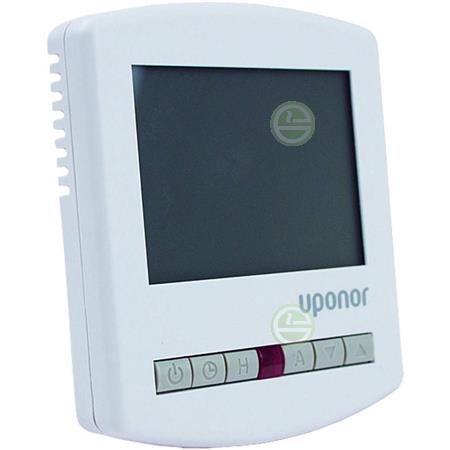-
Bookmarks
Quick Links
Uponor Base thermostat digital
programmable T-26, 230 V
EN
Guick guide
DE
Kurzanleitung
ES
Guía rápida
FR
Guide de référence
rapide
NL
Beknopte handleiding
Related Manuals for Uponor T-26
Summary of Contents for Uponor T-26
-
Page 1
Uponor Base thermostat digital programmable T-26, 230 V Guick guide Kurzanleitung Guía rápida Guide de référence rapide Beknopte handleiding… -
Page 2
Floor sensor (optional) Remote sensor (optional) Bodenfühler (optional) Fernfühler (optional) Sonda de suelo (opcional) Sonda remota (opcional) Sonde de sol (optionnelle) Sonde déportée (optionnelle) Vloervoeler (optioneel) Externe voeler (optioneel) 2 l Uponor Base thermostat digital programmable T-26, 230 V l Quick guide… -
Page 3
Bloqueo de teclas (A + ) 10 s Floor set temperature Température de réglage du sol Einstellung Boden- temperatur Ingestelde vloer- temperatuur Temperatura seleccio- nada para el suelo Uponor Base thermostat digital programmable T-26, 230 V l Quick guide l 3… -
Page 4
4 l Uponor Base thermostat digital programmable T-26, 230 V l Quick guide… -
Page 5
Zeit- und Temperatur- Einstellungen Standardanzeige Programación de hora y temperatura Pantalla predeterminada Programmation de l‘heure et de la température Écran par défaut Tijd- en temperatuur- schema Standaardscherm Uponor Base thermostat digital programmable T-26, 230 V l Quick guide l 5… -
Page 6
1. Press twice 2. Use to adjust time 3. Press H to accept 4. Use to adjust day of the week 5. Press A to exit 6 l Uponor Base thermostat digital programmable T-26, 230 V l Quick guide… -
Page 7
3. Druk op H om te accepteren 5. Pulse A para salir 4. Gebruik om de dag van de week in te stellen 5. Druk op A om af te sluiten Uponor Base thermostat digital programmable T-26, 230 V l Quick guide l 7… -
Page 8
Time & temperature schedule 1. Press once 2. Use to adjust wake time 3. Use H to accept 4. Use to adjust temperature 5. Press H to accept 8 l Uponor Base thermostat digital programmable T-26, 230 V l Quick guide… -
Page 9
3. Gebruik H om te temperatura 5. Pulse H para aceptar accepteren 4. Gebruik om de temperatuur in te stellen 5. Druk op H om te accepteren Uponor Base thermostat digital programmable T-26, 230 V l Quick guide l 9… -
Page 10
2. Press H to accept 3. Use to adjust temperature 4. Press H to accept N.B. Uponor recommend reducing the occupied temperature by 4 °C 10 l Uponor Base thermostat digital programmable T-26, 230 V l Quick guide… -
Page 11
4. Druk op H om te accepteren N.B. Uponor raadt aan de estancias desocupadas 4 °C nietgebruikte temperatuur met 4 °C te verlagen Uponor Base thermostat digital programmable T-26, 230 V l Quick guide l 11… -
Page 12
Time & temperature schedule 1. Use to adjust return time 2. Press H to accept 3. Use to adjust temperature 4. Press H to accept 12 l Uponor Base thermostat digital programmable T-26, 230 V l Quick guide… -
Page 13
3. Use para ajustar la 3. Gebruik om de tempera- temperatura tuur in te stellen 4. Pulse H para aceptar 4. Druk op H om te accepteren Uponor Base thermostat digital programmable T-26, 230 V l Quick guide l 13… -
Page 14
Time & temperature schedule 1. Use to adjust sleep time 2. Press H to accept 3. Use to adjust temperature 4. Press H to accept 14 l Uponor Base thermostat digital programmable T-26, 230 V l Quick guide… -
Page 15
2. Druk op H om te accepteren temperatura 3. Gebruik om de tempera- 4. Pulse H para aceptar tuur in te stellen 4. Druk op H om te accepteren Uponor Base thermostat digital programmable T-26, 230 V l Quick guide l 15… -
Page 16
Time & temperature schedule 1. Repeat page 8 to 15 for weekend time and temperature schedule 2. Press A at end of sequence to store and exit 16 l Uponor Base thermostat digital programmable T-26, 230 V l Quick guide… -
Page 17
2. Pulse A al final de la en af te sluiten secuencia para guardar y salir Uponor Base thermostat digital programmable T-26, 230 V l Quick guide l 17… -
Page 18
Standby mode 1. Press and hold to switch 18 l Uponor Base thermostat digital programmable T-26, 230 V l Quick guide… -
Page 19
1. Zur Abschaltung gedrückt halten Apagado 1. Mantenga pulsado para apagar Mode veille 1. Appuyez et maintenez pour éteindre Standby-modus 1. Houd ingedrukt om uit te schakelen Uponor Base thermostat digital programmable T-26, 230 V l Quick guide l 19… -
Page 20
Settings 1. Press and hold to switch 2. Press and hold until the screen shown above is displayed 20 l Uponor Base thermostat digital programmable T-26, 230 V l Quick guide… -
Page 21
2. Mantenga pulsado hasta 2. Houd ingedrukt tot het que se visualize la pantalla links getoonde scherm de la izquierda verschijnt Uponor Base thermostat digital programmable T-26, 230 V l Quick guide l 21… -
Page 22
03 = floor sensor and built in air sensor 04 = floor and remote air sensor 3. Press A to store and exit 4. Press to return to main screen 22 l Uponor Base thermostat digital programmable T-26, 230 V l Quick guide… -
Page 23
04 = sonda de suelo y sonda 4. Mit zum Hauptfenster de aire remota zurückkehren 3. Pulse A para guardar y salir 4. Pulse para volver a la pantalla principal Uponor Base thermostat digital programmable T-26, 230 V l Quick guide l 23… -
Page 24
04 = sonde de sol et sonde d‘air déportée 3. Appuyez sur A pour enregistrer et quitter 4. Appuyez sur pour revenir à l‘écran principal 24 l Uponor Base thermostat digital programmable T-26, 230 V l Quick guide… -
Page 25
04 = vloervoeler en externe luchtvoeler 3. Druk op A om op te slaan en af te sluiten 4. Druk op om terug te keren naar het hoofdscherm Uponor Base thermostat digital programmable T-26, 230 V l Quick guide l 25… -
Page 26
Floor limiting sensor 1. Select function 07 by pressing 2. Use to adjust floor temperature 3. Press A to store and exit 4. Press to return to main screen 26 l Uponor Base thermostat digital programmable T-26, 230 V l Quick guide… -
Page 27
3. Druk op A om op te slaan en pantalla principal af te sluiten 4. Druk op om terug te keren naar het hoofdscherm Uponor Base thermostat digital programmable T-26, 230 V l Quick guide l 27… -
Page 28
Temperature set-point 1. Press to adjust temperature 2. Press A to accept 3. Temperature is now set until the next scheduled change 28 l Uponor Base thermostat digital programmable T-26, 230 V l Quick guide… -
Page 29
2. Druk op A om te accepteren 3. La temperatura está fijada 3. De temperatuur is nu ahora, hasta el próximo ingesteld tot de volgende cambio programado geplande verandering Uponor Base thermostat digital programmable T-26, 230 V l Quick guide l 29… -
Page 30
Floor temperature 1. Press and hold A to view floor temperature 2. Floor temperature will display for 5 seconds 30 l Uponor Base thermostat digital programmable T-26, 230 V l Quick guide… -
Page 31
1. Houd A ingedrukt om de 2. La temperatura del suelo se vloertemperatuur te bekijken mostrará durante 5 segundos 2. De vloertemperatuur wordt 5 seconden lang weer- gegeven Uponor Base thermostat digital programmable T-26, 230 V l Quick guide l 31… -
Page 32
Frost protection Press to enable frost protection Press to disable frost protection 32 l Uponor Base thermostat digital programmable T-26, 230 V l Quick guide… -
Page 33
Pulse para habilitar la beveiliging in te schakelen protección antihelada Druk op om de vorst- Pulse para deshabilitar la beveiliging uit te schakelen protección antihelada Uponor Base thermostat digital programmable T-26, 230 V l Quick guide l 33… -
Page 34: Feature Description
01 = remote air sensor 02 = floor sensor only 03 = floor sensor and built in air sensor 04 = floor sensor and remote air sensor 34 l Uponor Base thermostat digital programmable T-26, 230 V l Quick guide…
-
Page 35
Mode select 00 = 5/7 day programming (default) 01 = 7 day programming 02 = 24 h programming Thermostat mode 00 = manual 01 = programmable (default) Uponor Base thermostat digital programmable T-26, 230 V l Quick guide l 35… -
Page 36
00-10 °C (Standard 00 °C) Sensorauswahl 00 = nur Raumthermostat 01 = nur Fernfühler 02 = nur Bodenfühler 03 = Bodenfühler und Raum- thermostat 04 = Boden- und Fernfühler 36 l Uponor Base thermostat digital programmable T-26, 230 V l Quick guide… -
Page 37
Minuten um den Wert um 1 °C zu geschwindigkeit erhöhen Auswahl Betriebsart 00 = 5/7-Tage-Programmierung (Standard) 01 = 7-Tage-Programmierung 02 = 24 h Programmierung Thermostat-Modus 00 = Manuell 01 = Programmierbar (Standard) Uponor Base thermostat digital programmable T-26, 230 V l Quick guide l 37… -
Page 38
01 = sonda aire remota 02 = sonda de suelo 03 = sonda de sueo y sonda de aire 04 = sonda de suelo y sonda de aire remota 38 l Uponor Base thermostat digital programmable T-26, 230 V l Quick guide… -
Page 39
00 = 5/7 programación diaria (predeterminado) 01 = programación de 7 días 02 = programación 24 h Modo de termostato 00 = manual 01 = programable (predeterminado) Uponor Base thermostat digital programmable T-26, 230 V l Quick guide l 39… -
Page 40
01 = Sonde d‘air déportée 02 = Sonde de sol uniquement 03 = Sonde de sol et sonde d‘air intégrée 04 = Sonde de sol et sonde d‘air déportée 40 l Uponor Base thermostat digital programmable T-26, 230 V l Quick guide… -
Page 41
00 = programmation 5/7 jours (par défaut) 01 = programmation 7 jours 02 = programmation 24 h Mode thermostat 00 = Manuel 01 = Programmable (par défaut) Uponor Base thermostat digital programmable T-26, 230 V l Quick guide l 41… -
Page 42
Voelerselectie 00 = ingebouwde luchtvoeler (standaard) 01 = externe luchtvoeler 02 = alleen vloervoeler 03 = vloervoeler en ingebouwde luchtvoeler 04 = vloervoeler en externe luchtvoeler 42 l Uponor Base thermostat digital programmable T-26, 230 V l Quick guide… -
Page 43
Minuten voor stijgen met 1 °C snelheid Modusselectie 00 = 5/7 daags programmering (standaard) 01 = 7-dagenprogramma 02 = 24 h programmering Thermostaat modus 00 = handmatig 01 = programmeerbaar (standaard) Uponor Base thermostat digital programmable T-26, 230 V l Quick guide l 43… -
Page 44
Uponor reserves the right to make changes, without prior notification, to the specification of incorporated components in line with its policy of continuous improvement and development. Ref: UPN PRT-EV2 Uponor GmbH Industriestraße 56, D-97437 Hassfurt, Germany 1095608 v5_04_2022_INT www.uponor.com Production: Uponor/ELO…
File Specifications:2388/2388702-t26.pdf file (22 Mar 2023) |
Accompanying Data:
Uponor T-26 Thermostat PDF Manual (Updated: Wednesday 22nd of March 2023 08:16:32 AM)
Rating: 4.7 (rated by 30 users)
Compatible devices: A3030101, Climate Control Zoning System II, Climate Control, Smatrix Move PLUS, T-27, A3040654, BT DP-01, Smatrix Move.
Recommended Documentation:
Manual (Text Version):
(Ocr-Read Summary of Contents of some pages of the Uponor T-26 Document (Main Content), UPD: 22 March 2023)
-
38, 38 l Uponor Base thermostat digital programmable T-26, 230 V l Quick guide ES Función Descripción Ajuste 01 Formato de temperatura 00 = °C 01 = °F 02 Diferencial de cambio 01-03 °C (predeterminado 01 °C) 03 Modo antihelada 00 = habilitado (predeterminado) 01 = deshabilitado 04 Retardo de salida 00-15 minutos (predeterminado 00) 05 Limite de tiempo arriba/abajo 00-10 °C (predeterminado …
-
33, Uponor Base thermostat digital programmable T-26, 230 V l Quick guide l 33 DE Frostschutz Mit den Frostschutz aktivieren Mit den Frostschutz deaktivieren ES Protección de congelación Pulse para habilitar la protección antihelada Pulse para deshabilitar la protección antihelada FR Protection contre le gel Appuyez sur pour activer la protection contre le gel Appuyez sur pour désactiver la protection contre le gel NL Vorstbeveiliging Druk op om de vorst- beveil…
-
27, Uponor Base thermostat digital programmable T-26, 230 V l Quick guide l 27 DE Bodenfühler 1. Funktion 07 durch Betätigung von auswählen 2. Einstellung der Boden- temperatur 3. Mit A speichern und ver- lassen 4. Mit zum Hauptfenster zurückkehren ES Selección de la tempera- tura máxima del suelo 1. Seleccione la función 07 pulsando 2. Use para ajustar la temperatura del s…
-
42, Uponor T-26 42 l Uponor Base thermostat digital programmable T-26, 230 V l Quick guide NL Functie Beschrijving Instelling 01 Temperatuurformaat 00 = °C 01 = °F 02 Schakeldierentiaal 01-03 °C (01 °C standaard) 03 Vorstmodus 00 = ingeschakeld (standaard) 01 = uitgeschakeld 04 Uitvoervertraging 00-15 minuten (00 standaard) 05 Temp. grens hoger/ lager 00-10 °C (00 °C standaard) 06 Voelerselectie 00 = ing…
-
8, 8 l Uponor Base thermostat digital programmable T-26, 230 V l Quick guide EN Time & temperature schedule 1. Press once 2. Use to adjust wake time 3. Use H to accept 4. Use to adjust temperature 5. Press H to accept
… -
3, Uponor T-26 Uponor Base thermostat digital programmable T-26, 230 V l Quick guide l 3 FR Chauage activé NL Verwarming aan FR Protection contre le gel activée NL Vorstbeveiliging aan FR Verrouillage des touches NL Toetsenvergrendeling (A + ) 10 s FR Température de réglage du sol NL Ingestelde vloer- temperatuur Icons • Symbolen • Iconos • Icônes • Pictogrammen EN Heat on DE Heizung Ein ES Calefacción activada EN Frost prote…
-
31, Uponor Base thermostat digital programmable T-26, 230 V l Quick guide l 31 DE Bodentemperatur 1. Zur Anzeige der Boden- temperatur A gedrückt halten 2. Die Bodentemperatur wird 5 Sekunden lang angezeigt ES Temperatura del suelo 1. Mantenga pulsado A para ver la temperatura del suelo 2. La temperatura del suelo se mostrará durante 5 segundos FR Température du sol 1. Appuyez et maintenez A enfoncé pour acher la température du sol 2. La température du sol s‘ache …
-
7, Uponor Base thermostat digital programmable T-26, 230 V l Quick guide l 7 DE Zeit- und Temperatur- Einstellungen 1. Zweimal drücken 2. Mit die Uhrzeit einstellen 3. Mit H bestätigen 4. Mit den Wochentag einstellen 5. Mit A verlassen ES Programación de hora y temperatura 1. Pulse dos veces 2. Use para ajustar la hora 3. Pulse H para aceptar 4. Use para ajustar el día de la semana 5. Pu…
-
34, 34 l Uponor Base thermostat digital programmable T-26, 230 V l Quick guide EN Feature Description Setting 01 Temperature format 00 = °C 01 = °F 02 Switching dierential 01-03 °C (01 °C default) 03 Frost mode 00 = enabled (default) 01 = disabled 04 Output delay 00-15 minutes (00 default) 05 Up/down temp. limit 00-10 °C (00 °C default) 06 Sensor selection 00 = built in air sensor (default) 01 = re…
-
24, 24 l Uponor Base thermostat digital programmable T-26, 230 V l Quick guide FR Sélection de la sonde 1. Sélectionnez la fonction 06 en appuyant sur 2. Utilisez pour sélectionner le mode de la sonde 00 = sonde d‘air intégrée uniquement 01 = sonde d‘air déportée uniquement 02 = sonde de sol uniquement 03 = sonde de sol et sonde d‘air intégrée 04 = sonde de sol et sonde d‘air déportée 3. Appuyez sur…
-
32, 32 l Uponor Base thermostat digital programmable T-26, 230 V l Quick guide EN Frost protection Press to enable frost protection Press to disable frost protection
… -
36, Uponor T-26 36 l Uponor Base thermostat digital programmable T-26, 230 V l Quick guide DE Funktion Beschreibung Einstellungen 01 Einheiten 00 = °C 01 = °F 02 Schaltdierenz 01-03 °C (Standard 01 °C) 03 Frostschutz 00 = Aktiviert (Standard) 01 = Deaktiviert 04 Schaltverzögerung 00-15 Minuten (Standard 00) 05 Absenktemperatur 00-10 °C (Standard 00 °C) 06 Sensorauswahl 00 = nur Raumthermostat 01 = nur Fernfühler 02 = nu…
-
15, Uponor Base thermostat digital programmable T-26, 230 V l Quick guide l 15 DE Auf- und Abheizzeiten einstellen 1. Mit die Ruhezeit einstellen 2. Mit H bestätigen 3. Mit die Temperatur einstellen 4. Mit H bestätigen ES Programación de hora y temperatura nocturna 1. Use para ajustar el tiempo de inactividad 2. Pulse H para aceptar 3. Use para ajustar la temperatura 4. Pulse H par…
-
43, Uponor Base thermostat digital programmable T-26, 230 V l Quick guide l 43 Functie Beschrijving Instelling 07 Vloergrensvoeler 20-45 °C (27 °C standaard) 08 Startoptimalisatie 00-03 (00 uur standaard) 09 Veranderings- snelheid Minuten voor stijgen met 1 °C 10 Modusselectie 00 = 5/7 daags programmering (standaard) 01 = 7-dagenprogramma 02 = 24 h programmering 11 Thermostaat modus 00 = handmatig 01 = programmeerbaar (standaard)
… -
20, 20 l Uponor Base thermostat digital programmable T-26, 230 V l Quick guide EN Settings 1. Press and hold to switch o 2. Press and hold until the screen shown above is displayed
…
-
Uponor T-26 User Manual
-
Uponor T-26 User Guide
-
Uponor T-26 PDF Manual
-
Uponor T-26 Owner’s Manuals
Recommended: 350, Novus FXM 1100, Hyperion 1300g, 47LX9 series, Retro Classic
Links & Tools
Operating Impressions, Questions and Answers:
Table of Contents for Uponor T-26 230 V:
-
20 UPONOR PROGR. DIG. THERMOSTAT T-26 – QUICK GUIDE HA
-
11 UPONOR PROGR. DIG. THERMOSTAT T-26 – QUICK GUIDE UK Time & temperature schedule Press to adjust leave time. Press H to accept. Use to adjust temperature. Press H to accept. N.B. Uponor recommend reducing the occupied temperature by 4 °C. DE Auf- und Abheizzeiten einstellen Mit die Abwesenheitszeit einstellen. Mit H bestätigen. Mit die Temperatur einstellen. Mit H bestätigen. Hinweis: Uponor empfi ehlt eine Absenktemperatur von ca. 4 °C ES Programación de hora y temperatur
-
6 UPONOR PROGR. DIG. THERMOSTAT T-26 – QUICK GUIDE HA
-
31 UPONOR PROGR. DIG. THERMOSTAT T-26 – QUICK GUIDE UK Frost protection Press to enable frost protection Press to disable frost protection DE Frostschutz Mit den Frostschutz aktivieren. Mit den Frostschutz deaktivieren. ES Protección de congelación Pulse para habilitar la protección antihelada Pulse para deshabilitar la protección antihelada. NL Vorstbeveiliging Druk op om de vorstbeveiliging in te schakelen Druk op om de vorstbeveiliging uit
-
34 UPONOR PROGR. DIG. THERMOSTAT T-26 – QUICK GUIDE DE Funktion Beschreibung Einstellungen 01 Einheiten 00 = °C 01 = °F 02 Schaltdifferenz 01-03 °C (Standard 01 °C) 03 Frostschutz 00 = Aktiviert (Standard) 01 = Deaktiviert 04 Frostschutz- temperatur 07-17 °C (Standard 12 °C) 05 Schaltverzögerung 00-15 Minuten (Standard 00) 06 Kommunikations- kennung Einstellung individuelle Verbindung Adresse 01-32 07 Absenktemperatur 00-10 °C (Standard 00 °C)
-
22 UPONOR PROGR. DIG. THERMOSTAT T-26 – QUICK GUIDE HA
-
39 UPONOR PROGR. DIG. THERMOSTAT T-26 – QUICK GUIDE Functie Beschrijving Instelling 08 Voelerselectie 00 = ingebouwde luchtvoeler (standaard) 01 = externe luchtvoeler 02 = alleen vloervoeler 03 = vloervoeler en ingebouwde luchtvoeler 04 = vloervoeler en externe luchtvoeler 09 Vloergrensvoeler 20-45 °C (28 °C standaard) 10 Startoptimalisatie 00-03 (00 uur standaard) 11 Veranderingssnelheid Alleen ter informatie 12 Modusselectie 00 = weekdag/weeken
-
24 UPONOR PROGR. DIG. THERMOSTAT T-26 – QUICK GUIDE HA
-
19 UPONOR PROGR. DIG. THERMOSTAT T-26 – QUICK GUIDE UK Standby mode Press and hold to switch off. DE Standby-Modus Zur Abschaltung gedrückt halten. ES Apagado Mantenga pulsado para apagar. NL Standby-modus Houd ingedrukt om uit te schakelen.
-
16 UPONOR PROGR. DIG. THERMOSTAT T-26 – QUICK GUIDE HA
-
15 UPONOR PROGR. DIG. THERMOSTAT T-26 – QUICK GUIDE UK Time & temperature schedule Use to adjust sleep time. Press H to accept. Use to adjust temperature. Press H to accept. DE Auf- und Abheizzeiten einstellen Mit die Ruhezeit einstellen. Mit H bestätigen. Mit die Temperatur einstellen. Mit H bestätigen. ES Programación de hora y temperatura nocturna Use para ajustar el tiempo de inactividad. Pulse H para aceptar. Use para ajustar la temperatura. Pulse H para acep
Questions, Opinions and Exploitation Impressions:
You can ask a question, express your opinion or share our experience of Uponor T-26 230 V device using right now.
В связи с ежедневными изменениями курса валют ЦБ и большой нагрузкой временно принимаем заказы от 30 000 р. У Вас есть перечень необходимых материалов? — присылайте на
почту (расчет актуальных цен выполняем бесплатно).
Термостат Uponor Base T-26 t=5-35°C 16А 230В с недельным программированием
- Описание
Документация
- Отзывы
- Доставка
Характеристики
|
Товар |
Термостат |
|
Тип |
Комнатный |
|
Назначение |
Для водяного теплого пола |
|
Бренд |
Uponor |
|
Бренд (рус.) |
Упонор |
|
Серия |
base |
|
Модель |
t-26 |
|
Длина, мм |
99 |
|
Ширина, мм |
15 |
|
Напряжение, В |
230 |
|
Управление |
Электронное |
|
Дисплей |
Есть |
|
Возможность программирования |
Есть |
|
Высота, мм |
86 |
|
Доп. характеристики |
суточное/недельное программирование (4 уровня нагрева на каждый день), быстрый старт, расчет времени нагрева, возможно подключение выносного датчика, допустимо использование кабелей с сечением от 0,75 до 1,5 мм², установка производится в монтажную коробку для розеток |
|
Материал корпуса |
Пластик |
|
Совместимость |
контроллеры x-23 (1058427), x-25 (1089086), x-26 (1089087), x-27 (1089088); выносной датчик (1047459) |
|
Длина кабеля, м |
100 |
|
Диапазон регулирования температуры, °c |
5-35 |
|
Гистерезис, к |
1 |
|
Режимы работы |
5/2 или 7-дневные режимы, температурные режимы по воздуху/полу/по полу и воздуху, выходной день, защита от замерзания |
|
Материал контактов |
триак-контакты |
|
Класс защиты |
ip 20 |
|
Макс. ток нагрузки, а |
16 |
|
Коммутируемый ток, а |
7 |
|
Электропитание |
сеть |
|
Индикация |
комнатной температуры, открытия термостата, текущего статуса работы |
|
Макс. рабочая температура, °С |
50 |
|
Наличие |
Есть |
|
Гарантия |
1 год |
|
Цвет |
Белый |
|
Страна |
Финляндия |
//»ProductVideo»
Uponor T-26 Digital Thermostat
INTRODUCTION
A programmed thermostat for managing and adjusting the temperature in homes and businesses is the Uponor T-26 Digital Thermostat. It’s made by Uponor, a well-known manufacturer of plumbing and heating systems. Advanced features and functions are available on the T-26 Digital Thermostat to maximize energy savings and improve user comfort. Users may select certain temperatures at various periods of the day or week thanks to its precision temperature management. When heating or cooling is not required, this programmability permits automated changes to maintain appropriate temperatures while using less energy. A digital display on the thermostat displays the specified temperature, the current temperature, and other pertinent data. Additionally, it has simple controls that make it simple for users to explore the options and make changes. The Uponor T-26 Digital Thermostat’s interoperability with a variety of heating and cooling systems is one of its main benefits. It may be utilized with hydronic systems, including radiant floor heating and underfloor heating. Due to its adaptability, it may be used in a variety of environments, including residential buildings, commercial structures, and even industrial ones. The T-26 Digital Thermostat also has cutting-edge sensors and algorithms to guarantee precise temperature sensing and quick response. It can alter precisely in response to changing environmental factors in order to keep the required temperature within a constrained range. Overall, the Uponor T-26 Digital Thermostat provides a dependable and effective method of controlling the temperature in structures. With its customizable features, system compatibility, and user-friendly interface, it offers consumers convenience and energy savings while maintaining the highest levels of comfort.
FEATURES
- inside the port for floor/remote sensor connection
- fully programmable – 5/2 or 7 days with four heat levels per day
- multiple regulation control choice – air only, floor only, air and floor
- holiday mode with an override feature
- optimized start
- lock facility – tamper-proof setting
- status display on the current thermostat mode
- powered by base unit (Uponor Base controller X-23)
- optional: remote sensor (sold separately 1047459)
- setpoint range: +5°C … +35°C
- protection class: IP20
- color: ~RAL9010
HOW TO OPERATE
You can regulate the temperature of your heating and cooling system with the programmable Uponor T-26 Digital Thermostat. Follow these instructions to use the thermostat:
- Learn About the Thermostat: Take time to get familiar with the many buttons and features that the Uponor T-26 thermostat has to offer.
- A digital display screen, buttons for temperature and setting adjustments, and a menu button for accessing various features are often included. To adjust the time, press the menu button on the thermostat.
- Find the clock setting by using the up and down arrows. To access the clock setting mode, press the menu button once more. Utilize the up and down arrows to change the time, then confirm by pressing the menu button.
- Set the Temperature: You may set various temperatures at various times of the day on the Uponor T-26. Press the up or down arrows to adjust the temperature until you find the one you like.
- Additionally, you may choose various temperatures for weekdays and weekends.
- Plan the Calendar: To open the menu and discover the programming settings, press the menu button.
- Use the up and down arrows to adjust the temperature for that time by selecting the day and hour you wish to schedule. As required, keep setting the schedule for various days and hours.
- Use the up and down arrows to select the desired temperature if you wish to temporarily override the planned timetable and manually modify the temperature.
- Normally, this manual override will be in effect until the start of the next scheduled time period.
- Access Additional Features: The Uponor T-26 may have extra features including fan control, vacation mode, and system mode selection (heating, cooling, or off).
- For further information on how to access and utilize these functionalities, refer to the thermostat’s user manual or other literature.
- After programming or modifying the thermostat settings, be careful to save and confirm your changes.
- Some thermostats need you to hit a certain button (such as “Save” or “Confirm”) in order for your adjustments to take effect. It’s vital to remember that precise instructions could change based on the Uponor T-26 thermostat model and version you have. It’s always advised to consult the user guide or get in touch with the manufacturer directly for thorough instructions designed for your particular thermostat model.
FAQS
The Uponor T-26 Digital Thermostat: what is it?
A programmed thermostat for regulating the temperature of a heating or cooling system is the Uponor T-26 Digital Thermostat.
What are the Uponor T-26 Digital Thermostat’s major characteristics?
The Uponor T-26 Digital Thermostat’s primary features include a large backlit display, programmable scheduling, temperature control for both heating and cooling, vacation mode, and energy-saving options.
What’s the process for programmable scheduling?
You may automate temperature changes depending on your daily routine by setting various temperature settings at different times of the day using the programmable scheduling function.
Can both heating and cooling systems be controlled by the Uponor T-26?
The Uponor T-26 Digital Thermostat can manage the temperature for both heating and cooling systems, thus the answer is yes.
Are smart home systems compatible with the Uponor T-26 thermostat?
Yes, a number of smart home systems, including well-known ones like Apple HomeKit, Google Assistant, and Amazon Alexa, are compatible with the Uponor T-26 Digital Thermostat.
Can the Uponor T-26 be controlled remotely?
Yes, you may use a smartphone or other connected devices to remotely operate the Uponor T-26 thermostat with the right smart home integration.
Is it possible to set the Uponor T-26 into vacation mode?
Yes, there is a vacation mode on the Uponor T-26 Digital Thermostat that enables you to establish a certain temperature range for lengthy lengths of time while you’re away from home.
Is there a touchscreen on the thermostat?
No, the touchscreen interface for the Uponor T-26 Digital Thermostat is not available. It has a large backlit display and tactile buttons for control and navigation.
How is the Uponor T-26 thermostat set to temperature?
The up and down buttons on the Uponor T-26 thermostat’s front panel are used to change the setting of the thermostat.
Is there a filter replacement reminder on the thermostat?
There is a filter replacement reminder option on the Uponor T-26 Digital Thermostat that will help you remember when it’s time to change the air filter in your HVAC system.
Can the Uponor T-26 be programmed to alternate between heating and cooling settings automatically?
Yes, depending on the temperature settings and the atmospheric circumstances in your house, the thermostat may transition between the heating and cooling modes automatically.
Are radiant floor heating systems compatible with the Uponor T-26 thermostat?
Yes, the Uponor T-26 Digital Thermostat, which is one of Uponor’s specialities, is compatible with radiant floor heating systems.
Are there any energy-saving features on the thermostat?
Yes, the Uponor T-26 Digital Thermostat has energy-saving features including pre-programmed timers, temperature setbacks, and the capacity to adjust heating and cooling according to occupancy.
The Uponor T-26 thermostat can it show the temperature outside?
No, the Uponor T-26 Digital Thermostat is unable to immediately show the external temperature since it lacks an integrated outdoor temperature sensor.
Does the Uponor T-26 thermostat need expert installation?
Although consumers may install the Uponor T-26 Digital Thermostat, it is advised to hire a professional HVAC specialist to do so to guarantee correct setup and compatibility with your heating and cooling system.
Uponor T-26 Digital Thermostat User Manual