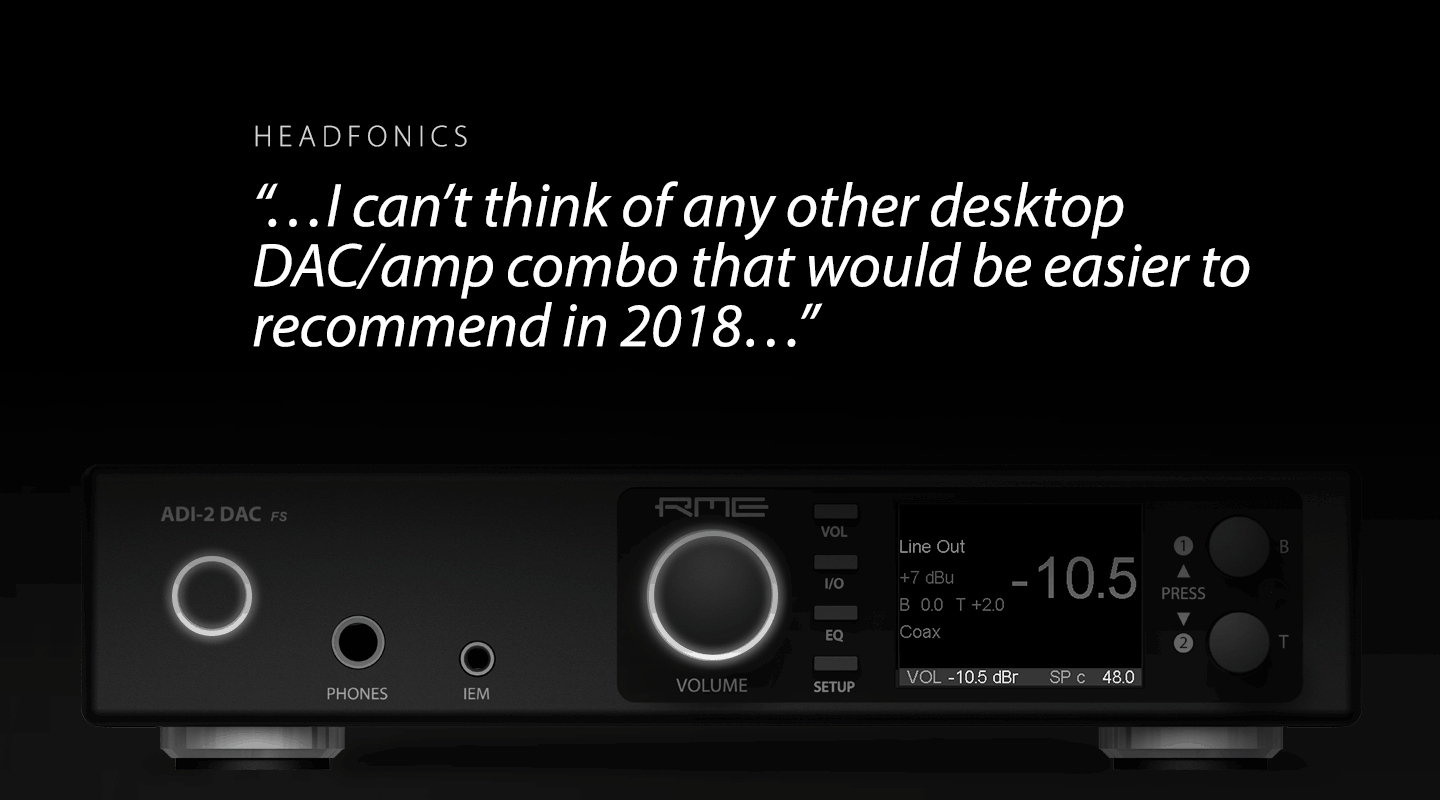-
Contents
-
Table of Contents
-
Bookmarks
Quick Links
User’s Guide
ADI-2 DAC
FS
Sonus Verus
32 Bit / 768 kHz
Hi-Res Audio
™
™
SyncCheck
SteadyClock
FS
2 Channel Digital / Analog Converter
SPDIF (AES/ADAT) Interface
32 Bit / 768 kHz Digital Audio
USB 2.0 Class Compliant
Extreme Power Headphone Output
Super Low Noise IEM Output
Digital Signal Processing
Advanced Feature Set
Remote Control
Related Manuals for RME Audio ADI-2 DAC
-
-
-
-
-
Media Converter RME Audio ADI-4 DD User Manual
Syncalign, synccheck, intelligent clock control, steadyclock, hi-precision 24 bit / 96 khz aes / adat dual format converter 8-channels adat optical from / to aes/ebu interface (26 pages)
-
Media Converter RME Audio ADI-8 DS User Manual
Syncalign, synccheck, intelligent clock control hi-precision 24 bit / 96 khz 8 channel ad / da-converter adat optical / tdif-1 interface digital 24 bit interface / format converter (23 pages)
-
-
-
Media Converter RME Audio Micstasy User Manual
Totalgain, i64 option slot, autoset, steadyclock, synccheck, professional mic/line/instrument preamp and ad-converter 8-channel microphone / line preamp with line outputs 8-channel analog to aes / adat interface optional 64-channel madi interface 24 bit / (62 pages)
-
-
-
-
-
Media Converter RME Audio M-32 AD User Manual
The professional’s converter solution totalremote, madi i/o, adat i/o, steadyclock, synccheck professional 32/16-channel a/d converter fully symmetrical circuit design analog limiter 32/16-channel analog to madi / adat interface 24 bit / 192 khz digital a (57 pages)
Summary of Contents for RME Audio ADI-2 DAC
-
Page 1
User’s Guide ADI-2 DAC Sonus Verus 32 Bit / 768 kHz Hi-Res Audio ™ ™ SyncCheck SteadyClock 2 Channel Digital / Analog Converter SPDIF (AES/ADAT) Interface 32 Bit / 768 kHz Digital Audio USB 2.0 Class Compliant Extreme Power Headphone Output… -
Page 2: Table Of Contents
14.2 Load/Store all Settings ………27 Meter Screens 15.1 Dark Volume …………27 15.2 Analyzer ……………28 15.3 State Overview………….28 Warning Messages……….30 DSD Operation 17.1 General …………..31 17.2 Direct DSD …………31 17.3 DSD Playback …………32 17.4 DSD Record …………32 User’s Guide ADI-2 DAC © RME…
-
Page 3
22.4 ASIO …………..41 DIGICheck Windows……….41 Installation and Operation – Mac OS X General…………..44 24.1 Configuring the ADI-2 DAC……..44 24.2 Clock Modes — Synchronization ……44 24.3 Multi-interface Operation ……..45 DIGICheck Mac…………45 Installation and Operation – iOS General………….. -
Page 4
31.11 Impedance based Level Meters (Phones) …58 31.12 USB Audio (Windows) ………59 31.13 Operation in the Hi-Fi Environment……60 31.14 Digital Volume Control ………61 31.15 Bit Test …………..63 31.16 Block Diagram…………64 Miscellaneous Accessories ………….66 Warranty…………..66 Appendix …………..67 Declaration of Conformity ……..68 User’s Guide ADI-2 DAC © RME… -
Page 5: General
1. Introduction RME’s ADI-2 DAC is a true milestone in many ways. Looking at the multitude of DA converters, USB DACs and dedicated headphone amps available, RME developers felt they all lacked ob- vious features that are unavoidable to enjoy operation as well as when listening to music. And while many of those devices claim to use the latest state-of–the–art whatsoever converter chip,…
-
Page 6: Brief Description And Characteristics
4. Brief Description and Characteristics The ADI-2 DAC is a 2-channel digital to analog converter in a half-rack (9.5″) enclosure of 1 U height. Latest 32 bit / 768 kHz converters offer up to 120 dBA signal to noise ratio. This value is not only printed in the brochure –…
-
Page 7: First Usage — Quick Start
TRS plug to two TS plugs is required. The rear of the ADI-2 DAC has 2 RCA sockets as unbalanced outputs and 2 XLR sockets as balanced outputs, TOSLINK optical/coaxial input, a USB socket, and a lockable power socket.
-
Page 8: Operation At The Unit
The included remote control uses a standard lithium battery CR2025. The remote allows to turn the ADI-2 DAC on and off (standby), to change the volume, to mute the output and to select the playback source (SPDIF, optical, USB). Additionally it has four freely programmable keys, that can be assigned to 19 different commands/actions (see chapter 14.1.1).
-
Page 9: Overview Menu Structure
5.4. Overview Menu Structure User’s Guide ADI-2 DAC © RME…
-
Page 10: Playback
5.6 Digital Recording In digital audio, it is mandatory for a unit like the ADI-2 DAC to be in total sync to the external digital device, as so called clock slave. Taking this into account, RME added a comprehensive I/O signal status display to the ADI-2 DAC, showing sample frequency, lock and sync status in the State Overview screen and the bottom status bar.
-
Page 11: Firmware Update
7. Firmware Update The ADI-2 DAC might receive improved features or bug fixes by a firmware update. This update will be available from the RME website, section Downloads, USB. Download the tool that matches your operating system (Mac or Windows), then unpack the zipped archive.
-
Page 12: Features Explained Extreme Power Headphone Output
— this should and can not happen with the ADI-2 DAC. When the volume is ramped up one has the time to either quickly set the phones off, unplug the phones again, or to grab the Volume knob to quickly turn it down.
-
Page 13: Iem Headphone Output
8.2 IEM Phones Output In Low Power mode, the Extreme Power design of the ADI-2 DAC turns it into one of the world’s lowest noise headphone outputs. However, a few IEMs are so incredibly sensitive (means loud) that, despite all the technical super specs, a faint noise could become audible (current example: Campfire Andromeda, at least 20 dB louder as modern, already as loud categorized head- phones).
-
Page 14: Bass / Treble
No matter how sensitive the connected phones or speakers are, no matter how much increase in Bass and Treble are desired – with the ADI-2 DAC one can finally adjust it to meet the per- sonal hearing and taste. Loudness finally works as it should have worked from the start — an- other unique feature in the ADI-2 DAC.
-
Page 15: Crossfeed
The ADI-2 DAC includes Crossfeed to address this wish. Crossfeed reduces the artificial sur- round ambience that some productions have to make them sound better on speakers, but which sounds unnatural on a headphone.
-
Page 16: Dsp Limitations
There is never enough DSP power – no matter how much you add (frustrated developer). That is true even for the ADI-2 DAC. Although being equipped with a quite capable 2.17 Giga FLOPS DSP chip, plus using the FPGA to perform further calculations (RME’s virtual DSP for mixing/routing, level meters, filtering, Crossfeed), 768 kHz sample rate takes its toll.
-
Page 17: Operation, Controls And Display
User’s Guide ADI-2 DAC Operation, Controls and Display User’s Guide ADI-2 DAC © RME…
-
Page 18: Operation And Usage
9. Operation and Usage General operation and usage of the ADI-2 DAC are explained in chapter 5.2, Quick Start, and chapter 5.3, Operation at the unit. The ADI-2 DAC ships with Source: Auto active. State Overview is especially useful to check the state of digital input signals as well as the cur- rent settings with USB.
-
Page 19: Remote
The submenu Parametric EQ mirrors the settings done in the graphical EQ screen. The ADI-2 DAC processes all audio in the digital domain. Having only one stereo digital to ana- log converter, different settings of volume, equalizer or effects for the three outputs is not possi- ble when used simultaneously (the ADI-2 Pro has two DACs, therefore can process two stereo signals independently with different settings).
-
Page 20: Subpage Settings
See the Technical Reference section for graphs illustrat- ing the results in frequency response and impulse response. Note: NOS deactivates the option De-Emphasis. De-Emphasis Auto, OFF, ON. Default: Auto. For manually de-/activating the DAC’s de-emphasis filter. See chapter 31.2. User’s Guide ADI-2 DAC © RME…
-
Page 21: Subpage Parametric Eq
Quality factor is adjustable from 0.5 to 5.0 in steps of 0.1. This equals a bandwidth setting of 2.54 to 0.29. Subpage Parametric EQ R is only shown with Dual EQ set to On. It has the exact same entries as listed above. User’s Guide ADI-2 DAC © RME…
-
Page 22: Subpage Bass / Treble
Available range is -90 dB to -20 dB. Default: -30 dB. A volume setting below this point will have maximum Bass/Treble gain, all volume settings above this point will have lower Bass/Treble gain. 20 dB above the Low Vol Ref setting the Bass/Treble gain will be zero. User’s Guide ADI-2 DAC © RME…
-
Page 23
There are two ways to change this state: Push key EQ again to change to the page EQ Enable / Presets, see below. Push key I/O, select current output, subpage Parametric EQ, EQ Enable ON or OFF User’s Guide ADI-2 DAC © RME… -
Page 24
This can be used to achieve more than 12 dB gain, or to generate difficult frequency response optimizations. The ADI-2 DAC has an internal headroom of 24 dB. Extreme boosts with overlapping filters could cause an internal overload. Such an overload will be visible as it is displayed by the level meter below the EQ, as well as the channel’s level meter. -
Page 25: Setup
Test Results Please ignore. For internal use only. SW Version Shows the current version number and date of the internal DSP software. User’s Guide ADI-2 DAC © RME…
-
Page 26: Clock
The unit’s internal clock supports 44.1, 48, 88.2, 96, 176.4, 192, 352.8, 384, 705.6 and 768 kHz. When clocked externally the ADI-2 DAC will recognize and handle other frequencies for DA conversion as well, for example 32, 64 and 128 kHz. In the lowest line the DSD rate equalling the current sample rate is shown.
-
Page 27: Load/Store All Settings
15. Top Screens The ADI-2 DAC has three different top screens: an Analyzer showing the audio signal content of the analog outputs, a state overview showing the digital states of SPDIF and USB, and a dark Volume screen with additional information.
-
Page 28: Analyzer
15.2 Analyzer The Analyzer is one of the main features of the ADI-2 DAC. Thanks to the high-resolution IPS panel even smallest details are clear to see. Music content analysis is possible even when viewed from a greater distance. The Analyzer is based on RME’s famous Spectral Analyzer in DIGICheck. It uses 29 biquad bandpass filters for high separation between the bands, providing outstanding musical visuali- zation.
-
Page 29: Warning Messages
The column SR shows the hardware measured sample rate for the SPDIF input. It will even display values that can not be set at the ADI-2 DAC itself, for example 32, 64 and 128 kHz. In case of USB the sample rate is not measured but set by the external computer or iOS device, and can be verified here, up to the highest value of 768 kHz.
-
Page 30
In such a case please contact your local RME distributor. The ADI-2 DAC also shows Info Messages during normal operation, to explain the current state and to point out possible problems. At input SPDIF, a Non-Audio Channel Status causes the DA section to be muted. An info mes- sage Non-Audio signal at SPDIF input gives a hint why there is currently no analog audio at the outputs present. -
Page 31: General
DSD modes can only be used via ASIO. RME’s driver supports DSD over ASIO in DoP format as well as ASIO native. ADI-2 DAC therefore is compatible to many programs, like HQPlayer, and JRiver, but also to DSD recording software like Merging’s Pyramix, Sound-It and VinylStudio.
-
Page 32: Dsd Playback
Unfortunately, many freely available tracks are not ‘clean’ at the beginning and the end. If these are played back one after the other by player software, the ADI-2 DAC’s level meters show that the noise to be heard does not originate from the ADI-2 DAC, but is presented to the DAC as a signal to be played.
-
Page 33: Inputs And Outputs
User’s Guide ADI-2 DAC Inputs and Outputs User’s Guide ADI-2 DAC © RME…
-
Page 34: Digital Inputs
19.2 Line Out RCA The ADI-2 DAC has two unbalanced analog outputs that can operate with levels up to +13 dBu. The short circuit protected, low impedance line outputs are available as RCA jacks on the back of the unit.
-
Page 35: Line Out Xlr
19.3 Line Out XLR The ADI-2 DAC has two balanced analog outputs that can operate at levels up to +19 dBu. The short circuit protected, low impedance line outputs are available as XLR jacks on the back of the unit.
-
Page 36: Iem Out
Phones output when switching from Lo to Hi Power. When using both headphone outputs, the output specifies the settings that will be used (plugged in) first. The device also remembers this when switched off and on again. User’s Guide ADI-2 DAC © RME…
-
Page 37: Installation And Operation — Windows
User’s Guide ADI-2 DAC Installation and Operation – Windows User’s Guide ADI-2 DAC © RME…
-
Page 38: Driver Installation
The USB port is not active in the system (check the Device Manager) The USB cable is not, or not correctly inserted into the socket Use the ADI-2 DAC State Overview screen to verify USB is detected and working (chapter 15.3) De-installing the Driver A de-installation of the driver files is not necessary.
-
Page 39: Configuring The Adi-2 Dac
21. Configuring the ADI-2 DAC 21.1 Settings Dialog Configuration of the ADI-2 DAC is usually done directly at the unit. For ASIO operation sample rate and buffer size (latency) can be set via a dedicated settings dialog. The panel ‘Settings’ can…
-
Page 40: Clock Modes — Synchronization
Whenever several devices are linked within a system, there must always be a single master clock. A digital system can only have one master! If the ADI-2 DAC’s clock mode is set to ‘In- ternal’, all other devices must be set to ‘Slave’.
-
Page 41: Multi-Interface Operation
Completely multi-client. Open as many measurement windows as you like, on any chan- nels and inputs or outputs! To install DIGICheck, go to www.rme-audio.com, section Downloads / DIGICheck. Download the latest version, unzip and run setup.exe. Follow the instructions prompted on the screen. User’s Guide ADI-2 DAC © RME…
-
Page 42
User’s Guide ADI-2 DAC © RME… -
Page 43: Installation And Operation — Mac Os X
User’s Guide ADI-2 DAC Installation and Operation – Mac OS X User’s Guide ADI-2 DAC © RME…
-
Page 44: General
24. General The ADI-2 DAC is a UAC 2.0 Class Compliant device. Mac OS X has full UAC support built-in, there is no driver installation required. Connect computer and ADI-2 DAC with a USB cable. Mac OS X detects the new hardware as ADI-2 DAC (serial number).
-
Page 45: Multi-Interface Operation
Completely multi-client. Open as many measurement windows as you like, on any chan- nels and inputs or outputs! To install DIGICheck, go to www.rme-audio.com, section Downloads / DIGICheck. Download the latest version, unzip and run the installer. Follow the instructions prompted on the screen. User’s Guide ADI-2 DAC © RME…
-
Page 46
User’s Guide ADI-2 DAC © RME… -
Page 47: Installation And Operation — Ios
User’s Guide ADI-2 DAC Installation and Operation – iOS User’s Guide ADI-2 DAC © RME…
-
Page 48: General
Any app can change / set the sample rate to a desired value, but not all apps include a choice to select one. Setting the ADI-2 DAC (and with it the i-device) to slave mode by selecting the SPDIF input as clock source, the ADI-2 DAC will be synchronized to the external digital sample rate.
-
Page 49: Technical Reference
User’s Guide ADI-2 DAC Technical Reference User’s Guide ADI-2 DAC © RME…
-
Page 50: Technical Specifications
THD+N @ + 18 dBu, 32 Ohm load: -107 dB, 0.00045 % THD @ +14 dBu, 16 Ohm load, 0.94 Watt: -110 dB, 0.0003 % Max power @ 0.001% THD: 1.5 W per channel User’s Guide ADI-2 DAC © RME…
-
Page 51: Digital
RCA phono plugs, or TRS plug to TS plugs is required. The pin assignment follows interna- tional standards. The left channel is connected to the tip, the right chan- nel to the ring of the TRS jack/plug. User’s Guide ADI-2 DAC © RME…
-
Page 52: Technical Background
PLL tracks the receiver’s frequency. If an SPDIF signal is applied to the ADI-2 DAC, the State Overview screen shows LOCK, i. e. a valid input signal. Unfortunately, lock does not necessarily mean that the received signal is cor- rect with respect to the clock which processes the read out of the embedded data.
-
Page 53: Emphasis
WARNING SPDIF EMPHASIS message will be shown. Why warning? Because when using the ADI-2 DAC as audio interface to record SPDIF into an audio file, the emphasis state is lost. Similarly there exists no mechanism to let the audio play- back software control the emphasis state of the ADI-2 DAC’s DAC during playback of that re-…
-
Page 54: Filter Curves 44.1 Khz
31.4 Filter Curves 44.1 kHz 31.5 Frequency Response User’s Guide ADI-2 DAC © RME…
-
Page 55: Da Impulse Responses
DAC filter menu. Note that there is no audible distortion, the steps equal high frequency har- monics that are mostly higher than 20 kHz. Please also note that Slow and NOS filters cause much more aliasing into the audio band and out-of-band noise than Sharp filters. User’s Guide ADI-2 DAC © RME…
-
Page 56: Total Harmonic Distortion Measurements
31.7 Total Harmonic Distortion Measurements 31.8 Loudness User’s Guide ADI-2 DAC © RME…
-
Page 57: Extreme Power Charts
31.9 Extreme Power Charts User’s Guide ADI-2 DAC © RME…
-
Page 58: Phones Distortion Comparison
DAC. Above 32 Ohms the level meter’s display matches the real analog output level (0 dBFS = +22 dBu). But at 32 Ohms the ADI-2 DAC delivers only +19 dBu, at 16 Ohms +15 dBu to the phones outputs, because a reasonable current limiting circuit prevents a too high output power at lower load impedances.
-
Page 59: Usb Audio (Windows)
31.12 USB Audio An ADI-2 DAC can achieve a performance similar to a PCI or PCI Express based soundcard when used with an optimal PC. Low CPU load and click-free operation even at 64 samples buffer size are indeed possible on current computers. However, using older computers a simple stereo playback will begin to cause a CPU load of more than 30%.
-
Page 60: Operation In The Hi-Fi Environment
With Hi-Fi the setting +7 dBu (equals +4.78 dBV or 1.73 V RMS) is recommended. This setting causes an ADI-2 DAC to output level similar to that of many CD-players. In case it is still too low simply change to +13 dBu (+10.8 dBV, 3.46 V RMS).
-
Page 61: Digital Volume Control
Special volume ICs, which activate different resistance values by means of numerous electronic switches, avoid some of the above mentioned points. Unfortunately, even the best of these ICs do not achieve either THD or dynamics of the DACs used in the ADI-2 DAC, thus would affect its analog output signal.
-
Page 62
-100 dB at a volume setting of -60 dB, by the self-noise of the DAC (SNR 117 dB RMS unweighted). In the above measurement that would be seen as straight noise floor at -160 dBFS. The digital volume control of the ADI-2 DAC therefore works much more precisely and cleaner than required for current top-level DACs. -
Page 63: Bit Test
Level changes, equalization, dynamic processing, polarity, channel swapping, sample offset, hanging or twisted bits, dither, bit reduction. The signal reaches the ADI-2 DAC via USB, AES or SPDIF/ADAT. The unit has three continuously running check circuits. If the test signal is detected correctly, the device’s…
-
Page 64: Block Diagram
31.16 Block Diagram User’s Guide ADI-2 DAC © RME…
-
Page 65: Miscellaneous
User’s Guide ADI-2 DAC Miscellaneous User’s Guide ADI-2 DAC © RME…
-
Page 66: Accessories
Audio AG does not accept claims for damages of any kind, especially consequential damage. Liability is limited to the value of the ADI-2 DAC. The general terms of business drawn up by Audio AG apply at all times.
-
Page 67: Appendix
Worldwide distribution: Audio AG, Am Pfanderling 60, D-85778 Haimhausen, Tel.: (49) 08133 / 918170 Acknowledgements The Bauer Binaural Crossfeed effect in the ADI-2 DAC was inspired by Boris Mikhaylov’s bs2b implementation. Trademarks All trademarks, registered or otherwise, are the property of their respective owners. RME, DIGICheck and Hammerfall are registered trademarks of RME Intelligent Audio Solutions.
-
Page 68: Declaration Of Conformity
Synthax United States, 6600 NW 16th Street, Suite 10, Ft Lauderdale, FL 33313 T.:754.206.4220 Trade Name: RME, Model Number: ADI-2 DAC This equipment has been tested and found to comply with the limits for a Class B digital device, pursuant to Part 15 of the FCC Rules.
Восприятие звука человеческим ухом (мозгом) субъективно. Поэтому хотелось бы, чтобы звуковое оборудование предоставляло некую возможность варьировать этот самый звук.
Например вечером, под стаканчик десятилетнего Hepburn’s Choice «Nice’n Peaty» 2006 года я, сидя в своих наушниках, люблю аккуратно придать звуку дополнительную легкость и звонкость. А утром, перед работой, если настроение плохое, заслушать старый добрый «Nookie» Limp Bizkit с задранными басами, чтобы прям звуком чуть обдувало лицо.
Итак, оборудование должно:
- обеспечивать предельно возможную точность воспроизведения материала;
- предлагать возможности по настройке звука под уши и мозг пользователя;
- в идеале — предлагать возможности аппаратного анализа звука.

Три основных мысли про RME ADI-2 DAC fs, дальше которых в общем-то можно и не читать:
- феноменально хорошие измерения: раз, два и три, как минимум;
- малый физический размер (то есть удобство использования), 215x52x150 мм, и цифровая бездуховная инженерно выверенная начинка;
- килотонны опций, включая параметрический эквалайзер под правое и левое ухо (в отдельности), кроссфид, мид/сайд-декодинг и еще черта в ступе.
Компания RME не имеет никакого отношения к миру аудиофилии, фашистским лампам, духовным сущностям, живущим в электроцепях техники и прочей херне. RME — про студийную аппаратуру, про дело, то есть про циферки. Начать рассказа об ADI-2 надо с инструкции. Мало того, что там приведены все возможные параметры, графики, измерения и блок-схемы. Там в каждом разделе, посвященном какой-либо настройке или опции, подробнейшим образом объяснено, зачем нужна эта настройка, почему обычно она реализуется неправильно, как она реализована в ADI-2 и почему это правильно. Боже, даже спецификации команд ИК-пульта приведены.
Как
технический писатель могу сказать, что подобным образом свои мысли излагают
люди, которые твердо уверены в том, что они создали, и они этим гордятся.
Инструкцию к ADI-2 стоит прочитать
хотя бы затем, чтобы разобраться в азах цифрового звука. Она просто
феноменально хорошо написана.
Ну и сам девайс:
- сзади USB, коаксиальный и оптический входы;
- сзади RCA- и XLR-выходы;
- спереди выход 6.3 под «большие» наушники и 3.5 под «маленькие» внутриканальные.
Циферки можно посмотреть в инструкции или в отчетах об измерениях. Заострю внимание на импедансе 0.1 Ом на обоих наушниковых выходах, а также полутора ваттах (максимум) мощности на большом джеке и 40 милливаттах на маленьком. По существу дела, не хватит ADI-2 только для наушников ом на 600, те же HD800 (430 Ом) раскачиваются запросто.

Основными
достоинствами ADI-2 (помимо
выдающихся электрических характеристик) являются гибкость настроек, универсальность, а также возможности
анализа сигнала. Начнем с этого самого анализа: на передней панели находится
экранчик, который обычно отображает зеленый (настраивается) спектральный
анализатор. Под ним — уровни для левого и правого (настраивается) канала. Ниже
— уровень усиления и частота (тоже настраивается). Вверху — название активного
выхода.
Спектральный
анализатор (аппаратный!) отвечает на самый главный вопрос настоящего
аудиофила-технаря: это наушники бубнят/визжат/просто срут
посередине или так и записано в треке? Спектральный анализатор немедленно
отвечает на этот вопрос однозначно и бескомпромиссно, показывая уровни по
частотам от 20 Гц до 20 кГц. Немедленно выясняется, что в треке We
fall in love (Lamb) в начале правда имеется
доминирующий саббас, в треке Sweet
Home Alabama (Lynyrd Skynyrd) присутствует не только
середина, но и много чего ниже 60 Гц и выше 15 кГц, а в треке Daisuke
(El Huervo) с 0:57 всё пердит не потому что это косяк
записи, а потому что так задумал автор, так и должно быть, перегруза нет. И,
наоборот, Why Walk a Dog? Джека Уайта записан с
перегрузом (как и все треки на альбоме Boarding House Reach). В общем, как только вам что-то кажется, вы смОтрите на этот самый
спектроанализатор и уровни, они вот прям всегда видны.
Второй способ анализа звука — софтина DIGICheck. Она работает только с ЦАПами RME и, насколько я понимаю, берет данные для анализа из электрокишков ADI-2. DIGICheck умеет показывать энное количество экранов с различными данными, но самый главный — вот этот вот, Тоталайзер:
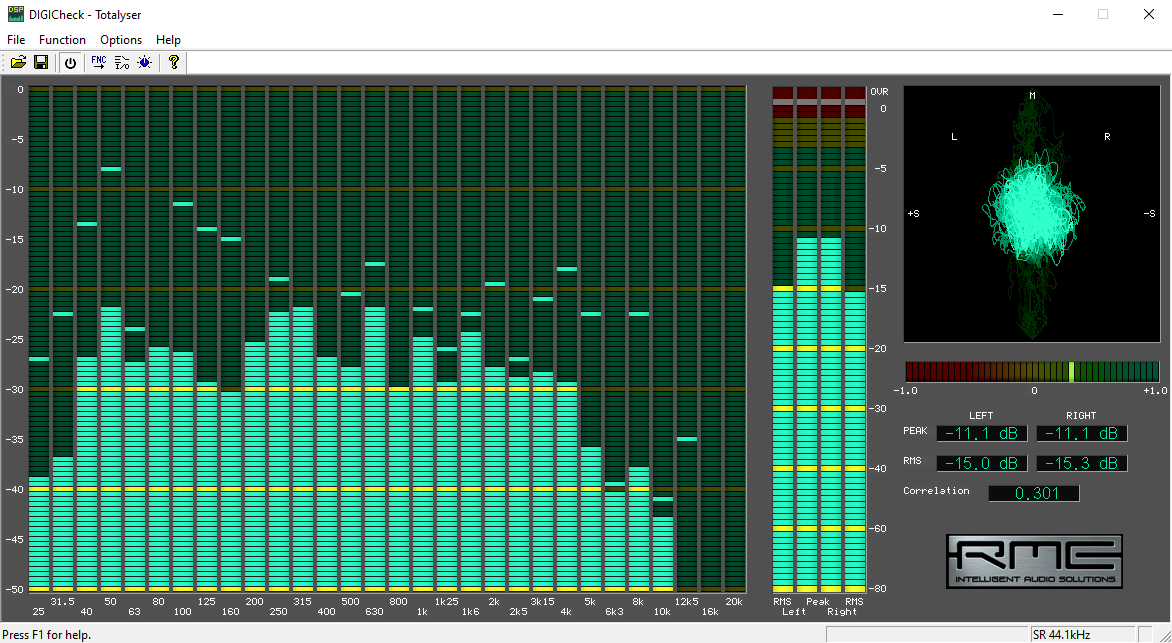
Слева — тот же спектроанализатор, только более подробный, потом уровни и далее — гониометр, прости господи. Гониометр — это, вообще говоря, прибор для измерения углов. Но в разрезе звука гониометры обычно изображают фигуры Лиссажу (то есть гониометры — это осциллографы), по которым можно судить о степени разделения стереоканалов. Иными словами, если музыка записана в моно, то на диаграмме будет показана вертикальная линия. А если нет — широкая каляка-маляка. Ниже нас также интересует параметр Correlation — это корреляционный коэффициент (интеграл от произведения двух сигналов, левого и правого канала, по времени, нормированный по промежутку времени). Чем он ближе к единице — тем звук ближе к моно, чем ближе к нулю справа — тем «шире» должно звучать, если ушел в минус — фазы каналов инвертированы.
Минуя дальнейшее копание в теории, перейдем к сути: показания гониометра (и коррелометра) могут использоваться для объективного измерения того, насколько «в стерео» должен звучать тот или иной трек. Опять же, немедленно выясняется, что трек Oh Brother ВИА Heliocentrics (да и весь альбом с этим треком) правда сведен практически в моно, а, например, These Stones Will Shout ВИА Raconteurs должен звучать предельно раздельно относительно правого и левого канала — корр. коэффициент на протяжении большей части всего трека находится в промежутке с -2 до 0.7.
То
есть как только аудиофилу-технарю что-то начинает казаться, ADI-2 немедленно подсовывает ему точную
линейку, размахивая которой можно быстро развеять туман духовности и ауру
кажимости. Только циферки и объективизм, только хардкор.
Эквалайзер, параметрический (5 точек), аппаратный. Можно настроить по 20 пресетов на каждый выход, они будут применяться автоматически при подключении устройства (или при направлении вывода звука на него). Для трёх средних точек фильтр колоколообразный, для оконечных — можно указать либо колокол, либо low/high pass, либо low/high shelf. Естественно, для каждой точки указывается частота, значение коррекции вверх или вниз и добротность. Мало того, что эквалайзер позволяет, понятно, эквализировать звук, но также и за счет оконечных точек «отрезать» весь остальной частотный спектр и послушать только верх или низ:
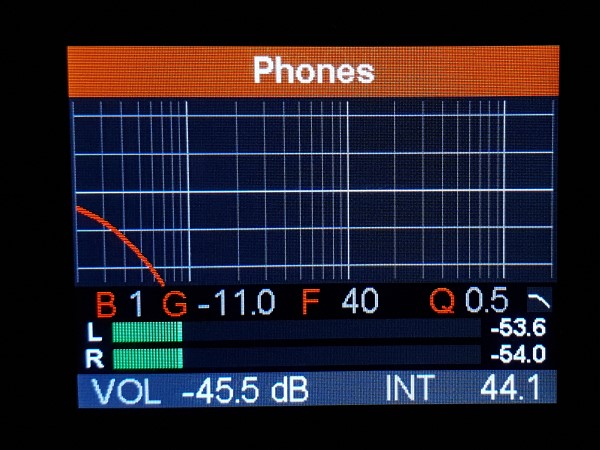
Помимо эквалайзера есть настройка Loudness — динамическая тонкомпенсация, — которая позволяет компенсировать громкость низких и высоких частот как раз в соответствии с кривыми Флетчера-Мэнсона, причем с возможностью отдельно регулировать гейн для верха, низа, а также конец «нижней» области, начало «верхней» и минимальный уровень громкости при прослушивании.
Есть и
грубая настройка низа и верха, типа Bass gain и Treble gain, если лезть
в эти дебри не хочется. Статическая тонкомпенсация, грубо говоря.
И, что интересно,
настройки эквалайзера и тонкомпенсации (динамической и статической) могут
применяться одновременно.
В общем, настроить наушники под свой вкус или вырезать резонансы комнаты, чтобы колонки не бубнили, можно совершенно спокойно.
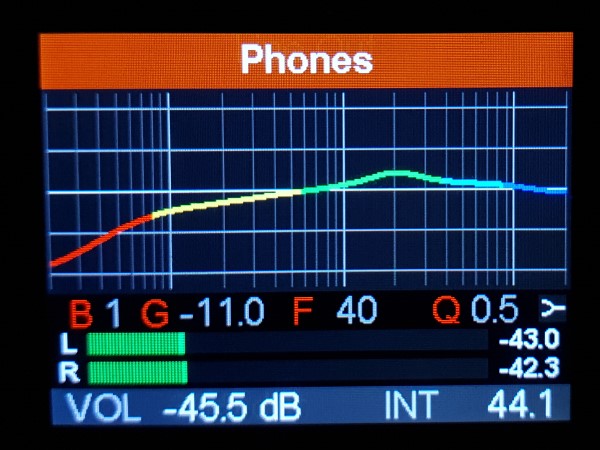
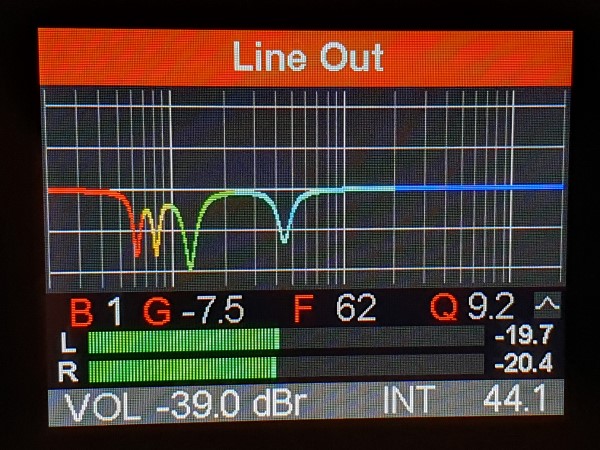
Помимо этого есть возможности для:
- регулирования ширины сцены, от стерео (1.00) к моно (0.00) с шагом 0.01;
- мид-сайд процессинга (декодирования), который в случае использования со стереотреками позволяет послушать отдельно моно и стереокомпоненту трека в левом и правом ухе;
- кроссфида (подмешивания стереоканалов), 5 разных типов;
- изменения полярности каналов;
- выбора одного из 6 цифровых фильтров, включая NOS для особых ценителей (компенсация АЧХ от создателя ADI-2 DAC fs).
И еще тонны настроек, вплоть до выбора цвета интерфейса. И даже появилось приложение, чтобы контролировать все эти настройки прямо с ПК.
И отдельный фокус — анализ специальных тестовых музыкальных файлов и отображение сообщения «Bit Test Passed» на экранчике, когда файлы производятся без каких-либо искажений.
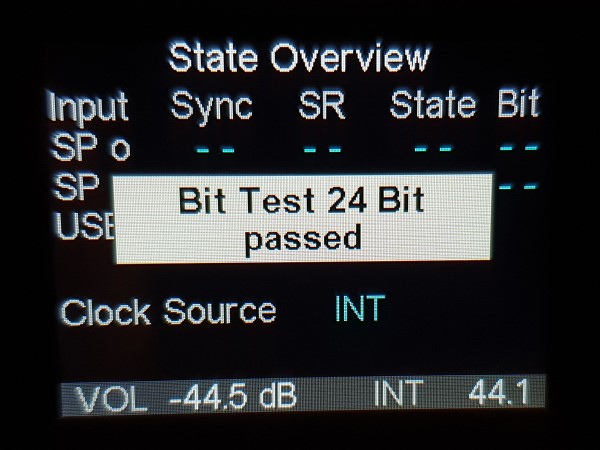
То
есть это способ убедиться в том, что до ЦАПа информация доходит в неизмененном
виде, никакой драйвер или ПО ничего в звуке не изменяли, оборудование работает
в bitperfect-режиме. Что характерно, проходятся эти тесты, только если в программном плеере интерфейсом
вывода выбрать ASIO-драйвер
устройства; в DirectSound- и WASAPI-режимах таки что-то в звуке изменяется
операционной системой. Драйвер ADI-2 DAC, кстати, умеет микшировать ASIO-вывод с другими звуковыми потоками в системе.
«Ну
и о главном — о звуке», как любят писать в идиотских профильных изданиях.
Звучит ADI-2 DAC — эталонно. Как
записали музыку — так она и играет, больше сказать нечего.
В
общем, ADI-2 DAC — это инженерное
чудо, настоящий измеримо референсный источник, позволяющий слушать музыку на
невероятном техническом уровне, «ковыряться» в музыке и настраивать
звук, как душе угодно. Прогрева не требует, места не занимает, на подставку из
дерева дорогой породы можно не ставить.
Для меня эта пара, ME + ADI-2 DAC, стала лекарством от «того самого звука», о котором я писал в самом начале. Третий месяц сижу-подстраиваю эквалайзер периодически и впервые за долгое время слушаю музыку, а не оборудование.
P.S. Получается, что дело не в наушниках, а в аппаратном эквалайзере?
Любые наушники имеют свои ограничения, обусловленные свойствами драйверов, свойствами материалов, из которых сделаны драйверы, и т.д. Иногда при эквализации характеристики наушников меняются нелинейно, например, изменяется ватерфол, появляются дополнительные резонансы. То есть некоторые наушники хорошо поддаются эквализации, некоторые плохо. Звук конкретно Meze Empyrean можно настраивать в очень широких границах.
P.P.S. Посмотрел на стоимость Meze Empyrean, Focal Utopia, ADI-2 DAC… а есть способ хорошо и правильно слушать музыку как-то подешевле?
Оценка музыкального материала — это вопрос не только оборудования, но и целого ряда дополнительных факторов, о котором я написал тут. Основным фактором являются уши (то есть мозг) конкретного слушателя. Поэтому ответ на этот вопрос простой: сходите и послушайте. И если между Meze Empyrean и, например, HiFiMAN Arya лично вы разницы не слышите — это прекрасный повод сэкономить. Что касается ЦАПов с возможностью эквализации, то прямые аналоги ADI-2 DAC мне не известны.

User’s Guide
ADI-2 DAC FS
Sonus Verus
2 Channel Digital / Analog Converter
SPDIF (AES/ADAT) Interface
32 Bit / 768 kHz Digital Audio
USB 2.0 Class Compliant
Extreme Power Headphone Output
Super Low Noise IEM Output
Digital Signal Processing
Advanced Feature Set
Extended Remote Control
32 Bit / 768 kHz
Hi-Res Audio
SteadyClock FS
SyncCheck
Профессиональная звуковая карта RME ADI-2 Pro стала популярной среди меломанов и аудиофилов как настольный комбайн для наушников и как ЦАП в домашней аудио системе. Поэтому производитель решил выпустить отдельную версию DAC, без ненужного для домашних целей АЦП и с другим набором входов и выходов. Однако, RME ADI-2 DAC сохранил полный функционал профессионального брата и мониторный характер звучания.
Функционал и управление
На передней панели ADI-2 DAC четыре кнопки и три ручки-крутилки, которые так же выполняют функции кнопок. Функционал включает огромное количество возможностей: встроенный эквалайзер, настройка отдельно для каждого канала, сохранение заданных настроек для разных входов и выходов и много-много чего ещё. На первый взгляд всё сложно и угрожает сломать пользователю мозг. На практике оказывается немцы знают толк в технике, а инженеры компании RME дружат с логикой. Уже через пять минут, как только я освоил принцип управления, стало ясно, что перемещаться по меню ADI-2 DAC при помощи разных ручек и кнопок куда удобней, чем сто раз нажимать одну кнопку пока доберёшься до нужного раздела в обычном бытовом ЦАП. Спустя 15 минут я легко освоил эквалайзер и много других полезных функций. «Кашерному аудиофилу», привыкшему воткнуть провода, включить кнопку «Вкл» и слушать как звучит система, будет сложно смириться с нагромождением «лишних» разделов меню и необходимостью прочесть инструкцию. Но для данного форм-фактора я считаю ADI-2 DAC отличным и полезным решением.
Форм-фактор
RME ADI-2 DAC весить всего 1 килограмм. Это небольшая по размеру коробочка, которая не займёт много места на столе и после установки драйверов будет служить компактным, но ёмким по возможностям, устройством в качестве внешней звуковой карты для вашего ноутбука. ADI-2 DAC имеет на борту хороший, детальный и объёмный по звучанию ЦАП, не шибко мощный для тугих, но подходящий для большинства не тугих наушников усилитель с отдельным выходом для IEM внутриканальных затычек. При просмотре фильмов, YouTube канала или прослушивании демо-треков в новостной ленте социальных сетей, можно часто столкнуться с записями далеко не лучшего качества. Встроенный функционал RME позволить легко и быстро убрать яркие высокие частоты или добавить бас там, где он плохо прописан. А кроме того, ADI-2 DAC можно воткнуть в большую аудио систему как ЦАП, получив прибавку в качестве звучания.
Для тех, кто не хочет переплачивать за студийные функции, а платить деньги за чистый ЦАП или усилитель, не стоит смотреть в сторону немецких представителей проф. рынка RME, SPL… Зачем, когда есть много чисто аудиофильских устройств? (Недавно, в гостях у Михаила Прод, наблюдал как он настраивает свой эквалайзер швейцарской студийной фирмы Weiss – это ещё более тонкая настройка с возможностью убрать или добавить нужные частоты точечно, но и управление этим процессом куда более замороченное).
Что по звуку?
RME ADI-2 DAC одно из самых противоречивых по отзывам устройств – от любви до абсолютной ненависти. На русскоязычных форумах больше положительных отзывов было от людей, которые так или иначе связаны с музыкой профессионально. Поэтому был готов к разочарованию и услышать сухой, безжизненный, аналитичный звук. Этого не произошло. RME ADI-2 DAC звучит хорошо. Слово «хорошо» — самое подходящее к характеру его звучания, без эмоциональных откровений, нейтрально, не добавляя в звук ничего от себя.
Как RME ADI-2 DAC играет тяжёлый металл? — хорошо. А как джазок? – хорошо. А как басок? – хорошо. …И так во всём. ADI-2 не скатывается уж совсем в полную сухость и скучность, есть аппараты суше и скучней, а этот звучит нейтрально по всем параметрам. Поэтому, если вы хотите получить от музыки ярких впечатлений и бурных эмоций, тут мимо. Хотя, при нейтральной подаче звука, эмоциональную составляющую можно скорректировать использованием каких-нибудь ярких, эмоциональных наушников, к примеру, Fostex TH900 или им подобными. Я слушал RME ADI-2 DAC с такими же немецкими и студийными Beyerdynamic DT 1990 pro. Закрытый вариант наушников 1770 имеет с велюровыми амбушюрами некоторый акцент в бас. У 1990 за счёт открытой конструкции акцент заметен намного меньше. Возможно, мои впечатления стали результатом резонанса двух немецких студийных устройств – ADI-2 DAC и DT 1990. Выбор пал на эти наушники для теста, так как хорошо знаю их звучание. Кроме того, в настройках RME есть масса возможностей подстроить АЧХ под себя и сохранить отдельные настройки для каждых наушников, таким образом добавив панча, звонкий и ярких звучаний или чего-то ещё по вашему вкусу.
Высокие частоты в достаточном количестве, детальные и информативные, но нигде не переходят в ярчинку или резь. Середина эмоционально прохладная, хорошо проработана в плане нюансов и тонкостей записи, прозрачная и объёмная. Бас присутствует в достаточном количестве. Но не слишком сухой и хлёсткий, но и не жирный – средний между тем и этим. По умолчанию тональный баланс ровный. Однако, не стоит забывать о возможностях прям в самом комбайне подправить звук встроенным эквалайзером. Тут можно вывести больше баса, или сделать звучание ярким и светлым, убрать или наоборот приподнят диапазон средних частот.
Акустические инструменты играют естественно, без отсебятины и приукрашивания. Тембры натуральные, а в звуках присутствует вес, но всё в меру. Динамика передаётся хорошо, точнее «нормально», дикого панча и веселухи нет. Тут тоже ADI-2 продолжает гнут свою студийную линию.
Для аудиофильствующих я бы рекомендовал обратить внимание на другие комбайны — Burson , Holo Audio Cayn или что-то ещё. RME ADI-2 DAC лично меня зацепил форм-фактором, как маленькая коробочка совсем настольных размеров с большими возможностями настройки и объёмным, очень детальным звучанием. Тем более, жанрово аппарат всеяден и любую музыку от классики для металла будет играть без зашкаливающих эмоций, но и без разочарования. Тем, кто хочет получить небольшое устройство, которое будет просто качественно воспроизводить любые звуки с ноутбука или компьютера и не затянет в дебри аудиофильских поисков, RME ADI-2 DAC может оказаться хорошим и исчерпывающим вариантом. Для тех, кто привык к правильному студийному звучанию тем более присмотреться стоит.
ЦАП AK4490 с пятью вариантами фильтрации;
Поддержка PCM до 32 бит/768 кГц и DSD256;
Генератор SteadyClock FS с предельно низким джиттером;
Тонкомпенсация, функция Crossfeed, 5-полосный EQ и др;
Балансная топология схем, два отдельных усилителя для наушников (3,5 мм и 6,3 мм выходы);
В комплекте пульт дистанционного управления.
Технические характеристики RME ADI-2 DAC FS:
Выход на наушники: High Power, при 100 Ом: +22 dBu (10 В); Low Power, при 8 Ом: +7 dBu (1,73 В)
Отношение сигнал/шум: XLR 120 дБ; RCA 120 дБ;
Диапазон частот: 0 — 115000 кГц;
Искажения: 0.00025%
Разделение каналов: 120 дБ;
Сопротивление выхода для наушников: 0,1 Ом;
Максимальная выходная мощность 6.3 мм: 1.5 Вт;
Максимальная выходная мощность 3.5 мм: 0.40 Вт;
Входы: коаксиальный; оптический; USB;
Выходы: RCA; XLR; 3.5 мм; 6.3 мм;
Внешний блок питания;
размеры: 215 x 52 x 150 мм;
вес: 1 кг.
The ADI-2 DAC is the home and hi-fi optimized version of the ADI-2 Pro, a studio AD/DA converter of the highest quality. With many fresh ideas, innovative features and numerous useful functions, the ADI-2 DAC quickly became the reference. Thanks to its combination of high-end DA conversion with two exceptional headphone IEM outputs and a remote control, it has received countless enthusiastic reviews for its sound, flexibility, and technical capabilities.
The current version of the ADI-2 DAC comes with an extended remote control, a further improved DA conversion and an adapted analog output stage for even better noise and distortion values. To address the home and HiFi users, RME exchanged some of the Pro’s studio features with typical home and HiFi ones. With an adapted feature set and much simplified operation RME proudly presents the ADI-2 DAC. Built on the technology, concept and features of the ADI-2 Pro, the DAC concentrates on DA conversion in top high-end quality, along with two exceptional headphone and IEM outputs.
The DAC
Packed into the compact half 19” format factor, this little gem is filled with the finest high-end electronics, offering a reference class conversion from SPDIF coaxial, SPDIF optical (ADAT compatible) and USB to RCA, XLR, TRS and mini-TRS.
As the most versatile DAC available, the ADI-2 DAC offers balanced/unbalanced analog I/Os, an Extreme Power headphone output, a super low noise IEM output, SteadyClock FS, 4-stage hardware output level control, DSP-based signal processing, external power supply operation, Class Compliant USB compatibility, sample rates up to 768 kHz as well as DSD playback. The SPDIF input signal can even be recorded via USB — as one would expect from RME the DAC is a true 2 channel Full Duplex audio interface.
Improving DA
The updated ADI-2 DAC uses ESS’s ES9028Q2M in a special circuit variant developed by RME engineers that allows the chip to perform at its best. With noise levels of 123 dBA, distortion less than -120 dB, or THD+N of -116 dB, the device delivers outstanding measured values, and allows the IEM output to reach a sensational low noise level of -121 dBu. In addition, there is +2.5 dB of digital headroom, so that high intersample peaks do not produce any audible distortion. The reserve in volume setting results in a still undistorted analog output signal even at a volume setting of +2.5 dB.
There are no significant changes in operation, features and behavior compared to the predecessor, which is why neither appearance nor name have changed. All differences are explained in the detailed manual of the ADI-2 DAC.
Super Low Noise for IEM lovers
The headphone revolution not only brought headphones but also IEMs (in ear monitors) back into the attention of audiophiles and music lovers. Modern IEMs have a reference sound that easily competes with bulky over-ear headphones, making them not only a mobile alternative, but also an interesting solution in home.
Modern IEMs are extremely sensitive and operate on very low voltages. As a side effect they uncover the noise floor of the player, DAC or headphone amp. When RME developed its Extreme Power headphone stage the basic noise floor was taken care to be as low as possible. Which was then confirmed in many reviews (most black background…). Even when used with IEMs.
Still RME wanted to make sure that even the most sensitive IEM combined with the most sensitive listener receive the full dynamic range on playback. Also capable outputs like the Extreme Power ones are not fully safe against operating errors and might blow up ears or IEMs.
RME’s solution: adding the most advanced IEM output imaginable as second phones connection to the front of the ADI-2 DAC. Its ground noise floor is an astounding 10 dB lower than the one of the Extreme Power output (black hole background…), output impedance is near zero Ohms, THD reaches new record lows, click-free on/off is included as well as volume ramp-up, and the sound quality with any IEM is just amazing. We’re sure you will love it!
Lights Out!
A studio converter with all lights off? Defective. But on a DAC it was one of the most often requested features from our ADI-2 Pro HiFi customers. Here we go: display, function keys, volume knob, even the standby button — they all go off after 10 seconds of no user operation when AutoDark is activated in the unit’s menu. Touching any button or control will turn on all lights for 10 seconds. Using the remote AutoDark can also be switched off / on, and using any button on the remote turns lights on for 3 seconds. Once again: we’re sure you will love it!