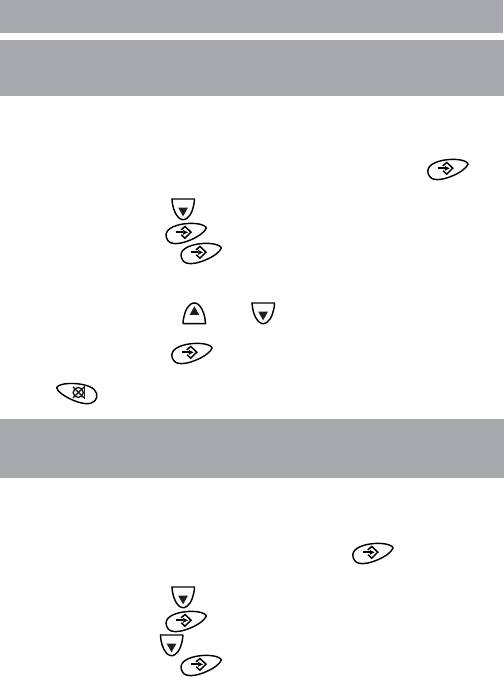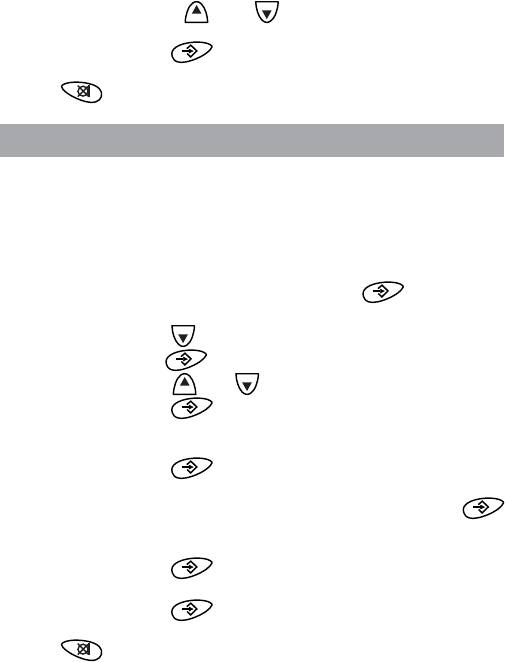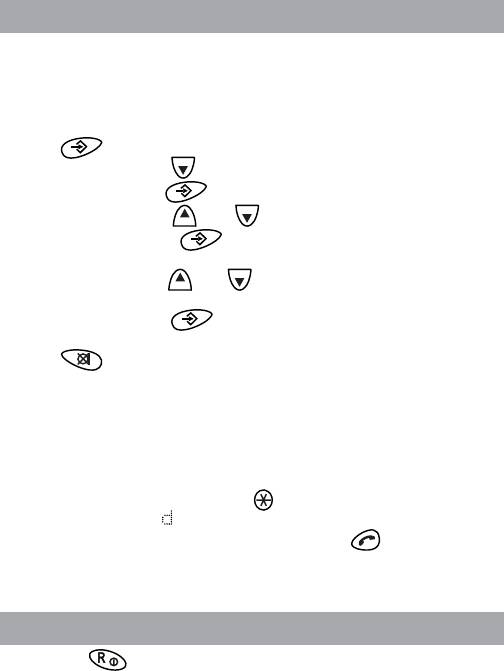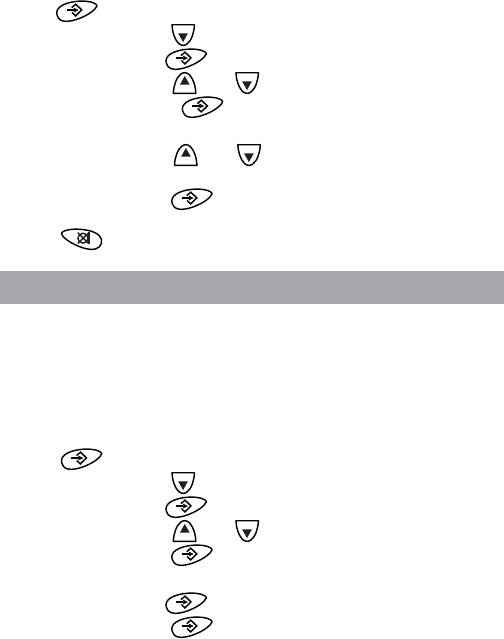-
Page 1
BT Freestyle 250 – Issue 02 Ed 1 – 02.01.07 – 7971 BT Freestyle 250 User Guide… -
Page 2: Digital Cordless Telephone
BT Freestyle 250 – Issue 02 Ed 1 – 02.01.07 – 7971 Section • • • • • • Welcome… to your BT Freestyle 250 Digital Cordless Telephone Answering Machine Digital call clarity with up to 300m range outdoors and up to 50m indoors (in ideal conditions).
-
Page 3
Please note that the BT Freestyle 250 works by sending radio signals between the base and handset. These signals may interfere with some hearing aids, causing a humming noise. BT Freestyle 250 – Issue 02 Ed 1 – 02.01.07 – 7971 Section Got everything? •… -
Page 4: Table Of Contents
Redial ……. 20 If you experience any problems, please call the Helpline on 0870 240 3962 or email bt.helpdesk@vtecheurope.com BT Freestyle 250 –…
-
Page 5
PBX access ……44 If you experience any problems, please call the Helpline on 0870 240 3962 or email bt.helpdesk@vtecheurope.com BT Freestyle 250 –… -
Page 6
BT Directory Enquiries ….60 BT Helpdesk ……60 Call Divert On . -
Page 7: Getting Started
Plug the other end into the mains socket and switch on. If you experience any problems, please call the Helpline on 0870 240 3962 or email bt.helpdesk@vtecheurope.com BT Freestyle 250 – Issue 02 Ed 1 – 02.01.07 – 7971…
-
Page 8: Set The Day And Time
BT Freestyle 250 otherwise the telephone may not work. If you experience any problems, please call the Helpline on 0870 240 3962 or email bt.helpdesk@vtecheurope.com BT Freestyle 250 – Issue 02 Ed 1 – 02.01.07 – 7971 2. Batteries will come inserted in the battery compartment. Pull the plastic tag as instructed to activate the batteries.
-
Page 9: To Change The Time Or Date Format
Your BT Freestyle 250 is now ready for use. If you experience any problems, please call the Helpline on 0870 240 3962 or email bt.helpdesk@vtecheurope.com BT Freestyle 250 – Issue 02 Ed 1 – 02.01.07 – 7971 Menu…
-
Page 10: Setting Up The Charger
Helpline on 0870 240 3962 or email bt.helpdesk@vtecheurope.com If you experience any problems, please call the Helpline on 0870 240 3962 or email bt.helpdesk@vtecheurope.com BT Freestyle 250 – Issue 02 Ed 1 – 02.01.07 – 7971 BT Freestyle 250 multiple pack…
-
Page 11
16 hours. Your BT Freestyle 250 multiple pack is now ready for use. If you experience any problems, please call the Helpline on 0870 240 3962 or email bt.helpdesk@vtecheurope.com BT Freestyle 250 – Issue 02 Ed 1 – 02.01.07 – 7971… -
Page 12: Getting To Know Your Phone
During a call, press to adjust the earpiece volume, page 18. If you experience any problems, please call the Helpline on 0870 240 3962 or email bt.helpdesk@vtecheurope.com BT Freestyle 250 – Issue 02 Ed 1 – 02.01.07 – 7971 Menu…
-
Page 13: Handset Display Icons
Ring volume off HANDSET Handset in use Incoming call MUTE Secrecy on If you experience any problems, please call the Helpline on 0870 240 3962 or email bt.helpdesk@vtecheurope.com Getting to know your phone Keypad lock on BATTERY Battery empty Battery low…
-
Page 14: Base
46. Delete Delete messages, page 46. If you experience any problems, please call the Helpline on 0870 240 3962 or email bt.helpdesk@vtecheurope.com BT Freestyle 250 – Issue 02 Ed 1 – 02.01.07 – 7971 Power LED On = power on Flashing = line in use.
-
Page 15: Navigating The Menus
6. Press and hold to return to standby. If you experience any problems, please call the Helpline on 0870 240 3962 or email bt.helpdesk@vtecheurope.com BT Freestyle 250 – Issue 02 Ed 1 – 02.01.07 – 7971 button. Setup h/set to select.
-
Page 16: Handset Menu Map
Press and hold to return to the standby display screen. If you experience any problems, please call the Helpline on 0870 240 3962 or email bt.helpdesk@vtecheurope.com BT Freestyle 250 – Issue 02 Ed 1 – 02.01.07 – 7971 SMS messages…
-
Page 17: Using The Phone
If the handset is on the base/charger, lift the handset to answer the call. If you experience any problems, please call the Helpline on 0870 240 3962 or email bt.helpdesk@vtecheurope.com BT Freestyle 250 – Issue 02 Ed 1 – 02.01.07 – 7971 to dial.
-
Page 18: Earpiece Volume
The earpiece volume can only be changed when you are on a call. If you experience any problems, please call the Helpline on 0870 240 3962 or email bt.helpdesk@vtecheurope.com BT Freestyle 250 – Issue 02 Ed 1 – 02.01.07 – 7971…
-
Page 19: Answer A Call In Handsfree
2. Press again to return to your caller. If you experience any problems, please call the Helpline on 0870 240 3962 or email bt.helpdesk@vtecheurope.com BT Freestyle 250 – Issue 02 Ed 1 – 02.01.07 – 7971 symbol and your caller…
-
Page 20: Redial
For help with entering names see page 26. If you experience any problems, please call the Helpline on 0870 240 3962 or email bt.helpdesk@vtecheurope.com BT Freestyle 250 – Issue 02 Ed 1 – 02.01.07 – 7971 Redial Your BT Freestyle 250 stores the details of the last 10 calls made into a redial list.
-
Page 21: To Delete A Number From The Redial List
Delete list? is displayed. Press Deleted If you experience any problems, please call the Helpline on 0870 240 3962 or email bt.helpdesk@vtecheurope.com BT Freestyle 250 – Issue 02 Ed 1 – 02.01.07 – 7971 , press Redial…
-
Page 22: Keypad Lock
Stopping the ring at a handset stops the ring at that handset only. If you experience any problems, please call the Helpline on 0870 240 3962 or email bt.helpdesk@vtecheurope.com BT Freestyle 250 – Issue 02 Ed 1 – 02.01.07 – 7971…
-
Page 23: Making Internal Calls
1. Press to answer the call, If you experience any problems, please call the Helpline on 0870 240 3962 or email bt.helpdesk@vtecheurope.com BT Freestyle 250 – Issue 02 Ed 1 – 02.01.07 – 7971 Internal…
-
Page 24: Transferring Calls
Menu If you experience any problems, please call the Helpline on 0870 240 3962 or email bt.helpdesk@vtecheurope.com BT Freestyle 250 – Issue 02 Ed 1 – 02.01.07 – 7971 Transferring calls If using a BT Freestyle 250 multi-pack, you can transfer an external call to the other handset.
-
Page 25: Switching A Handset Off
Menu again will confirm and the handset will turn off. If you experience any problems, please call the Helpline on 0870 240 3962 or email bt.helpdesk@vtecheurope.com BT Freestyle 250 – Issue 02 Ed 1 – 02.01.07 – 7971 . Press…
-
Page 26: Directory
If you experience any problems, please call the Helpline on 0870 240 3962 or email bt.helpdesk@vtecheurope.com BT Freestyle 250 – Issue 02 Ed 1 – 02.01.07 – 7971 You can store up to 50 numbers in the directory of each of your BT Freestyle 250 handsets for quick and easy dialling.
-
Page 27: Dial/View A Number
If you experience any problems, please call the Helpline on 0870 240 3962 or email bt.helpdesk@vtecheurope.com BT Freestyle 250 – Issue 02 Ed 1 – 02.01.07 – 7971…
-
Page 28: Delete A Directory Entry
250 multiple pack, entries are only deleted on the handset you are using. If you experience any problems, please call the Helpline on 0870 240 3962 or email bt.helpdesk@vtecheurope.com BT Freestyle 250 – Issue 02 Ed 1 – 02.01.07 – 7971 5.
-
Page 29: Sms Text Messages
SMS text message (prices depend upon your current call package). If you experience any problems, please call the Helpline on 0870 240 3962 or email bt.helpdesk@vtecheurope.com BT Freestyle 250 – Issue 02 Ed 1 – 02.01.07 – 7971…
-
Page 30: Send/Save Text Messages
If you experience any problems, please call the Helpline on 0870 240 3962 or email bt.helpdesk@vtecheurope.com BT Freestyle 250 – Issue 02 Ed 1 – 02.01.07 – 7971 Your BT Freestyle 250 can only hold ten messages, in the Inbox, Outbox or a combination of both.
-
Page 31: Receiving And Reading Text Messages
5. The sender’s number will be displayed, press then scroll Send message If you experience any problems, please call the Helpline on 0870 240 3962 or email bt.helpdesk@vtecheurope.com BT Freestyle 250 – Issue 02 Ed 1 – 02.01.07 – 7971 New SMS msg…
-
Page 32: Delete A Text Message
SMS text messages If you experience any problems, please call the Helpline on 0870 240 3962 or email bt.helpdesk@vtecheurope.com BT Freestyle 250 – Issue 02 Ed 1 – 02.01.07 – 7971 Delete a text message 1. Press SMS messages Menu 2.
-
Page 33: In The Outbox
Press , then to confirm or Menu Menu If you experience any problems, please call the Helpline on 0870 240 3962 or email bt.helpdesk@vtecheurope.com BT Freestyle 250 – Issue 02 Ed 1 – 02.01.07 – 7971 Menu Menu Menu Menu to edit.
-
Page 34: Message Alert Beep On/Off
SMS text messages If you experience any problems, please call the Helpline on 0870 240 3962 or email bt.helpdesk@vtecheurope.com BT Freestyle 250 – Issue 02 Ed 1 – 02.01.07 – 7971 Message alert beep on/off When you have new messages, your handset will beep.
-
Page 35: Adding Or Changing Sms Service Centre Numbers
5. Press and hold to return to standby mode. If you experience any problems, please call the Helpline on 0870 240 3962 or email bt.helpdesk@vtecheurope.com BT Freestyle 250 – Issue 02 Ed 1 – 02.01.07 – 7971 Menu…
-
Page 36: Handset Settings
Handset settings To turn the handset ringer off, see page 22. If you experience any problems, please call the Helpline on 0870 240 3962 or email bt.helpdesk@vtecheurope.com BT Freestyle 250 – Issue 02 Ed 1 – 02.01.07 – 7971 Ringer melody There are 6 different ringer melodies to choose from.
-
Page 37: Handset Tones On/Off
6. You hear a confirmation tone and 7. Press and hold to return to standby. If you experience any problems, please call the Helpline on 0870 240 3962 or email bt.helpdesk@vtecheurope.com BT Freestyle 250 – Issue 02 Ed 1 – 02.01.07 – 7971 Setup h/set is displayed, press to select.
-
Page 38: Handset Name
«hidden» and can only be accessed after entering the code If you experience any problems, please call the Helpline on 0870 240 3962 or email bt.helpdesk@vtecheurope.com BT Freestyle 250 – Issue 02 Ed 1 – 02.01.07 – 7971 Handset name You can give each handset a name up to a maximum of 11 characters, for example “Kitchen”.
-
Page 39: De-Registering A Handset
Menu will be displayed, press Deregister? If you experience any problems, please call the Helpline on 0870 240 3962 or email bt.helpdesk@vtecheurope.com BT Freestyle 250 – Issue 02 Ed 1 – 02.01.07 – 7971 then will Registered using the keypad.
-
Page 40: Restore Default Settings
Handset settings If you experience any problems, please call the Helpline on 0870 240 3962 or email bt.helpdesk@vtecheurope.com BT Freestyle 250 – Issue 02 Ed 1 – 02.01.07 – 7971 Restore default settings You can reset your BT Freestyle 250 handset to its default (original) settings.
-
Page 41: Base Settings
Change PIN select. is displayed. Enter PIN If you experience any problems, please call the Helpline on 0870 240 3962 or email bt.helpdesk@vtecheurope.com BT Freestyle 250 – Issue 02 Ed 1 – 02.01.07 – 7971 and press Setup base Menu…
-
Page 42: Dial Mode
Pulse dialling. If you experience any problems, please call the Helpline on 0870 240 3962 or email bt.helpdesk@vtecheurope.com BT Freestyle 250 – Issue 02 Ed 1 – 02.01.07 – 7971 4. Enter the existing PIN code using the keypad and press is displayed.
-
Page 43: Restore Default Settings
Menu 6. Press and hold to return to standby. If you experience any problems, please call the Helpline on 0870 240 3962 or email bt.helpdesk@vtecheurope.com BT Freestyle 250 – Issue 02 Ed 1 – 02.01.07 – 7971 Setup base is displayed, press to select.
-
Page 44: Pbx Access
Base settings If you experience any problems, please call the Helpline on 0870 240 3962 or email bt.helpdesk@vtecheurope.com BT Freestyle 250 – Issue 02 Ed 1 – 02.01.07 – 7971 PBX access If your switchboard requires a pause after the access code for an outside line, you can program your BT Freestyle 250 to automatically enter the pause.
-
Page 45: Answering Machine
BT Freestyle 250 receives its first call, but you may also need to set the year using a handset, see page 8-9. If you experience any problems, please call the Helpline on 0870 240 3962 or email bt.helpdesk@vtecheurope.com…
-
Page 46: Operating From The Base
Answering machine If you experience any problems, please call the Helpline on 0870 240 3962 or email bt.helpdesk@vtecheurope.com BT Freestyle 250 – Issue 02 Ed 1 – 02.01.07 – 7971 Operating the answering machine from the base Switch on/off 1. Press Playing messages 1.
-
Page 47: Operating From The Handset
Your BT Freestyle 250 comes with two pre-recorded outgoing messages to choose from. If you experience any problems, please call the Helpline on 0870 240 3962 or email bt.helpdesk@vtecheurope.com BT Freestyle 250 – Issue 02 Ed 1 – 02.01.07 – 7971…
-
Page 48: Record Your Own Outgoing Message
Answer & Record. If you experience any problems, please call the Helpline on 0870 240 3962 or email bt.helpdesk@vtecheurope.com BT Freestyle 250 – Issue 02 Ed 1 – 02.01.07 – 7971 Answer & Record This invites your caller to leave a message.
-
Page 49: Play Outgoing Message
5. Press to return to standby. If you experience any problems, please call the Helpline on 0870 240 3962 or email bt.helpdesk@vtecheurope.com BT Freestyle 250 – Issue 02 Ed 1 – 02.01.07 – 7971 menu and press…
-
Page 50: Set Answer Mode
Answering machine If you experience any problems, please call the Helpline on 0870 240 3962 or email bt.helpdesk@vtecheurope.com BT Freestyle 250 – Issue 02 Ed 1 – 02.01.07 – 7971 Set answer mode Set your machine to Answer & Record or Answer Only.
-
Page 51: Set Answer Delay
5. Press and hold to return to standby. If you experience any problems, please call the Helpline on 0870 240 3962 or email bt.helpdesk@vtecheurope.com BT Freestyle 250 – Issue 02 Ed 1 – 02.01.07 – 7971 menu and press…
-
Page 52: Playing Messages
Answering machine If you experience any problems, please call the Helpline on 0870 240 3962 or email bt.helpdesk@vtecheurope.com BT Freestyle 250 – Issue 02 Ed 1 – 02.01.07 – 7971 Playing messages During playback, you can repeat, delete and skip back to previous messages or forward to the next message.
-
Page 53: Delete All Old Messages
2. To speak to your caller, press automatically. If you experience any problems, please call the Helpline on 0870 240 3962 or email bt.helpdesk@vtecheurope.com BT Freestyle 250 – Issue 02 Ed 1 – 02.01.07 – 7971 menu and press…
-
Page 54: Memory Full
Answering machine If you experience any problems, please call the Helpline on 0870 240 3962 or email bt.helpdesk@vtecheurope.com BT Freestyle 250 – Issue 02 Ed 1 – 02.01.07 – 7971 Memory full If a caller is leaving a message when the memory becomes full your machine will announce, “Memory full thank you for…
-
Page 55: Another Phone
If you experience any problems, please call the Helpline on 0870 240 3962 or email bt.helpdesk@vtecheurope.com BT Freestyle 250 – Issue 02 Ed 1 – 02.01.07 – 7971 Menu…
-
Page 56: Switch Answering Machine On Remotely
Answering machine If you experience any problems, please call the Helpline on 0870 240 3962 or email bt.helpdesk@vtecheurope.com BT Freestyle 250 – Issue 02 Ed 1 – 02.01.07 – 7971 delete the current message skip forward to the next message…
-
Page 57: Caller Display
Calls list 4. Press to dial the number displayed. If you experience any problems, please call the Helpline on 0870 240 3962 or email bt.helpdesk@vtecheurope.com BT Freestyle 250 – Issue 02 Ed 1 – 02.01.07 – 7971 New calls and press to select.
-
Page 58: To Copy A Calls List Number To The Directory
If there are no Calls list numbers stored, Empty will be displayed. If you experience any problems, please call the Helpline on 0870 240 3962 or email bt.helpdesk@vtecheurope.com BT Freestyle 250 – Issue 02 Ed 1 – 02.01.07 – 7971 To copy a Calls list number to the directory 1.
-
Page 59: Delete The Entire Calls List
Deleted Empty return to standby mode. If you experience any problems, please call the Helpline on 0870 240 3962 or email bt.helpdesk@vtecheurope.com BT Freestyle 250 – Issue 02 Ed 1 – 02.01.07 – 7971 again to confirm. to return to…
-
Page 60: Bt Calling Features
Helpline on 0870 240 3962 or email bt.helpdesk@vtecheurope.com If you experience any problems, please call the Helpline on 0870 240 3962 or email bt.helpdesk@vtecheurope.com BT Freestyle 250 – Issue 02 Ed 1 – 02.01.07 – 7971 By pressing the…
-
Page 61: Call Divert Off
Call wait on 2. Listen for confirmation of your instructions. If you experience any problems, please call the Helpline on 0870 240 3962 or email bt.helpdesk@vtecheurope.com BT Freestyle 250 – Issue 02 Ed 1 – 02.01.07 – 7971 and press…
-
Page 62: Call Waiting Off
BT Calling Features For help with entering names, see page 26. If you experience any problems, please call the Helpline on 0870 240 3962 or email bt.helpdesk@vtecheurope.com BT Freestyle 250 – Issue 02 Ed 1 – 02.01.07 – 7971 Call Waiting Off 1.
-
Page 63: Delete A Service
4. Press and hold to return to standby mode. If you experience any problems, please call the Helpline on 0870 240 3962 or email bt.helpdesk@vtecheurope.com BT Freestyle 250 – Issue 02 Ed 1 – 02.01.07 – 7971 to return to Menu is displayed.
-
Page 64: Help
If necessary, replace the batteries. If you experience any problems, please call the Helpline on 0870 240 3962 or email bt.helpdesk@vtecheurope.com BT Freestyle 250 – Issue 02 Ed 1 – 02.01.07 – 7971 Nothing happens when you press any button •…
-
Page 65
Caller has to allow their number to be sent. It has been withheld or is unavailable. If you experience any problems, please call the Helpline on 0870 240 3962 or email bt.helpdesk@vtecheurope.com BT Freestyle 250 – Issue 02 Ed 1 – 02.01.07 – 7971… -
Page 66: General Information
If you experience any problems, please call the Helpline on 0870 240 3962 or email bt.helpdesk@vtecheurope.com BT Freestyle 250 – Issue 02 Ed 1 – 02.01.07 – 7971 •…
-
Page 67: Product Disposal Instructions
If you experience any problems, please call the Helpline on 0870 240 3962 or email bt.helpdesk@vtecheurope.com General information Connecting to a switchboard…
-
Page 68
Helpdesk Solutions on 0870 204 5029 or a local qualified repairer. If you experience any problems, please call the Helpline on 0870 240 3962 or email bt.helpdesk@vtecheurope.com BT Freestyle 250 – Issue 02 Ed 1 – 02.01.07 – 7971… -
Page 69: Technical Information
Additional handsets The BT Freestyle 250 is NOT GAP compatible. If you experience any problems, please call the Helpline on 0870 240 3962 or email bt.helpdesk@vtecheurope.com BT Freestyle 250 – Issue 02 Ed 1 – 02.01.07 – 7971 R&TTE Directive…
-
Page 70
BT Freestyle 250 – Issue 02 Ed 1 – 02.01.07 – 7971… -
Page 71
BT Freestyle 250 – Issue 02 Ed 1 – 02.01.07 – 7971… -
Page 72
BT Freestyle 250 – Issue 02 Ed 1 – 02.01.07 – 7971 Offices worldwide The services described in this publication are subject to availability and may be modified from time to time. Services and equipment are provided subject to British Telecommunications plc’s respective standard conditions of contract.
7 Настройки базового блока
7.1 Выбор уровня громкости вызывного
акустического сигнала базового блока
Вы можете выбрать любой из пяти уровней громкости
вызывного акустического сигнала базового блока или выключить
его совсем. Заводская настройка – третий уровень громкости.
Для выбора уровня громкости нажмите кнопку
. На
дисплее появится
.
Òåë êíèãà
• Нажмите кнопку
. На дисплее появится
.
Íàñòðîéêè
• Нажмите кнопку
. На дисплее появится
.
Ãðîìê áàçû
• Нажмите кнопку
. На дисплее появится, например,
, и прозвучит вызывной сигнал установленного
Óðîâåíü 3
уровня.
• Нажимая кнопку
или , выберите нужный уровень
громкости или выключите сигнал, выбрав
.
Ñèãíàë âûêë
• Нажмите кнопку
для подтверждения.
Для выхода из режима программирования нажимайте
кнопку
.
7.2 Выбор мелодии вызывного
акустического сигнала базового блока
Вы можете выбрать любую из пяти мелодий вызывного
акустического сигнала базового блока. Заводская настройка –
первая мелодия.
Для выбора мелодии нажмите кнопку
. На дисплее
появится
.
Òåë êíèãà
• Нажмите кнопку
. На дисплее появится
.
Íàñòðîéêè
• Hажмите кнопку
. На дисплее появится
.
Ãðîìê áàçû
• Нажмите кнопку
. На дисплее появится
.
Ìåëîäèÿ áàçû
• Нажмите кнопку
. На дисплее появится, например,
, и прозвучит вызывной сигнал установленной
Ìåëîäèÿ1
мелодии.
30
• Нажимая кнопку или , выберите понравившуюся
мелодию.
• Нажмите кнопку
для подтверждения.
Для выхода из режима программирования нажимайте
кнопку
.
7.3 Изменение ПИН—кода базового блока
Базовый блок имеет персональный идентификационный
номер (ПИН—код). Он используется при регистрации
дополнительной трубки и для защиты некоторых функций
аппарата от несанкционированного доступа. В целях
секретности он никогда не появляется на дисплее. Заводская
настройка – 0000. При желании его можно изменить.
Для изменения ПИН—кода нажмите кнопку
. На дисплее
появится
.
Òåë êíèãà
• Нажмите кнопку
. На дисплее появится
.
Íàñòðîéêè
• Нажмите кнопку
. На дисплее появится
.
Ãðîìê áàçû
• Нажимая кнопку
или , выберите
.
ÏÈÍ-êîä
• Нажмите кнопку
. На дисплее появится
ÏÈÍ-êîä?
• Наберите существующий ПИН—код. На дисплее вместо
цифр будут появляться символы
.
*
• Нажмите кнопку
. На дисплее появится
.
Íîâûé
Если Вы наберете неправильный ПИН—код, прозвучит сигнал
и на дисплее снова появится
. Нажмите кнопку
ÏÈÍ-êîä
и повторите набор ПИН— кода.
• Наберите новый ПИН—код из четырех цифр.
• Нажмите кнопку
. На дисплее появится
.
Ïîâòîð
• Наберите новый ПИН—код еще раз.
• Нажмите кнопку
для подтверждения.
Для выхода из режима программирования нажимайте
кнопку
.
Запишите или запомните новый ПИН—код.
31
7.4 Выбор способа передачи набора номера
Выясните на Вашем телефонном узле, какой способ
передачи набора (импульсный или частотный) поддерживает
Ваша автоматическая телефонная станция (АТС). Заводская
настройка – импульсный способ передачи набора.
Для изменения способа передачи набора нажмите
кнопку
. На дисплее появится
.
Òåë êíèãà
• Нажмите кнопку
. На дисплее появится
.
Íàñòðîéêè
• Нажмите кнопку
. На дисплее появится
.
Ãðîìê áàçû
• Нажимая кнопку
или , выберите
.
Íàáîð íîìåðà
• Нажмите кнопку
. На дисплее появится, например,
.
Èìïóëüñíûé
• Нажимая кнопку
или , выберите нужный способ пере—
дачи набора
или
(Частотный).
Èìïóëüñíûé
Òîíàëüíûé
• Нажмите кнопку
для подтверждения.
Для выхода из режима программирования нажимайте
кнопку
.
Кратковременное переключение в частотный способ
передачи набора
Если Вы установили импульсный способ передачи набора,
то для кратковременного переключения в частотный способ,
нажмите и удерживайте кнопку
до тех пор, пока на дисплее
не появится символ
.
После того, как Вы нажмете кнопку
по окончании
соединения, способ передачи набора автоматически
переключится в импульсный.
7.5 Выбор длительности размыкания шлейфа
Кнопка обеспечивает калиброванный разрыв шлейфа
абонентской линии (FLASH) длительностью 100 или 600 мс,
который используется для получения дополнительных видов
обслуживания (ДВО), предоставляемых оператором связи.
При работе с учрежденческой телефонной станцией эта кнопка
32
используется для переадресации входящих и внутренних
вызовов. Заводская настройка – 100 мс.
Для изменения длительности размыкания шлейфа, нажмите
кнопку
. На дисплее появится
.
Òåë êíèãà
• Нажмите кнопку
. На дисплее появится
.
Íàñòðîéêè
• Нажмите кнопку
. На дисплее появится
.
Ãðîìê áàçû
• Нажимая кнопку
или , выберите
.
Ñáðîñ ëèíèè
• Нажмите кнопку
. На дисплее появится, например,
.
Ñáðîñ1
• Нажимая кнопку
или , выберите
– 100 мс
Ñáðîñ1
или
– 600 мс.
Ñáðîñ2
• Нажмите кнопку
для подтверждения.
Для выхода из режима программирования нажимайте
кнопку
.
7.6 Возвращение к заводским настройкам
Вы можете отменить индивидуальные настройки трубки и
базового блока и вернуться к заводским настройкам.
ВНИМАНИЕ! При возвращении к заводским настройкам,
установленные дата и время, последние набранные номера,
номера записанные в список вызывавших абонентов и в
телефонную книгу, не сохраняются.
Для возвращения к заводским настройкам нажмите
кнопку
. На дисплее появится
.
Òåë êíèãà
• Нажмите кнопку
. На дисплее появится
.
Íàñòðîéêè
• Нажмите кнопку
. На дисплее появится
.
Ãðîìê áàçû
• Нажимая кнопку
или , выберите
.
Ïî óìîë÷àíèþ
• Нажмите кнопку
. На дисплее появится
ÏÈÍ-êîä?
• Наберите ПИН—код (заводская настройка – 0000).
• Нажмите кнопку
. На дисплее появится
..
Ïîäòâåðäèòå
• Нажмите кнопку
для подтверждения.
Через несколько секунд прозвучит сигнал базового блока.
Все настройки трубки и базового блока будут возвращены к
заводским.
33
(Ocr-Read Summary of Contents of some pages of the BT FREESTYLE 250 Document (Main Content), UPD: 31 July 2023)
-
70, BT FREESTYLE 250 BT Freestyle 250 – Edition 01 – 16.10.06 – 7842 7842 Freestyle 250 UG [2] 17/10/06 11:08 Page 70
… -
40, Restore default settings You can reset your BT Freestyle 250 handset to its default (original) settings. 1. Press to open the main menu. 2. Press or until the display shows Setup h/set and press . 3. Press or until Reset is displayed and press . 4. Reset? is displayed. Press . Saved is displayed. Language You can change the default language used by your BT Freestyle 250 from English to G…
-
4, 4 BT Freestyle 250 – Edition 01 – 16.10.06 – 7842 If you experience any problems, please call the Helpline on 0870 240 3962 or email [email protected] In this guide Getting started Location . . . . . . . . . . . . . . . . . . . . . . . . . . . . . 7 Setting up. . . . . . . . . . . . . . . . . . . . . . . . . . . . 7 Set the day and time . . . . . . . . . . . . . . . . . . . 8 To cha…
-
5, Delete a list. . . . . . . . . . . . . . . . . . . . . . . . . . . 32 Call the sender’s phone number . . . . . . . . . . 32 Send/edit/delete text messages in the outbox . . . . . . . . . . . . . . . . . . . . . . . . . 33 Message alert beep on/off . . . . . . . . . . . . . . 34 SMS Service Centre numbers. . . . . . . . . . . . . 34 Adding or changing SMS Service Centre numbers. . . . . . . . . . . . . 35 Select a Send Service C…
-
22, You cannot answer the ringing as you would a call. Stopping the ring at a handset stops the ring at that handset only. When the keypad is locked incoming calls can still be answered. Once the call has ended, the keypad lock is re- activated. IMPORTANT Emergency calls CAN be made when the keypad lock is on. Keypad lock You can lock the keypad to prevent accidentally dialling numbers while carrying the…
-
41, Base settings 41 BT Freestyle 250 – Edition 01 – 16.10.06 – 7842 Ringer volume 1. Press , scroll or to Setup base and press . 2. Scroll to Ringer volume and press . 3. Scroll or to the volume level then press . 4. Press and hold to return to standby. Ringer melody 1. Press , scroll or to Setup base and press . 2. Ring melody is highlighted, press . 3. Scroll or to the melody you want and press . 4…
-
55, 3. Enter the current 4 digit PIN (default setting = 0000) and press . 4. Enter the new PIN and press . 5. Enter the new PIN again and press . 6. Press to return to standby. Operating your answering machine from another phone. 1. Dial your phone number. When you hear your outgoing message, press the * button. You will hear, “Please enter your security code.” 2. Enter your 4-digit PIN. If you have new messages, your machine announces, …
-
44, PBX access If your BT Freestyle 250 is connected to a switchboard, you may need to enter an access code (e.g. 9) to get an outside line. You can store the access code in the base so that all handsets registered to your BT Freestyle 250 will dial the access code automatically before each number. 1. Press , scroll or to Setup base and press . 2. Scroll or to Access code and press . 3. Enter the access number and press . 4. Press to return to standby. Clr Menu Menu MenuMenu 4…
-
24, To put an external call on hold during a conference, press Int/Ext call will be displayed. Press to confirm. To take the external caller off hold, press . Conference will be displayed, press to confirm. Menu Menu Menu Menu Transferring calls If using a BT Freestyle 250 multi-pack, you can transfer an external call to the other handset. 1. During an external call, press , the external caller will be put on hold. 2. Press or …
-
53, Delete all old messages You can only delete messages that have been played. Any new, unplayed, messages will not be deleted 1. Press scroll to Ans. machine menu and press . 2. Scroll or to Del. all old and press . 3. Press to confirm. 4. Press to return to standby. Call screening You can listen while your answering machine takes a call via the handset or the base speaker. This lets you identify the calle…
-
52, BT FREESTYLE 250 Playing messages During playback, you can repeat, delete and skip back to previous messages or forward to the next message. 1. Press scroll to Ans. machine menu and press . 2. Play message is highlighted, press . Your messages are played and details of each message are displayed. During playback: Stop/Play press Repeat current message press Play previous message press , Delete current message press Skip forward to next message press 3. Press and hold to return to standby. Clr…
-
57, 57 BT Freestyle 250 – Edition 01 – 16.10.06 – 7842 If you experience any problems, please call the Helpline on 0870 240 3962 or email [email protected] Caller Display Caller Display If you subscribe to Caller Display, you can see your caller’s number (provided it is not withheld) on your handset display before you answer the call. If you have stored a name for the calling number in your handset directory, the name will be displayed instead. Calls list When a call is not …
-
3, Section BT Freestyle 250 – Edition 01 – 16.10.06 – 7842 This User Guide provides you with all the information you need to get the most from your phone. You must first set up your phone before you can use it. This doesn’t take long as it is easy to do. Just follow the simple instructions on the next few pages. Need help? If you have any problems setting up or using your BT Freestyle 250, contact the Helpline on 0870 240 3962 or email [email protected]…
-
68, 68 General information BT Freestyle 250 – Edition 01 – 16.10.06 – 7842 If you experience any problems, please call the Helpline on 0870 240 3962 or email [email protected] The conditions of this guarantee are: • The guarantee shall only apply to defects that occur within the 12 month guarantee period. • Proof of purchase is required. • The equipment is returned to BT or its agent as instructed. • This guarante…
-
33, Send/edit/delete text messages in the outbox 1. Press , SMS messages will be displayed, press . 2. Scroll to Outbox and press . 3. Scroll or to the message you want and press . 4. Press to read the message or press or to choose from: Send to Press to view the phone number, then either , or to send to or to edit. Edit Press to edit the message and phone number or to accept. Delete entry Press , then to confirm or to cancel. Delete list …
-
32, BT FREESTYLE 250 Delete a text message 1. Press , SMS messages will be displayed, press . 2. Scroll to Inbox or Outbox and press . 3. Scroll or to the message you want to delete and press . 4. Scroll to Delete entry and press . 5. Press to confirm or to cancel. Delete a list 1. Press , SMS messages will be displayed, press . 2. Scroll to Inbox or Outbox and press . 3. Press and scroll to Delete list , press . 4. Press to confirm or to cancel. Call …
-
2, Section BT Freestyle 250 – Edition 01 – 16.10.06 – 7842 • Digital call clarity with up to 300m range outdoors and up to 50m indoors (in ideal conditions). • Answering machine with up to 15 minutes recording time. • Directory – lets you store up to 50 names and numbers for easy dialling. • Caller Display — lets you see who’s calling and your phone stores details of the last 20 callers in a Calls list. 1 • Use the handsfree facility to talk to callers without holding th…
-
9, BT FREESTYLE 250 9Getting started BT Freestyle 250 – Edition 01 – 16.10.06 – 7842 If you experience any problems, please call the Helpline on 0870 240 3962 or email [email protected] The charge capacity of rechargeable batteries will reduce with time as they wear out, so reducing the talk/standby time of the handset. Eventually they will need to be replaced. New batteries can be obtained from the BT Freestyle He…
-
Contents
-
Table of Contents
-
Bookmarks
Quick Links
BT Freestyle 250 – Issue 02 Ed 1 – 02.01.07 – 7971
BT Freestyle 250
User Guide
Related Manuals for BT Freestyle 250
Summary of Contents for BT Freestyle 250
-
Page 1
BT Freestyle 250 – Issue 02 Ed 1 – 02.01.07 – 7971 BT Freestyle 250 User Guide… -
Page 2: Digital Cordless Telephone
BT Freestyle 250 – Issue 02 Ed 1 – 02.01.07 – 7971 Section • • • • • • Welcome… to your BT Freestyle 250 Digital Cordless Telephone Answering Machine Digital call clarity with up to 300m range outdoors and up to 50m indoors (in ideal conditions).
-
Page 3
Please note that the BT Freestyle 250 works by sending radio signals between the base and handset. These signals may interfere with some hearing aids, causing a humming noise. BT Freestyle 250 – Issue 02 Ed 1 – 02.01.07 – 7971 Section Got everything? •… -
Page 4: Table Of Contents
Redial ……. 20 If you experience any problems, please call the Helpline on 0870 240 3962 or email bt.helpdesk@vtecheurope.com BT Freestyle 250 –…
-
Page 5
PBX access ……44 If you experience any problems, please call the Helpline on 0870 240 3962 or email bt.helpdesk@vtecheurope.com BT Freestyle 250 –… -
Page 6
BT Directory Enquiries ….60 BT Helpdesk ……60 Call Divert On . -
Page 7: Getting Started
Plug the other end into the mains socket and switch on. If you experience any problems, please call the Helpline on 0870 240 3962 or email bt.helpdesk@vtecheurope.com BT Freestyle 250 – Issue 02 Ed 1 – 02.01.07 – 7971…
-
Page 8: Set The Day And Time
BT Freestyle 250 otherwise the telephone may not work. If you experience any problems, please call the Helpline on 0870 240 3962 or email bt.helpdesk@vtecheurope.com BT Freestyle 250 – Issue 02 Ed 1 – 02.01.07 – 7971 2. Batteries will come inserted in the battery compartment. Pull the plastic tag as instructed to activate the batteries.
-
Page 9: To Change The Time Or Date Format
Your BT Freestyle 250 is now ready for use. If you experience any problems, please call the Helpline on 0870 240 3962 or email bt.helpdesk@vtecheurope.com BT Freestyle 250 – Issue 02 Ed 1 – 02.01.07 – 7971 Menu…
-
Page 10: Setting Up The Charger
Helpline on 0870 240 3962 or email bt.helpdesk@vtecheurope.com If you experience any problems, please call the Helpline on 0870 240 3962 or email bt.helpdesk@vtecheurope.com BT Freestyle 250 – Issue 02 Ed 1 – 02.01.07 – 7971 BT Freestyle 250 multiple pack…
-
Page 11
16 hours. Your BT Freestyle 250 multiple pack is now ready for use. If you experience any problems, please call the Helpline on 0870 240 3962 or email bt.helpdesk@vtecheurope.com BT Freestyle 250 – Issue 02 Ed 1 – 02.01.07 – 7971… -
Page 12: Getting To Know Your Phone
During a call, press to adjust the earpiece volume, page 18. If you experience any problems, please call the Helpline on 0870 240 3962 or email bt.helpdesk@vtecheurope.com BT Freestyle 250 – Issue 02 Ed 1 – 02.01.07 – 7971 Menu…
-
Page 13: Handset Display Icons
Ring volume off HANDSET Handset in use Incoming call MUTE Secrecy on If you experience any problems, please call the Helpline on 0870 240 3962 or email bt.helpdesk@vtecheurope.com Getting to know your phone Keypad lock on BATTERY Battery empty Battery low…
-
Page 14: Base
46. Delete Delete messages, page 46. If you experience any problems, please call the Helpline on 0870 240 3962 or email bt.helpdesk@vtecheurope.com BT Freestyle 250 – Issue 02 Ed 1 – 02.01.07 – 7971 Power LED On = power on Flashing = line in use.
-
Page 15: Navigating The Menus
6. Press and hold to return to standby. If you experience any problems, please call the Helpline on 0870 240 3962 or email bt.helpdesk@vtecheurope.com BT Freestyle 250 – Issue 02 Ed 1 – 02.01.07 – 7971 button. Setup h/set to select.
-
Page 16: Handset Menu Map
Press and hold to return to the standby display screen. If you experience any problems, please call the Helpline on 0870 240 3962 or email bt.helpdesk@vtecheurope.com BT Freestyle 250 – Issue 02 Ed 1 – 02.01.07 – 7971 SMS messages…
-
Page 17: Using The Phone
If the handset is on the base/charger, lift the handset to answer the call. If you experience any problems, please call the Helpline on 0870 240 3962 or email bt.helpdesk@vtecheurope.com BT Freestyle 250 – Issue 02 Ed 1 – 02.01.07 – 7971 to dial.
-
Page 18: Earpiece Volume
The earpiece volume can only be changed when you are on a call. If you experience any problems, please call the Helpline on 0870 240 3962 or email bt.helpdesk@vtecheurope.com BT Freestyle 250 – Issue 02 Ed 1 – 02.01.07 – 7971…
-
Page 19: Answer A Call In Handsfree
2. Press again to return to your caller. If you experience any problems, please call the Helpline on 0870 240 3962 or email bt.helpdesk@vtecheurope.com BT Freestyle 250 – Issue 02 Ed 1 – 02.01.07 – 7971 symbol and your caller…
-
Page 20: Redial
For help with entering names see page 26. If you experience any problems, please call the Helpline on 0870 240 3962 or email bt.helpdesk@vtecheurope.com BT Freestyle 250 – Issue 02 Ed 1 – 02.01.07 – 7971 Redial Your BT Freestyle 250 stores the details of the last 10 calls made into a redial list.
-
Page 21: To Delete A Number From The Redial List
Delete list? is displayed. Press Deleted If you experience any problems, please call the Helpline on 0870 240 3962 or email bt.helpdesk@vtecheurope.com BT Freestyle 250 – Issue 02 Ed 1 – 02.01.07 – 7971 , press Redial…
-
Page 22: Keypad Lock
Stopping the ring at a handset stops the ring at that handset only. If you experience any problems, please call the Helpline on 0870 240 3962 or email bt.helpdesk@vtecheurope.com BT Freestyle 250 – Issue 02 Ed 1 – 02.01.07 – 7971…
-
Page 23: Making Internal Calls
1. Press to answer the call, If you experience any problems, please call the Helpline on 0870 240 3962 or email bt.helpdesk@vtecheurope.com BT Freestyle 250 – Issue 02 Ed 1 – 02.01.07 – 7971 Internal…
-
Page 24: Transferring Calls
Menu If you experience any problems, please call the Helpline on 0870 240 3962 or email bt.helpdesk@vtecheurope.com BT Freestyle 250 – Issue 02 Ed 1 – 02.01.07 – 7971 Transferring calls If using a BT Freestyle 250 multi-pack, you can transfer an external call to the other handset.
-
Page 25: Switching A Handset Off
Menu again will confirm and the handset will turn off. If you experience any problems, please call the Helpline on 0870 240 3962 or email bt.helpdesk@vtecheurope.com BT Freestyle 250 – Issue 02 Ed 1 – 02.01.07 – 7971 . Press…
-
Page 26: Directory
If you experience any problems, please call the Helpline on 0870 240 3962 or email bt.helpdesk@vtecheurope.com BT Freestyle 250 – Issue 02 Ed 1 – 02.01.07 – 7971 You can store up to 50 numbers in the directory of each of your BT Freestyle 250 handsets for quick and easy dialling.
-
Page 27: Dial/View A Number
If you experience any problems, please call the Helpline on 0870 240 3962 or email bt.helpdesk@vtecheurope.com BT Freestyle 250 – Issue 02 Ed 1 – 02.01.07 – 7971…
-
Page 28: Delete A Directory Entry
250 multiple pack, entries are only deleted on the handset you are using. If you experience any problems, please call the Helpline on 0870 240 3962 or email bt.helpdesk@vtecheurope.com BT Freestyle 250 – Issue 02 Ed 1 – 02.01.07 – 7971 5.
-
Page 29: Sms Text Messages
SMS text message (prices depend upon your current call package). If you experience any problems, please call the Helpline on 0870 240 3962 or email bt.helpdesk@vtecheurope.com BT Freestyle 250 – Issue 02 Ed 1 – 02.01.07 – 7971…
-
Page 30: Send/Save Text Messages
If you experience any problems, please call the Helpline on 0870 240 3962 or email bt.helpdesk@vtecheurope.com BT Freestyle 250 – Issue 02 Ed 1 – 02.01.07 – 7971 Your BT Freestyle 250 can only hold ten messages, in the Inbox, Outbox or a combination of both.
-
Page 31: Receiving And Reading Text Messages
5. The sender’s number will be displayed, press then scroll Send message If you experience any problems, please call the Helpline on 0870 240 3962 or email bt.helpdesk@vtecheurope.com BT Freestyle 250 – Issue 02 Ed 1 – 02.01.07 – 7971 New SMS msg…
-
Page 32: Delete A Text Message
SMS text messages If you experience any problems, please call the Helpline on 0870 240 3962 or email bt.helpdesk@vtecheurope.com BT Freestyle 250 – Issue 02 Ed 1 – 02.01.07 – 7971 Delete a text message 1. Press SMS messages Menu 2.
-
Page 33: In The Outbox
Press , then to confirm or Menu Menu If you experience any problems, please call the Helpline on 0870 240 3962 or email bt.helpdesk@vtecheurope.com BT Freestyle 250 – Issue 02 Ed 1 – 02.01.07 – 7971 Menu Menu Menu Menu to edit.
-
Page 34: Message Alert Beep On/Off
SMS text messages If you experience any problems, please call the Helpline on 0870 240 3962 or email bt.helpdesk@vtecheurope.com BT Freestyle 250 – Issue 02 Ed 1 – 02.01.07 – 7971 Message alert beep on/off When you have new messages, your handset will beep.
-
Page 35: Adding Or Changing Sms Service Centre Numbers
5. Press and hold to return to standby mode. If you experience any problems, please call the Helpline on 0870 240 3962 or email bt.helpdesk@vtecheurope.com BT Freestyle 250 – Issue 02 Ed 1 – 02.01.07 – 7971 Menu…
-
Page 36: Handset Settings
Handset settings To turn the handset ringer off, see page 22. If you experience any problems, please call the Helpline on 0870 240 3962 or email bt.helpdesk@vtecheurope.com BT Freestyle 250 – Issue 02 Ed 1 – 02.01.07 – 7971 Ringer melody There are 6 different ringer melodies to choose from.
-
Page 37: Handset Tones On/Off
6. You hear a confirmation tone and 7. Press and hold to return to standby. If you experience any problems, please call the Helpline on 0870 240 3962 or email bt.helpdesk@vtecheurope.com BT Freestyle 250 – Issue 02 Ed 1 – 02.01.07 – 7971 Setup h/set is displayed, press to select.
-
Page 38: Handset Name
«hidden» and can only be accessed after entering the code If you experience any problems, please call the Helpline on 0870 240 3962 or email bt.helpdesk@vtecheurope.com BT Freestyle 250 – Issue 02 Ed 1 – 02.01.07 – 7971 Handset name You can give each handset a name up to a maximum of 11 characters, for example “Kitchen”.
-
Page 39: De-Registering A Handset
Menu will be displayed, press Deregister? If you experience any problems, please call the Helpline on 0870 240 3962 or email bt.helpdesk@vtecheurope.com BT Freestyle 250 – Issue 02 Ed 1 – 02.01.07 – 7971 then will Registered using the keypad.
-
Page 40: Restore Default Settings
Handset settings If you experience any problems, please call the Helpline on 0870 240 3962 or email bt.helpdesk@vtecheurope.com BT Freestyle 250 – Issue 02 Ed 1 – 02.01.07 – 7971 Restore default settings You can reset your BT Freestyle 250 handset to its default (original) settings.
-
Page 41: Base Settings
Change PIN select. is displayed. Enter PIN If you experience any problems, please call the Helpline on 0870 240 3962 or email bt.helpdesk@vtecheurope.com BT Freestyle 250 – Issue 02 Ed 1 – 02.01.07 – 7971 and press Setup base Menu…
-
Page 42: Dial Mode
Pulse dialling. If you experience any problems, please call the Helpline on 0870 240 3962 or email bt.helpdesk@vtecheurope.com BT Freestyle 250 – Issue 02 Ed 1 – 02.01.07 – 7971 4. Enter the existing PIN code using the keypad and press is displayed.
-
Page 43: Restore Default Settings
Menu 6. Press and hold to return to standby. If you experience any problems, please call the Helpline on 0870 240 3962 or email bt.helpdesk@vtecheurope.com BT Freestyle 250 – Issue 02 Ed 1 – 02.01.07 – 7971 Setup base is displayed, press to select.
-
Page 44: Pbx Access
Base settings If you experience any problems, please call the Helpline on 0870 240 3962 or email bt.helpdesk@vtecheurope.com BT Freestyle 250 – Issue 02 Ed 1 – 02.01.07 – 7971 PBX access If your switchboard requires a pause after the access code for an outside line, you can program your BT Freestyle 250 to automatically enter the pause.
-
Page 45: Answering Machine
BT Freestyle 250 receives its first call, but you may also need to set the year using a handset, see page 8-9. If you experience any problems, please call the Helpline on 0870 240 3962 or email bt.helpdesk@vtecheurope.com…
-
Page 46: Operating From The Base
Answering machine If you experience any problems, please call the Helpline on 0870 240 3962 or email bt.helpdesk@vtecheurope.com BT Freestyle 250 – Issue 02 Ed 1 – 02.01.07 – 7971 Operating the answering machine from the base Switch on/off 1. Press Playing messages 1.
-
Page 47: Operating From The Handset
Your BT Freestyle 250 comes with two pre-recorded outgoing messages to choose from. If you experience any problems, please call the Helpline on 0870 240 3962 or email bt.helpdesk@vtecheurope.com BT Freestyle 250 – Issue 02 Ed 1 – 02.01.07 – 7971…
-
Page 48: Record Your Own Outgoing Message
Answer & Record. If you experience any problems, please call the Helpline on 0870 240 3962 or email bt.helpdesk@vtecheurope.com BT Freestyle 250 – Issue 02 Ed 1 – 02.01.07 – 7971 Answer & Record This invites your caller to leave a message.
-
Page 49: Play Outgoing Message
5. Press to return to standby. If you experience any problems, please call the Helpline on 0870 240 3962 or email bt.helpdesk@vtecheurope.com BT Freestyle 250 – Issue 02 Ed 1 – 02.01.07 – 7971 menu and press…
-
Page 50: Set Answer Mode
Answering machine If you experience any problems, please call the Helpline on 0870 240 3962 or email bt.helpdesk@vtecheurope.com BT Freestyle 250 – Issue 02 Ed 1 – 02.01.07 – 7971 Set answer mode Set your machine to Answer & Record or Answer Only.
-
Page 51: Set Answer Delay
5. Press and hold to return to standby. If you experience any problems, please call the Helpline on 0870 240 3962 or email bt.helpdesk@vtecheurope.com BT Freestyle 250 – Issue 02 Ed 1 – 02.01.07 – 7971 menu and press…
-
Page 52: Playing Messages
Answering machine If you experience any problems, please call the Helpline on 0870 240 3962 or email bt.helpdesk@vtecheurope.com BT Freestyle 250 – Issue 02 Ed 1 – 02.01.07 – 7971 Playing messages During playback, you can repeat, delete and skip back to previous messages or forward to the next message.
-
Page 53: Delete All Old Messages
2. To speak to your caller, press automatically. If you experience any problems, please call the Helpline on 0870 240 3962 or email bt.helpdesk@vtecheurope.com BT Freestyle 250 – Issue 02 Ed 1 – 02.01.07 – 7971 menu and press…
-
Page 54: Memory Full
Answering machine If you experience any problems, please call the Helpline on 0870 240 3962 or email bt.helpdesk@vtecheurope.com BT Freestyle 250 – Issue 02 Ed 1 – 02.01.07 – 7971 Memory full If a caller is leaving a message when the memory becomes full your machine will announce, “Memory full thank you for…
-
Page 55: Another Phone
If you experience any problems, please call the Helpline on 0870 240 3962 or email bt.helpdesk@vtecheurope.com BT Freestyle 250 – Issue 02 Ed 1 – 02.01.07 – 7971 Menu…
-
Page 56: Switch Answering Machine On Remotely
Answering machine If you experience any problems, please call the Helpline on 0870 240 3962 or email bt.helpdesk@vtecheurope.com BT Freestyle 250 – Issue 02 Ed 1 – 02.01.07 – 7971 delete the current message skip forward to the next message…
-
Page 57: Caller Display
Calls list 4. Press to dial the number displayed. If you experience any problems, please call the Helpline on 0870 240 3962 or email bt.helpdesk@vtecheurope.com BT Freestyle 250 – Issue 02 Ed 1 – 02.01.07 – 7971 New calls and press to select.
-
Page 58: To Copy A Calls List Number To The Directory
If there are no Calls list numbers stored, Empty will be displayed. If you experience any problems, please call the Helpline on 0870 240 3962 or email bt.helpdesk@vtecheurope.com BT Freestyle 250 – Issue 02 Ed 1 – 02.01.07 – 7971 To copy a Calls list number to the directory 1.
-
Page 59: Delete The Entire Calls List
Deleted Empty return to standby mode. If you experience any problems, please call the Helpline on 0870 240 3962 or email bt.helpdesk@vtecheurope.com BT Freestyle 250 – Issue 02 Ed 1 – 02.01.07 – 7971 again to confirm. to return to…
-
Page 60: Bt Calling Features
Helpline on 0870 240 3962 or email bt.helpdesk@vtecheurope.com If you experience any problems, please call the Helpline on 0870 240 3962 or email bt.helpdesk@vtecheurope.com BT Freestyle 250 – Issue 02 Ed 1 – 02.01.07 – 7971 By pressing the…
-
Page 61: Call Divert Off
Call wait on 2. Listen for confirmation of your instructions. If you experience any problems, please call the Helpline on 0870 240 3962 or email bt.helpdesk@vtecheurope.com BT Freestyle 250 – Issue 02 Ed 1 – 02.01.07 – 7971 and press…
-
Page 62: Call Waiting Off
BT Calling Features For help with entering names, see page 26. If you experience any problems, please call the Helpline on 0870 240 3962 or email bt.helpdesk@vtecheurope.com BT Freestyle 250 – Issue 02 Ed 1 – 02.01.07 – 7971 Call Waiting Off 1.
-
Page 63: Delete A Service
4. Press and hold to return to standby mode. If you experience any problems, please call the Helpline on 0870 240 3962 or email bt.helpdesk@vtecheurope.com BT Freestyle 250 – Issue 02 Ed 1 – 02.01.07 – 7971 to return to Menu is displayed.
-
Page 64: Help
If necessary, replace the batteries. If you experience any problems, please call the Helpline on 0870 240 3962 or email bt.helpdesk@vtecheurope.com BT Freestyle 250 – Issue 02 Ed 1 – 02.01.07 – 7971 Nothing happens when you press any button •…
-
Page 65
Caller has to allow their number to be sent. It has been withheld or is unavailable. If you experience any problems, please call the Helpline on 0870 240 3962 or email bt.helpdesk@vtecheurope.com BT Freestyle 250 – Issue 02 Ed 1 – 02.01.07 – 7971… -
Page 66: General Information
If you experience any problems, please call the Helpline on 0870 240 3962 or email bt.helpdesk@vtecheurope.com BT Freestyle 250 – Issue 02 Ed 1 – 02.01.07 – 7971 •…
-
Page 67: Product Disposal Instructions
If you experience any problems, please call the Helpline on 0870 240 3962 or email bt.helpdesk@vtecheurope.com General information Connecting to a switchboard…
-
Page 68
Helpdesk Solutions on 0870 204 5029 or a local qualified repairer. If you experience any problems, please call the Helpline on 0870 240 3962 or email bt.helpdesk@vtecheurope.com BT Freestyle 250 – Issue 02 Ed 1 – 02.01.07 – 7971… -
Page 69: Technical Information
Additional handsets The BT Freestyle 250 is NOT GAP compatible. If you experience any problems, please call the Helpline on 0870 240 3962 or email bt.helpdesk@vtecheurope.com BT Freestyle 250 – Issue 02 Ed 1 – 02.01.07 – 7971 R&TTE Directive…
-
Page 70
BT Freestyle 250 – Issue 02 Ed 1 – 02.01.07 – 7971… -
Page 71
BT Freestyle 250 – Issue 02 Ed 1 – 02.01.07 – 7971… -
Page 72
BT Freestyle 250 – Issue 02 Ed 1 – 02.01.07 – 7971 Offices worldwide The services described in this publication are subject to availability and may be modified from time to time. Services and equipment are provided subject to British Telecommunications plc’s respective standard conditions of contract.