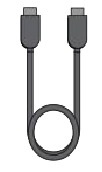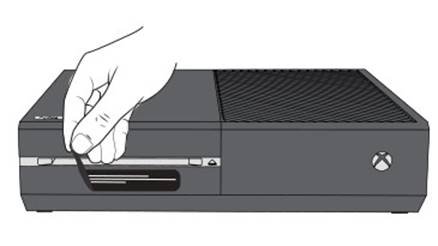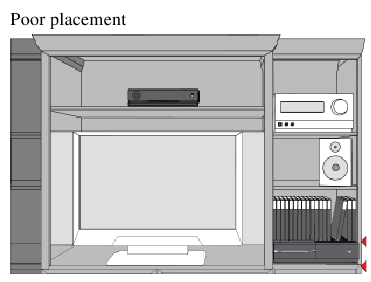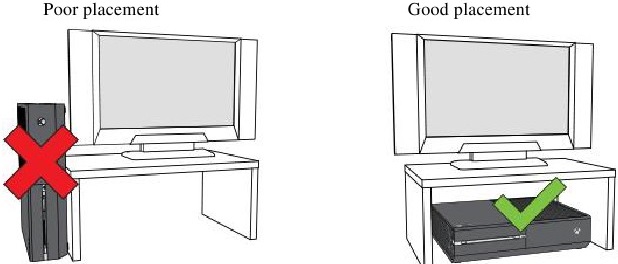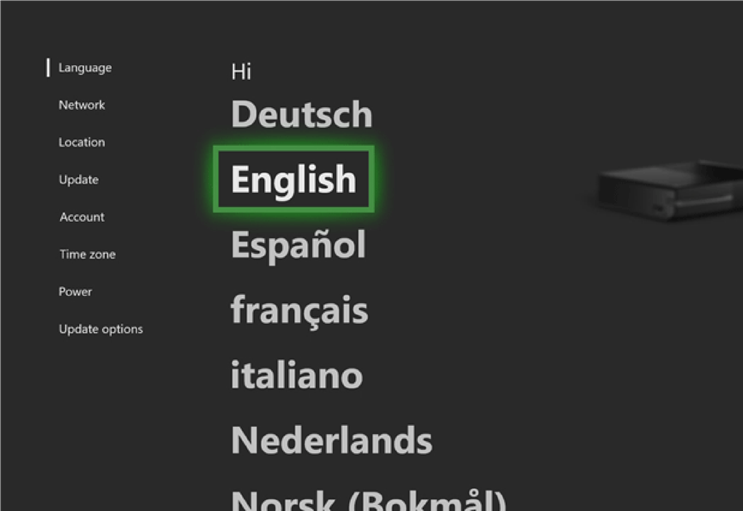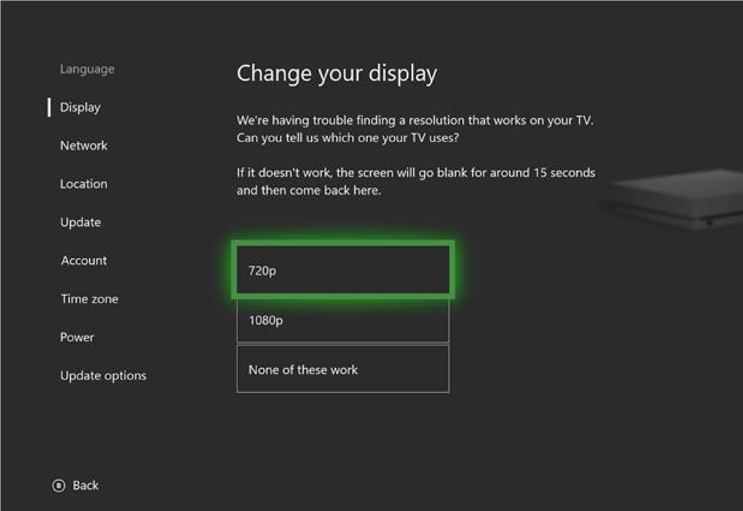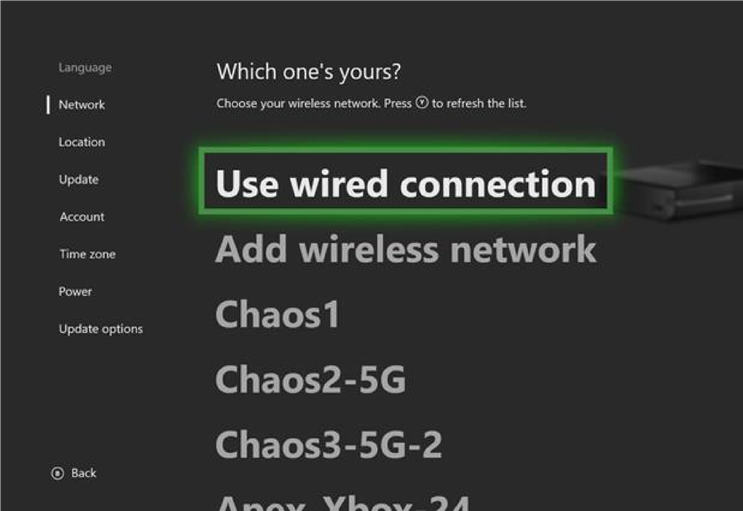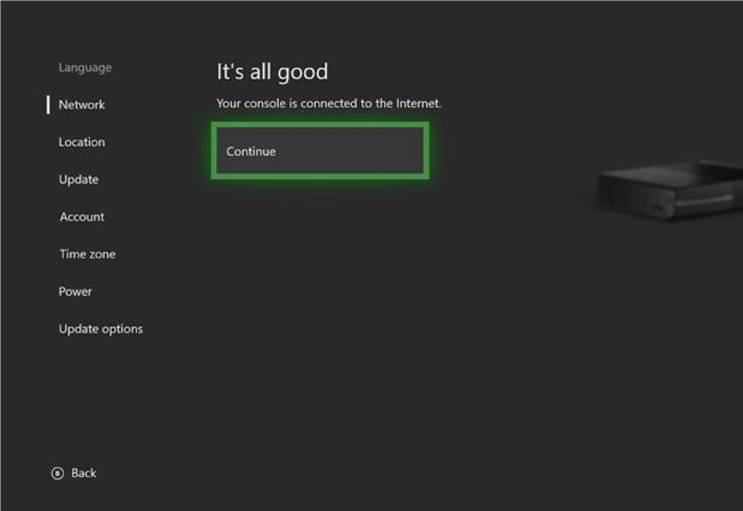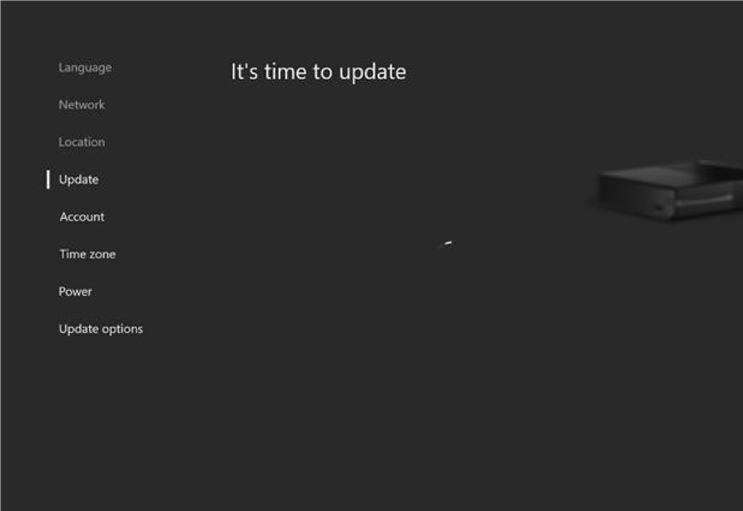XBOX One S Manual. SetUP
Set up your new console
If you have purchased a new Xbox One console and want help physically setting up the system (positioning the console, connecting components, plugging in cables, etc.), select CONTINUE WITH PHYSICAL SETUP below.
If your console is already physically set up and plugged in, and you want to skip directly to digital setup (connecting to the Internet, updating the console, signing in, etc.), select SKIP TO DIGITAL SETUP below.
Unbox the console
An Xbox One game system typically includes:
- Xbox One console
- Kinect sensor (optional)
- Power supply
- Power cord
- Xbox One Wireless Controller
- Two AA batteries
- One HDMI cable
- Documents (Quick Start Guide, manual, Xbox Live Trial card)
Remove the protective tape
This tape is placed over the disc tray opening on the front left side of the console
Position the console
Make sure that the location for your console is as follows:
- A stable surface.
- Well-ventilated, relatively cool, and away from direct heat sources.
- Uncluttered. Don’t put other objects on, under, or right next to the console. An object on the top right of the console may block its heat vents.
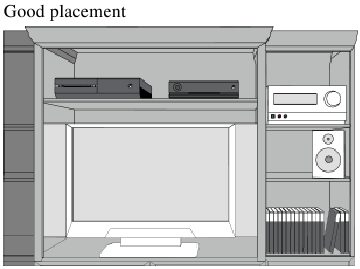
Connect the console to your TV
The Xbox One console system includes one HDMI cable. You can use this cable to connect the console to an HDMI-compatible TV or HDTV. Here’s how:
- Find the HDMI ports on the back of the console. They’re flat, rectangular openings near the middle of the console with another square port between them.
- Connect the HDMI cable to the HDMI OUT port on your console (the leftmost HDMI port on the back of your console).
- Connect the other end of the cable to the HDMI input on your TV.
Note: Video output for the Xbox One console is HDMI only.
If you’re also connecting your console to a sound system, see Connect your Xbox One console to a sound system.
Connect your set-top box to the console (optional)
Note: If you don’t have cable or satellite TV, skip this step.
If you connect the set-top box (STB) for your cable or satellite TV provider to your console, you can control your live TV content through your Xbox One. Here’s how:
- On your TV, disconnect the HDMI cable that connects your TV to your STB.
- Connect the cable to the HDMI IN port on your console (the rightmost of the HDMI ports on the back of your console).
Connect the console to your router or modem (wired connection only)
You can connect your Xbox One to your wireless router or modem to access the Internet through your console.
If you want to connect wirelessly, skip this step. You will be prompted to connect to a wireless network later, during digital setup.
For a wired connection, use an Ethernet cable to connect your router or modem to the networking port on the right side of the back of the console.
Connect the console to a Kinect sensor (optional)
To connect your Kinect sensor, simply plug the Kinect sensor cable into the back of the Xbox One console, as shown in the following illustration.
Note: The cable for the Kinect sensor is 3 meters (9 feet) long. This is currently the longest cable available, so make sure that your Xbox One and your Kinect sensor are close enough to allow the sensor to be plugged in.
Connect a USB 3.0 external storage device (optional)
You can use an external storage drive to save games, apps, and console settings for your new Xbox One.
Requirements
The external storage device must:
- Use a USB 3.0 connection. If you’re using a USB hub, the hub must also be USB 3.0 or later.
- Have at least 256 GB of storage.
- Have a partition. Typically, drives come with a preformatted partition. For more information on partitioning an external hard drive, refer to the manufacturer’s instructions.
Devices that don’t meet these requirements are treated as storage for media like music or video. For more information, see How to manage storage on Xbox One.
New users to Xbox One
Once you complete the digital setup of your new console, your Xbox prompts you to format your external storage device if you want to use it to store your Xbox games and apps. If you want to use this device for personal media such as pictures, music, and video, you can choose to keep the device as media storage and the drive will not be formatted.
Make sure you don’t have any important information stored on your hard drive before you select Format for games & apps. Reformatting the drive makes all data already stored on it unrecoverable.
If you’re not prompted to format the drive, or you choose to cancel formatting, you can set it up later:
- Open the guide and select System > All Settings > System > Storage.
- Select your device, and then select Format for games & apps.
If your Xbox doesn’t recognize your external drive, see Troubleshoot external storage detection on Xbox One.
Note: Xbox only recognizes three external drives at one time.
Users upgrading or adding an additional Xbox One
If you’re upgrading or adding an additional Xbox One, using an external storage device can make digital setup faster and simpler. You can back up your settings and copy all your favorite games and apps from your original Xbox One to this external storage device. For instructions on how to back up your settings, see Back up your settings.
Backups don’t include settings for things that might be different on your new Xbox, such as console name or the ability to control a specific TV, cable box, or audio/video receiver.
Physical connections
There are three USB 3.0 ports on the Xbox One console: two on the back, and one either on the front (Xbox One S, Xbox One X, and All-Digital Edition) or on the left side (original Xbox One). Connect the external storage device to any of the available USB 3.0 ports. For more information on using additional USB devices with your Xbox One, see Using the USB ports on your Xbox One console.
Note: As a best practice, make sure all the cables on the back of your console are gathered away from the console so that they’re not touching it.
Plug in the power supply
- Plug the power supply into the leftmost port on the back of the Xbox One console.
- Plug the power cord into the power supply.
- Plug the other end of the power cord into an electrical outlet.
Now that you’ve set up the console, it’s time to power it on and set up your system.
Begin your digital setup
Once your console is set up, you will need to power it up for the first time. You can do this one of two ways:
- Press the Xbox button on the front-right side of the console.
- Press the Xbox button in the center of the controller.
Pressing either button will turn the console on.
Turning on the Xbox One console for the first time begins the digital setup experience.
If you powered on using the Xbox button on the front of the console, you will see an image of the Xbox One controller with the Xbox button flashing. This is a reminder that you need to turn on your controller before continuing. To turn on the controller, press the Xbox button in the center of the controller.
If your controller does not power on when you press the Xbox button, you will need to make sure your batteries are installed properly. See Battery options for your Xbox One wireless controller for information about installing and using batteries.
Once the controller and the console are powered on, you should see a close-up of the right side of the controller:
Press the A button to continue with your digital setup.
Select your language
The first step to personalizing your console is to select your language:
If the language you speak is not available, please select one that you can read in order to connect your Xbox One to the internet and begin your first system update. After the update is complete, more languages may be available.
For more information on how selecting your language and location affects your Xbox One experience, see Languages and locations on Xbox One FAQ.
For information about how to update your Language later, see Change your Xbox One system settings.
Select your language variety

Selecting the correct variety of the language you have chosen will help the Voice Navigation to understand you better, as well as adjusting spelling and grammatical selection of text shown on screen to match your expectations.
For more information on how selecting your language and location affects your Xbox One experience, see Languages and locations on Xbox One FAQ.
For information about how to update your Language later, see Change your Xbox One system settings.
Change your display settings (if prompted to do so)
In rare cases, the Xbox One console may not be able to automatically determine your TV’s resolution. If this is the case, you will see the Change your display screen pictured below. Manually select your screen’s resolution and press A to continue.
If you need additional help with this process, see Using the Display Troubleshooter.
If the Change your display screen does not appear, continue directly to the next step.
Connect your console to the internet
The next step is to connect your Xbox to the internet. This can be done in two ways, either through a wired connection or a wireless connection.
If you attached a network cable to your Xbox earlier, you will go directly to the You’re Connected screen. If Xbox One does not detect a wired connection, you will be prompted to select a network:
On the Which one’s yours screen, your options are:
- Use wired connection: If you have a network cable attached and select this option, the Network Connection Troubleshooter will launch so you can determine why the console did not connect automatically.
- Select from the list of wireless networks: The names of the wireless networks that the Xbox One console can detect will be listed in order from strongest to weakest signal strength. If you have a wireless network in your home, in most cases it should appear near the top of the list.
- Add wireless network: Select this option if your wireless network does not appear on the list of available networks. If you select this option, you will need to manually enter the following information about your wireless network:
- SSID (network name)
- Security type
- Password
For more information or help with connecting your Xbox One console to the internet, see I’m connecting to Xbox Live for the first time.
Once you are connected to the internet, you can continue with your setup.
Select your location

This selection will not have any effect on the language choice you have made on prior screens. This will set the Location for the console and the store. By setting the correct location you will ensure that you only see content that is available and playable for your region.
For more information on how selecting your language and location affects your Xbox One experience, see Languages and locations on Xbox One FAQ.
For information about how to update your Location later, see Change your Xbox One system settings.
Update your system
Once you are connected to the Internet, you’ll need to get the most recent system update. This update is required in order to use your Xbox One for the first time.
Review the size of the update and select Start update to begin the download.
If you choose to wait until later (you might have Internet usage limits or bandwidth charges that you need to consider), select Turn off console. If you choose this option, your setup experience will pick up where it left off when you turn the console back on.
If you receive an error during the update process, see Troubleshooting system updates.
For detailed information about system updates, see What are system updates and how do they work?
Once the system update is complete, the Xbox One console will restart.
Note that system updates can take anywhere from 15 minutes to more than an hour to complete. You can choose to continue with digital setup while the console is processing the update by using the Xbox app on your iOS or Android mobile device.
To complete digital setup using the app, select COMPLETE SETUP ON MOBILE NOW below. If you prefer to wait until the console is finished updating, select COMPLETE SETUP ON CONSOLE below.
Videos
How To Clear Cache on Xbox Series S | Full Tutorial Video
How to Connect a wireless Controller — Video
Xbox One S Teardown — Detailed Disassembly Guide Video
Documents / Resources
Download manual
Here you can download full pdf version of manual, it may contain additional safety instructions, warranty information, FCC rules, etc.
Download XBOX One S Manual. SetUP
File Specifications:1685/1685508-one.pdf file (18 Sep 2023) |
Accompanying Data:
XBOX ONE Game Console, Headsets PDF Product Manual (Updated: Monday 18th of September 2023 12:42:31 AM)
Rating: 4.6 (rated by 6 users)
Compatible devices: B4J-00174 — 360 Pro System Game Console, One S, BURNOUT 3, Jawbone, F23-00061, Airman 7, Turbo Shock III, 360 HDMI.
Recommended Documentation:
Product Manual (Text Version):
(Ocr-Read Summary of Contents of some pages of the XBOX ONE Document (Main Content), UPD: 18 September 2023)
-
1, 1 XBOX ONE AND KINECT SENSOR PRODUCT GUIDE For Xbox One console, Kinect for Xbox One sensor, and accessory product manuals, go to xbox.com/xboxone/support/manual. IMPORTANT PRODUCT SAFETY AND WARRANTY INFORMATION This symbol identifies safety and health information in this product guide Read this guide for important safety and health information for the product that you have purchased. WARNING: Failure to properly set up, use, and care for the Xbox One console and…
-
2, 2 If a battery leaks, remove all batteries by reversing the installation steps provided for this product, being careful to keep the leaked fluid from touching your skin or clothes. If fluid from the battery contacts skin or clothes, flush skin with water immediately. Before inserting new batteries, thoroughly clean the battery compartment with a dry cloth, or follow the battery manufacturer’s recommendations for cleanup. • Do�…
-
3, 3 • areormaybepregnant, • haveheart,respiratory,back,joint,orotherorthopedic conditions, • havehighbloodpressure, • havedifficultywithphysicalexercise,or • havebeeninstructedtorestrictphysicalactivity. Consult your doctor before beginning any exercise routine or fitness regimen that includes using the Kinect sensor. D…
-
4, 4 Using the Xbox One in an environment where the external temperature varies widely and quickly might damage the console. When moved to a location with a temperature difference of 20 degrees or more from the previous location, allow the console to come to room temperature before turning it on. The console’s operating temperature is +5ºC (+41ºF) to +35ºC (+95ºF). WARNING: Hearing Safety Extended exposure to high sound volumes when using a he…
-
5, 5 accept any interference received, including interference that may cause undesired operation. To comply with IC RF exposure compliance requirements, the antenna used for this transmitter must be installed to provide a separation distance of at least 20 cm from all persons and must not be co-located or operating in conjunction with any other antenna or transmitter. WARNING: Wireless Devices Aboard Aircraft Before boarding any aircraft or …
-
6, XBOX ONE 6 GUIDE DE PRODUIT DE XBOX ONE ET DU CAPTEUR KINECT Pour obtenir les guides de produit de la console Xbox One, du capteur Kinect pour Xbox One et des accessoires, visitez le site xbox.com/xboxone/support/manual. RENSEIGNEMENTS IMPORTANTS RELATIFS À LA SÉCURITÉ ET À LA GARANTIE Ce symbole indique les messages relatifs à la sécurité et à la santé dans le présent guide Lisez ce guide pour connaître les renseignements importants relatifs à la s…
-
7, 7 des incendies, une surchauffe ou des explosions pouvant causer des blessures, la mort, des dommages à la propriété ou des dommages au produit ou à ses accessoires. Le liquide contenu dans les piles est corrosif, voire toxique. Il peut provoquer des brûlures aux yeux ou à la peau et est nocif en cas d’ingestion. Pour réduire le risque de blessures, prenez les mesures suivantes : Gar…
-
8, 8 ESPACE DE JEU AVERTISSEMENT : L’utilisation du capteur Kinect peut exiger des mouvements de différentes amplitudes. Afin de réduire le risque de blessure ou de dommage à la propriété, prenez les précautions suivantes avant de jouer : • Assurez-vousd’avoirsuffisammentd’espacepourbouger librement. • Regardezdanstouteslesdirections(àdroite,àgauche,en avant,�…
-
9, XBOX ONE 9 • Adoptezdespositionsconfortables. • Assurez-vousdedétendrevosmains,vosdoigtsetlesautres partiesdevotrecorps. • Prenezdespauses. • Adoptezunmodedeviesain. Si vous avez des questions concernant un possible lien entre votre mode de vie, vos activités, votre état de santé ou votre condition physique et les TMS, consultez un professionnel de la santé qualifié.…
-
10, 10 • Lesappareilssansfilnedoiventpasêtretransportésdansla pochedepoitrined’unvêtement. • Sivoussoupçonnezlaprésenced’interférencespourquelque raisonquecesoit,mettezimmédiatementl’appareilhors tension. Autres appareils médicaux Si vous utilisez un autre appareil médical personnel, communiquez avec le fabricant de l’appareil médical ou avec votre m�…
-
11, 11 Mise au rebut des piles usées et des appareils électriques et électroniques Cesymbole,apposésurleproduit,surlespilesousur l’emballage,indiquequeleproduitetlespilesqu’il contientnedoiventpasêtrejetésavecvosordures ménagères.Eneffet,ilvousincombedeleremettreàun pointde�…
Recommended: Dv6423om — Pavilion — Turion 64 X2 1.9 GHz, PCMPC200 — EtherFast 10/100 CardBus PC Card, DC5600, STM-8800
Links & Tools
Operating Impressions, Questions and Answers:
Table of Contents for XBOX ONE:
-
10 • Lesappareilssansfilnedoiventpasêtretransportésdansla pochedepoitrined’unvêtement. • Sivoussoupçonnezlaprésenced’interférencespourquelque raisonquecesoit,mettezimmédiatementl’appareilhors tension. Autres appareils médicaux Si vous utilisez un autre appareil médical personnel, communiquez avec le fabricant de l’appareil médical ou avec votre médecin afin de savoir si vous pouvez
-
12
-
6 GUIDE DE PRODUIT DE XBOX ONE ET DU CAPTEUR KINECT Pour obtenir les guides de produit de la console Xbox One, du capteur Kinect pour Xbox One et des accessoires, visitez le site xbox.com/xboxone/support/manual. RENSEIGNEMENTS IMPORTANTS RELATIFS À LA SÉCURITÉ ET À LA GARANTIE Ce symbole indique les messages relatifs à la sécurité et à la santé dans le présent guide Lisez ce guide pour connaître les renseignements importants relatifs à la santé et à la sécurité pour le produit que vous venez d’acheter. AVERTISSEMENT :
-
9 • Adoptezdespositionsconfortables. • Assurez-vousdedétendrevosmains,vosdoigtsetlesautres partiesdevotrecorps. • Prenezdespauses. • Adoptezunmodedeviesain. Si vous avez des questions concernant un possible lien entre votre mode de vie, vos activités, votre état de santé ou votre condition physique et les TMS, consultez un professionnel d
-
4 Using the Xbox One in an environment where the external temperature varies widely and quickly might damage the console. When moved to a location with a temperature difference of 20 degrees or more from the previous location, allow the console to come to room temperature before turning it on. The console’s operating temperature is +5ºC (+41ºF) to +35ºC (+95ºF). WARNING: Hearing Safety Extended exposure to high sound volumes when using
-
1 XBOX ONE AND KINECT SENSOR PRODUCT GUIDE For Xbox One console, Kinect for Xbox One sensor, and accessory product manuals, go to xbox.com/xboxone/support/manual. IMPORTANT PRODUCT SAFETY AND WARRANTY INFORMATION This symbol identifies safety and health information in this product guide Read this guide for important safety and health information for the product that you have purchased. WARNING: Failure to properly set up, use, and care for the Xbox On
-
2 If a battery leaks, remove all batteries by reversing the installation steps provided for this product, being careful to keep the leaked fluid from touching your skin or clothes. If fluid from the battery contacts skin or clothes, flush skin with water immediately. Before inserting new batteries, thoroughly clean the battery compartment with a dry cloth, or follow the battery manufacturer’s recommendations for cleanup. • Donotcrush,open,�
-
11 Mise au rebut des piles usées et des appareils électriques et électroniques Cesymbole,apposésurleproduit,surlespilesousur l’emballage,indiquequeleproduitetlespilesqu’il contientnedoiventpasêtrejetésavecvosordures ménagères.Eneffet,ilvousincombedeleremettreàun pointdecollecteappropriépourlerecyclagedespiles�
-
8 ESPACE DE JEU AVERTISSEMENT : L’utilisation du capteur Kinect peut exiger des mouvements de différentes amplitudes. Afin de réduire le risque de blessure ou de dommage à la propriété, prenez les précautions suivantes avant de jouer : • Assurez-vousd’avoirsuffisammentd’espacepourbouger librement. • Regardezdanstouteslesdirections(àdroite,àgauche,en avant,enar
-
5 accept any interference received, including interference that may cause undesired operation. To comply with IC RF exposure compliance requirements, the antenna used for this transmitter must be installed to provide a separation distance of at least 20 cm from all persons and must not be co-located or operating in conjunction with any other antenna or transmitter. WARNING: Wireless Devices Aboard Aircraft Befor
-
7 des incendies, une surchauffe ou des explosions pouvant causer des blessures, la mort, des dommages à la propriété ou des dommages au produit ou à ses accessoires. Le liquide contenu dans les piles est corrosif, voire toxique. Il peut provoquer des brûlures aux yeux ou à la peau et est nocif en cas d’ingestion. Pour réduire le risque de blessures, prenez les mesures suivantes : Gardez les piles hors de la portée des enfants. Enlevez les piles si elles sont usées ou si vous comptez ne pas utiliser votre appareil pendant une longue péri
Questions, Opinions and Exploitation Impressions:
You can ask a question, express your opinion or share our experience of XBOX ONE device using right now.
1
РУКОВОДСТВО ПОЛЬЗОВАТЕЛЯ ДЛЯ УСТРОЙСТВ
XboX one
Для ознакомления с руководствами по эксплуатации консоли Xbox One,
сенсора Kinect для Xbox One и аксессуаров посетите веб-сайт
xbox.com/xboxone/support/manual.
Сенсор Kinect для Xbox one может быть
приобретен отдельно.
ВАжнОЕ СООбщЕниЕ О гАРАнТии и ТЕхниКЕ бЕЗОПАСнОСТи
ПРОДУКТА
Этот символ указывает на сообщения о технике
безопасности и охране здоровья, представленные в
данном руководстве пользователя
Ознакомьтесь с данными о технике безопасности и охране здоровья,
представленными в данном руководстве пользователя для приобретенного
вами продукта.
ПРЕДУПРЕЖДЕНИЕ!
Неправильная установка, неверное
использование или обращение с консолью Xbox One и сенсором Kinect для
Xbox One могут увеличить шансы получения тяжких телесных повреждений,
а также привести к смерти, вызвать порчу имущества, продукта или
аксессуаров. Ознакомьтесь с данными о технике безопасности и охране
здоровья, представленными в данном руководстве пользователя, или
посетите xbox.com/xboxone/support/manual.
ПРинЯТиЕ ЛиЦЕнЗиОннОгО СОгЛАШЕниЯ нА иСПОЛЬЗОВАниЕ
ПРОгРАММнОгО ОбЕСПЕЧЕниЯ и ОгРАниЧЕннОЙ гАРАнТии
XboX one
Чтобы приступить к использованию консоли Xbox One, аксессуаров
Xbox One или сенсора Kinect для Xbox, вы обязаны принять условия
использования Xbox (включая лицензионное соглашение на использование
игр и программного обеспечения Xbox) на веб-сайте xbox.com/live/
termsofuse, условия лицензионного соглашение по использованию
программного обеспечения на веб-сайте at xbox.com/xboxone/slt, а также
условия ограниченной гарантии на веб-странице xbox.com/xboxone/
warranty. Используя консоль Xbox One, аксессуары Xbox One и/или
сенсор Kinect для Xbox One, вы принимаете на себя обязательства по
соблюдению условий использования. Ознакомьтесь с ними. При отказе
соблюдения условий не устанавливайте и не используйте консоль Xbox
One, аксессуары Xbox One или сенсор Kinect для Xbox One. Верните продукт
Xbox в Майкрософт или в магазин, где он был приобретен, для возмещения
расходов.
ПЕРВОнАЧАЛЬнАЯ УСТАнОВКА КОнСОЛи и ОбнОВЛЕниЙ
Чтобы играть в сети, необходимо подключиться к Интернету для
осуществления первоначальной установки консоли и обновлений. Для
произведения первоначальной установки и обновлений, а также активации
отдельных функций, вам понадобятся: высокоскоростной Интернет
(рекомендуется от 1.5 Мбит/с до 768 Кбит/с), учетная запись Microsoft и
учетная запись в службе Xbox Live в регионе или стране, осуществляющей
поддержку Xbox One. Во время первоначальной установки может
потребоваться осуществление значимых обновлений из Интернета. Для
получения ответов на часто задаваемые вопросы по установке консоли,
сведений по устранению неполадок и контактной информации для связи
со службой поддержки пользователей Xbox посетите веб-сайт xbox.com/
support.
ВЗАиМОДЕЙСТВиЕ С инФРАКРАСнЫМи УСТРОЙСТВАМи
Сенсор Kinect может вызывать помехи или снижение производительности
инфракрасных устройств, таких как пульты дистанционного управления или
очки для трехмерного просмотра. При обнаружении помех или уменьшения
радиуса действия устройства необходимо попытаться переместить либо
сенсор Kinect, либо само устройство.
ТЕхниКА бЕЗОПАСнОСТи ПО иСПОЛЬЗОВАниЮ
ЭЛЕКТРОПРибОРОВ
ПРЕДУПРЕЖДЕНИЕ
Как и для многих других электрических устройств, невыполнение
следующих предостережений может привести к серьезным травмам, смерти
от поражения электрическим током, пожару или к повреждению консоли
Xbox One или сенсора Kinect.
Устройства, работающие от электросети
Выберите подходящий источник питания для консоли Xbox One.
• Используйте только блок питания и шнур питания переменного тока,
которые поставляются с консолью или получены в авторизированном
сервисном центре. Чтобы проверить, используется ли правильный
источник питания, сравните номер модели источника питания с
номером модели, указанным на консоли. При необходимости
заменить источник питания или шнур питания переменного
тока контактную информацию для связи со службой поддержки
пользователей Xbox можно найти на веб-сайте xbox.com/support.
• Убедитесь, что напряжение тока вашей электрической розетки
совпадает с параметрами, указанными на источнике питания
(напряжение (В) и частота (Гц)). Чтобы уточнить параметры
электрической сети своего дома, обратитесь к квалифицированному
электрику.
• Не используйте нестандартные источники питания, например
генераторы или преобразователи, даже если обеспечиваемые ими
напряжение и частота кажутся подходящими. Используйте только
стандартные настенные электророзетки.
• Не перегружайте настенную розетку, удлинитель,
разветвитель питания или другой электрический разъем.
Убедитесь, что они проверены для работы с током (в амперах
(А)), указанным на консоли Xbox One (на блоке питания) и
всех других устройствах, подключенных к той же розетке.
ВниМАниЕ! Шнуры и провода
• Для уменьшения возможного риска падения или удушения закрепите
все шнуры и провода таким образом, чтобы люди или домашние
животные не могли случайно о них споткнуться или потянуть на себя во
время передвижения. Не позволяйте детям играть с проводами.
Предотвращение повреждения шнуров питания и источника питания.
• Не наступайте на шнуры питания и не сдавливайте их.
• Оберегайте шнуры от защемлений и резких сгибов, особенно в местах
подключения к электрической розетке, источнику питания и консоли.
• Не дергайте, не запутывайте, не перегибайте шнуры, а также не
используйте их не по назначению.
• Не подвергайте шнуры питания воздействию источников тепла.
• Не позволяйте детям и домашним животным находиться вблизи шнуров
питания. Не позволяйте им кусать или жевать шнуры.
• Отключая шнуры питания, тяните за штепсель, а не за шнур.
Если шнур питания или источник питания поврежден, немедленно
прекратите его использование. Контактную информацию службы
поддержки пользователей Xbox можно найти на веб-сайте xbox.com/
support.
Отключайте консоль Xbox One от электросети во время грозы, а также когда
вы не пользуетесь ей длительное время.
УСТРОЙСТВА, РАбОТАЮщиЕ ОТ бАТАРЕЙ
ПРЕДУПРЕЖДЕНИЕ! Техника безопасности при
использовании батарей
При использовании всех устройств, работающих от одноразовых или
Согласие на обработку персональных данных
Настоящим я, далее – «Субъект Персональных Данных», во исполнение требований Федерального закона от 27.07.2006 г. №
152-ФЗ «О персональных данных» (с изменениями и дополнениями) свободно, своей волей и в своем интересе даю свое
согласие Индивидуальном предпринимателю Тарасяну Хачатуру Георгиевичу (далее – «Интернет-магазин», адрес: 143441,
Россия, Московская обл., Красногорский р-н, д. Путилково, ул. Садовая, д.20, кв. 
данных, указанных при регистрации путем заполнения веб-формы на сайте Интернет-магазина video-shoper.ru и его
поддоменов *.video-shoper.ru (далее – Сайт), направляемой (заполненной) с использованием Сайта.
Под персональными данными я понимаю любую информацию, относящуюся ко мне как к Субъекту Персональных Данных, в том
числе мои фамилию, имя, отчество, адрес, образование, профессию, контактные данные (телефон, факс, электронная почта,
почтовый адрес), фотографии, иную другую информацию. Под обработкой персональных данных я понимаю сбор,
систематизацию, накопление, уточнение, обновление, изменение, использование, распространение, передачу, в том числе
трансграничную, обезличивание, блокирование, уничтожение, бессрочное хранение), и любые другие действия (операции) с
персональными данными.
Обработка персональных данных Субъекта Персональных Данных осуществляется исключительно в целях регистрации Субъекта
Персональных Данных в базе данных Интернет-магазина с последующим направлением Субъекту Персональных Данных почтовых
сообщений и смс-уведомлений, в том числе рекламного содержания, от Интернет-магазина, его аффилированных лиц и/или
субподрядчиков, информационных и новостных рассылок, приглашений на мероприятия Интернет-магазина и другой информации
рекламно-новостного содержания, а также с целью подтверждения личности Субъекта Персональных Данных при посещении
мероприятий Интернет-магазина.
Датой выдачи согласия на обработку персональных данных Субъекта Персональных Данных является дата отправки
регистрационной веб-формы с Сайта Интернет-магазина. Обработка персональных данных Субъекта Персональных Данных может
осуществляться с помощью средств автоматизации и/или без использования средств автоматизации в соответствии с
действующим законодательством РФ и внутренними положениями Интернет-магазина.
Интернет-магазин принимает необходимые правовые, организационные и технические меры или обеспечивает их принятие для
защиты персональных данных от неправомерного или случайного доступа к ним, уничтожения, изменения, блокирования,
копирования, предоставления, распространения персональных данных, а также от иных неправомерных действий в отношении
персональных данных, а также принимает на себя обязательство сохранения конфиденциальности персональных данных
Субъекта Персональных Данных. Интернет-магазин вправе привлекать для обработки персональных данных Субъекта
Персональных Данных субподрядчиков, а также вправе передавать персональные данные для обработки своим аффилированным
лицам, обеспечивая при этом принятие такими субподрядчиками и аффилированными лицами соответствующих обязательств в
части конфиденциальности персональных данных.
Я ознакомлен(а), что:
настоящее согласие на обработку моих персональных данных, указанных при регистрации на Сайте Интернет-магазина,
направляемых (заполненных) с использованием Cайта, действует в течение 20 (двадцати) лет с момента регистрации на
Cайте Интернет-магазина;
согласие может быть отозвано мною на основании письменного заявления в произвольной форме;
предоставление персональных данных третьих лиц без их согласия влечет ответственность в соответствии с действующим
законодательством Российской Федерации.