| Konica 1015(Service manual, parts list) | Download |
| Konica 1112(Service manual, parts list) | Download |
| Konica 1120-2223(Service manual, parts list) | Download |
| Konica 1212(Service manual, parts list) | Download |
| Konica 1212-1015(Service manual, parts list) | Download |
| Konica 1312(Service manual, parts list) | Download |
| Konica 2028-3035-4045-2125-2130(Service manual, parts list) | Download |
| Konica 3340(Service manual, parts list) | Download |
| Konica 41-42-45(Service manual, parts list) | Download |
| Konica 5650-7045-7065(Service manual, parts list) | Download |
| Konica 7020-7025-7030-7035-7130-7135(Service manual, parts list) | Download |
| Konica 7033-7040(Service manual, parts list) | Download |
| Konica 7050(Service manual, parts list) | Download |
| Konica 7115-7118(Service manual, parts list) | Download |
| Konica 7145-7222-7228-7235-7812-7820-7821-7830(Service manual, parts list) | Download |
| Konica 7410(Service manual, parts list) | Download |
| Konica Bizhub 131f-190f(Service manual, parts list) | Download |
| Konica Bizhub 160-161(Service manual, parts list) | Download |
| Konica Bizhub 162 210(Service manual, parts list) | Download |
| Konica Bizhub 163-211-220(Service manual, parts list) | Download |
| Konica Bizhub 164-184(Service manual, parts list) | Download |
| Konica Bizhub 180(Service manual, parts list) | Download |
| Konica Bizhub 181(Service manual, parts list) | Download |
| Konica Bizhub 195-215-235(Service manual, parts list) | Download |
| Konica Bizhub 20(Service manual, parts list) | Download |
| Konica Bizhub 200-250-350(Service manual, parts list) | Download |
| Konica Bizhub 20P(Service manual, parts list) | Download |
| Konica Bizhub 222-282-362(Service manual, parts list) | Download |
| Konica Bizhub 223-283-363-423(Service manual, parts list) | Download |
| Konica Bizhub 25(Service manual, parts list) | Download |
| Konica Bizhub 36-42(Service manual, parts list) | Download |
| Konica Bizhub 360-420-500(Service manual, parts list) | Download |
| Konica Bizhub 361-421-501(Service manual, parts list) | Download |
| Konica Bizhub 40-43(Service manual, parts list) | Download |
| Konica Bizhub 40P(Service manual, parts list) | Download |
| Konica Bizhub 502-552-602-652(Service manual, parts list) | Download |
| Konica Bizhub 600-750(Service manual, parts list) | Download |
| Konica Bizhub 601-751(Service manual, parts list) | Download |
| Konica Bizhub C20(Service manual, parts list) | Download |
| Konica Bizhub C200(Service manual, parts list) | Download |
| Konica Bizhub C203-C253-C353(Service manual, parts list) | Download |
| Konica Bizhub C220-C280-C360(Service manual, parts list) | Download |
| Konica Bizhub C224-C284-C364(Service manual, parts list) | Download |
| Konica Bizhub C250-C252(Service manual, parts list) | Download |
| Konica Bizhub C35-C35P(Service manual, parts list) | Download |
| Konica Bizhub C350-C352(Service manual, parts list) | Download |
| Konica bizhub C351(Service manual, parts list) | Download |
| Konica Bizhub C353P(Service manual, parts list) | Download |
| Konica Bizhub C35P(Service manual, parts list) | Download |
| Konica Bizhub C450(Service manual, parts list) | Download |
| Konica Bizhub C451-C550-C650(Service manual, parts list) | Download |
| Konica Bizhub C452-C552-C652(Service manual, parts list) | Download |
| Konica Bizhub C454-C554(Service manual, parts list) | Download |
| Konica Bizhub C654-C754(Service manual, parts list) | Download |
| Konica Bizhub Press 1052-1250 PRO 951(Service manual, parts list) | Download |
| Konica Bizhub Press 8000(Service manual, parts list) | Download |
| Konica Bizhub Press C7000-C7000p-C70hc-C6000(Service manual, parts list) | Download |
| Konica Bizhub Pro 1050(Service manual, parts list) | Download |
| Konica Bizhub Pro 1051-1200(Service manual, parts list) | Download |
| Konica Bizhub Pro 920(Service manual, parts list) | Download |
| Konica Bizhub Pro 950(Service manual, parts list) | Download |
| Konica Bizhub Pro C500-8050-8150(Service manual, parts list) | Download |
| Konica Bizhub Pro C5500-C6500(Service manual, parts list) | Download |
| Konica Bizhub Pro C5501-C6501-C65hc(Service manual, parts list) | Download |
| Konica Di 151-181(Service manual, parts list) | Download |
| Konica Di 152-183(Service manual, parts list) | Download |
| Konica Di 1610(Service manual, parts list) | Download |
| Konica Di 1811(Service manual, parts list) | Download |
| Konica Di 2010(f)-2510(f)-3010(f)-3510(f)(Service manual, parts list) | Download |
| Konica Di 251-351(Service manual, parts list) | Download |
| Konica Di 350(Service manual, parts list) | Download |
| Konica Di 450-550(Service manual, parts list) | Download |
| Konica Di 470(Service manual, parts list) | Download |
| Konica Di 520-620(Service manual, parts list) | Download |
| Konica Di 650-7165(Service manual, parts list) | Download |
| Konica Di 750(Service manual, parts list) | Download |
| Konica Di 850(Service manual, parts list) | Download |
| Konica EP 1054-1085-2030-2050(Service manual, parts list) | Download |
| Konica Fax 2900-3900(Service manual, parts list) | Download |
| Konica Fax 9660-9750-9760-9765-9820(Service manual, parts list) | Download |
| Konica Fax 9765-9830-9925(Service manual, parts list) | Download |
| Konica Fax 9825-9830(Service manual, parts list) | Download |
| Konica Fax 9830-9880-9980(Service manual, parts list) | Download |
| Konica Fax 9925-9930(Service manual, parts list) | Download |
| Konica Magicolor 1600-1650(Service manual, parts list) | Download |
| Konica Magicolor 1680-1690(Service manual, parts list) | Download |
| Konica Magicolor 2480MF(Service manual, parts list) | Download |
| Konica Magicolor 2490MF(Service manual, parts list) | Download |
| Konica Magicolor 2500-2530-2550(Service manual, parts list) | Download |
| Konica Magicolor 2590MF(Service manual, parts list) | Download |
| Konica Magicolor 4650(Service manual, parts list) | Download |
| Konica Magicolor 4690MF(Service manual, parts list) | Download |
| Konica Magicolor 4750(Service manual, parts list) | Download |
| Konica Magicolor 5430-5440-5450(Service manual, parts list) | Download |
| Konica Magicolor 5550-5570(Service manual, parts list) | Download |
| Konica Magicolor 5650-5670(Service manual, parts list) | Download |
| Konica Magicolor 7450(Service manual, parts list) | Download |
| Konica Magicolor 8650(Service manual, parts list) | Download |
| Konica PagePro 1300-1350-1380-1390-1400-4650-5650(Service manual, parts list) | Download |
| Konica PagePro 1480MF-1490MF(Service manual, parts list) | Download |
| Konica QMS 2060 Pagework 20(Service manual, parts list) | Download |
| Konica QMS 2560 PagePro 25(Service manual, parts list) | Download |
| Konica QMS 3260-4032(Service manual, parts list) | Download |
| Konica QMS 4060(Service manual, parts list) | Download |
| Konica QMS magicolor 2(Service manual, parts list) | Download |
| Konica QMS magicolor 2200-2300(Service manual, parts list) | Download |
| Konica QMS magicolor 3100-3300(Service manual, parts list) | Download |
| Konica QMS magicolor 330(Service manual, parts list) | Download |
| Konica QMS magicolor 6100(Service manual, parts list) | Download |
| Konica QMS magicolor 7300(Service manual, parts list) | Download |
| Konica QMS PagePro 1100-1200-1250-4100-9100(Service manual, parts list) | Download |
| KonicaMinolta Di250(Service manual, parts list) | Download |
| KonicaMinolta Di551-Di650-Di5510-Di7210 (Service manual, parts list) | Download |
| Minolta CF 2002-3102 (Service manual, parts list) | Download |
| Minolta CF 5001 (Service manual, parts list) | Download |
| Minolta CF 9001 (Service manual, parts list) | Download |
| Minolta CF 911-1501-2001 (Service manual, parts list) | Download |
| Minolta Fax 1600-2600-2800-3600-3800-5600 (Service manual, parts list) | Download |
| Minolta MagiColor 2200-2300 (Service manual, parts list) | Download |
| Minolta MagiColor 2400-2430-2450 (Service manual, parts list) | Download |
| Minolta MagiColor 3100 (Service manual, parts list) | Download |
| Minolta MagiColor 3300 (Service manual, parts list) | Download |
| Minolta MagiColor 3730 (Service manual, parts list) | Download |
| Minolta MagiColor 4695 (Service manual, parts list) | Download |
| Minolta MagiColor 5400 (Service manual, parts list) | Download |
| Minolta MagiColor 6100 (Service manual, parts list) | Download |
| Minolta MagiColor 7300 (Service manual, parts list) | Download |
Скачать файл для minolta 2200.pdf
Категория: Service manual Konica Minolta
Создано 30.11.-0001 00:00
Подробнее: Скачать файл для minolta 2200.pdf
Скачать файл для manual minolta Konica Minolta QMS pagepro 4100 Service Manual.pdf
Категория: Service manual Konica Minolta
Создано 30.11.-0001 00:00
Подробнее: Скачать файл для manual minolta Konica Minolta…
Скачать файл для manual minolta Konica Minolta QMS 4060 Service Manual.pdf
Категория: Service manual Konica Minolta
Создано 30.11.-0001 00:00
Подробнее: Скачать файл для manual minolta Konica Minolta…
Скачать файл для minolta _setup.lib
Категория: Service manual Konica Minolta
Создано 30.11.-0001 00:00
Подробнее: Скачать файл для minolta _setup.lib
Скачать файл для minolta SETUP.INS
Категория: Service manual Konica Minolta
Создано 30.11.-0001 00:00
Подробнее: Скачать файл для minolta SETUP.INS
Скачать файл для minolta DISK1.ID
Категория: Service manual Konica Minolta
Создано 30.11.-0001 00:00
Подробнее: Скачать файл для minolta DISK1.ID
Скачать файл для minolta _SETUP.DLL
Категория: Service manual Konica Minolta
Создано 30.11.-0001 00:00
Подробнее: Скачать файл для minolta _SETUP.DLL
Скачать файл для minolta SETUP.INI
Категория: Service manual Konica Minolta
Создано 30.11.-0001 00:00
Подробнее: Скачать файл для minolta SETUP.INI
Скачать файл для manual minolta Konica Minolta QMS magicolor 3300 Service Manual.pdf
Категория: Service manual Konica Minolta
Создано 30.11.-0001 00:00
Подробнее: Скачать файл для manual minolta Konica Minolta…
Скачать файл для manual minolta Konica Minolta QMS magicolor 7300 Service Manual.pdf
Категория: Service manual Konica Minolta
Создано 30.11.-0001 00:00
Подробнее: Скачать файл для manual minolta Konica Minolta…
Скачать файл для minolta Konica Minolta qms magicolor 6100 Series.pdf
Категория: Service manual Konica Minolta
Создано 30.11.-0001 00:00
Подробнее: Скачать файл для minolta Konica Minolta qms…
Скачать файл для minolta data.1
Категория: Service manual Konica Minolta
Создано 30.11.-0001 00:00
Подробнее: Скачать файл для minolta data.1
Скачать файл для manual minolta Konica Minolta QMS magicolor 61×0 Service Manual.pdf
Категория: Service manual Konica Minolta
Создано 30.11.-0001 00:00
Подробнее: Скачать файл для manual minolta Konica Minolta…
Скачать файл для minolta _INST32I.EX_
Категория: Service manual Konica Minolta
Создано 30.11.-0001 00:00
Подробнее: Скачать файл для minolta _INST32I.EX_
Скачать файл для manual minolta Konica Minolta QMS 2560 Service Manual.pdf
Категория: Service manual Konica Minolta
Создано 30.11.-0001 00:00
Подробнее: Скачать файл для manual minolta Konica Minolta…
Скачать файл для minolta _setup.lib
Категория: Service manual Konica Minolta
Создано 30.11.-0001 00:00
Подробнее: Скачать файл для minolta _setup.lib
Скачать файл для minolta SETUP.INI
Категория: Service manual Konica Minolta
Создано 30.11.-0001 00:00
Подробнее: Скачать файл для minolta SETUP.INI
Скачать файл для minolta 3100.pdf
Категория: Service manual Konica Minolta
Создано 30.11.-0001 00:00
Подробнее: Скачать файл для minolta 3100.pdf
Скачать файл для minolta Readme.1st
Категория: Service manual Konica Minolta
Создано 30.11.-0001 00:00
Подробнее: Скачать файл для minolta Readme.1st
Скачать файл для minolta _SETUP.DLL
Категория: Service manual Konica Minolta
Создано 30.11.-0001 00:00
Подробнее: Скачать файл для minolta _SETUP.DLL
Скачать файл для minolta Minolta-QMS MC 2210 Installation Guide _Rus_.pdf
Категория: Service manual Konica Minolta
Создано 30.11.-0001 00:00
Подробнее: Скачать файл для minolta Minolta-QMS MC 2210…
Скачать файл для minolta dump_Konika_Minolta_PagePro_1480MF.zip
Категория: Service manual Konica Minolta
Создано 30.11.-0001 00:00
Подробнее: Скачать файл для minolta…
Скачать файл для minolta _INST32I.EX_
Категория: Service manual Konica Minolta
Создано 30.11.-0001 00:00
Подробнее: Скачать файл для minolta _INST32I.EX_
Скачать файл для manual minolta Konica Minolta QMS pagepro 12XX Parts Manual.pdf
Категория: Service manual Konica Minolta
Создано 30.11.-0001 00:00
Подробнее: Скачать файл для manual minolta Konica Minolta…
Скачать файл для minolta PAGEPRO.EXE
Категория: Service manual Konica Minolta
Создано 30.11.-0001 00:00
Подробнее: Скачать файл для minolta PAGEPRO.EXE
Скачать файл для minolta Konica Minolta QMS 2060 Print System Operation.pdf
Категория: Service manual Konica Minolta
Создано 30.11.-0001 00:00
Подробнее: Скачать файл для minolta Konica Minolta QMS…
Скачать файл для minolta data.1
Категория: Service manual Konica Minolta
Создано 30.11.-0001 00:00
Подробнее: Скачать файл для minolta data.1
Скачать файл для minolta EMEA mc6110_NDA.ppt
Категория: Service manual Konica Minolta
Создано 30.11.-0001 00:00
Подробнее: Скачать файл для minolta EMEA mc6110_NDA.ppt
Скачать файл для manual minolta Konica Minolta QMS pagepro 9100 Service Manual.pdf
Категория: Service manual Konica Minolta
Создано 30.11.-0001 00:00
Подробнее: Скачать файл для manual minolta Konica Minolta…
Скачать файл для manual minolta Konica Minolta QMS 2060 pagework20 Service Manual.pdf
Категория: Service manual Konica Minolta
Создано 30.11.-0001 00:00
Подробнее: Скачать файл для manual minolta Konica Minolta…
Скачать файл для minolta SM_420.PDF
Категория: Service manual Konica Minolta
Создано 30.11.-0001 00:00
Подробнее: Скачать файл для minolta SM_420.PDF
Скачать файл для minolta mc3100sm.pdf
Категория: Service manual Konica Minolta
Создано 30.11.-0001 00:00
Подробнее: Скачать файл для minolta mc3100sm.pdf
Скачать файл для minolta Konica Minolta QMS 2425 Print System Operation.pdf
Категория: Service manual Konica Minolta
Создано 30.11.-0001 00:00
Подробнее: Скачать файл для minolta Konica Minolta QMS…
Скачать файл для minolta MINOLTA.EXE
Категория: Service manual Konica Minolta
Создано 30.11.-0001 00:00
Подробнее: Скачать файл для minolta MINOLTA.EXE
Скачать файл для minolta Minolta-QMS MC 6110 Installation Guide _Rus_.pdf
Категория: Service manual Konica Minolta
Создано 30.11.-0001 00:00
Подробнее: Скачать файл для minolta Minolta-QMS MC 6110…
Скачать файл для manual minolta Konica Minolta QMS 7115, 7118 Service Manual.pdf
Категория: Service manual Konica Minolta
Создано 30.11.-0001 00:00
Подробнее: Скачать файл для manual minolta Konica Minolta…
Скачать файл для minolta _SETUP.DLL
Категория: Service manual Konica Minolta
Создано 30.11.-0001 00:00
Подробнее: Скачать файл для minolta _SETUP.DLL
Скачать файл для manual minolta Konica Minolta QMS 3260-4032 chap11to16 Service Manual.pdf
Категория: Service manual Konica Minolta
Создано 30.11.-0001 00:00
Подробнее: Скачать файл для manual minolta Konica Minolta…
Скачать файл для minolta setup.pkg
Категория: Service manual Konica Minolta
Создано 30.11.-0001 00:00
Подробнее: Скачать файл для minolta setup.pkg
Скачать файл для minolta Mlt.ico
Категория: Service manual Konica Minolta
Создано 30.11.-0001 00:00
Подробнее: Скачать файл для minolta Mlt.ico
Скачать файл для manual minolta Konica Minolta QMS magicolor 2200 Parts Manual.pdf
Категория: Service manual Konica Minolta
Создано 30.11.-0001 00:00
Подробнее: Скачать файл для manual minolta Konica Minolta…
Скачать файл для minolta SETUP.EXE
Категория: Service manual Konica Minolta
Создано 30.11.-0001 00:00
Подробнее: Скачать файл для minolta SETUP.EXE
Скачать файл для minolta 16BIT.EXE
Категория: Service manual Konica Minolta
Создано 30.11.-0001 00:00
Подробнее: Скачать файл для minolta 16BIT.EXE
Скачать файл для minolta 9100.pdf
Категория: Service manual Konica Minolta
Создано 30.11.-0001 00:00
Подробнее: Скачать файл для minolta 9100.pdf
Скачать файл для manual minolta Konica Minolta QMS 3260-4032 chap1to10 Service Manual.pdf
Категория: Service manual Konica Minolta
Создано 30.11.-0001 00:00
Подробнее: Скачать файл для manual minolta Konica Minolta…
Скачать файл для minolta 6100serv.pdf
Категория: Service manual Konica Minolta
Создано 30.11.-0001 00:00
Подробнее: Скачать файл для minolta 6100serv.pdf
Скачать файл для minolta 2560.pdf
Категория: Service manual Konica Minolta
Создано 30.11.-0001 00:00
Подробнее: Скачать файл для minolta 2560.pdf
Скачать файл для manual minolta Konica Minolta QMS magicolor 330 Service Manual.pdf
Категория: Service manual Konica Minolta
Создано 30.11.-0001 00:00
Подробнее: Скачать файл для manual minolta Konica Minolta…
Скачать файл для minolta DISK1.ID
Категория: Service manual Konica Minolta
Создано 30.11.-0001 00:00
Подробнее: Скачать файл для minolta DISK1.ID
Скачать файл для minolta MC2300cons_life.pdf
Категория: Service manual Konica Minolta
Создано 30.11.-0001 00:00
Подробнее: Скачать файл для minolta MC2300cons_life.pdf
Скачать файл для minolta SETUP.EXE
Категория: Service manual Konica Minolta
Создано 30.11.-0001 00:00
Подробнее: Скачать файл для minolta SETUP.EXE
Скачать файл для minolta _setup.lib
Категория: Service manual Konica Minolta
Создано 30.11.-0001 00:00
Подробнее: Скачать файл для minolta _setup.lib
Скачать файл для manual minolta Konica Minolta QMS pagepro 1100 Service Manual.pdf
Категория: Service manual Konica Minolta
Создано 30.11.-0001 00:00
Подробнее: Скачать файл для manual minolta Konica Minolta…
Скачать файл для minolta UNIX.ZIP
Категория: Service manual Konica Minolta
Создано 30.11.-0001 00:00
Подробнее: Скачать файл для minolta UNIX.ZIP
Скачать файл для minolta scancopy_pp_rus.ppt
Категория: Service manual Konica Minolta
Создано 30.11.-0001 00:00
Подробнее: Скачать файл для minolta scancopy_pp_rus.ppt
Скачать файл для minolta page_gb.pdf
Категория: Service manual Konica Minolta
Создано 30.11.-0001 00:00
Подробнее: Скачать файл для minolta page_gb.pdf
Скачать файл для manual minolta Konica Minolta QMS pagepro 4100 Parts Manual.pdf
Категория: Service manual Konica Minolta
Создано 30.11.-0001 00:00
Подробнее: Скачать файл для manual minolta Konica Minolta…
Скачать файл для minolta Readme.txt
Категория: Service manual Konica Minolta
Создано 30.11.-0001 00:00
Подробнее: Скачать файл для minolta Readme.txt
Скачать файл для minolta setup.pkg
Категория: Service manual Konica Minolta
Создано 30.11.-0001 00:00
Подробнее: Скачать файл для minolta setup.pkg
Скачать файл для minolta 2200sm.pdf
Категория: Service manual Konica Minolta
Создано 30.11.-0001 00:00
Подробнее: Скачать файл для minolta 2200sm.pdf
Скачать файл для minolta SETUP.INS
Категория: Service manual Konica Minolta
Создано 30.11.-0001 00:00
Подробнее: Скачать файл для minolta SETUP.INS
Скачать файл для minolta S_4016.PDF
Категория: Service manual Konica Minolta
Создано 30.11.-0001 00:00
Подробнее: Скачать файл для minolta S_4016.PDF
Скачать файл для minolta Mlt.ico
Категория: Service manual Konica Minolta
Создано 30.11.-0001 00:00
Подробнее: Скачать файл для minolta Mlt.ico
Скачать файл для minolta QMS magicolor 2 CX,DX,EX Manual.pdf
Категория: Service manual Konica Minolta
Создано 30.11.-0001 00:00
Подробнее: Скачать файл для minolta QMS magicolor 2…
Скачать файл для minolta mc7300SM.pdf
Категория: Service manual Konica Minolta
Создано 30.11.-0001 00:00
Подробнее: Скачать файл для minolta mc7300SM.pdf
Скачать файл для minolta Konica Minolta QMS 4060 Print System Operation.pdf
Категория: Service manual Konica Minolta
Создано 30.11.-0001 00:00
Подробнее: Скачать файл для minolta Konica Minolta QMS…
Скачать файл для manual minolta Konica Minolta QMS 3260-4032 Parts Manual.pdf
Категория: Service manual Konica Minolta
Создано 30.11.-0001 00:00
Подробнее: Скачать файл для manual minolta Konica Minolta…
Скачать файл для minolta scancopy_pp_rus.ppt
Категория: Service manual Konica Minolta
Создано 30.11.-0001 00:00
Подробнее: Скачать файл для minolta scancopy_pp_rus.ppt
Скачать файл для minolta _INST32I.EX_
Категория: Service manual Konica Minolta
Создано 30.11.-0001 00:00
Подробнее: Скачать файл для minolta _INST32I.EX_
Скачать файл для minolta SETUP.INI
Категория: Service manual Konica Minolta
Создано 30.11.-0001 00:00
Подробнее: Скачать файл для minolta SETUP.INI
Скачать файл для manual minolta Konica Minolta QMS magicolor2 Duplex Service Manual.pdf
Категория: Service manual Konica Minolta
Создано 30.11.-0001 00:00
Подробнее: Скачать файл для manual minolta Konica Minolta…
Скачать файл для minolta PC_420.PDF
Категория: Service manual Konica Minolta
Создано 30.11.-0001 00:00
Подробнее: Скачать файл для minolta PC_420.PDF
Скачать файл для minolta UNIX.ZIP
Категория: Service manual Konica Minolta
Создано 30.11.-0001 00:00
Подробнее: Скачать файл для minolta UNIX.ZIP
Скачать файл для minolta _ISDEL.EXE
Категория: Service manual Konica Minolta
Создано 30.11.-0001 00:00
Подробнее: Скачать файл для minolta _ISDEL.EXE
Скачать файл для minolta SETUP.INI
Категория: Service manual Konica Minolta
Создано 30.11.-0001 00:00
Подробнее: Скачать файл для minolta SETUP.INI
Скачать файл для minolta KME GAZ_ 2004.ppt
Категория: Service manual Konica Minolta
Создано 30.11.-0001 00:00
Подробнее: Скачать файл для minolta KME GAZ_ 2004.ppt
Скачать файл для minolta _SETUP.DLL
Категория: Service manual Konica Minolta
Создано 30.11.-0001 00:00
Подробнее: Скачать файл для minolta _SETUP.DLL
Скачать файл для minolta PAGEPRO.EXE
Категория: Service manual Konica Minolta
Создано 30.11.-0001 00:00
Подробнее: Скачать файл для minolta PAGEPRO.EXE
Скачать файл для minolta 6110.pdf
Категория: Service manual Konica Minolta
Создано 30.11.-0001 00:00
Подробнее: Скачать файл для minolta 6110.pdf
Скачать файл для minolta Readme.txt
Категория: Service manual Konica Minolta
Создано 30.11.-0001 00:00
Подробнее: Скачать файл для minolta Readme.txt
Скачать файл для minolta SETUP.INS
Категория: Service manual Konica Minolta
Создано 30.11.-0001 00:00
Подробнее: Скачать файл для minolta SETUP.INS
Скачать файл для minolta PAGEPRO.INI
Категория: Service manual Konica Minolta
Создано 30.11.-0001 00:00
Подробнее: Скачать файл для minolta PAGEPRO.INI
Скачать файл для minolta Минольта принтеры.ppt
Категория: Service manual Konica Minolta
Создано 30.11.-0001 00:00
Подробнее: Скачать файл для minolta Минольта принтеры.ppt
Скачать файл для manual minolta Konica Minolta QMS magicolor2 Service Manual.pdf
Категория: Service manual Konica Minolta
Создано 30.11.-0001 00:00
Подробнее: Скачать файл для manual minolta Konica Minolta…
Скачать файл для manual minolta Konica Minolta QMS magicolor 2300 Service Manual.pdf
Категория: Service manual Konica Minolta
Создано 30.11.-0001 00:00
Подробнее: Скачать файл для manual minolta Konica Minolta…
Скачать файл для minolta _ISDEL.EXE
Категория: Service manual Konica Minolta
Создано 30.11.-0001 00:00
Подробнее: Скачать файл для minolta _ISDEL.EXE
Скачать файл для minolta KME GAZ_ 2004.ppt
Категория: Service manual Konica Minolta
Создано 30.11.-0001 00:00
Подробнее: Скачать файл для minolta KME GAZ_ 2004.ppt
Скачать файл для minolta 2210.pdf
Категория: Service manual Konica Minolta
Создано 30.11.-0001 00:00
Подробнее: Скачать файл для minolta 2210.pdf
Скачать файл для manual minolta Konica Minolta QMS magicolor 2300 Parts Manual.pdf
Категория: Service manual Konica Minolta
Создано 30.11.-0001 00:00
Подробнее: Скачать файл для manual minolta Konica Minolta…
Скачать файл для manual minolta Konica Minolta QMS 2060 pagework20 Parts Manual.pdf
Категория: Service manual Konica Minolta
Создано 30.11.-0001 00:00
Подробнее: Скачать файл для manual minolta Konica Minolta…
Скачать файл для minolta _setup.lib
Категория: Service manual Konica Minolta
Создано 30.11.-0001 00:00
Подробнее: Скачать файл для minolta _setup.lib
Скачать файл для minolta Konica Minolta qms magicolor 2300.pdf
Категория: Service manual Konica Minolta
Создано 30.11.-0001 00:00
Подробнее: Скачать файл для minolta Konica Minolta qms…
Скачать файл для minolta PAGEPRO.INI
Категория: Service manual Konica Minolta
Создано 30.11.-0001 00:00
Подробнее: Скачать файл для minolta PAGEPRO.INI
Скачать файл для minolta mc2300sm.pdf
Категория: Service manual Konica Minolta
Создано 30.11.-0001 00:00
Подробнее: Скачать файл для minolta mc2300sm.pdf
Скачать файл для manual minolta Konica Minolta QMS pagepro 12XX Service Manual.pdf
Категория: Service manual Konica Minolta
Создано 30.11.-0001 00:00
Подробнее: Скачать файл для manual minolta Konica Minolta…
Скачать файл для manual minolta Konica Minolta QMS pagepro 1100 Parts Manual.pdf
Категория: Service manual Konica Minolta
Создано 30.11.-0001 00:00
Подробнее: Скачать файл для manual minolta Konica Minolta…
Скачать файл для manual minolta Konica Minolta QMS 2560 pagepro25 Parts Manual.pdf
Категория: Service manual Konica Minolta
Создано 30.11.-0001 00:00
Подробнее: Скачать файл для manual minolta Konica Minolta…
Скачать файл для minolta SETUP.INS
Категория: Service manual Konica Minolta
Создано 30.11.-0001 00:00
Подробнее: Скачать файл для minolta SETUP.INS
Скачать файл для minolta Q2560PART.PDF
Категория: Service manual Konica Minolta
Создано 30.11.-0001 00:00
Подробнее: Скачать файл для minolta Q2560PART.PDF
Скачать файл для minolta _ISDEL.EXE
Категория: Service manual Konica Minolta
Создано 30.11.-0001 00:00
Подробнее: Скачать файл для minolta _ISDEL.EXE
Скачать файл для minolta Konica Minolta qms 3260_4032 chap1to10.pdf
Категория: Service manual Konica Minolta
Создано 30.11.-0001 00:00
Подробнее: Скачать файл для minolta Konica Minolta qms…
Скачать файл для minolta P_4016.PDF
Категория: Service manual Konica Minolta
Создано 30.11.-0001 00:00
Подробнее: Скачать файл для minolta P_4016.PDF
Скачать файл для minolta UM_420.PDF
Категория: Service manual Konica Minolta
Создано 30.11.-0001 00:00
Подробнее: Скачать файл для minolta UM_420.PDF
Скачать файл для minolta Minolta-QMS MC 2210 Installation Guide _Rus_.pdf
Категория: Service manual Konica Minolta
Создано 30.11.-0001 00:00
Подробнее: Скачать файл для minolta Minolta-QMS MC 2210…
Скачать файл для minolta Minolta-QMS MC 6100 DeskLaser Installation Guide _Rus_.pdf
Категория: Service manual Konica Minolta
Создано 30.11.-0001 00:00
Подробнее: Скачать файл для minolta Minolta-QMS MC 6100…
Скачать файл для minolta MAPHELP.HTM
Категория: Service manual Konica Minolta
Создано 30.11.-0001 00:00
Подробнее: Скачать файл для minolta MAPHELP.HTM
Скачать файл для minolta 2300.pdf
Категория: Service manual Konica Minolta
Создано 30.11.-0001 00:00
Подробнее: Скачать файл для minolta 2300.pdf
Скачать файл для minolta DISK1.ID
Категория: Service manual Konica Minolta
Создано 30.11.-0001 00:00
Подробнее: Скачать файл для minolta DISK1.ID
Скачать файл для manual minolta Konica Minolta QMS magicolor 2200 Service Manual.pdf
Категория: Service manual Konica Minolta
Создано 30.11.-0001 00:00
Подробнее: Скачать файл для manual minolta Konica Minolta…
Скачать файл для minolta dump_Konika_1480MF_miniboot-2.07d_boot-cs-669c_ver.0.01c
Категория: Service manual Konica Minolta
Создано 30.11.-0001 00:00
Подробнее: Скачать файл для minolta…
Скачать файл для manual minolta Konica Minolta QMS magicolor 3100 Service Manual.pdf
Категория: Service manual Konica Minolta
Создано 30.11.-0001 00:00
Подробнее: Скачать файл для manual minolta Konica Minolta…
Скачать файл для minolta PP9100sm.pdf
Категория: Service manual Konica Minolta
Создано 30.11.-0001 00:00
Подробнее: Скачать файл для minolta PP9100sm.pdf
Скачать файл для minolta Autorun.inf
Категория: Service manual Konica Minolta
Создано 30.11.-0001 00:00
Подробнее: Скачать файл для minolta Autorun.inf
Скачать файл для minolta Konica Minolta qms magicolor 3300.pdf
Категория: Service manual Konica Minolta
Создано 30.11.-0001 00:00
Подробнее: Скачать файл для minolta Konica Minolta qms…
Скачать файл для minolta IL_4016.PDF
Категория: Service manual Konica Minolta
Создано 30.11.-0001 00:00
Подробнее: Скачать файл для minolta IL_4016.PDF
Скачать файл для minolta 04.02.2004 KME 2003.ppt
Категория: Service manual Konica Minolta
Создано 30.11.-0001 00:00
Подробнее: Скачать файл для minolta 04.02.2004 KME 2003.ppt
Скачать файл для minolta OI_4016.PDF
Категория: Service manual Konica Minolta
Создано 30.11.-0001 00:00
Подробнее: Скачать файл для minolta OI_4016.PDF
Скачать файл для minolta SETUP.EXE
Категория: Service manual Konica Minolta
Создано 30.11.-0001 00:00
Подробнее: Скачать файл для minolta SETUP.EXE
Скачать файл для minolta SETUP.EXE
Категория: Service manual Konica Minolta
Создано 30.11.-0001 00:00
Подробнее: Скачать файл для minolta SETUP.EXE
Скачать файл для minolta 16BIT.EXE
Категория: Service manual Konica Minolta
Создано 30.11.-0001 00:00
Подробнее: Скачать файл для minolta 16BIT.EXE
Скачать файл для minolta 20i2060pm.pdf
Категория: Service manual Konica Minolta
Создано 30.11.-0001 00:00
Подробнее: Скачать файл для minolta 20i2060pm.pdf
Скачать файл для minolta MAPHELP.HTM
Категория: Service manual Konica Minolta
Создано 30.11.-0001 00:00
Подробнее: Скачать файл для minolta MAPHELP.HTM
Скачать файл для minolta _INST32I.EX_
Категория: Service manual Konica Minolta
Создано 30.11.-0001 00:00
Подробнее: Скачать файл для minolta _INST32I.EX_
Скачать файл для minolta Minolta-QMS PagePro 1100 Users Guide _Rus_.pdf
Категория: Service manual Konica Minolta
Создано 30.11.-0001 00:00
Подробнее: Скачать файл для minolta Minolta-QMS PagePro…
Скачать файл для minolta _ISDEL.EXE
Категория: Service manual Konica Minolta
Создано 30.11.-0001 00:00
Подробнее: Скачать файл для minolta _ISDEL.EXE
Скачать файл для minolta Minolta-QMS MC 6110 Installation Guide _Rus_.pdf
Категория: Service manual Konica Minolta
Создано 30.11.-0001 00:00
Подробнее: Скачать файл для minolta Minolta-QMS MC 6110…
Скачать файл для minolta Autorun.inf
Категория: Service manual Konica Minolta
Создано 30.11.-0001 00:00
Подробнее: Скачать файл для minolta Autorun.inf
Скачать файл для minolta Konica Minolta qms magicolor 330.pdf
Категория: Service manual Konica Minolta
Создано 30.11.-0001 00:00
Подробнее: Скачать файл для minolta Konica Minolta qms…
Скачать файл для minolta Installation.pdf
Категория: Service manual Konica Minolta
Создано 30.11.-0001 00:00
Подробнее: Скачать файл для minolta Installation.pdf
Скачать файл для minolta Konica Minolta qms pagepro 9100.pdf
Категория: Service manual Konica Minolta
Создано 30.11.-0001 00:00
Подробнее: Скачать файл для minolta Konica Minolta qms…
Скачать файл для minolta DISK1.ID
Категория: Service manual Konica Minolta
Создано 30.11.-0001 00:00
Подробнее: Скачать файл для minolta DISK1.ID
Скачать файл для minolta Konica Minolta qms magicolor 7300.pdf
Категория: Service manual Konica Minolta
Создано 30.11.-0001 00:00
Подробнее: Скачать файл для minolta Konica Minolta qms…
Скачать файл для minolta Konica Minolta qms magicolor 3100.pdf
Категория: Service manual Konica Minolta
Создано 30.11.-0001 00:00
Подробнее: Скачать файл для minolta Konica Minolta qms…
Скачать файл для minolta Readme.1st
Категория: Service manual Konica Minolta
Создано 30.11.-0001 00:00
Подробнее: Скачать файл для minolta Readme.1st
Скачать файл для minolta Konica Minolta qms magicolor2.pdf
Категория: Service manual Konica Minolta
Создано 30.11.-0001 00:00
Подробнее: Скачать файл для minolta Konica Minolta qms…
Скачать файл для minolta MINOLTA.EXE
Категория: Service manual Konica Minolta
Создано 30.11.-0001 00:00
Подробнее: Скачать файл для minolta MINOLTA.EXE
Скачать файл для minolta QMS magicolor 2 CX,DX,EX Manual.pdf
Категория: Service manual Konica Minolta
Создано 30.11.-0001 00:00
Подробнее: Скачать файл для minolta QMS magicolor 2…
Скачать файл для minolta Konica Minolta qms 2060 pagework20.pdf
Категория: Service manual Konica Minolta
Создано 30.11.-0001 00:00
Подробнее: Скачать файл для minolta Konica Minolta qms…
Скачать файл для minolta mc2300pm-eu.pdf
Категория: Service manual Konica Minolta
Создано 30.11.-0001 00:00
Подробнее: Скачать файл для minolta mc2300pm-eu.pdf
Скачать файл для minolta Manual.pdf
Категория: Service manual Konica Minolta
Создано 30.11.-0001 00:00
Подробнее: Скачать файл для minolta Manual.pdf
Скачать файл для minolta Minolta-QMS MC 2200 DeskLaser Installation Guide _Rus_.pdf
Категория: Service manual Konica Minolta
Создано 30.11.-0001 00:00
Подробнее: Скачать файл для minolta Minolta-QMS MC 2200…
Скачать файл для minolta Minolta-QMS MC 2200 DeskLaser Installation Guide _Rus_.pdf
Категория: Service manual Konica Minolta
Создано 30.11.-0001 00:00
Подробнее: Скачать файл для minolta Minolta-QMS MC 2200…
Скачать файл для minolta Minolta-QMS MC 6100 DeskLaser Installation Guide _Rus_.pdf
Категория: Service manual Konica Minolta
Создано 30.11.-0001 00:00
Подробнее: Скачать файл для minolta Minolta-QMS MC 6100…
Скачать файл для minolta Minolta-QMS MC 2200 DeskLaser Users Guide _Rus_.pdf
Категория: Service manual Konica Minolta
Создано 30.11.-0001 00:00
Подробнее: Скачать файл для minolta Minolta-QMS MC 2200…
Скачать файл для minolta Konica-Minolta qms pagepro 4100 Partmanual.pdf
Категория: Service manual Konica Minolta
Создано 30.11.-0001 00:00
Подробнее: Скачать файл для minolta Konica-Minolta qms…
Скачать файл для minolta 04.02.2004 KME 2003.ppt
Категория: Service manual Konica Minolta
Создано 30.11.-0001 00:00
Подробнее: Скачать файл для minolta 04.02.2004 KME 2003.ppt
Скачать файл для minolta Minolta-QMS PagePro 1200W Users Guide_Rus.pdf
Категория: Service manual Konica Minolta
Создано 30.11.-0001 00:00
Подробнее: Скачать файл для minolta Minolta-QMS PagePro…
Скачать файл для minolta Minolta-QMS PagePro 1100 Users Guide _Rus_.pdf
Категория: Service manual Konica Minolta
Создано 30.11.-0001 00:00
Подробнее: Скачать файл для minolta Minolta-QMS PagePro…
Скачать файл для minolta dump_Konika_1480MF_miniboot-2.07d_boot-cs-669c_ver.hex
Категория: Service manual Konica Minolta
Создано 30.11.-0001 00:00
Подробнее: Скачать файл для minolta…
Скачать файл для minolta Minolta-QMS MC 3100 Users Guide.pdf
Категория: Service manual Konica Minolta
Создано 30.11.-0001 00:00
Подробнее: Скачать файл для minolta Minolta-QMS MC 3100…
Скачать файл для minolta Minolta-QMS PagePro 1100L Users Guide _Rus_.pdf
Категория: Service manual Konica Minolta
Создано 30.11.-0001 00:00
Подробнее: Скачать файл для minolta Minolta-QMS PagePro…
Скачать файл для minolta Minolta-QMS PagePro 1200W Users Guide_Rus.pdf
Категория: Service manual Konica Minolta
Создано 30.11.-0001 00:00
Подробнее: Скачать файл для minolta Minolta-QMS PagePro…
Скачать файл для minolta Minolta-QMS MC 2200 DeskLaser Users Guide _Rus_.pdf
Категория: Service manual Konica Minolta
Создано 30.11.-0001 00:00
Подробнее: Скачать файл для minolta Minolta-QMS MC 2200…
Скачать файл для minolta Minolta-QMS PagePro 1100L Users Guide _Rus_.pdf
Категория: Service manual Konica Minolta
Создано 30.11.-0001 00:00
Подробнее: Скачать файл для minolta Minolta-QMS PagePro…
Скачать файл для minolta Minolta-QMS MC 3100 Users Guide.pdf
Категория: Service manual Konica Minolta
Создано 30.11.-0001 00:00
Подробнее: Скачать файл для minolta Minolta-QMS MC 3100…
Скачать файл для minolta Konica Minolta Resetter.zip
Категория: Service manual Konica Minolta
Создано 30.11.-0001 00:00
Подробнее: Скачать файл для minolta Konica Minolta…
Скачать файл для konica 22614_konica1600w.rar
Категория: Service manual Konica Minolta
Создано 30.11.-0001 00:00
Подробнее: Скачать файл для konica 22614_konica1600w.rar
Скачать файл для minolta Konica Minolta UP-Fix.rar
Категория: Service manual Konica Minolta
Создано 30.11.-0001 00:00
Подробнее: Скачать файл для minolta Konica Minolta…
- Manuals
- Brands
- Konica Minolta Manuals
- Printer
ManualsLib has more than 298 Konica Minolta Printer manuals
Click on an alphabet below to see the full list of models starting with that letter:
1
2
3
4
7
8
A
B
C
D
E
F
G
I
K
M
N
P
S
V
Popular manuals
317 pages
Bizhub 4000i User Manual
222 pages
AccurioPress C2070 Troubleshooting Manual
2325 pages
bizhub C658 Service Manual
296 pages
Bizhub 3320 User Manual
69 pages
bizhub 4050 User Manual
640 pages
bizhub PRO 920 Service Manual
282 pages
Bizhub 4700P Service Manual
179 pages
AccurioPress C2070 Daily Maintenance Manual
859 pages
bizhub PRO 1050 Service Manual
203 pages
bizhub 20 User Manual
104 pages
bizhub 225i User Manual
91 pages
DRYPRO SIGMA Installation Manual
212 pages
bizhub 4000P User Manual
227 pages
bizhub 20 Software User’s Manual
236 pages
bizhub 3300P User Manual
422 pages
bizhub C250P Service Manual
206 pages
DRYPRO SIGMA Service Manual
67 pages
bizhub C3100P User Manual
289 pages
Bizhub 20p Service Manual
362 pages
bizhub 163 User Manual
Models
Document Type
1
1216

User Manual • Frequently Asked Questions Manual • Service Handbook
1300 Series

Brochure & Specs
1800767-001A

User Manual
2
2060

Software Manual
2230

User Manual • Service Manual
2425

Software Manual
3
3260

Software Manual
4
4032

Software Manual
4060

Software Manual
4139-7733-01A

User Manual
7
7820dxn

Setup Manual
7820n

Setup Manual
8
8050

Instruction Manual • Service Manual
8150

Service Manual
A
A00F011

Service Manual
A034 011

User Manual
A034 021

User Manual
A034 041

User Manual
A034 081

User Manual
A034012

Safety Information Manual
A0DX011

Parts Manual • Reference Manual
A0EA012

User Manual
A0HF011

Specifications • User Manual
A0VD011

Technical Specifications • Safety Information Manual
A32P011

Brochure & Specs • User Manual
AccurioPress 6120

Quick Manual • User Manual • Shortcut Manual
AccurioPress 6136

Quick Manual • User Manual • Shortcut Manual
AccurioPress 6136P

Quick Manual • User Manual
AccurioPress C2060

Daily Maintenance Manual • Troubleshooting Manual • Safety Information Manual • Quick Manual • Shortcut Manual
AccurioPress C2070

Daily Maintenance Manual • Troubleshooting Manual • Safety Information Manual • Quick Manual • Shortcut Manual
AccurioPress C2070P

Daily Maintenance Manual • Troubleshooting Manual • Safety Information Manual • Quick Manual
AccurioPress C3070

User Manual • Daily Maintenance Manual • Quick Manual • Operation Manual
AccurioPress C3080

User Manual • Daily Maintenance Manual • Quick Manual • Operation Manual
AccurioPress C3080P

User Manual • Daily Maintenance Manual • Quick Manual • Operation Manual
AccurioPress C4070

Shortcut Manual
AccurioPress C4080

Shortcut Manual
accuriopress c6085

Safety Information Manual • Quick Manual • Operation Manual
accuriopress c6100

Safety Information Manual • Quick Manual • Operation Manual
AccurioPress C83hc

Operation Manual
AccurioPrint 2100

Shortcut Manual
AccurioPrint C2060L

Daily Maintenance Manual • Troubleshooting Manual • Safety Information Manual • Quick Manual • Shortcut Manual
AccurioPrint C3070L

User Manual • Daily Maintenance Manual • Quick Manual
AccurioPrint C4065

Shortcut Manual
B
bizhub 1052

User Manual • Service Manual
bizhub 1250

User Manual
BIZHUB 131F

User Manual • Advanced Information • User Manual • User Manual
bizhub 161f

User Manual • User Manual • Parts Manual Manual • Service Manual • Service Manual • User Manual • Service Manual • Shortcut Manual • Service Manual
bizhub 163

User Manual • User Manual • Quick Manual • User Manual • User Manual • User Manual • Service Manual • User Manual • Service Manual
BIZHUB 164

User Manual • Installation Manual • Service Manual • Quick Manual • Service Manual
bizhub 169

Service Manual
bizhub 181

User Manual • User Manual • Quick Manual • User Manual • User Manual • User Manual • User Manual • User Manual
bizhub 184

Installation Manual
BIZHUB 190F

User Manual • Advanced Information • User Manual • User Manual
bizhub 20

Brochure & Specs • Software User’s Manual • User Manual • Network User’s Manual • Safety Information Manual • Quick Manual • Service Manual • Instructions Manual
bizhub 200

User Manual • System Administrator Manual • User Manual • User Manual • User Manual • User Manual • User Manual • User Manual • User Manual • Service Manual • Service Manual • Service Manual • Service Manual • Service Manual • Service Manual • Quick Manual • User Manual • Manual
bizhub 200 Series

Scanning Manual
bizhub 20P

Brochure & Specs • User Manual • Safety Information Manual • User Manual • Quick Manual • Service Manual • User Manual
bizhub 211

User Manual • User Manual • Quick Manual • User Manual • User Manual • User Manual • Service Manual • Service Manual • User Manual • Service Manual
bizhub 220

Service Manual • Service Manual • Service Manual
bizhub 222 Series

Scanning Manual
bizhub 223 Series

Scanning Manual
bizhub 224e

Use Manual • Specification & Installation Manual • Quick Reference Manual • Quick Start Manual • User Manual • User Manual • Installation Manual • Shortcut Manual • Quick Start Manual
bizhub 225i

User Manual • User Manual • User Manual • Shortcut Manual
BIZHUB 226

User Manual • User Manual • Quick Manual • Quick Start Manual • User Manual
bizhub 250

Launch Manual • Function Manual • Product Manual • User Manual • System Administrator Manual • User Manual • User Manual • User Manual • User Manual • User Manual • User Manual • User Manual • User Manual • User Manual • Product Manual • User Manual • User Manual • Operations • How To Use • User Manual • Service Manual • Service Manual • Service Manual • Ssd Support Solutions • Service Manual • Operation Manual • Service Manual • Service Manual • Quick Manual • User Manual • Product Manual • Manual • Shortcut Manual
bizhub 250 Series

Scanning Manual
bizhub 282 Series

Scanning Manual
bizhub 283 Series

Scanning Manual
bizhub 28e

Installation Manual • Manual • Installation Manual
bizhub 308e

Quick Manual
bizhub 3300P

Quick Reference Manual • User Manual
bizhub 3301P

User Manual • Quick Reference Manual • Quick Start Manual
Bizhub 3320

User Manual • Service Manual • Product Manual • Quick Start Manual • Quick Reference
bizhub 350

Launch Manual • Function Manual • Product Manual • User Manual • System Administrator Manual • User Manual • User Manual • User Manual • User Manual • User Manual • User Manual • User Manual • User Manual • User Manual • Product Manual • User Manual • User Manual • Operations • How To Use • Shortcut Manual • User Manual • Service Manual • Service Manual • Service Manual • Operation Manual • Service Manual • Operation Manual • Service Manual • Quick Manual • User Manual • Product Manual • Manual • Shortcut Manual
bizhub 350 Series

Scanning Manual
bizhub 360

Function Manual • System Administrator Manual • User Manual • Product Manual • Service Manual • User Manual • User’s Manual [Fk-502 Facsimile Operations • User Manual
bizhub 362 series

Scanning Manual
bizhub 363 Series

Scanning Manual
bizhub 368e

Quick Manual
Bizhub 4000i

User Manual • Quick Manual • User Manual
bizhub 4000P

Quick Reference Manual • User Manual • Service Manual • Quick Start Manual • Quick Reference
bizhub 4050

User Manual • User Manual • User Manual • User Manual • User Manual • Quick Reference • Service Manual • Quick Start Manual • Shortcut Manual • Installation Manual
bizhub 4052

Installation Manual • Shortcut Manual
bizhub 40p

Specifications • User Manual • Safety Information Manual • Reference Manual • System Administrator Manual • Service Manual • Product Manual • Quick Manual • Service Manual
bizhub 40P/40PX

User Manual • Safety Information Manual • Reference Manual
bizhub 40PX

Specifications
BIZHUB 420

Function Manual • Function Manual • System Administrator Manual • User Manual • User Manual • User Manual • User Manual • User Manual • User Manual • User Manual • User Manual • Shortcut Manual • User Manual • User Manual • Product Manual • User Manual • Service Manual • Setting-Up Manual • Specification & Installation Manual • User Manual • Service Manual
bizhub 423 series

Scanning Manual
bizhub 43

Service Manual
bizhub 4422

Shortcut Manual • User Manual
bizhub 458e

Quick Manual
bizhub 4700P

Quick Reference Manual • User Manual • Service Manual • Quick Start Manual • Quick Reference
bizhub 4750

User Manual • User Manual • User Manual • User Manual • User Manual • Quick Reference • Service Manual • Quick Start Manual • Installation Manual
bizhub 4752

Installation Manual
BIZHUB 500

Function Manual • Function Manual • System Administrator Manual • User Manual • User Manual • User Manual • User Manual • User Manual • User Manual • User Manual • User Manual • Shortcut Manual • User Manual • User Manual • Product Manual • User Manual • Service Manual • Setting-Up Manual • Specification & Installation Manual • User Manual • Service Manual
Bizhub 5000i

User Manual • User Manual
bizhub 5020i

User Manual • Shortcut Manual
bizhub 558e

Quick Manual
BIZHUB 600

Function Manual • Copy Manual • Quick Manual • User Manual • System Administrator Manual • User Manual • Function Manual • Function Manual • Function Manual • User Manual • Security Manual • Product Manual • Setting-Up Manual • User Manual • User Manual • User Manual • Service Manual • User Manual • User Manual
bizhub 658e

Quick Manual
bizhub 750

Function Manual • Copy Manual • Quick Manual • User Manual • System Administrator Manual • User Manual • Function Manual • Function Manual • Function Manual • User Manual • Security Manual • Product Manual • Setting-Up Manual • User Manual • User Manual • User Manual • Service Manual • User Manual • User Manual
bizhub C10P

User Manual
BIZHUB C20

User Manual • Facsimile Manual • Safety Information Manual • Quick Manual • System Administrator Manual • Scanning Manual • Scanning Manual • Service Manual • Reference Manual • Service Manual
bizhub C200

Scanning Manual • System Administrator Manual • Network Administration Manual • User Manual • Operation Manual • Service Manual • User Manual • Service Manual • User Manual • Quick Manual • User Manual
bizhub C203 Series

Function Manual • Scanning Manual • Specifications • User Manual • Security Manual • System Administrator Manual • User Manual • Operation Manual • Scanning Manual • User Manual • User Manual • User Manual • User Manual • Product Manual • Copy Operations • Shortcut Manual • Operation Manual • Service Manual • Operation Manual • Service Manual • User Manual • Operation Manual • Service Manual • Service Manual • User Manual • Service Manual • User Manual • User Manual • User Manual • Quick Manual • Faq And Quick Manual • Installation Manual • Installation Manual • Short Manual • Shortcut Manual
Bizhub C20P

User Manual • System Administrator Manual • Service Manual • Quick Manual
bizhub C220 Series

User Manual • User Manual • User Manual • User Manual • User Manual • User Manual • User Manual • User Manual • User Manual • Operation Manual • User Manual • User Manual • Service Manual • User Manual • Pocket Manual • User Manual • System Administrator Manual • Shortcut Manual • Product Manual • Installation Manual • Scanning Manual • User Manual • User Manual • Installation Manual • User Manual • User Manual • User Manual • Service Manual • User Manual • User Manual • Manual • Service Manual • Installation Instructions • Disassembly Instructions Manual • Instructions Manual
bizhub C224e

Using • User Manual • Quick Manual • Quick Manual • Setup Manual • Specification & Installation Manual • Quick Reference • User Manual • Installation Manual • Installation Manual
bizhub C227

Quick Start Manual • Installation Manual
BIZHUB C250

Function Manual • Quick Manual • Scanning Manual • System Administrator Manual • Operations • Service Manual • Service Manual • Service Manual • User Manual • Setting-Up Manual • Service Manual • User Manual • User Manual
BIZHUB C250P

User Manual • System Administrator Manual • User Manual • User Manual • Service Manual
BIZHUB C252

Function Manual • Quick Manual • Scanning Manual • System Administrator Manual • User Manual • Network Scanner Operations • Operation Manual • User Manual • User Manual • Service Manual • User Manual • Service Manual • Operator’s Manual • User Manual
bizhub C253 Series

Scanning Manual • User Manual • Security Manual • System Administrator Manual • User Manual • Operation Manual • Scanning Manual • User Manual • User Manual • User Manual • User Manual • Product Manual • Copy Operations • Shortcut Manual • Operation Manual • Service Manual • Operation Manual • Service Manual • User Manual • Operation Manual • Service Manual • Service Manual • User Manual • Service Manual • User Manual • User Manual • User Manual • Quick Manual • Installation Manual • Installation Manual • Short Manual
bizhub C258

Quick Start Manual • Quick Start Manual • Installation Instructions • Product Manual • Quick Manual • Service Manual
bizhub C280 Series

User Manual • User Manual • User Manual • User Manual • User Manual • User Manual • User Manual • User Manual • User Manual • Operation Manual • User Manual • User Manual • Service Manual • User Manual • Pocket Manual • User Manual • System Administrator Manual • Shortcut Manual • Product Manual • Installation Manual • Scanning Manual • User Manual • User Manual • Installation Manual • User Manual • User Manual • Shortcut Manual • User Manual • Service Manual • User Manual • User Manual • Service Manual • Manual • Service Manual • Installation Instructions • Disassembly Instructions Manual • Instructions Manual
bizhub C287

Quick Start Manual • Installation Manual
bizhub C308

Quick Manual • Quick Start Manual • Quick Start Manual • Quick User Manual • Installation Instructions • Product Manual • Installation Manual • Quick Manual • Service Manual
BIZHUB C30P

User Manual • User Manual • Firmware Update Manual • System Administrator Manual • Service Manual • Reference Manual
bizhub C3100i

User Manual • Setup Manual
bizhub C3100P

Quick Manual • User Manual • User Manual • Service Manual • Quick Reference • Quick Start Manual
bizhub c3110

Quick Start Manual • Shortcut Manual • User Manual • Advanced User’s Manual • Manual • Service Manual • Service Launch Manual • Quick Reference
bizhub C3120i

Setup Manual
bizhub C31P

Specifications • System Administrator Manual • User Manual
bizhub C31PX

Specifications
bizhub C3300i

Quick Manual • Installation Manual • Service Manual • Shortcut Manual
bizhub C3320i

Quick Manual • Shortcut Manual • Quick Reference
Bizhub C3350

User Manual • User Manual • User’s Manual Print Functions • User Manual • User Manual • User Manual • User Manual • User Manual • User Manual • User Manual • User Manual • User Manual • User Manual • User Manual • User Manual • Advanced User’s Manual • Quick Start Manual • User Manual • Installation Manual • Safety Information Manual • User Manual
BIZHUB C3351

Quick Start Manual • Shortcut Manual • Quick Start Manual • User Manual
bizhub C350

User Manual • Scanning Manual • Service Manual • Service Manual • Service Manual • User Manual • Installation Manual
BIZHUB C351

Function Manual • Scanning Manual • Brochure & Specs • System Administrator Manual • Shortcut Manual • Network Scanner Operations • Service Manual • Setting-Up Manual • Quick Manual
bizhub C353 Series

Scanning Manual • Specification • User Manual • Security Manual • System Administrator Manual • User Manual • Operation Manual • Scanning Manual • User Manual • User Manual • User Manual • Product Manual • Copy Operations • Shortcut Manual • Operation Manual • Service Manual • Operation Manual • Service Manual • User Manual • Operation Manual • Service Manual • Service Manual • User Manual • Service Manual • User Manual • User Manual • User Manual • Quick Manual • Faq And Quick Manual • Installation Manual • Installation Manual • Short Manual
BIZHUB C353P

System Administrator Manual • User Manual • Product Manual • Service Manual • User Manual
bizhub C360 Series

User Manual • User Manual • User Manual • User Manual • User Manual • User Manual • User Manual • User Manual • User Manual • Operation Manual • User Manual • User Manual • Service Manual • User Manual • Pocket Manual • User Manual • System Administrator Manual • Shortcut Manual • Product Manual • Installation Manual • Scanning Manual • User Manual • User Manual • Installation Manual • User Manual • User Manual • User Manual • Service Manual • User Manual • User Manual • Service Manual • Manual • Service Manual • Installation Instructions • Disassembly Instructions Manual • Instructions Manual
bizhub C368

Quick Manual • Quick Start Manual • Quick Start Manual • Quick User Manual • Installation Instructions • Product Manual • Installation Manual • Quick Manual • Service Manual
Bizhub C3850

User Manual • User Manual • User’s Manual Print Functions • User Manual • User Manual • User Manual • User Manual • User Manual • User Manual • User Manual • User Manual • User Manual • User Manual • User Manual • Advanced User’s Manual • Quick Start Manual • User Manual • Installation Manual • Safety Information Manual • User Manual
bizhub C3850FS

User Manual • User Manual • User Manual • User Manual • User Manual • User Manual • Quick Start Manual • User Manual • User Manual
bizhub C4000i

Quick Manual • Installation Manual • Service Manual
bizhub C450

Function Manual • Fax Manual • Scanning Manual • System Administrator Manual • Enlarge Display Operations • Shortcut Manual • Copy Operations • Service Manual • Network Scanner Operations • Service Manual • Copy Operations • Network Scanner Operations • Print Manual • Web Connect Manual • User Manual • Setting-Up Manual • User Manual • Quick Manual
bizhub C451

User Manual • User Manual • Security Manual • System Administrator Manual • User Manual • User Manual • User Manual • User Manual • User Manual • User Manual • User Manual • User Manual • User Manual • User Manual • User Manual • Operation Manual • Service Manual • Quick Manual • Print Operations • Operation Manual • Network Scanner Operations • Technical Bulletin • Service Manual • User Manual • User Manual • Copy Operations • User Manual • Faq And Quick Manual • Installation Manual
bizhub C451 Series

Scanning Manual
bizhub C452 Series

Shortcut Manual • Brochure & Specs • User Manual • Operation Manual • User Manual • System Administrator Manual • Network Administrator’s Manual • Copy Manual • Function Manual • Network Function Manual • Function Manual • Security Manual • Function Manual • Function Manual • Replacement Instructions Manual • Driver Manual • Supplementary Manual • Driver Manual • Pocket Manual • Installation Manual • Scanning Manual • User Manual • User Manual • User Manual • User Manual • User Manual • Quick Manual • Technical Bulletin • User Manual • User Manual • Manual • Replacement Instructions Manual
bizhub C458

Installation Manual • User Manual • Installation Manual • Quick Start Manual • Quick Manual • Service Manual
bizhub C550 Series

User Manual • Scanning Manual • User Manual • User Manual • User Manual • Security Manual • User Manual • System Administrator Manual • User Manual • User Manual • User Manual • User Manual • Operation Manual • User Manual • User Manual • User Manual • User Manual • User Manual • Brochure • User Manual • Scanning Manual • Service Manual • Quick Manual • Print Operations • Operation Manual • Network Scanner Operations • Technical Bulletin • Service Manual • User Manual • Copy Operations • User Manual • User Manual • Quick Manual • Faq And Quick Manual • Installation Manual
bizhub C552 Series

Shortcut Manual • Brochure & Specs • User Manual • Operation Manual • User Manual • System Administrator Manual • Network Administrator’s Manual • Copy Manual • Function Manual • Network Function Manual • Function Manual • Security Manual • Function Manual • Function Manual • Replacement Instructions Manual • Driver Manual • Supplementary Manual • Driver Manual • Pocket Manual • Scanning Manual • Start Manual • User Manual • User Manual • User Manual • User Manual • User Manual • User Manual • Quick Manual • User Manual • Technical Bulletin • User Manual • User Manual • User Manual • Installation Manual • Manual • Owner’s Manual And Installation Manual • Replacement Instructions Manual
bizhub C552DS Series

Brochure & Specs • System Administrator Manual • Network Administrator’s Manual • Copy Manual • Function Manual • Network Function Manual • Function Manual • Security Manual • Function Manual • Function Manual • Replacement Instructions Manual • Supplementary Manual • Scanning Manual • User Manual • Quick Manual • Technical Bulletin • User Manual
bizhub C558

Installation Manual • User Manual • Installation Manual • Quick Start Manual • Quick Manual • Service Manual
bizhub C650 Series

User Manual • Scanning Manual • User Manual • Security Manual • User Manual • System Administrator Manual • User Manual • User Manual • User Manual • Operation Manual • User Manual • User Manual • User Manual • User Manual • User Manual • User Manual • User Manual • User Manual • User Manual • Scanning Manual • Service Manual • Quick Manual • User Manual • Print Operations • Operation Manual • Network Scanner Operations • Technical Bulletin • Service Manual • User Manual • Copy Operations • User Manual • User Manual • Faq And Quick Manual • Installation Manual • Installation Manual
bizhub C652 Series

Shortcut Manual • Brochure & Specs • User Manual • Operation Manual • User Manual • System Administrator Manual • Network Administrator’s Manual • Copy Manual • Function Manual • Network Function Manual • Function Manual • Security Manual • Function Manual • Function Manual • Replacement Instructions Manual • Driver Manual • Supplementary Manual • Driver Manual • Pocket Manual • Scanning Manual • Start Manual • User Manual • User Manual • User Manual • User Manual • User Manual • User Manual • Quick Manual • User Manual • Technical Bulletin • User Manual • User Manual • User Manual • Installation Manual • Manual • Owner’s Manual And Installation Manual • Replacement Instructions Manual
bizhub C652DS Series

Brochure & Specs • System Administrator Manual • Network Administrator’s Manual • Copy Manual • Function Manual • Network Function Manual • Function Manual • Security Manual • Function Manual • Function Manual • Replacement Instructions Manual • Supplementary Manual • Scanning Manual • User Manual • User Manual • User Manual • User Manual • User Manual • Quick Manual • User Manual • Technical Bulletin • User Manual • User Manual
bizhub C658

Installation Manual • User Manual • Installation Manual • Quick Start Manual • Quick Manual • Service Manual
bizhub Colour Series

How-To Manual
bizhub PRESS 1052

User Manual • User Manual • Additional Information • Additional Information • User Manual
bizhub PRESS 1250

User Manual • User Manual • Additional Information • Additional Information • User Manual
bizhub PRESS 1250/1250P

User Manual
bizhub Press 1250P

User Manual • User Manual • Additional Information • User Manual • Additional Information
bizhub press c1060

Safety Information Manual • Shortcut Manual • Quick Manual • User Manual • Quick Manual • User Manual
bizhub press c1070

Safety Information Manual • Quick Manual • User Manual • Quick Manual • User Manual
bizhub press c1070p

Safety Information Manual • Quick Manual • User Manual • Quick Manual • User Manual
bizhub PRESS C1085

Quick Manual • Quick Manual • Daily Maintenance Manual • User Manual
bizhub PRESS C1100

Quick Manual • Quick Manual • Daily Maintenance Manual • User Manual
bizhub PRESS C70hc

Scanner Manual • User Manual • User Manual • Safety Information Manual • User Manual • User Manual
bizhub press c71hc

Safety Information Manual • Quick Manual • Quick Manual • User Manual
bizhub PRESS C8000

User Manual • Operation Quick Manual • Safety Information Manual • User Manual • User Manual • Specifications
BIZHUB PRO 1050

User Manual • Operator’s Manual • Operator’s Manual • User Manual • User Manual • User Manual • User Manual • User Manual • User Manual • User Manual • User Manual • Service Manual
bizhub PRO 1050e Series

User Manual • Scanning Manual • Operator’s Manual • User Manual • User Manual • User Manual • User Manual • Service Manual
BIZHUB PRO 1050EP

User Manual • User Manual • User Manual • Service Manual
BIZHUB PRO 1050P

User Manual • User Manual • User Manual • User Manual • User Manual • User Manual • Service Manual
bizhub PRO 1051 Series

User Manual • User Manual • User Manual • User Manual • Operation Quick Manual • Additional Information • User Manual • User Manual • Scanning Manual
bizhub pro 1100

Maintenance Manual • Additional Information • Quick Manual • Specification & Installation Manual • Additional Information • Safety Information Manual • Shortcut Manual
bizhub PRO 1200 Series

User Manual • User Manual • User Manual • User Manual • Operation Quick Manual • Additional Information • Scanning Manual
bizhub pro 1200P

User Manual • User Manual • User Manual • Additional Information • User Manual
BIZHUB PRO 920

Security Manual • Brochure & Specs • Specifications • Specifications • Software Manual • Scanner Manual • Scanner Manual • Shortcut Manual • User Manual • Copier Manual • Operation Manual • Network Scanner Operations • Service Manual
bizhub PRO 950 Series

User Manual • User Manual • Quick Manual • User Manual • User Manual • Scanning Manual • Brochure & Specs • User Manual • Troubleshooting Manual • User Manual • User Manual • Specification & Installation Manual • Installation Manual
bizhub PRO 951

Manual • Safety Information Manual • User Manual • Specification & Installation Manual • Product Manual • Shortcut Manual • Additional Information • Additional Information
bizhub pro c1060l

Safety Information Manual • Quick Manual • Quick Manual
BIZHUB PRO C500

User Manual • Service Manual • User Manual
BIZHUB PRO C6500

Specification Sheet • Replacement Instructions Manual • User Manual • Troubleshooting Manual • User Manual • User Manual
bizhub pro C6501

User Manual • Additional Information • User Manual • Troubleshooting Manual • User Manual
bizhub PRO C65hc

User Manual • Additional Information
Bizhub-C31P

Service Manual
C
C736

Setup Manual
CF2002

Setup Instructions
CF3102

Setup Instructions
CF5001

Service Manual • Service Manual • Service Manual
Color Care IQ-501

Quick Manual • Quick Manual
Copier 2223

User Manual • Manual • Service Handbook
Crown II

System Features Manual • Software Manual
D
DF-612

Service Manual
Di1610

User Manual • User Manual • Service Manual • Service Manual
Di1610p

User Manual • User Manual
Di1611

User Manual • Manual • Advanced Information • User Manual • Service Manual
Di2011

User Manual • Manual • Advanced Information • User Manual • Service Manual
DiMAGE Scan Elite 5400 II

Instruction Manual • Technical/Repair Manual

(Russian)
DRYPRO 771

Installaton Manual
Drypro 832

Instruction Booklet • Quick Manual • Quick Manual • Service Manual • Manual • Operation Manual
DRYPRO 873

Brochure & Specs • Operation Manual
DRYPRO Model 793

Operation Manual
DRYPRO SIGMA

Installation Manual • Service Manual
DRYPRO SIGMA 2

Operation Manual
DRYPRO793

Installation Manual
E
EF-103

User Manual
F
Fiery IC-305 Series

Scanning Manual
Fiery IC-408 Series

Scanning Manual
FS-107

Service Handbook
G
GP-502

Operation Manual
I
IC-206

User Manual • User Manual
IP-421

Service Manual • Instruction Manual • Service Handbook
K
KIP 7700

User Manual
KIP 9900

User Manual
KM1024

Manual
KM256

Manual
KM512

Manual
KN-304

Service Manual
M
magicolor 1600W

Specifications • Technical Specifications • Safety Information Manual • Service Manual • User Manual • Brochure & Specs • User Manual • Service Manual
magicolor 1650EN

Specifications • Specifications • Reference Manual • Service Manual • Firmware Update Manual • Safety Information Manual • User Manual • Safety Information Manual • Brochure & Specs • User Manual • Safety Information Manual • Service Manual • Safety Information Manual
Magicolor 1680MF

Specifications • Quick Manual • Reference Manual • Supplementary Manual • Specifications • User Manual • Firmware Update Manual • Service Manual • User Manual • Service Manual
Magicolor 1690

Scanning Manual
magicolor 1690MF

Specifications • Specifications • User Manual • Specifications • User Manual • Safety Information Manual • Firmware Update Manual • User Manual • Reference Manual • Service Manual • Scanning Manual • Scanning Manual • Quick Manual • Reference Manual • Service Manual
Magicolor 2 CX

Supplementary Manual
Magicolor 2 Desklaser

Supplementary Manual
magicolor 2200 DeskLaser

Installation Manual • Repacking User Manual
Magicolor 2200 DP

Software Manual
Magicolor 2300 DL

Service Manual • Installation Manual • Supplementary Manual • User Manual • Installation Manual
Magicolor 2300W

Service Manual • Supplementary Manual • Installation Manual • User Manual • User Manual
Magicolor 2350 EN

Service Manual • Supplementary Manual • Software Manual • Installation Manual • Reference Manual • User Manual • Installation Manual • Reference Manual
Magicolor 2350 PJL

Reference Manual
Magicolor 24 0 Series

Manual
Magicolor 2400 Series

Manual • Preventative Maintenance
magicolor 2400W

User Manual • User Manual • Manual • Unpacking Instructions • Installation Manual • Warranty Exchange Manual • General Information Manual • Specifications • Technical Manual • Service Manual
magicolor 2430 DL

Reference Manual • User Manual • Manual • Unpacking Instructions • Install Manual • User Manual • Manual • Supplementary Manual • User Manual • Service Manual • Technical Manual
Magicolor 2450

User Manual • Manual • Software Manual • Manual • Installation Manual • General Information Manual • Reference Manual • Service Manual • Technical Manual
Magicolor 2490 MF

Technical Manual • User Manual • Parts Manual • Manual • Quick Manual • Reference Manual • Technical Specifications • User Manual • Service Manual • Installation Manual • Service Manual • Service Manual • Quick Manual
Magicolor 2500W

Manual • Supplementary Manual • User Manual • Technical Manual • Installation Manual
Magicolor 2530 DL

User Manual • Manual • Safety Information Manual • Reference Manual • Technical Manual • Installation Manual
Magicolor 2550

Manual • Supplementary Manual • Reference Manual • Firmware Update Manual • User Manual • Technical Manual • Installation Manual • Installation Manual
magicolor 2550 EN

Technical Manual
magicolor 2550DN

Firmware Update Manual • Parts Manual Manual • Technical Manual
magicolor 2550DN A00V014

Parts Manual Manual
Magicolor 3100

Supplementary Manual
Magicolor 330 EX

Software Manual
Magicolor 3300

Software Manual • Installation Manual • Supplementary Manual • User Manual • Quick Setup Manual • Service Manual • Installation Manual • Service Manual • Service Manual • Service Manual
Magicolor 3300 Series

Supplementary Manual
magicolor 3730DN

User Manual • Reference Manual • Firmware Update Manual • Safety Information Manual
Magicolor 4650

Specifications • Brochure • Reference Manual
Magicolor 4650 Series

Specifications
Magicolor 4650DN

User Manual • Brochure • Reference Manual • Firmware Update Manual • System Administrator Manual • Service Manual • Specifications • Installation Manual • Service Manual • User Manual • Quick Manual
Magicolor 4650EN

User Manual • Parts Manual • Brochure • Reference Manual • Firmware Update Manual • System Administrator Manual • Service Manual • Specifications • Service Manual • User Manual • Quick Manual
magicolor 4690MF

Quick Manual • Safety Information Manual • Facsimile Manual • User Manual • Firmware Update Manual • Quick Manual • Reference Manual • Scanning Manual • Brochure & Specs • User Manual • Service Manual • Installation Manual • Scanning Manual • Reference Manual • Service Manual • Service Manual • Installation Manual • Installation Manual • Quick Manual
magicolor 4695MF

Safety Information Manual • Quick Manual • Reference Manual • Firmware Update Manual • Firmware Update Manual • User Manual • System Administrator Manual • Scanning Manual • User Manual • Service Manual • Scanning Manual • Service Manual • Service Manual
Magicolor 4750DN

Specifications • User Manual • Reference Manual • Technical Specifications • Firmware Update Manual • Reference Manual • User Manual • Safety Information Manual
Magicolor 4750EN

Specifications • User Manual • Reference Manual • Technical Specifications • Firmware Update Manual • Reference Manual • User Manual • Safety Information Manual
magicolor 4750EN/4750DN

Firmware Update Manual • Reference Manual • User Manual • Safety Information Manual
Magicolor 5430 DL

User Manual • Supplementary Manual • Reference Manual • Installation Manual • Warranty Exchange Manual • General Information Manual • Service Manual • Service Manual
Magicolor 5440 dl

Sales And Technical Manual • General Information Manual • Supplementary Manual • Install Manual • Manual • User Manual • Service Manual • Service Manual
Magicolor 5450

Software Manual • Manual • Install Manual • User Manual • User Manual • Reference Manual • Firmware Update Manual • System Administrator Manual • User Manual • Reference Manual • Service Manual • Service Manual
Magicolor 5550

Material Safety Data Sheet • User Manual • Reference Manual • Firmware Update Manual • System Administrator Manual • Service Manual • Installation Manual • Instructions Manual
Magicolor 5570

User Manual • Reference Manual • Firmware Update Manual • System Administrator Manual • Service Manual • Installation Manual • Instructions Manual
Magicolor 5650EN

User Manual • Reference Manual • Firmware Update Manual • Safety Information Manual • Installation Manual • Reference Manual • Brochure & Specs • Service Manual
magicolor 5670EN

User Manual • Reference Manual • Firmware Update Manual • Safety Information Manual • Installation Manual • Reference Manual • Brochure & Specs • Service Manual
Magicolor 6100

Software Manual • Reference Manual • User Manual
Magicolor 7300

Software Manual • Supplementary Manual • Installation Manual • User Manual • Quick Setup Manual • Reference Manual • Reference Manual
Magicolor 7440

Firmware Update Manual • Installation Manual
magicolor 7450

Brochure • Technical Manual • Installation Manual • Software Manual • Specifications • Installation Manual • General Information Manual • User Manual • Reference Manual • Firmware Update Manual • Service Manual
magicolor 7450 II

Specifications • Installation Manual • Brochure & Specs • User Manual • Firmware Update Manual • Reference Manual • Safety Information Manual • User Manual • Reference Manual • Installation Manual • Installation Manual
MAGICOLOR 7450II GA

Specifications
magicolor 8650

User Manual • Safety Information Manual • User Manual • User Manual • Installation Manual • Service Manual • User Manual • User Manual • Service Manual • Service Manual
magicolor 8650DN

User Manual • User Manual • User Manual • Safety Information Manual • User Manual • Specification & Installation Manual • User Manual • System Administrator Manual • User Manual
Magicolor1650EN

User Manual
magicolorbizhub C30P

Firmware Update Manual
MS-501

Service Manual
MS6000 MKII

User Manual
N
Network Printer

User Manual
P
PagePro 1100

Software Manual • Installation Manual
PagePro 1200W

Setup Manual
PagePro 1250E

Setup Manual
PagePro 1250W.

User Manual • Setup Manual
PagePro 1300 Series
PagePro 1300W

Brochure & Specs
PagePro 1300W

User Manual • Quick Start Manual • General Information Manual • User Manual
PagePro 1350E

Manual • Manual
PagePro 1350EN

User Manual
PagePro 1350W

Brochure & Specs • Technical Manual • Warranty Exchange Manual • User Manual • User Manual • Installation Manual
Installation Manual
PagePro 1380 MF

User Manual • Installation Manual • General Information Manual • Quick Manual • Warranty Exchange Manual • Service Manual • Technical Manual

(Spanish) Guía Rápida • (Spanish) Guía Del Usuario

(French) Manual De Référence Rapide • (French) Manual D’utilisation
PagePro 1390 MF

Installation Manual • User Manual • General Information Manual • Quick Manual • Warranty Exchange Manual • User Manual • Guía Del Usuario • Service Manual • User Manual • User Manual • Technical Manual

(Spanish) Guía Del Fax • (Spanish) Guía Rápida

(French) Manual D’utilisation • (French) Manual D’utilisation Télécopieur • (French) Manual De Référence Rapide
PagePro 1400W

Installation Manual • Installation Manual • Warranty Manual • Information Manual • User Manual • Technical Manual
PagePro 4100

Software Manual
PAGEPRO 4650EN

Parts Manual • User Manual • Reference Manual • Firmware Update Manual • Safety Information Manual • Installation Manual • Installation Manual • Service Manual • Service Manual • User Manual • Service Manual • Quick Manual
PAGEPRO 5650EN

User Manual • Reference Manual • Firmware Update Manual • Safety Information Manual • Installation Manual • Installation Manual • Service Manual • Service Manual • User Manual • Service Manual • Product Manual • Quick Manual
PagePro 9100

Software Manual • User Manual • Quick Setup Manual • Installation Manual • Repacking Manual • Manual
PagePro 9100 Series

Installation Manual
PC-401

Installation Manual
Printer Copier

User Manual
S
Screen Truepress Jet520 Series

Specifications
Screen Truepress Jet520EX Color

Specifications
Screen Truepress Jet520ZZ

Specifications
SP-503

Service Manual
V
VRBCS300

Quick Manual
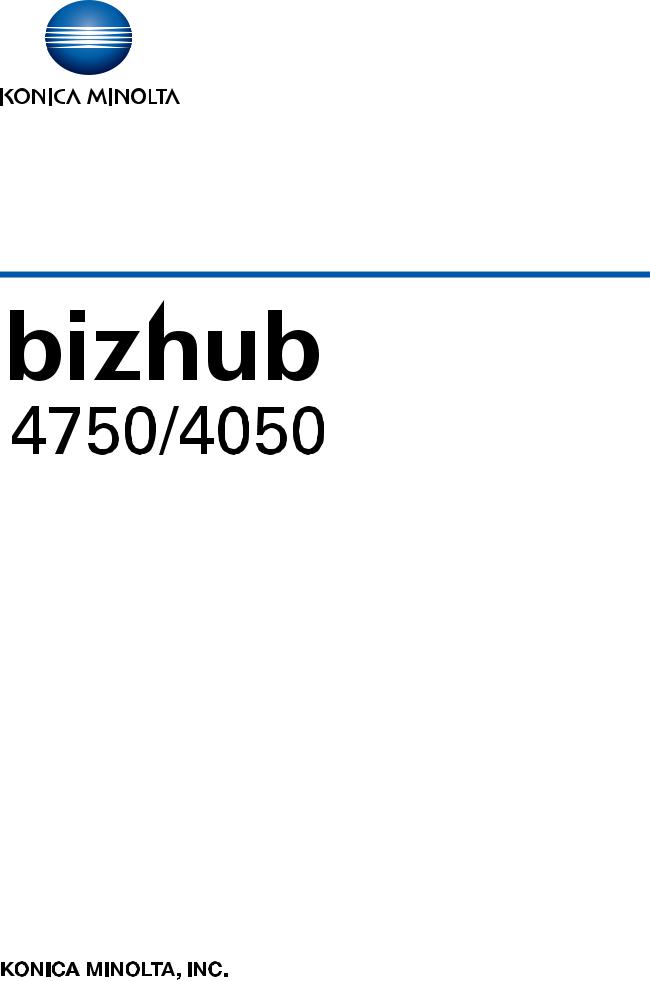
SERVICE MANUAL
Date: 2018/10/12
Table of Contents
|
Revision List |
………………………………………………………………………………………………………………………….1 |
|
Version 1.0……………………………………………………………………………………………………………………………………………………… |
1 |
|
Version 1.1……………………………………………………………………………………………………………………………………………………… |
2 |
|
Version 2.0……………………………………………………………………………………………………………………………………………………… |
5 |
|
Version 2.1……………………………………………………………………………………………………………………………………………………… |
8 |
|
Version 3.0……………………………………………………………………………………………………………………………………………………… |
9 |
|
Version 3.1……………………………………………………………………………………………………………………………………………………. |
10 |
|
Version 3.2……………………………………………………………………………………………………………………………………………………. |
11 |
|
Version 3.3……………………………………………………………………………………………………………………………………………………. |
12 |
|
Version 3.4……………………………………………………………………………………………………………………………………………………. |
13 |
|
Version 3.5……………………………………………………………………………………………………………………………………………………. |
14 |
|
Version 3.6……………………………………………………………………………………………………………………………………………………. |
15 |
|
Version 3.7……………………………………………………………………………………………………………………………………………………. |
16 |
|
A SAFETY AND IMPORTANT WARNING ITEMS…………………………………………………………………. |
A-1 |
||
|
1. IMPORTANT NOTICE………………………………………………………………………………………………………………………………. |
A-2 |
||
|
2. DESCRIPTION ITEMS FOR DANGER, WARNING AND CAUTION……………………………………………………………….. |
A-3 |
||
|
2.1 |
Description items in this Service Manual………………………………………………………………………………………………………………….. |
A-3 |
|
|
2.2 |
Description items for safety and important warning items…………………………………………………………………………………………… |
A-3 |
|
|
3. SAFETY WARNINGS……………………………………………………………………………………………………………………………….. |
A-4 |
||
|
3.1 |
MODIFICATIONS NOT AUTHORIZED BY KONICA MINOLTA, INC…………………………………………………………………………… |
A-4 |
|
|
3.1.1 Actions requiring special attention………………………………………………………………………………………………………………….. |
A-4 |
||
|
3.2 |
POWER PLUG SELECTION………………………………………………………………………………………………………………………………….. |
A-5 |
|
|
3.2.1 Power Cord Set or Power Plug……………………………………………………………………………………………………………………… |
A-5 |
||
|
3.3 |
CHECKPOINTS WHEN PERFORMING ON-SITE SERVICE……………………………………………………………………………………… |
A-6 |
|
|
3.3.1 |
Power Supply ……………………………………………………………………………………………………………………………………………… |
A-7 |
|
|
3.3.2 |
Installation Requirements ……………………………………………………………………………………………………………………………. |
A-11 |
|
|
3.4 |
3.3.3 |
After Service ……………………………………………………………………………………………………………………………………………… |
A-13 |
|
FUSE |
………………………………………………………………………………………………………………………………………………………………… |
A-18 |
|
|
3.5 |
Used Batteries …………………………………………………………………………………………………………………………………..Precautions |
A-19 |
|
|
3.5.1 …………………………………………………………………………………………………………………………………………………. |
ALL Areas |
A-19 |
|
|
3.5.2 …………………………………………………………………………………………………………………………………………………… |
Germany |
A-19 |
|
|
3.5.3 ……………………………………………………………………………………………………………………………………………………… |
France |
A-19 |
|
|
3.5.4 …………………………………………………………………………………………………………………………………………………… |
Denmark |
A-19 |
|
|
3.5.5 ………………………………………………………………………………………………………………………………………… |
Finland, Sweden |
A-19 |
|
|
3.5.6 …………………………………………………………………………………………………………………………………………………….. |
Norway |
A-19 |
|
|
3.6 |
Laser ……………………………………………………………………………………………………………………………………………………….Safety |
A-20 |
|
|
3.6.1 ……………………………………………………………………………………………………………………………………………… |
Laser Safety |
A-20 |
|
|
3.6.2 ……………………………………………………………………………………………………………………………… |
Internal Laser Radiation |
A-20 |
|
|
3.6.3 …………………………………………………………………………………………………………………………………….. |
Laser Safety Label |
A-21 |
|
|
3.6.4 ………………………………………………………………………….PRECAUTIONS FOR HANDLING THE LASER EQUIPMENT |
A-22 |
||
|
4. WARNING ……………………………………………………………………………………………INDICATIONS ON THE MACHINE |
A-23 |
||
|
4.1 |
Warning ………………………………………………………………………………………………………………….indications inside the machine |
A-23 |
|
|
4.2 |
Warning …………………………………………………………………………………………………………………………indications on the boards |
A-24 |
|
|
5. MEASURES …………………………………………………………………………………..TO TAKE IN CASE OF AN ACCIDENT |
A-25 |
|
B NOTATION OF THE CONTENTS…………………………………………………………………………………….. |
B-1 |
|
|
1. NOTATION OF THE CONTENTS………………………………………………………………………………………………………………. |
B-1 |
|
|
1.1 |
Product name………………………………………………………………………………………………………………………………………………………. |
B-1 |
|
1.2 |
Brand name…………………………………………………………………………………………………………………………………………………………. |
B-1 |
|
1.3 |
Feeding direction………………………………………………………………………………………………………………………………………………….. |
B-1 |
|
C PRODUCT SPECIFICATIONS………………………………………………………………………………………… |
C-1 |
|
|
1. bizhub 4750/4050…………………………………………………………………………………………………………………………………….. |
C-1 |
|
|
1.1 |
Type…………………………………………………………………………………………………………………………………………………………………… |
C-1 |
|
1.2 |
Functions…………………………………………………………………………………………………………………………………………………………….. |
C-1 |
|
1.3 |
Paper………………………………………………………………………………………………………………………………………………………………….. |
C-1 |
|
1.4 |
Materials……………………………………………………………………………………………………………………………………………………………… |
C-2 |
|
1.4.1 Conditions for defining the life value for the field standard yield…………………………………………………………………………. |
C-2 |
|
|
1.5 |
Print volume………………………………………………………………………………………………………………………………………………………… |
C-2 |
|
1.6 |
Machine specifications………………………………………………………………………………………………………………………………………….. |
C-2 |
|
1.7 |
Operating environment………………………………………………………………………………………………………………………………………….. |
C-3 |
|
1.8 |
Print functions………………………………………………………………………………………………………………………………………………………. |
C-3 |
|
1.9 |
Scan Functions…………………………………………………………………………………………………………………………………………………….. |
C-3 |
i
|
2. PF-P11/PF-P12……………………………………………………………………………………………………………………………………….. |
C-5 |
|
|
2.1 |
Type…………………………………………………………………………………………………………………………………………………………………… |
C-5 |
|
2.2 |
Media type…………………………………………………………………………………………………………………………………………………………… |
C-5 |
|
2.3 |
Machine specifications………………………………………………………………………………………………………………………………………….. |
C-5 |
|
2.4 |
Operating environment………………………………………………………………………………………………………………………………………….. |
C-5 |
|
3. |
FS-P02…………………………………………………………………………………………………………………………………………………… |
C-6 |
|
|
3.1 |
Type…………………………………………………………………………………………………………………………………………………………………… |
C-6 |
|
|
3.2 |
Paper specifications……………………………………………………………………………………………………………………………………………… |
C-6 |
|
|
3.3 |
Machine specifications………………………………………………………………………………………………………………………………………….. |
C-6 |
|
|
3.4 |
Operating environment………………………………………………………………………………………………………………………………………….. |
C-6 |
|
|
4. |
FK-512…………………………………………………………………………………………………………………………………………………… |
C-7 |
|
|
5. |
i-Option (LK-101 v3/106/107/108/111)……………………………………………………………………………………………………….. |
C-8 |
|
|
5.1 |
Available function for i-Option………………………………………………………………………………………………………………………………… |
C-8 |
|
|
5.1.1 List of advanced functions…………………………………………………………………………………………………………………………….. |
C-8 |
||
|
5.1.2 Activation procedures of i-Option…………………………………………………………………………………………………………………… |
C-8 |
||
|
5.2 |
Web browser function……………………………………………………………………………………………………………………………………………. |
C-8 |
|
D OVERALL COMPOSITION……………………………………………………………………………………………… |
D-1 |
||
|
1. |
SYSTEM CONFIGURATION…………………………………………………………………………………………………………………….. |
D-1 |
|
|
2. |
SECTION CONFIGURATION……………………………………………………………………………………………………………………. |
D-2 |
|
|
3. |
PAPER PATH…………………………………………………………………………………………………………………………………………. |
D-3 |
|
|
3.1 |
ADF Section………………………………………………………………………………………………………………………………………………………… |
D-3 |
|
|
3.2 |
Printer Section……………………………………………………………………………………………………………………………………………………… |
D-3 |
|
|
4. |
CONTROL BLOCK DIAGRAM…………………………………………………………………………………………………………………… |
D-4 |
|
|
5. |
IMAGE CREATION PROCESS…………………………………………………………………………………………………………………. |
D-5 |
|
E SERVICE TOOL…………………………………………………………………………………………………………….. |
E-1 |
|
|
1. bizhub 4750/4050…………………………………………………………………………………………………………………………………….. |
E-1 |
|
|
1.1 |
Service material list………………………………………………………………………………………………………………………………………………. |
E-1 |
|
1.2 |
CE tool list…………………………………………………………………………………………………………………………………………………………… |
E-1 |
|
1.3 |
Utility tool…………………………………………………………………………………………………………………………………………………………….. |
E-1 |
|
1.3.1 IC card information setting tool of OMNIKEY 5427CK (AU-205H)………………………………………………………………………. |
E-1 |
|
F PERIODICAL MAINTENANCE…………………………………………………………………………………………. |
F-1 |
||
|
1. |
Inspection guide………………………………………………………………………………………………………………………………………. |
F-1 |
|
|
2. Scheduled maintenance……………………………………………………………………………………………………………………………. |
F-2 |
||
|
2.1 |
Maintenance kit…………………………………………………………………………………………………………………………………………………….. |
F-2 |
|
|
2.2 |
Resetting the maintenance counter…………………………………………………………………………………………………………………………. |
F-2 |
|
|
3. |
Periodical maintenance procedure bizhub 4750/4050…………………………………………………………………………………… |
F-3 |
|
|
3.1 |
Fuser…………………………………………………………………………………………………………………………………………………………………… |
F-3 |
|
|
3.1.1 Fuser removal……………………………………………………………………………………………………………………………………………… |
F-3 |
||
|
3.2 |
Redrive assembly…………………………………………………………………………………………………………………………………………………. |
F-3 |
|
|
3.2.1 Redrive assembly removal……………………………………………………………………………………………………………………………. |
F-3 |
||
|
3.3 |
ACM pick tire……………………………………………………………………………………………………………………………………………………….. |
F-4 |
|
|
3.3.1 ACM pick tire removal………………………………………………………………………………………………………………………………….. |
F-4 |
||
|
3.4 |
Transfer roll………………………………………………………………………………………………………………………………………………………….. |
F-4 |
|
|
3.4.1 Transfer roll removal…………………………………………………………………………………………………………………………………….. |
F-4 |
||
|
3.5 |
Separator roll assembly removal…………………………………………………………………………………………………………………………….. |
F-5 |
|
|
3.6 |
MPF pick roll and separator pad……………………………………………………………………………………………………………………………… |
F-7 |
|
|
3.6.1 MPF pick roller removall……………………………………………………………………………………………………………………………….. |
F-7 |
||
|
3.6.2 Separator pad removal…………………………………………………………………………………………………………………………………. |
F-8 |
|
G DISASSEMBLING/REASSEMBLING……………………………………………………………………………….. |
G-1 |
|
|
1. Removal precautions……………………………………………………………………………………………………………………………….. |
G-1 |
|
|
1.1 |
Data security notice………………………………………………………………………………………………………………………………………………. |
G-1 |
|
1.2 |
Handling ESD-sensitive parts………………………………………………………………………………………………………………………………… |
G-1 |
|
1.3 |
Lithium battery……………………………………………………………………………………………………………………………………………………… |
G-1 |
|
1.4 |
Ribbon cable connectors……………………………………………………………………………………………………………………………………….. |
G-1 |
|
1.4.1 Zero Insertion Force (ZIF) connectors……………………………………………………………………………………………………………. |
G-1 |
|
|
1.4.2 Low Insertion Force (LIF) connector………………………………………………………………………………………………………………. |
G-9 |
|
|
1.5 |
Printhead unit adjustments…………………………………………………………………………………………………………………………………… |
G-10 |
|
1.5.1 Printhead unit mechanical adjustment………………………………………………………………………………………………………….. |
G-10 |
|
|
1.5.2 Printhead unit electronic adjustment…………………………………………………………………………………………………………….. |
G-11 |
|
|
2. Removal procedures………………………………………………………………………………………………………………………………. |
G-13 |
|
|
3. Left side removals………………………………………………………………………………………………………………………………….. |
G-14 |
|
|
3.1 |
Left cover removal………………………………………………………………………………………………………………………………………………. |
G-14 |
|
3.2 |
Main drive gearbox removal…………………………………………………………………………………………………………………………………. |
G-15 |
ii
|
3.3 |
MPF gearbox removal…………………………………………………………………………………………………………………………………………. |
G-16 |
|
|
3.4 |
Reverse solenoid removal……………………………………………………………………………………………………………………………………. |
G-19 |
|
|
3.5 |
Cartridge gearbox removal…………………………………………………………………………………………………………………………………… |
G-19 |
|
|
3.6 |
Duplex gear assembly removal…………………………………………………………………………………………………………………………….. |
G-20 |
|
|
4. |
Right side removals……………………………………………………………………………………………………………………………….. |
G-22 |
|
|
4.1 |
Right cover removal……………………………………………………………………………………………………………………………………………. |
G-22 |
|
|
4.2 |
Memory access cover removal…………………………………………………………………………………………………………………………….. |
G-23 |
|
|
4.3 |
Tray present sensor removal……………………………………………………………………………………………………………………………….. |
G-24 |
|
|
4.4 |
Cooling fan removal……………………………………………………………………………………………………………………………………………. |
G-24 |
|
|
4.5 |
Hard disk removal………………………………………………………………………………………………………………………………………………. |
G-25 |
|
|
4.6 |
FAX board assy removal……………………………………………………………………………………………………………………………………… |
G-26 |
|
|
4.7 |
Controller board shield removal……………………………………………………………………………………………………………………………. |
G-28 |
|
|
4.8 |
Controller board removal……………………………………………………………………………………………………………………………………… |
G-30 |
|
|
4.9 |
Toner cartridge smart chip contact removal……………………………………………………………………………………………………………. |
G-33 |
|
|
5. |
Front removals………………………………………………………………………………………………………………………………………. |
G-36 |
|
|
5.1 |
Left front mount removal……………………………………………………………………………………………………………………………………… |
G-36 |
|
|
5.2 |
Right front mount removal……………………………………………………………………………………………………………………………………. |
G-36 |
|
|
5.3 |
Cartridge plunger removal……………………………………………………………………………………………………………………………………. |
G-37 |
|
|
5.4 |
Name plate cover removal…………………………………………………………………………………………………………………………………… |
G-39 |
|
|
5.5 |
Front bin cover removal………………………………………………………………………………………………………………………………………. |
G-40 |
|
|
5.6 |
Control panel assembly removal…………………………………………………………………………………………………………………………… |
G-41 |
|
|
5.7 |
USB cable bracket removal………………………………………………………………………………………………………………………………….. |
G-42 |
|
|
5.8 |
Speaker removal………………………………………………………………………………………………………………………………………………… |
G-43 |
|
|
5.9 |
Control panel cover removal………………………………………………………………………………………………………………………………… |
G-44 |
|
|
5.10 |
MPF tray removal……………………………………………………………………………………………………………………………………………… |
G-44 |
|
|
5.11 MPF pick roller cover removal…………………………………………………………………………………………………………………………….. |
G-46 |
||
|
5.12 |
Bail removal…………………………………………………………………………………………………………………………………………………….. |
G-47 |
|
|
5.13 Jam access cover removal…………………………………………………………………………………………………………………………………. |
G-47 |
||
|
5.14 Front access cover removal……………………………………………………………………………………………………………………………….. |
G-47 |
||
|
5.15 Front door sensor removal…………………………………………………………………………………………………………………………………. |
G-49 |
||
|
5.16 Front input guide removal………………………………………………………………………………………………………………………………….. |
G-49 |
||
|
6. Bottom removals……………………………………………………………………………………………………………………………………. |
G-52 |
||
|
6.1 |
Power supply removal…………………………………………………………………………………………………………………………………………. |
G-52 |
|
|
6.2 |
Power supply shield removal……………………………………………………………………………………………………………………………….. |
G-52 |
|
|
6.3 |
Duplex removal………………………………………………………………………………………………………………………………………………….. |
G-53 |
|
|
6.4 |
Duplex sensor and input sensor removal……………………………………………………………………………………………………………….. |
G-54 |
|
|
6.5 |
Index sensor removal………………………………………………………………………………………………………………………………………….. |
G-55 |
|
|
6.6 |
Media present sensor removal……………………………………………………………………………………………………………………………… |
G-56 |
|
|
6.7 |
Toner density sensor removal………………………………………………………………………………………………………………………………. |
G-57 |
|
|
6.8 |
Trailing edge sensor removal……………………………………………………………………………………………………………………………….. |
G-57 |
|
|
6.9 |
Media present flag removal………………………………………………………………………………………………………………………………….. |
G-58 |
|
|
6.10 |
ACM assemblyremoval…………………………………………………………………………………………………………………………………… |
G-62 |
|
|
6.11 Pick/lift motor gearbox removal…………………………………………………………………………………………………………………………… |
G-62 |
||
|
6.12 |
Tray guide removal…………………………………………………………………………………………………………………………………………… |
G-63 |
|
|
7. Rear side removals………………………………………………………………………………………………………………………………… |
G-65 |
||
|
7.1 |
Rear exit door removal………………………………………………………………………………………………………………………………………… |
G-65 |
|
|
7.2 |
Rear cover removal…………………………………………………………………………………………………………………………………………….. |
G-65 |
|
|
7.3 |
Stapler cable removal…………………………………………………………………………………………………………………………………………. |
G-66 |
|
|
7.4 |
Diverter spring removal……………………………………………………………………………………………………………………………………….. |
G-67 |
|
|
7.5 |
Diverter cover removal………………………………………………………………………………………………………………………………………… |
G-68 |
|
|
8. Top side removals………………………………………………………………………………………………………………………………….. |
G-69 |
||
|
8.1 |
Top cover removal……………………………………………………………………………………………………………………………………………… |
G-69 |
|
|
8.2 |
Printhead unit removal………………………………………………………………………………………………………………………………………… |
G-69 |
|
|
8.3 |
Bin full sensor/lens removal…………………………………………………………………………………………………………………………………. |
G-70 |
|
|
8.4 |
Bin full sensor cable removal……………………………………………………………………………………………………………………………….. |
G-72 |
|
|
9. ADF/scanner removals…………………………………………………………………………………………………………………………… |
G-74 |
||
|
9.1 |
ADF separator roll removal………………………………………………………………………………………………………………………………….. |
G-74 |
|
|
9.2 |
Flatbed cushion removal……………………………………………………………………………………………………………………………………… |
G-74 |
|
|
9.3 |
Scanner front cover removal………………………………………………………………………………………………………………………………… |
G-75 |
|
|
9.4 |
ADF input tray removal……………………………………………………………………………………………………………………………………….. |
G-76 |
|
|
9.5 |
ADF unit removal……………………………………………………………………………………………………………………………………………….. |
G-76 |
|
|
9.6 |
Scanner assembly removal………………………………………………………………………………………………………………………………….. |
G-78 |
|
|
9.7 |
ADF top cover assembly……………………………………………………………………………………………………………………………………… |
G-80 |
|
|
9.8 |
ADF cable removal……………………………………………………………………………………………………………………………………………… |
G-81 |
|
|
9.9 |
USB cable removal…………………………………………………………………………………………………………………………………………….. |
G-82 |
|
|
9.10 USB wireless cable removal………………………………………………………………………………………………………………………………. |
G-83 |
||
|
9.11 |
ADF hinge removal…………………………………………………………………………………………………………………………………………… |
G-84 |
|
|
9.12 |
Flatbed assembly removal…………………………………………………………………………………………………………………………………. |
G-84 |
iii
|
9.13 |
Control panel ribbon cable removal…………………………………………………………………………………………………………………….. |
G-84 |
||
|
9.14 |
Speaker cable removal……………………………………………………………………………………………………………………………………… |
G-84 |
||
|
9.15 |
Restraint pad removal……………………………………………………………………………………………………………………………………….. |
G-86 |
||
|
10. |
250/550-sheet option tray removals………………………………………………………………………………………………………… |
G-87 |
||
|
10.1 |
Pick roller removal…………………………………………………………………………………………………………………………………………….. |
G-87 |
||
|
10.2 |
Separator roll assembly removal…………………………………………………………………………………………………………………………. |
G-87 |
||
|
10.3 |
ACM assembly removal…………………………………………………………………………………………………………………………………….. |
G-88 |
||
|
11. |
Staple finisher option removals………………………………………………………………………………………………………………. |
G-92 |
||
|
11.1 |
Staple finisher option removal…………………………………………………………………………………………………………………………….. |
G-92 |
||
|
11.2 |
Stapler cartridge access door removal…………………………………………………………………………………………………………………. |
G-92 |
||
|
11.3 |
Staple roll holder removal………………………………………………………………………………………………………………………………….. |
G-93 |
||
|
11.4 |
Stapler right cover removal………………………………………………………………………………………………………………………………… |
G-94 |
||
|
11.5 |
Stapler left cover removal………………………………………………………………………………………………………………………………….. |
G-94 |
||
|
11.6 |
Stapler rear door removal………………………………………………………………………………………………………………………………….. |
G-95 |
||
|
11.7 |
Sensor (stapler access door) removal…………………………………………………………………………………………………………………. |
G-96 |
||
|
11.8 |
Stapler carriage assembly removal……………………………………………………………………………………………………………………… |
G-96 |
||
|
11.9 |
Stapler door close limit switch removal………………………………………………………………………………………………………………… |
G-97 |
||
|
11.10 |
Stapler paddle motor removal…………………………………………………………………………………………………………………………… |
G-98 |
||
|
11.11 |
Stapler rear cover removal……………………………………………………………………………………………………………………………….. |
G-99 |
||
|
11.12 |
Sensor (stapler rear cover) removal…………………………………………………………………………………………………………………… |
G-99 |
||
|
11.13 |
Trapped staple access door removal……………………………………………………………………………………………………………….. |
G-100 |
||
|
11.14 |
Stapler service cover removal…………………………………………………………………………………………………………………………. |
G-101 |
||
|
11.15 |
Stapler controller board removal……………………………………………………………………………………………………………………… |
G-101 |
||
|
11.16 |
Stapler left tamper motor removal……………………………………………………………………………………………………………………. |
G-101 |
||
|
11.17 |
Stapler right tamper motor removal………………………………………………………………………………………………………………….. |
G-102 |
||
|
11.18 |
Stapler rear cover close limit switch removal…………………………………………………………………………………………………….. |
G-102 |
||
|
11.19 |
Stapler cooling fan removal…………………………………………………………………………………………………………………………….. |
G-103 |
||
|
11.20 |
Stapler power supply unit removal…………………………………………………………………………………………………………………… |
G-104 |
||
|
11.21 |
Stapler interface cable removal……………………………………………………………………………………………………………………….. |
G-105 |
||
|
11.22 |
Stapler top cover removal………………………………………………………………………………………………………………………………. |
G-107 |
||
|
11.23 |
Sensor (stapler bin full receive) removal…………………………………………………………………………………………………………… |
G-109 |
||
|
11.24 |
Sensor (stapler bin full send) removal………………………………………………………………………………………………………………. |
G-111 |
||
|
11.25 |
Sensor (stapler pass through) removal…………………………………………………………………………………………………………….. |
G-113 |
||
|
11.26 |
Tamper main assembly removal……………………………………………………………………………………………………………………… |
G-115 |
||
|
11.27 |
Tamper sub-assembly removal……………………………………………………………………………………………………………………….. |
G-115 |
||
|
11.28 |
Tamper drive belt removal……………………………………………………………………………………………………………………………… |
G-116 |
||
|
11.29 |
Diverter gearbox removal……………………………………………………………………………………………………………………………….. |
G-117 |
||
|
11.30 |
Stapler accumulator assembly removal……………………………………………………………………………………………………………. |
G-118 |
||
|
11.31 |
Sensor (stapler right tamper HP) removal…………………………………………………………………………………………………………. |
G-119 |
||
|
11.32 |
Sensor (stapler left tamper HP) removal…………………………………………………………………………………………………………… |
G-119 |
||
|
11.33 |
Sensor (stapler paddle HP) removal………………………………………………………………………………………………………………… |
G-120 |
|
H CLEANING/LUBRICATION |
……………………………………………………………………………………………..H-1 |
|
|
1. |
Lubrication specification……………………………………………………………………………………………………………………………. |
H-1 |
|
2. |
Cleaning the printer………………………………………………………………………………………………………………………………….. |
H-2 |
|
3. |
Cleaning the scanner glass……………………………………………………………………………………………………………………….. |
H-3 |
|
I ADJUSTMENT/SETTING………………………………………………………………………………………………….. |
I-1 |
|
|
1. HOW TO USE THE ADJUSTMENT SECTION……………………………………………………………………………………………… |
I-1 |
|
|
1.1 Advance checks…………………………………………………………………………………………………………………………………………………….. |
I-1 |
|
|
2. Utility……………………………………………………………………………………………………………………………………………………….. |
I-2 |
|
|
2.1 List of utility mode………………………………………………………………………………………………………………………………………………….. |
I-2 |
|
|
List of utility mode — outline……………………………………………………………………………………………………………………………………… |
I-2 |
|
|
2.1.1 |
Accessibility…………………………………………………………………………………………………………………………………………………. |
I-2 |
|
2.1.2 |
One-Touch/User Box Registration…………………………………………………………………………………………………………………… |
I-2 |
|
2.1.3 |
User Settings……………………………………………………………………………………………………………………………………………….. |
I-2 |
|
2.1.4 |
Administrator Settings — System Settings…………………………………………………………………………………………………………. |
I-4 |
|
2.1.5 |
Administrator Settings — Administrator/Machine Settings…………………………………………………………………………………….. |
I-5 |
|
2.1.6 Administrator Settings — Address Registration List…………………………………………………………………………………………….. |
I-5 |
|
|
2.1.7 Administrator Settings — User Authentication/Account Track……………………………………………………………………………….. |
I-6 |
|
|
2.1.8 |
Administrator Settings — Network Settings………………………………………………………………………………………………………… |
I-6 |
|
2.1.9 |
Administrator Settings — Copier Settings…………………………………………………………………………………………………………… |
I-8 |
|
2.1.10 |
Administrator Settings — Printer Settings…………………………………………………………………………………………………………. |
I-8 |
|
2.1.11 |
Administrator Settings — Fax Settings…………………………………………………………………………………………………………….. |
I-9 |
|
2.1.12 |
Administrator Settings — System Connection…………………………………………………………………………………………………. |
I-10 |
|
2.1.13 |
Administrator Settings — Security Settings…………………………………………………………………………………………………….. |
I-10 |
|
2.1.14 Administrator Settings — Paper Empty Alert Display Setting…………………………………………………………………………….. |
I-11 |
|
|
2.1.15 |
Administrator Settings — License Management………………………………………………………………………………………………. |
I-11 |
|
2.1.16 |
Administrator Settings — OpenAPI Certification Management Setting………………………………………………………………… |
I-11 |
iv
|
2.1.17 Administrator Settings — External Memory Backup…………………………………………………………………………………………. |
I-11 |
||
|
2.1.18 Administrator Settings — Delete Authenticated Documents………………………………………………………………………………. |
I-12 |
||
|
2.1.19 |
Check Consumable Life……………………………………………………………………………………………………………………………… |
I-12 |
|
|
2.2 |
Starting/Exiting…………………………………………………………………………………………………………………………………………………….. |
I-12 |
|
|
2.2.1 |
Starting procedure………………………………………………………………………………………………………………………………………. |
I-12 |
|
|
2.2.2 |
Exiting procedure………………………………………………………………………………………………………………………………………… |
I-12 |
|
|
2.3 |
Restore Defaults………………………………………………………………………………………………………………………………………………….. |
I-12 |
|
|
Restore Defaults — outline……………………………………………………………………………………………………………………………………… |
I-12 |
||
|
2.3.1 |
Accessibility……………………………………………………………………………………………………………………………………………….. |
I-12 |
|
|
2.3.2 |
One-Touch/User Box Registration…………………………………………………………………………………………………………………. |
I-13 |
|
|
2.3.3 |
User Settings……………………………………………………………………………………………………………………………………………… |
I-13 |
|
|
2.3.4 |
Administrator Settings — System Settings……………………………………………………………………………………………………….. |
I-15 |
|
|
2.3.5 |
Administrator Settings — Administrator/Machine Settings…………………………………………………………………………………… |
I-18 |
|
|
2.3.6 Administrator Settings — Address Registration List…………………………………………………………………………………………… |
I-18 |
||
|
2.3.7 Administrator Settings — User Authentication/Account Track……………………………………………………………………………… |
I-19 |
||
|
2.3.8 |
Administrator Settings — Network Settings………………………………………………………………………………………………………. |
I-19 |
|
|
2.3.9 |
Administrator Settings — Copier Settings…………………………………………………………………………………………………………. |
I-21 |
|
|
2.3.10 |
Administrator Settings — Printer Settings……………………………………………………………………………………………………….. |
I-21 |
|
|
2.3.11 |
Administrator Settings — Fax Settings…………………………………………………………………………………………………………… |
I-22 |
|
|
2.3.12 |
Administrator Settings — System Connection…………………………………………………………………………………………………. |
I-23 |
|
|
2.3.13 |
Administrator Settings — Security Settings…………………………………………………………………………………………………….. |
I-24 |
|
|
2.3.14 Administrator Settings — Paper Empty Alert Display Setting…………………………………………………………………………….. |
I-25 |
||
|
2.3.15 |
Administrator Settings — License Management………………………………………………………………………………………………. |
I-25 |
|
|
2.3.16 Administrator Settings — OpenAPI Certification Management Setting………………………………………………………………… |
I-25 |
||
|
2.3.17 Administrator Settings — External Memory Backup…………………………………………………………………………………………. |
I-25 |
||
|
2.3.18 Administrator Settings — Delete Authenticated Documents………………………………………………………………………………. |
I-25 |
||
|
2.3.19 |
Check Consumable Life……………………………………………………………………………………………………………………………… |
I-25 |
|
3. LIST OF SERVICE MODE………………………………………………………………………………………………………………………… |
I-26 |
|
|
3.1 List of service mode (outline)…………………………………………………………………………………………………………………………………. |
I-26 |
|
|
3.2 List of service mode (detail)…………………………………………………………………………………………………………………………………… |
I-27 |
|
|
3.2.1 |
Machine…………………………………………………………………………………………………………………………………………………….. |
I-27 |
|
3.2.2 |
Imaging Process Adjustment………………………………………………………………………………………………………………………… |
I-28 |
|
3.2.3 |
CS Remote Care………………………………………………………………………………………………………………………………………… |
I-29 |
|
3.2.4 |
System 1……………………………………………………………………………………………………………………………………………………. |
I-31 |
|
3.2.5 |
System 2……………………………………………………………………………………………………………………………………………………. |
I-31 |
|
3.2.6 |
Counter……………………………………………………………………………………………………………………………………………………… |
I-32 |
|
3.2.7 |
List Output…………………………………………………………………………………………………………………………………………………. |
I-33 |
|
3.2.8 |
State Confirmation………………………………………………………………………………………………………………………………………. |
I-34 |
|
3.2.9 |
Test Mode………………………………………………………………………………………………………………………………………………….. |
I-35 |
|
3.2.10 |
ADF Adjustment………………………………………………………………………………………………………………………………………… |
I-36 |
|
3.2.11 |
Fax Settings……………………………………………………………………………………………………………………………………………… |
I-36 |
|
3.2.12 |
Firmware Update………………………………………………………………………………………………………………………………………. |
I-39 |
|
3.2.13 |
Internet ISW Settings…………………………………………………………………………………………………………………………………. |
I-39 |
|
4. SERVICE MODE…………………………………………………………………………………………………………………………………….. |
I-41 |
||
|
4.1 |
Starting/Exiting…………………………………………………………………………………………………………………………………………………….. |
I-41 |
|
|
4.1.1 |
Starting procedure………………………………………………………………………………………………………………………………………. |
I-41 |
|
|
4.1.2 |
Exiting procedure………………………………………………………………………………………………………………………………………… |
I-42 |
|
|
4.1.3 Procedure for releasing access lock………………………………………………………………………………………………………………. |
I-42 |
||
|
4.2 |
Machine……………………………………………………………………………………………………………………………………………………………… |
I-42 |
|
|
4.2.1 |
Printer Adjustment………………………………………………………………………………………………………………………………………. |
I-42 |
|
|
4.2.2 |
Scanner Area……………………………………………………………………………………………………………………………………………… |
I-48 |
|
|
4.3 |
Firmware Version…………………………………………………………………………………………………………………………………………………. |
I-50 |
|
|
4.3.1 |
Use…………………………………………………………………………………………………………………………………………………………… |
I-50 |
|
|
4.3.2 |
Procedure………………………………………………………………………………………………………………………………………………….. |
I-50 |
|
|
4.4 |
Imaging Process Adjustment…………………………………………………………………………………………………………………………………. |
I-50 |
|
|
4.4.1 |
Fusing Temperature……………………………………………………………………………………………………………………………………. |
I-50 |
|
|
4.4.2 Transfer Voltage Fine Adj…………………………………………………………………………………………………………………………….. |
I-51 |
||
|
4.4.3 |
Thick Paper/1200dpi……………………………………………………………………………………………………………………………………. |
I-51 |
|
|
4.4.4 |
Engine Density Adjustment…………………………………………………………………………………………………………………………… |
I-51 |
|
|
4.4.5 |
Monochrome Density Adj……………………………………………………………………………………………………………………………… |
I-51 |
|
|
4.4.6 |
Paper separation adjustment………………………………………………………………………………………………………………………… |
I-52 |
|
|
4.4.7 Grad/Dev AC Bias V Selection……………………………………………………………………………………………………………………… |
I-52 |
||
|
4.5 |
CS Remote Care (Outlines)…………………………………………………………………………………………………………………………………… |
I-52 |
|
|
4.6 |
Setting up the CS Remote Care…………………………………………………………………………………………………………………………….. |
I-53 |
|
|
4.6.1 Using the telephone line modem…………………………………………………………………………………………………………………… |
I-53 |
||
|
4.6.2 Using the Fax line modem……………………………………………………………………………………………………………………………. |
I-54 |
||
|
4.6.3 |
Using E-mail………………………………………………………………………………………………………………………………………………. |
I-55 |
|
|
4.6.4 When using a WebDAV server in http communication……………………………………………………………………………………… |
I-56 |
||
|
4.7 |
Calling the maintenance……………………………………………………………………………………………………………………………………….. |
I-58 |
|
|
4.7.1 |
When starting the maintenance…………………………………………………………………………………………………………………….. |
I-58 |
v
|
4.7.2 When finishing the maintenance……………………………………………………………………………………………………………………. |
I-58 |
||
|
4.8 Calling the center from the administrator…………………………………………………………………………………………………………………. |
I-58 |
||
|
4.9 Checking the transmission log……………………………………………………………………………………………………………………………….. |
I-58 |
||
|
4.10 Detail on settings for CS Remote Care………………………………………………………………………………………………………………….. |
I-58 |
||
|
4.10.1 |
Maintenance/Default Settings — System Selection………………………………………………………………………………………….. |
I-58 |
|
|
4.10.2 |
Maintenance/Default Settings — ID Code………………………………………………………………………………………………………. |
I-59 |
|
|
4.10.3 |
Maintenance/Default Settings — Initial Transmission……………………………………………………………………………………….. |
I-59 |
|
|
4.10.4 |
Detail Settings — Basic Settings……………………………………………………………………………………………………………………. |
I-59 |
|
|
4.10.5 Detail Settings — Date & Time Setting…………………………………………………………………………………………………………… |
I-60 |
||
|
4.10.6 |
Detail Settings — RAM Clear………………………………………………………………………………………………………………………… |
I-61 |
|
|
4.10.7 Detail Settings — Communication Log Print……………………………………………………………………………………………………. |
I-61 |
||
|
4.10.8 |
Detail Settings — Response Timeout…………………………………………………………………………………………………………….. |
I-61 |
|
|
4.10.9 |
Detail Settings — Notification Setting…………………………………………………………………………………………………………….. |
I-61 |
|
|
4.10.10 |
Server Settings — Email Settings………………………………………………………………………………………………………………… |
I-62 |
|
|
4.10.11 |
Server Settings — HTTP Settings………………………………………………………………………………………………………………… |
I-64 |
|
|
4.10.12 |
Server Settings — Data Initialize…………………………………………………………………………………………………………………. |
I-65 |
|
|
4.10.13 |
Software Switch Setting……………………………………………………………………………………………………………………………. |
I-65 |
|
|
4.11 |
System 1…………………………………………………………………………………………………………………………………………………………… |
I-66 |
|
|
4.11.1 |
Marketing area………………………………………………………………………………………………………………………………………….. |
I-66 |
|
|
4.11.2 |
Tel/Fax Number………………………………………………………………………………………………………………………………………… |
I-66 |
|
|
4.11.3 |
Serial Number Display……………………………………………………………………………………………………………………………….. |
I-67 |
|
|
4.11.4 Sleep ON/OFF Choice Setting…………………………………………………………………………………………………………………….. |
I-67 |
||
|
4.11.5 |
Install Date……………………………………………………………………………………………………………………………………………….. |
I-67 |
|
|
4.11.6 Machine State LED Setting…………………………………………………………………………………………………………………………. |
I-67 |
||
|
4.11.7 |
TP Level…………………………………………………………………………………………………………………………………………………… |
I-67 |
|
|
4.11.8 |
Initialize — Server Cache Data……………………………………………………………………………………………………………………… |
I-68 |
|
|
4.12 |
System 2…………………………………………………………………………………………………………………………………………………………… |
I-68 |
|
|
4.12.1 |
Unit Change……………………………………………………………………………………………………………………………………………… |
I-68 |
|
|
4.12.2 |
Warning Detection…………………………………………………………………………………………………………………………………….. |
I-69 |
|
|
4.12.3 |
Software Switch Setting……………………………………………………………………………………………………………………………… |
I-69 |
|
|
4.12.4 Network Fax Settings — Internet Fax…………………………………………………………………………………………………………….. |
I-78 |
||
|
4.12.5 Coverage Rate Confirmation Screen……………………………………………………………………………………………………………. |
I-79 |
||
|
4.12.6 |
Change Application Settings……………………………………………………………………………………………………………………….. |
I-79 |
|
|
4.12.7 |
Eco counter settings………………………………………………………………………………………………………………………………….. |
I-79 |
|
|
4.12.8 Internal Error. Auto Cancel…………………………………………………………………………………………………………………………. |
I-79 |
||
|
4.13 |
Counter…………………………………………………………………………………………………………………………………………………………….. |
I-80 |
|
|
4.13.1 |
Life — New Release……………………………………………………………………………………………………………………………………. |
I-80 |
|
|
4.13.2 |
Service Call………………………………………………………………………………………………………………………………………………. |
I-80 |
|
|
4.13.3 |
Section Service Call…………………………………………………………………………………………………………………………………… |
I-80 |
|
|
4.13.4 |
Warning…………………………………………………………………………………………………………………………………………………… |
I-81 |
|
|
4.13.5 |
Service Total…………………………………………………………………………………………………………………………………………….. |
I-81 |
|
|
4.13.6 Counter of Each Mode……………………………………………………………………………………………………………………………….. |
I-81 |
||
|
4.13.7 |
Service Call History…………………………………………………………………………………………………………………………………… |
I-81 |
|
|
4.13.8 ADF Paper Feed Count……………………………………………………………………………………………………………………………… |
I-81 |
||
|
4.13.9 |
Paper Jam History…………………………………………………………………………………………………………………………………….. |
I-81 |
|
|
4.13.10 |
Fax Connection Error……………………………………………………………………………………………………………………………….. |
I-81 |
|
|
4.13.11 |
Jam……………………………………………………………………………………………………………………………………………………….. |
I-82 |
|
|
4.13.12 |
Section Jam……………………………………………………………………………………………………………………………………………. |
I-82 |
|
|
4.13.13 |
Non Genuine Toner…………………………………………………………………………………………………………………………………. |
I-82 |
|
|
4.13.14 |
Detail Code History………………………………………………………………………………………………………………………………….. |
I-82 |
|
|
4.14 |
List Output…………………………………………………………………………………………………………………………………………………………. |
I-83 |
|
|
4.14.1 |
Management List………………………………………………………………………………………………………………………………………. |
I-83 |
|
|
4.14.2 |
Adjustments List……………………………………………………………………………………………………………………………………….. |
I-83 |
|
|
4.14.3 |
Parameter List………………………………………………………………………………………………………………………………………….. |
I-83 |
|
|
4.14.4 |
Service Parameter…………………………………………………………………………………………………………………………………….. |
I-84 |
|
|
4.14.5 |
Protocol Trace………………………………………………………………………………………………………………………………………….. |
I-84 |
|
|
4.14.6 |
Fax Analysis List……………………………………………………………………………………………………………………………………….. |
I-84 |
|
|
4.14.7 |
Halftone 64………………………………………………………………………………………………………………………………………………. |
I-84 |
|
|
4.14.8 |
Halftone 128…………………………………………………………………………………………………………………………………………….. |
I-84 |
|
|
4.14.9 |
Halftone 256…………………………………………………………………………………………………………………………………………….. |
I-84 |
|
|
4.14.10 |
Gradation……………………………………………………………………………………………………………………………………………….. |
I-85 |
|
|
4.15 |
State Confirmation……………………………………………………………………………………………………………………………………………… |
I-85 |
|
|
4.15.1 |
Sensor Check…………………………………………………………………………………………………………………………………………… |
I-85 |
|
|
4.15.2 |
Paper Passage Test………………………………………………………………………………………………………………………………….. |
I-91 |
|
|
4.15.3 |
Memory/HDD State……………………………………………………………………………………………………………………………………. |
I-91 |
|
|
4.15.4 |
Load Check………………………………………………………………………………………………………………………………………………. |
I-92 |
|
|
4.15.5 |
Component Check…………………………………………………………………………………………………………………………………….. |
I-92 |
|
|
4.16 |
Test Mode…………………………………………………………………………………………………………………………………………………………. |
I-92 |
|
|
4.16.1 Fax Test-Signal Send Test…………………………………………………………………………………………………………………………. |
I-92 |
||
|
4.16.2 |
Fax Test-Signal Receive Test……………………………………………………………………………………………………………………… |
I-93 |
vi
|
4.16.3 |
Fax Test-NCU TEST………………………………………………………………………………………………………………………………….. |
I-94 |
|
|
4.16.4 |
Fax Test — Dial Test…………………………………………………………………………………………………………………………………… |
I-94 |
|
|
4.17 |
ADF Adjustment…………………………………………………………………………………………………………………………………………………. |
I-95 |
|
|
4.17.1 Original Stop Position — Sub Scanning Direction 1-Side………………………………………………………………………………….. |
I-95 |
||
|
4.17.2 Original Stop Position — Sub Scanning Direction 2-Side………………………………………………………………………………….. |
I-96 |
||
|
4.17.3 Original Stop Position — Main Scanning Direction 1-side…………………………………………………………………………………. |
I-96 |
||
|
4.17.4 Original Stop Position — Main Scanning Direction 2-side…………………………………………………………………………………. |
I-97 |
||
|
4.17.5 |
Feed Zoom………………………………………………………………………………………………………………………………………………. |
I-97 |
|
|
4.17.6 |
FD-Mag. Adj. (B)……………………………………………………………………………………………………………………………………….. |
I-98 |
|
|
4.17.7 Main Scanning Direction Zoom……………………………………………………………………………………………………………………. |
I-98 |
||
|
4.17.8 Main Scanning Direction Zoom(B)……………………………………………………………………………………………………………….. |
I-98 |
||
|
4.18 |
FAX Setting……………………………………………………………………………………………………………………………………………………….. |
I-99 |
|
|
4.18.1 |
Modem/NCU…………………………………………………………………………………………………………………………………………… |
I-100 |
|
|
4.18.2 |
Network………………………………………………………………………………………………………………………………………………….. |
I-103 |
|
|
4.18.3 |
System…………………………………………………………………………………………………………………………………………………… |
I-105 |
|
|
4.18.4 |
Fax File Format……………………………………………………………………………………………………………………………………….. |
I-107 |
|
|
4.18.5 |
Communication……………………………………………………………………………………………………………………………………….. |
I-107 |
|
|
4.18.6 |
List Output……………………………………………………………………………………………………………………………………………… |
I-111 |
|
|
4.18.7 |
Function Parameter…………………………………………………………………………………………………………………………………. |
I-112 |
|
|
4.18.8 |
Initialization…………………………………………………………………………………………………………………………………………….. |
I-112 |
|
|
4.18.9 |
Line Standard Setting………………………………………………………………………………………………………………………………. |
I-112 |
|
|
4.19 FAX setting (Address parameter list)…………………………………………………………………………………………………………………… |
I-113 |
||
|
4.19.1 |
0b00##…………………………………………………………………………………………………………………………………………………… |
I-113 |
|
|
4.19.2 |
0e000#…………………………………………………………………………………………………………………………………………………… |
I-114 |
|
|
4.19.3 |
0e001#…………………………………………………………………………………………………………………………………………………… |
I-117 |
|
|
4.19.4 |
0e002#…………………………………………………………………………………………………………………………………………………… |
I-119 |
|
|
4.19.5 |
0e003#…………………………………………………………………………………………………………………………………………………… |
I-119 |
|
|
4.19.6 |
0e004#…………………………………………………………………………………………………………………………………………………… |
I-119 |
|
|
4.19.7 |
0e005#…………………………………………………………………………………………………………………………………………………… |
I-121 |
|
|
4.19.8 |
0e009#…………………………………………………………………………………………………………………………………………………… |
I-123 |
|
|
4.19.9 |
0e00a#…………………………………………………………………………………………………………………………………………………… |
I-126 |
|
|
4.19.10 |
0e00b#…………………………………………………………………………………………………………………………………………………. |
I-128 |
|
|
4.19.11 |
0e00c#…………………………………………………………………………………………………………………………………………………. |
I-131 |
|
|
4.19.12 |
0e00d#…………………………………………………………………………………………………………………………………………………. |
I-134 |
|
|
4.19.13 |
0e00e#…………………………………………………………………………………………………………………………………………………. |
I-137 |
|
|
4.19.14 |
0e00f#………………………………………………………………………………………………………………………………………………….. |
I-139 |
|
|
4.19.15 |
0e010#…………………………………………………………………………………………………………………………………………………. |
I-142 |
|
|
4.19.16 |
0e011#…………………………………………………………………………………………………………………………………………………. |
I-143 |
|
|
4.19.17 |
0e012#…………………………………………………………………………………………………………………………………………………. |
I-144 |
|
|
4.19.18 |
0f000#………………………………………………………………………………………………………………………………………………….. |
I-145 |
|
|
4.19.19 |
0f001#………………………………………………………………………………………………………………………………………………….. |
I-147 |
|
|
4.19.20 |
10000#…………………………………………………………………………………………………………………………………………………. |
I-148 |
|
|
4.19.21 |
10001#…………………………………………………………………………………………………………………………………………………. |
I-150 |
|
|
4.19.22 |
12000#…………………………………………………………………………………………………………………………………………………. |
I-151 |
|
|
4.19.23 13000#, 13001#, 13002#, 13003#, 13004#, 13005#, 13006#………………………………………………………………………. |
I-154 |
||
|
4.19.24 13007#, 13008#, 13009#, 1300a#, 1300b#……………………………………………………………………………………………….. |
I-155 |
||
|
4.20 2nd network card settings………………………………………………………………………………………………………………………………….. |
I-158 |
||
|
4.20.1 |
Use……………………………………………………………………………………………………………………………………………………….. |
I-158 |
|
|
4.20.2 |
Default setting…………………………………………………………………………………………………………………………………………. |
I-158 |
|
|
4.20.3 |
Setting item…………………………………………………………………………………………………………………………………………….. |
I-158 |
|
|
4.21 |
Firmware Update……………………………………………………………………………………………………………………………………………… |
I-158 |
|
|
4.21.1 |
Check Settings………………………………………………………………………………………………………………………………………… |
I-158 |
|
|
4.21.2 |
Execute………………………………………………………………………………………………………………………………………………….. |
I-159 |
|
|
4.22 |
Loadable Drive Information………………………………………………………………………………………………………………………………… |
I-159 |
|
|
4.22.1 |
Use……………………………………………………………………………………………………………………………………………………….. |
I-159 |
|
|
4.22.2 |
Procedure………………………………………………………………………………………………………………………………………………. |
I-159 |
|
|
4.23 |
Loadable Driver Download…………………………………………………………………………………………………………………………………. |
I-159 |
|
|
4.23.1 |
Use……………………………………………………………………………………………………………………………………………………….. |
I-159 |
|
|
4.23.2 |
Required systems……………………………………………………………………………………………………………………………………. |
I-159 |
|
|
4.23.3 Authentication units (Loadable driver)………………………………………………………………………………………………………… |
I-159 |
||
|
4.23.4 Writing data to USB memory device…………………………………………………………………………………………………………… |
I-160 |
||
|
4.23.5 |
Procedure………………………………………………………………………………………………………………………………………………. |
I-160 |
|
|
4.24 |
Internet ISW Settings………………………………………………………………………………………………………………………………………… |
I-160 |
|
|
4.24.1 |
Enable Settings……………………………………………………………………………………………………………………………………….. |
I-160 |
|
|
4.24.2 |
HTTP Server Settings………………………………………………………………………………………………………………………………. |
I-161 |
|
|
4.24.3 |
Forwarding Access Setting……………………………………………………………………………………………………………………….. |
I-161 |
|
|
4.24.4 |
Download……………………………………………………………………………………………………………………………………………….. |
I-162 |
|
|
4.25 |
External Memory Backup…………………………………………………………………………………………………………………………………… |
I-162 |
|
|
4.25.1 |
Import…………………………………………………………………………………………………………………………………………………….. |
I-162 |
|
|
4.25.2 |
Export……………………………………………………………………………………………………………………………………………………. |
I-163 |
vii
|
4.25.3 Possible Backup Setting Item……………………………………………………………………………………………………………………. |
I-165 |
|||
|
4.26 |
Verify Firmware………………………………………………………………………………………………………………………………………………… |
I-170 |
||
|
4.26.1 |
Use……………………………………………………………………………………………………………………………………………………….. |
I-170 |
||
|
4.26.2 |
Procedure………………………………………………………………………………………………………………………………………………. |
I-170 |
||
|
4.27 |
BootUp Screen…………………………………………………………………………………………………………………………………………………. |
I-170 |
||
|
4.27.1 |
Use……………………………………………………………………………………………………………………………………………………….. |
I-171 |
||
|
4.27.2 |
Procedure………………………………………………………………………………………………………………………………………………. |
I-171 |
||
|
5. |
Security Service Mode……………………………………………………………………………………………………………………………. |
I-172 |
||
|
5.1 |
List of Security Service Mode………………………………………………………………………………………………………………………………. |
I-172 |
||
|
5.2 |
Starting/Exiting…………………………………………………………………………………………………………………………………………………… |
I-172 |
||
|
Starting procedure……………………………………………………………………………………………………………………………………………… |
I-172 |
|||
|
Exiting procedure……………………………………………………………………………………………………………………………………………….. |
I-172 |
|||
|
5.3 |
Billing Setting…………………………………………………………………………………………………………………………………………………….. |
I-172 |
||
|
5.3.1 |
Counter Setting…………………………………………………………………………………………………………………………………………. |
I-172 |
||
|
5.3.2 OpenAPI Certification Management Setting – Restriction Code Settings………………………………………………………….. |
I-173 |
|||
|
5.3.3 |
License Management — Activation………………………………………………………………………………………………………………… |
I-173 |
||
|
5.3.4 |
License Management — Deactivation……………………………………………………………………………………………………………. |
I-176 |
||
|
5.3.5 |
License Management — Repair…………………………………………………………………………………………………………………….. |
I-179 |
||
|
5.3.6 |
License Management — Initialize………………………………………………………………………………………………………………….. |
I-182 |
||
|
5.3.7 License Management — Get Request Code…………………………………………………………………………………………………… |
I-183 |
|||
|
5.3.8 |
License Management — List…………………………………………………………………………………………………………………………. |
I-183 |
||
|
5.3.9 License Management — List of Enabled Functions………………………………………………………………………………………….. |
I-183 |
|||
|
5.3.10 |
License Management — List Output…………………………………………………………………………………………………………….. |
I-183 |
||
|
5.3.11 Management Function — Management Function Choice………………………………………………………………………………… |
I-183 |
|||
|
5.3.12 |
Management Function — Message……………………………………………………………………………………………………………… |
I-183 |
||
|
5.4 |
Administrator Password………………………………………………………………………………………………………………………………………. |
I-184 |
||
|
5.4.1 |
Use…………………………………………………………………………………………………………………………………………………………. |
I-184 |
||
|
5.4.2 |
Default setting…………………………………………………………………………………………………………………………………………… |
I-184 |
||
|
5.4.3 |
Procedure………………………………………………………………………………………………………………………………………………… |
I-184 |
||
|
5.5 |
CE Password…………………………………………………………………………………………………………………………………………………….. |
I-184 |
||
|
5.5.1 |
Use…………………………………………………………………………………………………………………………………………………………. |
I-184 |
||
|
5.5.2 |
Default setting…………………………………………………………………………………………………………………………………………… |
I-184 |
||
|
5.5.3 |
Procedure………………………………………………………………………………………………………………………………………………… |
I-184 |
||
|
5.6 |
Life Stop……………………………………………………………………………………………………………………………………………………………. |
I-184 |
||
|
5.6.1 |
Use…………………………………………………………………………………………………………………………………………………………. |
I-184 |
||
|
5.6.2 |
Default setting…………………………………………………………………………………………………………………………………………… |
I-184 |
||
|
5.6.3 |
Setting item………………………………………………………………………………………………………………………………………………. |
I-184 |
||
|
5.7 |
Engine Data Backup…………………………………………………………………………………………………………………………………………… |
I-184 |
||
|
5.7.1 |
Use…………………………………………………………………………………………………………………………………………………………. |
I-184 |
||
|
5.7.2 |
Procedure………………………………………………………………………………………………………………………………………………… |
I-184 |
||
|
5.8 |
Administrator unlocking……………………………………………………………………………………………………………………………………….. |
I-185 |
||
|
5.8.1 |
Use…………………………………………………………………………………………………………………………………………………………. |
I-185 |
||
|
5.8.2 |
Procedure………………………………………………………………………………………………………………………………………………… |
I-185 |
||
|
6. |
Extra Service Mode……………………………………………………………………………………………………………………………….. |
I-186 |
||
|
6.1 |
List of Extra Service Mode…………………………………………………………………………………………………………………………………… |
I-186 |
||
|
6.2 |
Starting/Exiting…………………………………………………………………………………………………………………………………………………… |
I-186 |
||
|
6.2.1 |
Starting procedure…………………………………………………………………………………………………………………………………….. |
I-186 |
||
|
6.2.2 |
Exiting procedure………………………………………………………………………………………………………………………………………. |
I-186 |
||
|
7. |
Control Panel Calibration………………………………………………………………………………………………………………………… |
I-187 |
||
|
7.1 |
Use…………………………………………………………………………………………………………………………………………………………………… |
I-187 |
||
|
7.2 |
Procedure…………………………………………………………………………………………………………………………………………………………. |
I-187 |
||
|
8. FAX PROTOCOLS………………………………………………………………………………………………………………………………… |
I-188 |
|||
|
8.1 |
G3 ECM (G3 Error Correction Mode)……………………………………………………………………………………………………………………. |
I-188 |
||
|
8.2 |
Line control……………………………………………………………………………………………………………………………………………………….. |
I-188 |
||
|
8.2.1 Procedure of G3 mode communication………………………………………………………………………………………………………… |
I-188 |
|||
|
8.3 |
Table of reference code………………………………………………………………………………………………………………………………………. |
I-189 |
||
|
8.4 |
How to analyze the T30 protocol monitor………………………………………………………………………………………………………………. |
I-190 |
|
J REWRITING OF FIRMWARE…………………………………………………………………………………………… |
J-1 |
||
|
1. |
Checking the current firmware version………………………………………………………………………………………………………… |
J-1 |
|
|
2. |
Firmware upgrading procedure by USB memory device………………………………………………………………………………… |
J-2 |
|
|
2.1 |
Preparations for firmware upgrading………………………………………………………………………………………………………………………… |
J-2 |
|
|
2.1.1 System requirements……………………………………………………………………………………………………………………………………. |
J-2 |
||
|
2.1.2 Saving the firmware data into the USB memory device……………………………………………………………………………………… |
J-2 |
||
|
2.2 |
How to write controller firmware data……………………………………………………………………………………………………………………….. |
J-2 |
|
|
2.3 |
How to write other firmware data…………………………………………………………………………………………………………………………….. |
J-5 |
|
|
3. |
Internet ISW…………………………………………………………………………………………………………………………………………….. |
J-7 |
|
|
3.1 |
Preparations for firmware rewriting………………………………………………………………………………………………………………………….. |
J-7 |
|
|
3.1.1 Outline………………………………………………………………………………………………………………………………………………………… |
J-7 |
viii
|
3.1.2 |
Service environment…………………………………………………………………………………………………………………………………….. |
J-7 |
|
|
3.1.3 Preparations for firmware rewriting…………………………………………………………………………………………………………………. |
J-7 |
||
|
3.2 |
Preparing the firmware data……………………………………………………………………………………………………………………………………. |
J-8 |
|
|
3.2.1 |
Outline………………………………………………………………………………………………………………………………………………………… |
J-8 |
|
|
3.2.2 |
Procedure…………………………………………………………………………………………………………………………………………………… |
J-8 |
|
|
3.3 |
Firmware rewriting from the control panel…………………………………………………………………………………………………………………. |
J-8 |
|
|
3.3.1 |
Firmware rewriting from the control panel………………………………………………………………………………………………………… |
J-8 |
|
4. |
CS Remote Care…………………………………………………………………………………………………………………………………….. |
J-10 |
|
|
4.1 |
Firmware rewriting from the CS Remote Care…………………………………………………………………………………………………………. |
J-10 |
|
|
5. |
How to reinstall the i-Option data………………………………………………………………………………………………………………. |
J-11 |
|
|
5.1 |
Available function for i-Option……………………………………………………………………………………………………………………………….. |
J-11 |
|
|
5.2 |
LK-107/LK-108 font data reinstallation procedure…………………………………………………………………………………………………….. |
J-11 |
|
|
5.2.1 When the font data is ***.pdf format file…………………………………………………………………………………………………………. |
J-11 |
|
K TROUBLESHOOTING……………………………………………………………………………………………………. |
K-1 |
||
|
1. JAM DISPLAY…………………………………………………………………………………………………………………………………………. |
K-1 |
||
|
1.1 |
JAM display…………………………………………………………………………………………………………………………………………………………. |
K-1 |
|
|
1.2 List of JAM display………………………………………………………………………………………………………………………………………………… |
K-1 |
||
|
1.2.1 JAM display resetting procedure……………………………………………………………………………………………………………………. |
K-1 |
||
|
1.3 |
Sensor layout……………………………………………………………………………………………………………………………………………………….. |
K-1 |
|
|
1.3.1 |
Main Unit……………………………………………………………………………………………………………………………………………………. |
K-1 |
|
|
1.3.2 |
ADF…………………………………………………………………………………………………………………………………………………………… |
K-2 |
|
|
1.4 |
Solution……………………………………………………………………………………………………………………………………………………………….. |
K-3 |
|
|
1.4.1 |
Initial check items………………………………………………………………………………………………………………………………………… |
K-3 |
|
|
1.4.2 Misfeed at manual bypass feed section………………………………………………………………………………………………………….. |
K-3 |
||
|
1.4.3 Misfeed at tray 1 feed section……………………………………………………………………………………………………………………….. |
K-4 |
||
|
1.4.4 Misfeed at tray 2 feed section……………………………………………………………………………………………………………………….. |
K-5 |
||
|
1.4.5 Misfeed at tray 3 feed section……………………………………………………………………………………………………………………….. |
K-6 |
||
|
1.4.6 Misfeed at tray 4 feed section……………………………………………………………………………………………………………………….. |
K-8 |
||
|
1.4.7 Misfeed at image transfer section………………………………………………………………………………………………………………….. |
K-9 |
||
|
1.4.8 Misfeed at exit section………………………………………………………………………………………………………………………………… |
K-12 |
||
|
1.4.9 Misfeed at ADF section………………………………………………………………………………………………………………………………. |
K-13 |
||
|
1.4.10 Misfeed at finisher section…………………………………………………………………………………………………………………………. |
K-15 |
||
|
1.4.11 Misfeed at staple finisher section……………………………………………………………………………………………………………….. |
K-18 |
||
|
1.4.12 Misfeed at duplex pre-registration section……………………………………………………………………………………………………. |
K-21 |
||
|
2. PROCESS CAUTION INFROMATION……………………………………………………………………………………………………… |
K-22 |
||
|
2.1 |
Display procedure……………………………………………………………………………………………………………………………………………….. |
K-22 |
|
|
2.2 |
List……………………………………………………………………………………………………………………………………………………………………. |
K-22 |
|
|
2.3 |
Solution……………………………………………………………………………………………………………………………………………………………… |
K-22 |
|
|
2.3.1 |
LD error……………………………………………………………………………………………………………………………………………………. |
K-22 |
|
|
2.3.2 |
IDC sensor error………………………………………………………………………………………………………………………………………… |
K-22 |
|
|
2.3.3 |
K IU error………………………………………………………………………………………………………………………………………………….. |
K-22 |
|
|
2.3.4 CCD clamp gain error…………………………………………………………………………………………………………………………………. |
K-23 |
||
|
3. TROUBLE CODE…………………………………………………………………………………………………………………………………… |
K-24 |
||
|
3.1 Trouble code (Service Call)………………………………………………………………………………………………………………………………….. |
K-24 |
||
|
3.2 |
Trouble resetting procedure…………………………………………………………………………………………………………………………………. |
K-24 |
|
|
3.2.1 Trouble resetting procedure by Trouble Reset key…………………………………………………………………………………………. |
K-24 |
||
|
3.2.2 Trouble resetting procedure by the auto cancel function…………………………………………………………………………………. |
K-24 |
||
|
3.2.3 Trouble resetting procedure by remote operation…………………………………………………………………………………………… |
K-25 |
||
|
3.3 List of the trouble code………………………………………………………………………………………………………………………………………… |
K-25 |
||
|
3.4 |
Solution……………………………………………………………………………………………………………………………………………………………… |
K-27 |
|
|
3.4.1 |
0202………………………………………………………………………………………………………………………………………………………… |
K-27 |
|
|
3.4.2 |
0204………………………………………………………………………………………………………………………………………………………… |
K-28 |
|
|
3.4.3 |
0206………………………………………………………………………………………………………………………………………………………… |
K-30 |
|
|
3.4.4 |
0208………………………………………………………………………………………………………………………………………………………… |
K-32 |
|
|
3.4.5 |
1109………………………………………………………………………………………………………………………………………………………… |
K-33 |
|
|
3.4.6 |
2201………………………………………………………………………………………………………………………………………………………… |
K-34 |
|
|
3.4.7 |
2350………………………………………………………………………………………………………………………………………………………… |
K-34 |
|
|
3.4.8 |
2564………………………………………………………………………………………………………………………………………………………… |
K-35 |
|
|
3.4.9 |
2A94………………………………………………………………………………………………………………………………………………………… |
K-35 |
|
|
3.4.10 |
3423………………………………………………………………………………………………………………………………………………………. |
K-36 |
|
|
3.4.11 |
4091………………………………………………………………………………………………………………………………………………………. |
K-37 |
|
|
3.4.12 |
4501………………………………………………………………………………………………………………………………………………………. |
K-37 |
|
|
3.4.13 |
4901………………………………………………………………………………………………………………………………………………………. |
K-38 |
|
|
3.4.14 |
5102………………………………………………………………………………………………………………………………………………………. |
K-38 |
|
|
3.4.15 |
5501………………………………………………………………………………………………………………………………………………………. |
K-39 |
|
|
3.4.16 |
5601………………………………………………………………………………………………………………………………………………………. |
K-39 |
|
|
3.4.17 |
6751………………………………………………………………………………………………………………………………………………………. |
K-40 |
|
|
3.4.18 |
679#………………………………………………………………………………………………………………………………………………………. |
K-41 |
ix
|
3.4.19 |
7A00………………………………………………………………………………………………………………………………………………………. |
K-41 |
|
|
3.4.20 |
9401………………………………………………………………………………………………………………………………………………………. |
K-42 |
|
|
3.4.21 |
C151………………………………………………………………………………………………………………………………………………………. |
K-42 |
|
|
3.4.22 |
C164………………………………………………………………………………………………………………………………………………………. |
K-42 |
|
|
3.4.23 |
C180………………………………………………………………………………………………………………………………………………………. |
K-43 |
|
|
3.4.24 |
D004………………………………………………………………………………………………………………………………………………………. |
K-43 |
|
|
3.4.25 |
D091………………………………………………………………………………………………………………………………………………………. |
K-43 |
|
|
3.4.26 |
D092………………………………………………………………………………………………………………………………………………………. |
K-44 |
|
|
3.4.27 |
D093………………………………………………………………………………………………………………………………………………………. |
K-44 |
|
|
3.4.28 |
D094………………………………………………………………………………………………………………………………………………………. |
K-44 |
|
|
3.4.29 |
D095………………………………………………………………………………………………………………………………………………………. |
K-44 |
|
|
3.4.30 |
D096………………………………………………………………………………………………………………………………………………………. |
K-45 |
|
|
3.4.31 |
D097………………………………………………………………………………………………………………………………………………………. |
K-45 |
|
|
3.4.32 |
D110………………………………………………………………………………………………………………………………………………………. |
K-45 |
|
|
3.4.33 |
D262………………………………………………………………………………………………………………………………………………………. |
K-46 |
|
|
3.4.34 |
D2B0……………………………………………………………………………………………………………………………………………………… |
K-46 |
|
|
3.4.35 |
D3F1………………………………………………………………………………………………………………………………………………………. |
K-46 |
|
|
3.4.36 |
D3F2………………………………………………………………………………………………………………………………………………………. |
K-46 |
|
|
3.4.37 |
D3F4………………………………………………………………………………………………………………………………………………………. |
K-47 |
|
|
3.4.38 |
D3F5………………………………………………………………………………………………………………………………………………………. |
K-47 |
|
|
3.4.39 |
D501………………………………………………………………………………………………………………………………………………………. |
K-47 |
|
|
3.4.40 |
E101………………………………………………………………………………………………………………………………………………………. |
K-48 |
|
|
3.4.41 |
E30#………………………………………………………………………………………………………………………………………………………. |
K-48 |
|
|
4. ABORT CODE……………………………………………………………………………………………………………………………………….. |
K-49 |
||
|
4.1 Troubleshooting of the abort code…………………………………………………………………………………………………………………………. |
K-49 |
||
|
4.1.1 |
Contents…………………………………………………………………………………………………………………………………………………… |
K-49 |
|
|
4.1.2 |
Procedure…………………………………………………………………………………………………………………………………………………. |
K-49 |
|
|
4.2 |
F00#…………………………………………………………………………………………………………………………………………………………………. |
K-49 |
|
|
4.3 |
FB0#…………………………………………………………………………………………………………………………………………………………………. |
K-49 |
|
|
4.4 |
FB1#…………………………………………………………………………………………………………………………………………………………………. |
K-50 |
|
|
5. FAX TROUBLE CODE……………………………………………………………………………………………………………………………. |
K-51 |
||
|
5.1 The error in the transmission/reception system……………………………………………………………………………………………………….. |
K-51 |
||
|
5.2 |
B0##…………………………………………………………………………………………………………………………………………………………………. |
K-51 |
|
|
5.3 |
B11#…………………………………………………………………………………………………………………………………………………………………. |
K-51 |
|
|
5.4 |
B12#…………………………………………………………………………………………………………………………………………………………………. |
K-51 |
|
|
5.5 |
B13#…………………………………………………………………………………………………………………………………………………………………. |
K-51 |
|
|
5.6 |
B14#…………………………………………………………………………………………………………………………………………………………………. |
K-52 |
|
|
5.7 |
B15#…………………………………………………………………………………………………………………………………………………………………. |
K-52 |
|
|
5.8 |
B16#…………………………………………………………………………………………………………………………………………………………………. |
K-52 |
|
|
5.9 |
B17#…………………………………………………………………………………………………………………………………………………………………. |
K-52 |
|
|
5.10 |
B18#……………………………………………………………………………………………………………………………………………………………….. |
K-52 |
|
|
5.11 |
B19#……………………………………………………………………………………………………………………………………………………………….. |
K-53 |
|
|
5.12 |
T0#…………………………………………………………………………………………………………………………………………………………………. |
K-53 |
|
|
5.13 |
T1#…………………………………………………………………………………………………………………………………………………………………. |
K-53 |
|
|
5.14 |
T2#…………………………………………………………………………………………………………………………………………………………………. |
K-54 |
|
|
5.15 |
T3#…………………………………………………………………………………………………………………………………………………………………. |
K-54 |
|
|
5.16 |
T4#…………………………………………………………………………………………………………………………………………………………………. |
K-54 |
|
|
5.17 |
T5#…………………………………………………………………………………………………………………………………………………………………. |
K-54 |
|
|
5.18 |
T6#…………………………………………………………………………………………………………………………………………………………………. |
K-55 |
|
|
5.19 |
T7#…………………………………………………………………………………………………………………………………………………………………. |
K-55 |
|
|
5.20 |
T8#…………………………………………………………………………………………………………………………………………………………………. |
K-55 |
|
|
5.21 |
T9#…………………………………………………………………………………………………………………………………………………………………. |
K-55 |
|
|
5.22 |
R0#…………………………………………………………………………………………………………………………………………………………………. |
K-56 |
|
|
5.23 |
R1#…………………………………………………………………………………………………………………………………………………………………. |
K-56 |
|
|
5.24 |
R2#…………………………………………………………………………………………………………………………………………………………………. |
K-56 |
|
|
5.25 |
R3#…………………………………………………………………………………………………………………………………………………………………. |
K-57 |
|
|
5.26 |
R4#…………………………………………………………………………………………………………………………………………………………………. |
K-57 |
|
|
5.27 |
R5#…………………………………………………………………………………………………………………………………………………………………. |
K-57 |
|
|
5.28 |
R6#…………………………………………………………………………………………………………………………………………………………………. |
K-58 |
|
|
5.29 |
R7#…………………………………………………………………………………………………………………………………………………………………. |
K-58 |
|
|
5.30 |
R8#…………………………………………………………………………………………………………………………………………………………………. |
K-58 |
|
|
5.31 |
R9#…………………………………………………………………………………………………………………………………………………………………. |
K-58 |
|
|
6. CONSUMABLE ERROR…………………………………………………………………………………………………………………………. |
K-60 |
||
|
6.1 List of the error display………………………………………………………………………………………………………………………………………… |
K-60 |
||
|
6.2 |
Solution……………………………………………………………………………………………………………………………………………………………… |
K-60 |
|
|
6.2.1 Imaging unit installation error………………………………………………………………………………………………………………………. |
K-60 |
||
|
6.2.2 Toner cartridge set error……………………………………………………………………………………………………………………………… |
K-60 |
||
|
6.2.3 Incorrect imaging unit detected……………………………………………………………………………………………………………………. |
K-61 |
||
|
6.2.4 |
Incorrect toner cartridge detected………………………………………………………………………………………………………………… |
K-61 |
x
|
7. OTHER TROUBLE…………………………………………………………………………………………………………………………………. |
K-62 |
|
|
7.1 |
Machine is not energized at all (PU operation check)………………………………………………………………………………………………. |
K-62 |
|
7.2 |
Operation panel indicators do not light…………………………………………………………………………………………………………………… |
K-62 |
|
7.3 |
Operation panel (touch panel) do not respond………………………………………………………………………………………………………… |
K-62 |
|
8. IMAGE QUALITY PROBLEM…………………………………………………………………………………………………………………… |
K-63 |
|
|
8.1 How to identify problematic part……………………………………………………………………………………………………………………………. |
K-63 |
|
|
8.1.1 |
Initial check items………………………………………………………………………………………………………………………………………. |
K-63 |
|
8.2 Solution……………………………………………………………………………………………………………………………………………………………… |
K-63 |
|
|
8.2.1 Scanner system: white lines, white bands, black lines and black bands in sub scan direction………………………………. |
K-63 |
|
|
8.2.2 Scanner system: white lines, white bands, black lines and black bands in main scan direction…………………………….. |
K-63 |
|
|
8.2.3 Scanner system: black spots……………………………………………………………………………………………………………………….. |
K-64 |
|
|
8.2.4 |
Scanner system: fog…………………………………………………………………………………………………………………………………… |
K-64 |
|
8.2.5 Scanner system: blurred image, blotchy image……………………………………………………………………………………………… |
K-64 |
|
|
8.2.6 |
Scanner system: moire……………………………………………………………………………………………………………………………….. |
K-65 |
|
8.2.7 Scanner system: skewed image…………………………………………………………………………………………………………………… |
K-65 |
|
|
8.2.8 Scanner system: distorted image…………………………………………………………………………………………………………………. |
K-66 |
|
|
8.2.9 Scanner system: low image density, rough image………………………………………………………………………………………….. |
K-66 |
|
|
8.2.10 Scanner system: blank copy, black copy…………………………………………………………………………………………………….. |
K-66 |
|
|
8.2.11 Printer: white lines and white bands in sub scan direction……………………………………………………………………………… |
K-67 |
|
|
8.2.12 Printer: white lines and white bands in main scan direction……………………………………………………………………………. |
K-67 |
|
|
8.2.13 Printer: uneven density in sub scan direction……………………………………………………………………………………………….. |
K-67 |
|
|
8.2.14 Printer: uneven density in main scan direction……………………………………………………………………………………………… |
K-68 |
|
|
8.2.15 Printer: low image density…………………………………………………………………………………………………………………………. |
K-68 |
|
|
8.2.16 Printer: gradation reproduction failure…………………………………………………………………………………………………………. |
K-69 |
|
|
8.2.17 |
Printer: foggy background…………………………………………………………………………………………………………………………. |
K-69 |
|
8.2.18 Printer: void areas, white spots………………………………………………………………………………………………………………….. |
K-69 |
|
|
8.2.19 |
Printer: black spots…………………………………………………………………………………………………………………………………… |
K-70 |
|
8.2.20 |
Printer: blurred image……………………………………………………………………………………………………………………………….. |
K-70 |
|
8.2.21 Printer: blank copy, black copy…………………………………………………………………………………………………………………… |
K-71 |
|
|
8.2.22 |
Printer: uneven image………………………………………………………………………………………………………………………………. |
K-71 |
|
L PARTS/CONNECTOR LAYOUT DRAWING |
……………………………………………………………………….L-1 |
|
|
1. PARTS LAYOUT DRAWING……………………………………………………………………………………………………………………… |
L-1 |
|
|
1.1 |
bizhub 4750/4050…………………………………………………………………………………………………………………………………………………. |
L-1 |
|
1.2 |
FS-P02 (Option)……………………………………………………………………………………………………………………………………………………. |
L-2 |
|
N WIRING DIAGRAM………………………………………………………………………………………………………… |
N-1 |
||
|
1. |
bizhub 4750/4050…………………………………………………………………………………………………………………………………….. |
N-1 |
|
|
1.1 |
Bizhub 4750/4050………………………………………………………………………………………………………………………………………………… |
N-1 |
|
|
O THEORY OF OPERATION bizhub 4750/4050…………………………………………………………………… |
O-1 |
||
|
1. |
Paper path information……………………………………………………………………………………………………………………………… |
O-1 |
|
|
1.1 |
Input tray…………………………………………………………………………………………………………………………………………………………….. |
O-1 |
|
|
1.2 |
Multipurpose feeder (MPF)……………………………………………………………………………………………………………………………………. |
O-1 |
|
|
1.3 |
Simplex printing……………………………………………………………………………………………………………………………………………………. |
O-1 |
|
|
1.4 |
Duplex printing…………………………………………………………………………………………………………………………………………………….. |
O-2 |
|
|
2. |
Media handling components……………………………………………………………………………………………………………………… |
O-3 |
|
|
2.1 |
Main drive gearbox……………………………………………………………………………………………………………………………………………….. |
O-3 |
|
|
2.2 |
Autocompensator mechanism (ACM)……………………………………………………………………………………………………………………… |
O-3 |
|
|
3. |
Key components……………………………………………………………………………………………………………………………………… |
O-4 |
|
|
3.1 |
Sensors………………………………………………………………………………………………………………………………………………………………. |
O-4 |
|
|
3.2 |
Other key components………………………………………………………………………………………………………………………………………….. |
O-4 |
|
|
4. |
Electrophotographic process (EP process)………………………………………………………………………………………………….. |
O-6 |
|
|
4.1 |
Printhead…………………………………………………………………………………………………………………………………………………………….. |
O-6 |
|
|
4.2 |
Step 1: Charge…………………………………………………………………………………………………………………………………………………….. |
O-6 |
|
|
4.3 |
Step 2: Expose…………………………………………………………………………………………………………………………………………………….. |
O-6 |
|
|
4.4 |
Step 3: Develop……………………………………………………………………………………………………………………………………………………. |
O-7 |
|
|
4.5 |
Step 4: Transfer…………………………………………………………………………………………………………………………………………………… |
O-7 |
|
|
4.6 |
Step 5: Clean………………………………………………………………………………………………………………………………………………………. |
O-8 |
|
|
5. |
ADF theory……………………………………………………………………………………………………………………………………………… |
O-9 |
|
|
5.1 |
ADF theory of operation………………………………………………………………………………………………………………………………………… |
O-9 |
|
|
Q PARTS GUIDE MANUAL (1st Edition)……………………………………………………………………………… |
Q-1 |
||
|
INFORMATION FOR PARTS GUIDE MANUAL……………………………………………………………………………………………….. |
Q-1 |
||
|
HOW TO MAKE THE BEST USE OF THIS MANUAL……………………………………………………………………………………….. |
Q-2 |
||
|
SYSTEM OUTLINE………………………………………………………………………………………………………………………………………. |
Q-3 |
||
|
1. |
Printer B/W (bizhub 4050/bizhub 4750)………………………………………………………………………………………………………. |
Q-4 |
|
|
DIAGRAMS OF MAIN PARTS SECTION………………………………………………………………………………………………………………………. |
Q-4 |
xi
|
1.1 |
EXTERNAL PARTS/CASSETTE SECTION |
……………………………………………………………………………………………………………..Q-5 |
|
|
1.1.1 |
P1……………………………………………………………………………………………………………………………………………………………… |
Q-5 |
|
|
1.2 |
ADF SECTION…………………………………………………………………………………………………………………………………………………….. |
Q-6 |
|
|
1.2.1 |
P2……………………………………………………………………………………………………………………………………………………………… |
Q-6 |
|
|
1.3 |
PH/FUSING SECTION………………………………………………………………………………………………………………………………………….. |
Q-7 |
|
|
1.3.1 |
P3……………………………………………………………………………………………………………………………………………………………… |
Q-7 |
|
|
1.4 |
MAIN POWER SUPPLY SECTION………………………………………………………………………………………………………………………… |
Q-8 |
|
|
1.4.1 |
P4……………………………………………………………………………………………………………………………………………………………… |
Q-8 |
|
|
1.5 |
REVERSAL/MAIN DRIVE SECTION………………………………………………………………………………………………………………………. |
Q-9 |
|
|
1.5.1 |
P5……………………………………………………………………………………………………………………………………………………………… |
Q-9 |
|
|
1.6 |
OPERATION PANEL SECTION…………………………………………………………………………………………………………………………… |
Q-10 |
|
|
1.6.1 |
P6……………………………………………………………………………………………………………………………………………………………. |
Q-10 |
|
|
1.7 |
ACCESSORY PARTS…………………………………………………………………………………………………………………………………………. |
Q-11 |
|
|
1.7.1 |
P7……………………………………………………………………………………………………………………………………………………………. |
Q-11 |
|
|
1.8 |
MAINTENANCE KIT…………………………………………………………………………………………………………………………………………… |
Q-12 |
|
|
1.8.1 |
P8……………………………………………………………………………………………………………………………………………………………. |
Q-12 |
|
|
1.9 |
MAINTENANCE LIST…………………………………………………………………………………………………………………………………………. |
Q-12 |
|
|
1.10 DESTINATION…………………………………………………………………………………………………………………………………………………. |
Q-13 |
|
2. Paper Feeder (PF-P11)………………………………………………………………………………………………………………………….. |
Q-14 |
|
|
2.1 |
PAPER FEEDER UNIT……………………………………………………………………………………………………………………………………….. |
Q-14 |
|
2.1.1 P1……………………………………………………………………………………………………………………………………………………………. |
Q-14 |
|
|
2.2 |
DESTINATION…………………………………………………………………………………………………………………………………………………… |
Q-14 |
|
3. Paper Feeder (PF-P12) |
…………………………………………………………………………………………………………………………..Q-16 |
|
|
3.1 |
CASSETTE UNIT……………………………………………………………………………………………………………………………………………….. |
Q-16 |
|
3.1.1 P1……………………………………………………………………………………………………………………………………………………………. |
Q-16 |
|
|
3.2 |
DESTINATION…………………………………………………………………………………………………………………………………………………… |
Q-16 |
|
4. Other Option (KP-P01) |
…………………………………………………………………………………………………………………………….Q-18 |
|
|
4.1 |
KP-P01……………………………………………………………………………………………………………………………………………………………… |
Q-18 |
|
4.1.1 P1……………………………………………………………………………………………………………………………………………………………. |
Q-18 |
|
|
4.2 |
DESTINATION…………………………………………………………………………………………………………………………………………………… |
Q-18 |
|
5. Finisher/Sorter (FS-P02)…………………………………………………………………………………………………………………………. |
Q-20 |
||
|
5.1 |
STAPLER SECTION…………………………………………………………………………………………………………………………………………… |
Q-20 |
|
|
5.1.1 |
P1……………………………………………………………………………………………………………………………………………………………. |
Q-20 |
|
|
5.2 |
ELECRICAL COMPONENTS………………………………………………………………………………………………………………………………. |
Q-21 |
|
|
5.2.1 |
P2……………………………………………………………………………………………………………………………………………………………. |
Q-21 |
|
|
5.3 |
MAIN POWER SUPPLY SECTION………………………………………………………………………………………………………………………. |
Q-22 |
|
|
5.3.1 |
P3……………………………………………………………………………………………………………………………………………………………. |
Q-22 |
|
|
5.4 |
TRANSPORT SECTION……………………………………………………………………………………………………………………………………… |
Q-23 |
|
|
5.4.1 |
P4……………………………………………………………………………………………………………………………………………………………. |
Q-23 |
|
|
5.5 |
ALIGNMENT UNIT……………………………………………………………………………………………………………………………………………… |
Q-24 |
|
|
5.5.1 |
P5……………………………………………………………………………………………………………………………………………………………. |
Q-24 |
|
|
5.6 |
DRIVE SECTION……………………………………………………………………………………………………………………………………………….. |
Q-25 |
|
|
5.6.1 |
P6……………………………………………………………………………………………………………………………………………………………. |
Q-25 |
|
|
5.7 |
DESTINATION…………………………………………………………………………………………………………………………………………………… |
Q-25 |
|
6. Mount Kit (MK-P03) |
………………………………………………………………………………………………………………………………..Q-27 |
|
|
6.1 |
MK-P03…………………………………………………………………………………………………………………………………………………………….. |
Q-27 |
|
6.1.1 P1……………………………………………………………………………………………………………………………………………………………. |
Q-27 |
|
|
6.2 |
DESTINATION…………………………………………………………………………………………………………………………………………………… |
Q-27 |
xii

bizhub 4750/4050 Revision List > Version 1.0
Revision List
Version 1.0
|
No. |
ID |
Title |
Ver. |
Descriptions of revision |
Date |
|
1 |
— |
Issue of the first edition |
1.0 |
— |
2013/12/20 |
1

bizhub 4750/4050 Revision List > Version 1.1
Version 1.1
NOTE
• The main reason for the revision is to correspond to the new firmware (STEP 1.5).
|
No. |
ID |
Title |
Ver. |
Descriptions of revision |
Date |
|
1 |
D00012191 |
B.1. NOTATION OF THE CONTENTS |
2 |
The explanation was modified. |
2014/05/30 |
|
56 |
|||||
|
2 |
D00012191 |
C.1.8 Print functions |
2 |
The explanation was modified. |
2014/05/30 |
|
64 |
|||||
|
3 |
D00012191 |
C.1.9 Scan Functions |
2 |
The explanation was modified. |
2014/05/30 |
|
65 |
|||||
|
4 |
D00012175 |
E.1.2 Utility tool |
2 |
The explanation was modified. |
2014/05/30 |
|
61 |
|||||
|
5 |
D00012176 |
I.1. HOW TO USE THE ADJUSTMENT |
2 |
The explanation was modified. |
2014/05/30 |
|
10 |
SECTION |
||||
|
6 |
D00012176 |
I.2.1.1 Accessibility |
2 |
The new function was added. |
2014/06/04 |
|
12 |
|||||
|
7 |
D00012176 |
I.2.1.2 One-Touch/User Box Registration |
2 |
The new function was added. |
2014/06/04 |
|
13 |
|||||
|
8 |
D00012176 |
I.2.1.3 User Settings |
2 |
The new function was added. |
2014/06/04 |
|
14 |
|||||
|
9 |
D00012176 |
I.2.1.4 Administrator Settings — System |
2 |
The new function was added. |
2014/06/04 |
|
15 |
Settings |
||||
|
10 |
D00012176 |
I.2.1.8 Administrator Settings — Network |
2 |
The new function was added. |
2014/06/04 |
|
19 |
Settings |
||||
|
11 |
D00012176 |
I.2.1.10 Administrator Settings — Printer |
2 |
The new function was added. |
2014/06/04 |
|
21 |
Settings |
||||
|
12 |
D00012176 |
I.2.1.13 Administrator Settings — Security |
2 |
The new function was added. |
2014/06/04 |
|
24 |
Settings |
||||
|
13 |
D00012176 |
I.2.1.15 Administrator Settings — License |
2 |
The new function was added. |
2014/06/04 |
|
26 |
Management |
||||
|
14 |
D00012176 |
I.2.3.1 Accessibility |
2 |
The new function was added. |
2014/06/04 |
|
31 |
|||||
|
15 |
D00012176 |
I.2.3.2 One-Touch/User Box Registration |
2 |
The new function was added. |
2014/06/04 |
|
32 |
|||||
|
16 |
D00012176 |
I.2.3.3 User Settings |
2 |
The new function was added. |
2014/06/04 |
|
33 |
|||||
|
17 |
D00012176 |
I.2.3.4 Administrator Settings — System |
2 |
The new function was added. |
2014/06/04 |
|
34 |
Settings |
||||
|
18 |
D00012176 |
I.2.3.8 Administrator Settings — Network |
2 |
The new function was added. |
2014/06/04 |
|
38 |
Settings |
||||
|
19 |
D00012176 |
I.2.3.10 Administrator Settings — Printer |
2 |
The new function was added. |
2014/06/04 |
|
40 |
Settings |
||||
|
20 |
D00012176 |
I.2.3.13 Administrator Settings — Security |
2 |
The new function was added. |
2014/06/04 |
|
43 |
Settings |
||||
|
21 |
D00012176 |
I.2.3.15 Administrator Settings — License |
2 |
The new function was added. |
2014/06/04 |
|
45 |
Management |
||||
|
22 |
D00012187 |
I.3.1 List of service mode (outline) |
6 |
The new function was added. |
2014/05/30 |
|
70 |
|||||
|
23 |
D00012187 |
I.3.2.4 System 1 |
6 |
The explanation was modified. |
2014/05/30 |
|
74 |
|||||
|
24 |
D00012187 |
I.3.2.5 System 2 |
6 |
The explanation was modified. |
2014/05/30 |
|
75 |
|||||
|
25 |
D00012187 |
I.3.2.12 Firmware Update |
7 |
The explanation was modified. |
2014/05/30 |
|
82 |
|||||
|
26 |
D00012778 |
I.3.2.13 Internet ISW Settings |
1 |
The new function was added |
2014/05/30 |
|
18 |
|||||
|
27 |
D00012187 |
I.4.1 Starting/Exiting |
6 |
The explanation was modified. |
2014/05/30 |
|
83 |
|||||
|
28 |
D00012780 |
I.4.6.1 Using the telephone line modem |
1 |
The new function was added |
2014/06/04 |
|
35 |
|||||
|
29 |
D00012188 |
I.4.10.4 Detail Settings — Basic Settings |
2 |
The explanation was modified. |
2014/06/04 |
|
17 |
|||||
|
30 |
D00012188 |
I.4.11 System 1 |
5 |
The explanation was modified. |
2014/05/30 |
|
27 |
|||||
|
31 |
D00012778 |
I.4.11.8 Initialize — Server Cache Data |
1 |
The new function was added |
2014/05/30 |
|
19 |
|||||
2

|
bizhub 4750/4050 |
Revision List > Version 1.1 |
|||||
|
No. |
ID |
Title |
Ver. |
Descriptions of revision |
Date |
|
|
32 |
D00012188 |
I.4.12.1 Unit Change |
8 |
The explanation was modified. |
2014/05/30 |
|
|
38 |
||||||
|
33 |
D00012188 |
I.4.12.4 Network Fax Settings — Internet |
5 |
The explanation was modified. |
2014/05/30 |
|
|
41 |
Fax |
|||||
|
34 |
D00012779 |
I.4.12.7 Eco counter settings |
1 |
The new function was added |
2014/05/30 |
|
|
87 |
||||||
|
35 |
D00012188 |
I.4.18.3 System |
4 |
The explanation was modified. |
2014/06/04 |
|
|
86 |
||||||
|
36 |
D00012189 |
I.4.21 Loadable Drive Information |
2 |
The explanation was modified. |
2014/05/30 |
|
|
18 |
||||||
|
37 |
D00012189 |
I.4.22 Loadable Driver Download |
2 |
The explanation was modified. |
2014/05/30 |
|
|
19 |
||||||
|
38 |
D00012778 |
I.4.23 Internet ISW Settings |
1 |
The new function was added |
2014/05/30 |
|
|
20 |
||||||
|
39 |
D00012778 |
I.4.23.1 Enable Settings |
1 |
The new function was added |
2014/05/30 |
|
|
21 |
||||||
|
40 |
D00012778 |
I.4.23.2 HTTP Server Settings |
1 |
The new function was added |
2014/05/30 |
|
|
22 |
||||||
|
41 |
D00012778 |
I.4.23.3 Forwarding Access Setting |
1 |
The new function was added |
2014/05/30 |
|
|
23 |
||||||
|
42 |
D00012778 |
I.4.23.4 Download |
1 |
The new function was added |
2014/05/30 |
|
|
24 |
||||||
|
43 |
D00012778 |
I.7. Control Panel Calibration |
1 |
The new function was added |
2014/05/30 |
|
|
25 |
||||||
|
44 |
D00012776 |
J.3.1 Preparations for firmware rewriting |
1 |
The new function was added |
2014/05/30 |
|
|
26 |
||||||
|
45 |
D00012776 |
J.3.2 Preparing the firmware data |
1 |
The new function was added |
2014/05/30 |
|
|
27 |
||||||
|
46 |
D00012776 |
J.3.3 Firmware rewriting from the control |
1 |
The new function was added |
2014/05/30 |
|
|
28 |
panel |
|||||
|
47 |
D00012779 |
J.4. CS Remote Care |
1 |
The new function was added |
2014/05/30 |
|
|
85 |
||||||
|
48 |
D00012175 |
J.5. How to reinstall the i-Option data |
2 |
The explanation was modified. |
2014/05/30 |
|
|
31 |
||||||
|
49 |
D00012083 |
K.1.1 JAM display |
2 |
The explanation was modified. |
2014/05/30 |
|
|
99 |
||||||
|
50 |
D00012084 |
K.1.2 List of JAM display |
2 |
The explanation was modified. |
2014/05/30 |
|
|
00 |
||||||
|
51 |
D00012084 |
K.1.3 Sensor layout |
2 |
The explanation was modified. |
2014/05/30 |
|
|
01 |
||||||
|
52 |
D00012084 |
K.1.4.10 Misfeed at finisher section |
2 |
The explanation was modified. |
2014/05/30 |
|
|
12 |
||||||
|
53 |
D00012084 |
K.1.4.11 Misfeed at staple finisher |
2 |
The explanation was modified. |
2014/05/30 |
|
|
13 |
section |
|||||
|
54 |
D00012084 |
K.1.4.9 Misfeed at ADF section |
2 |
The explanation was modified. |
2014/05/30 |
|
|
10 |
||||||
|
55 |
D00012088 |
K.3.3 List of the trouble code |
2 |
The explanation was modified. |
2014/05/30 |
|
|
55 |
||||||
|
56 |
D00012776 |
K.3.4.22 C180 |
1 |
The new function was added |
2014/05/30 |
|
|
32 |
||||||
|
57 |
D00012088 |
K.3.4.27 D094 |
2 |
The explanation was modified. |
2014/05/30 |
|
|
90 |
||||||
|
58 |
D00012088 |
K.3.4.28 D095 |
2 |
The explanation was modified. |
2014/05/30 |
|
|
91 |
||||||
|
59 |
D00012088 |
K.3.4.29 D096 |
2 |
The explanation was modified. |
2014/05/30 |
|
|
92 |
||||||
|
60 |
D00012776 |
K.3.4.30 D2B0 |
1 |
The item was added. |
2014/05/30 |
|
|
47 |
||||||
|
61 |
D00012776 |
K.3.4.31 D3F1 |
1 |
The item was added. |
2014/05/30 |
|
|
43 |
||||||
|
62 |
D00012776 |
K.3.4.32 D3F2 |
1 |
The item was added. |
2014/05/30 |
|
|
44 |
||||||
|
63 |
D00012776 |
K.3.4.33 D3F4 |
1 |
The item was added. |
2014/05/30 |
|
|
45 |
||||||
|
64 |
D00012776 |
K.3.4.34 D3F5 |
1 |
The item was added. |
2014/05/30 |
|
|
46 |
||||||
3

|
bizhub 4750/4050 |
Revision List > Version 1.1 |
|||||
|
No. |
ID |
Title |
Ver. |
Descriptions of revision |
Date |
|
|
65 |
D00012084 |
K.4.1 Troubleshooting of the abort code |
2 |
The explanation was modified. |
2014/05/30 |
|
|
88 |
||||||
|
66 |
D00012776 |
K.4.2 F00# |
1 |
The item was added. |
2014/05/30 |
|
|
21 |
||||||
|
67 |
D00012776 |
K.4.3 F81# |
1 |
The item was added. |
2014/05/30 |
|
|
22 |
||||||
|
68 |
D00012776 |
K.4.4 F91# |
1 |
The item was added. |
2014/05/30 |
|
|
23 |
||||||
|
69 |
D00012084 |
K.4.5 FB0# |
2 |
The explanation was modified. |
2014/05/30 |
|
|
89 |
||||||
|
70 |
D00012779 |
K.6.3 Operation panel (touch panel) do |
1 |
The new function was added |
2014/05/30 |
|
|
88 |
not respond |
|||||
4

bizhub 4750/4050 Revision List > Version 2.0
Version 2.0
NOTE
• The main reason for the revision is to correspond to the new firmware (STEP 2.0).
|
No. |
ID |
Title |
Ver. |
Descriptions of revision |
Date |
|
1 |
D00012977 |
K.3.4.22 C164 |
1 |
The new trouble code was added. |
2014/08/21 |
|
45 |
|||||
|
2 |
D00012191 |
A.1. IMPORTANT NOTICE |
4 |
The explanation was modified. |
2014/10/06 |
|
42 |
|||||
|
3 |
D00012191 |
C.1.3 Paper |
2 |
The explanation was modified. |
2014/10/23 |
|
59 |
|||||
|
4 |
D00012176 |
I.2.1.1 Accessibility |
3 |
The new function was added. |
2014/10/23 |
|
12 |
|||||
|
5 |
D00012191 |
C.5.1 Available function for i-Option |
2 |
The new function was added. |
2014/10/23 |
|
69 |
|||||
|
6 |
D00013096 |
C.5.2 Web browser function |
1 |
The new function was added. |
2014/10/23 |
|
09 |
|||||
|
7 |
D00012176 |
I.2.1.3 User Settings |
3 |
The new function was added. |
2014/10/23 |
|
14 |
|||||
|
8 |
D00012176 |
I.2.1.4 Administrator Settings — System |
3 |
The new function was added. |
2014/10/23 |
|
15 |
Settings |
||||
|
9 |
D00012176 |
I.2.1.8 Administrator Settings — Network |
3 |
The new function was added. |
2014/10/23 |
|
19 |
Settings |
||||
|
10 |
D00012176 |
I.2.1.11 Administrator Settings — Fax |
2 |
The new function was added. |
2014/10/23 |
|
22 |
Settings |
||||
|
11 |
D00012176 |
I.2.1.13 Administrator Settings — Security |
3 |
The new function was added. |
2014/10/23 |
|
24 |
Settings |
||||
|
12 |
D00013097 |
I.2.1.17 Administrator Settings — External |
1 |
The new function was added. |
2014/10/23 |
|
11 |
Memory Backup |
||||
|
13 |
D00013097 |
I.2.1.18 Administrator Settings — Delete |
1 |
The new function was added. |
2014/10/23 |
|
12 |
Authenticated Documents |
||||
|
14 |
D00012176 |
I.2.2 Starting/Exiting |
2 |
The screen image was modified. |
2014/10/23 |
|
29 |
|||||
|
15 |
D00012176 |
I.2.3 Restore Defaults — outline |
6 |
The explanation was modified. |
2014/10/23 |
|
30 |
|||||
|
16 |
D00012176 |
I.2.3.1 Accessibility |
3 |
The new function was added. |
2014/10/23 |
|
31 |
|||||
|
17 |
D00012176 |
I.2.3.3 User Settings |
3 |
The new function was added. |
2014/10/23 |
|
33 |
|||||
|
18 |
D00012176 |
I.2.3.4 Administrator Settings — System |
3 |
The new function was added. |
2014/10/23 |
|
34 |
Settings |
||||
|
19 |
D00012176 |
I.2.3.5 Administrator Settings — |
2 |
The new function was added. |
2014/10/23 |
|
35 |
Administrator/Machine Settings |
||||
|
20 |
D00012176 |
I.2.3.6 Administrator Settings — Address |
2 |
The new function was added. |
2014/10/23 |
|
36 |
Registration List |
||||
|
21 |
D00012176 |
I.2.3.7 Administrator Settings — User |
2 |
The new function was added. |
2014/10/23 |
|
37 |
Authentication/Account Track |
||||
|
22 |
D00012176 |
I.2.3.8 Administrator Settings — Network |
3 |
The new function was added. |
2014/10/23 |
|
38 |
Settings |
||||
|
23 |
D00012176 |
I.2.3.9 Administrator Settings — Copier |
2 |
The new function was added. |
2014/10/23 |
|
39 |
Settings |
||||
|
24 |
D00012176 |
I.2.3.10 Administrator Settings — Printer |
3 |
The new function was added. |
2014/10/23 |
|
40 |
Settings |
||||
|
25 |
D00012176 |
I.2.3.11 Administrator Settings — Fax |
2 |
The new function was added. |
2014/10/23 |
|
41 |
Settings |
||||
|
26 |
D00012176 |
I.2.3.12 Administrator Settings — System |
2 |
The new function was added. |
2014/10/23 |
|
42 |
Connection |
||||
|
27 |
D00012176 |
I.2.3.13 Administrator Settings — Security |
3 |
The new function was added. |
2014/10/23 |
|
43 |
Settings |
||||
|
28 |
D00012176 |
I.2.3.14 Administrator Settings — Paper |
2 |
The new function was added. |
2014/10/23 |
|
44 |
Empty Alert Display Setting |
||||
|
29 |
D00012176 |
I.2.3.15 Administrator Settings — License |
3 |
The new function was added. |
2014/10/23 |
|
45 |
Management |
||||
|
30 |
D00012176 |
I.2.3.16 Administrator Settings — OpenAPI |
2 |
The new function was added. |
2014/10/23 |
|
46 |
Certification Management Setting |
||||
|
31 |
D00013097 |
I.2.3.17 Administrator Settings — External |
1 |
The new function was added. |
2014/10/23 |
|
19 |
Memory Backup |
||||
5

|
bizhub 4750/4050 |
Revision List > Version 2.0 |
|||||
|
No. |
ID |
Title |
Ver. |
Descriptions of revision |
Date |
|
|
32 |
D00013097 |
I.2.3.18 Administrator Settings — Delete |
1 |
The new function was added. |
2014/10/23 |
|
|
20 |
Authenticated Documents |
|||||
|
33 |
D00012187 |
I.3.1 List of service mode (outline) |
7 |
The new function was added. |
2014/10/23 |
|
|
70 |
||||||
|
34 |
D00012187 |
I.3.2.10 ADF Adjustment |
6 |
Error correction. |
2014/10/23 |
|
|
80 |
||||||
|
35 |
D00012187 |
I.3.2.11 Fax Settings |
6 |
The new function was added. |
2014/10/23 |
|
|
81 |
||||||
|
36 |
D00012187 |
I.3.2.3 CS Remote Care |
6 |
Error correction. |
2014/10/23 |
|
|
73 |
||||||
|
37 |
D00012187 |
I.3.2.4 System 1 |
7 |
The new function was added. |
2014/10/23 |
|
|
74 |
||||||
|
38 |
D00012187 |
I.3.2.5 System 2 |
7 |
The new function was added. |
2014/10/23 |
|
|
75 |
||||||
|
39 |
D00012187 |
I.3.2.6 Counter |
6 |
The new function was added. |
2014/10/23 |
|
|
76 |
||||||
|
40 |
D00012187 |
I.3.2.9 Test Mode |
6 |
Error correction. |
2014/10/23 |
|
|
79 |
||||||
|
41 |
D00012187 |
I.4.1 Starting/Exiting |
7 |
The explanation was modified. |
2014/10/23 |
|
|
83 |
||||||
|
42 |
D00012188 |
I.4.5 CS Remote Care (Outlines) |
6 |
The new function was added. |
2014/10/23 |
|
|
06 |
||||||
|
43 |
D00012188 |
I.4.11 System 1 |
6 |
The new function was added. |
2014/10/23 |
|
|
27 |
||||||
|
44 |
D00012188 |
I.4.11.1 Marketing area |
5 |
The new function was added. |
2014/10/23 |
|
|
28 |
||||||
|
45 |
D00012188 |
I.4.12 System 2 |
5 |
The new function was added. |
2014/10/23 |
|
|
37 |
||||||
|
46 |
D00012188 |
I.4.12.3 Software Switch Setting |
8 |
The new function was added. |
2014/10/23 |
|
|
40 |
||||||
|
47 |
D00013097 |
I.4.12.8 Internal Error. Auto Cancel |
1 |
The new function was added. |
2014/10/23 |
|
|
25 |
||||||
|
48 |
D00012188 |
I.4.13 Counter |
5 |
The new function was added. |
2014/10/23 |
|
|
46 |
||||||
|
49 |
D00013097 |
I.4.13.10 Fax Connection Error |
1 |
The new function was added. |
2014/10/23 |
|
|
35 |
||||||
|
50 |
D00013097 |
I.4.13.11 Jam |
1 |
The new function was added. |
2014/10/23 |
|
|
36 |
||||||
|
51 |
D00013097 |
I.4.13.12 Section Jam |
1 |
The new function was added. |
2014/10/23 |
|
|
37 |
||||||
|
52 |
D00013097 |
I.4.13.2 Service Call |
1 |
The new function was added. |
2014/10/23 |
|
|
27 |
||||||
|
53 |
D00013097 |
I.4.13.3 Section Service Call |
1 |
The new function was added. |
2014/10/23 |
|
|
28 |
||||||
|
54 |
D00013097 |
I.4.13.4 Warning |
1 |
The new function was added. |
2014/10/23 |
|
|
29 |
||||||
|
55 |
D00013097 |
I.4.13.5 Service Total |
1 |
The new function was added. |
2014/10/23 |
|
|
30 |
||||||
|
56 |
D00013097 |
I.4.13.6 Counter of Each Mode |
1 |
The new function was added. |
2014/10/23 |
|
|
31 |
||||||
|
57 |
D00013097 |
I.4.13.7 Service Call History |
1 |
The new function was added. |
2014/10/23 |
|
|
32 |
||||||
|
58 |
D00013097 |
I.4.13.8 ADF Paper Feed Count |
1 |
The new function was added. |
2014/10/23 |
|
|
33 |
||||||
|
59 |
D00013097 |
I.4.13.9 Paper Jam History |
1 |
The new function was added. |
2014/10/23 |
|
|
34 |
||||||
|
60 |
D00012188 |
I.4.16.1 Fax Test-Signal Send Test |
6 |
Error correction. |
2014/10/23 |
|
|
69 |
||||||
|
61 |
D00012188 |
I.4.16.2 Fax Test-Signal Receive Test |
6 |
Error correction. |
2014/10/23 |
|
|
70 |
||||||
|
62 |
D00012188 |
I.4.16.3 Fax Test-NCU TEST |
4 |
Error correction. |
2014/10/23 |
|
|
71 |
||||||
|
63 |
D00012188 |
I.4.18.1 Modem/NCU |
4 |
Error correction. |
2014/10/23 |
|
|
84 |
||||||
|
64 |
D00012188 |
I.4.18.5 Communication |
4 |
Error correction. |
2014/10/23 |
|
|
88 |
||||||
6

|
bizhub 4750/4050 |
Revision List > Version 2.0 |
|||||
|
No. |
ID |
Title |
Ver. |
Descriptions of revision |
Date |
|
|
65 |
D00012189 |
I.4.19.10 0e00b# |
3 |
Error correction. |
2014/10/23 |
|
|
02 |
||||||
|
66 |
D00012189 |
I.4.19.11 0e00c# |
4 |
Error correction. |
2014/10/23 |
|
|
03 |
||||||
|
67 |
D00012189 |
I.4.19.14 0e00f# |
4 |
Error correction. |
2014/10/23 |
|
|
06 |
||||||
|
68 |
D00012189 |
I.4.19.15 0e010# |
3 |
Error correction. |
2014/10/23 |
|
|
07 |
||||||
|
69 |
D00012189 |
I.4.19.9 0e00a# |
3 |
Error correction. |
2014/10/23 |
|
|
01 |
||||||
|
70 |
D00013097 |
I.4.20 2nd network card settings |
1 |
The new function was added. |
2014/10/23 |
|
|
38 |
||||||
|
71 |
D00013097 |
I.4.25 External Memory Backup |
1 |
The new function was added. |
2014/10/23 |
|
|
39 |
||||||
|
72 |
D00013097 |
I.4.26 Verify Firmware |
1 |
The new function was added. |
2014/10/23 |
|
|
40 |
||||||
|
73 |
D00012189 |
I.5.1 List of Security Service Mode |
3 |
The new function was added. |
2014/10/23 |
|
|
33 |
||||||
|
74 |
D00012189 |
I.5.3 Billing Setting |
3 |
The new function was added. |
2014/10/23 |
|
|
35 |
||||||
|
75 |
D00013097 |
I.5.8 Administrator unlocking |
1 |
The new function was added. |
2014/10/23 |
|
|
41 |
||||||
|
76 |
D00012343 |
I.6.1 List of Extra Service Mode |
2 |
The new function was added. |
2014/10/23 |
|
|
92 |
||||||
|
77 |
D00012084 |
K.3.2 Trouble resetting procedure |
2 |
The item was added. |
2014/10/23 |
|
|
25 |
||||||
|
78 |
D00012088 |
K.3.3 List of the trouble code |
3 |
The item was added. |
2014/10/23 |
|
|
55 |
||||||
|
79 |
D00013097 |
K.3.4.31 D097 |
1 |
The item was added. |
2014/10/23 |
|
|
15 |
||||||
|
80 |
D00013097 |
K.3.4.32 D110 |
1 |
The item was added. |
2014/10/23 |
|
|
16 |
||||||
|
81 |
D00013097 |
K.3.4.33 D262 |
1 |
The item was added. |
2014/10/23 |
|
|
17 |
||||||
|
82 |
D00013097 |
K.3.4.40 E101 |
1 |
The item was added. |
2014/10/23 |
|
|
18 |
||||||
|
83 |
D00012088 |
K.3.4.8 2564 |
2 |
The explanation was modified. |
2014/10/23 |
|
|
70 |
||||||
|
84 |
D00012088 |
K.3.4.9 2A94 |
2 |
The explanation was modified. |
2014/10/23 |
|
|
71 |
||||||
|
85 |
D00012085 |
K.5.9 B17# |
2 |
The explanation was modified. |
2014/10/23 |
|
|
05 |
||||||
|
86 |
D00012085 |
K.5.20 T8# |
2 |
The explanation was modified. |
2014/10/23 |
|
|
16 |
||||||
7

bizhub 4750/4050 Revision List > Version 2.1
Version 2.1
|
No. |
ID |
Title |
Ver. |
Descriptions of revision |
Date |
|
1 |
D00012188 |
I.4.12.3 Software Switch Setting |
9 |
The new function was added |
2014/12/23 |
|
40 |
|||||
|
2 |
D00012085 |
K.5.20 T8# |
3 |
The explanation was modified. |
2014/12/23 |
|
16 |
|||||
8

bizhub 4750/4050 Revision List > Version 3.0
Version 3.0
NOTE
• The main reason for the revision is to correspond to the new firmware (STEP 3.0).
|
No. |
ID |
Title |
Ver. |
Descriptions of revision |
Date |
|
1 |
D00012009 |
J.1. Checking the current firmware |
2 |
The screen was modified. |
2015/01/28 |
|
63 |
version |
||||
|
2 |
D00012176 |
I.2.1.12 Administrator Settings — System |
3 |
The item was added. |
2015/02/13 |
|
23 |
Connection |
||||
|
3 |
D00012176 |
I.2.1.2 One-Touch/User Box Registration |
3 |
The item was added. |
2015/02/13 |
|
13 |
|||||
|
4 |
D00012176 |
I.2.1.3 User Settings |
4 |
The item was added. |
2015/02/13 |
|
14 |
|||||
|
5 |
D00012176 |
I.2.1.4 Administrator Settings — System |
4 |
The item was added. |
2015/02/13 |
|
15 |
Settings |
||||
|
6 |
D00012176 |
I.2.1.8 Administrator Settings — Network |
4 |
The item was added. |
2015/02/13 |
|
19 |
Settings |
||||
|
7 |
D00012176 |
I.2.1.9 Administrator Settings — Copier |
2 |
The item was added. |
2015/02/13 |
|
20 |
Settings |
||||
|
8 |
D00012176 |
I.2.3.12 Administrator Settings — System |
3 |
The item was added. |
2015/02/13 |
|
42 |
Connection |
||||
|
9 |
D00012176 |
I.2.3.2 One-Touch/User Box Registration |
4 |
The item was added. |
2015/02/13 |
|
32 |
|||||
|
10 |
D00012176 |
I.2.3.3 User Settings |
4 |
The item was added. |
2015/02/13 |
|
33 |
|||||
|
11 |
D00012176 |
I.2.3.4 Administrator Settings — System |
4 |
The item was added. |
2015/02/13 |
|
34 |
Settings |
||||
|
12 |
D00012176 |
I.2.3.8 Administrator Settings — Network |
4 |
The item was added. |
2015/02/13 |
|
38 |
Settings |
||||
|
13 |
D00012176 |
I.2.3.9 Administrator Settings — Copier |
3 |
The item was added. |
2015/02/13 |
|
39 |
Settings |
||||
|
14 |
D00012187 |
I.3.2.6 Counter |
7 |
The item was added. |
2015/02/13 |
|
76 |
|||||
|
15 |
D00012187 |
I.4.1 Starting/Exiting |
8 |
The explanation was modified. |
2015/02/13 |
|
83 |
|||||
|
16 |
D00012188 |
I.4.12.3 Software Switch Setting |
10 |
The switch functions were added. |
2015/02/13 |
|
40 |
|||||
|
17 |
D00012188 |
I.4.13 Counter |
6 |
The item was added. |
2015/02/13 |
|
46 |
|||||
|
18 |
D00014080 |
I.4.13.14 Detail Code History |
1 |
The detail code history function was added. |
2015/02/13 |
|
28 |
|||||
|
19 |
D00013097 |
I.4.25 External Memory Backup |
2 |
The item was added. |
2015/02/13 |
|
39 |
|||||
|
20 |
D00013097 |
I.5.8 Administrator unlocking |
2 |
The explanation was modified. |
2015/02/13 |
|
41 |
|||||
|
21 |
D00012009 |
J.2. Firmware upgrading procedure by |
2 |
The upgrade procedure was modified. |
2015/02/13 |
|
64 |
USB memory device |
||||
9

bizhub 4750/4050 Revision List > Version 3.1
Version 3.1
NOTE
• The main reason for the revision is to correspond to the new firmware (STEP 3.5).
|
No. |
ID |
Title |
Ver. |
Descriptions of revision |
Date |
|
|
1 |
D00012084 |
K.1.4.3 Misfeed at tray 1 feed section |
2 |
The sub error code was added. |
2015/09/03 |
|
|
04 |
||||||
|
2 |
D00011973 |
L.1.1 bizhub 4750/4050 |
2 |
Error correction. |
2015/09/03 |
|
|
78 |
||||||
|
3 |
D00012188 |
I.4.12.3 Software Switch Setting |
11 |
The corresponded to the new firmware (STEP 3.5). |
2015/10/05 |
|
|
40 |
The switch functions were added. |
|||||
|
4 |
D00013096 |
C.5.2 Web browser function |
2 |
The corresponded to the new firmware (STEP 3.5). |
2015/10/06 |
|
|
09 |
The Supported TLS versions were modified. |
|||||
|
5 |
D00012191 |
D.1. SYSTEM CONFIGURATION |
2 |
The AU-201S was added. |
2015/10/06 |
|
|
70 |
||||||
|
6 |
D00012175 |
E.1.2 Utility tool |
3 |
The corresponded to the new firmware (STEP 3.5). |
2015/10/06 |
|
|
61 |
Error correction. |
|||||
|
7 |
D00014080 |
I.4.13.14 Detail Code History |
2 |
The corresponded to the new firmware (STEP 3.5). |
2015/10/06 |
|
|
28 |
The explanation was modified. |
|||||
|
8 |
D00012189 |
I.4.19.23 13000#, 13001#, 13002#, |
3 |
The corresponded to the new firmware (STEP 3.5). |
2015/10/06 |
|
|
15 |
13003#, 13004#, 13005#, 13006# |
The Dial number check function was added. |
||||
|
9 |
D00012189 |
I.4.23 Loadable Driver Download |
3 |
The explanation was modified. |
2015/10/06 |
|
|
19 |
||||||
|
10 |
D00013097 |
I.4.25 External Memory Backup |
3 |
The corresponded to the new firmware (STEP 3.5). |
2015/10/06 |
|
|
39 |
The backup items were modified. |
|||||
|
11 |
D00012084 |
K.3.2 Trouble resetting procedure |
3 |
Error correction. |
2015/10/06 |
|
|
25 |
||||||
10

bizhub 4750/4050 Revision List > Version 3.2
Version 3.2
NOTE
• The main reason for the revision is to correspond to the new firmware (STEP 3.5 Maintenance Release).
|
No. |
ID |
Title |
Ver. |
Descriptions of revision |
Date |
|
1 |
D00016260 |
E.1.2 CE tool list |
1 |
The explanation was added. |
2016/03/25 |
|
64 |
|||||
|
2 |
D00012187 |
I.3.1 List of service mode (outline) |
8 |
The explanation was modified. |
2016/03/30 |
|
70 |
|||||
|
3 |
D00016260 |
I.4.27 BootUp Screen |
1 |
The explanation was added. |
2016/03/30 |
|
69 |
|||||
|
4 |
D00012343 |
I.6.2 Starting/Exiting |
2 |
The explanation was modified. |
2016/03/30 |
|
93 |
|||||
|
5 |
D00012084 |
K.3.2 Trouble resetting procedure |
4 |
The explanation was modified. |
2016/03/30 |
|
25 |
|||||
|
6 |
D00012188 |
I.4.12.3 Software Switch Setting |
12 |
The corresponded to the new firmware. |
2016/04/01 |
|
40 |
The switch functions were added. |
||||
|
7 |
D00011986 |
G.3.5 Cartridge gearbox removal |
2 |
Error correction. |
2016/04/07 |
|
03 |
|||||
|
8 |
D00011973 |
O.4.5 Step 4: Transfer |
2 |
Error correction. |
2016/04/08 |
|
62 |
|||||
11

bizhub 4750/4050 Revision List > Version 3.3
Version 3.3
|
No. |
ID |
Title |
Ver. |
Descriptions of revision |
Date |
|
1 |
D00012191 |
A.1. IMPORTANT NOTICE |
5 |
The explanation was modified. |
2017/05/01 |
|
42 |
|||||
|
2 |
D00012191 |
A.3.6 Laser Safety |
4 |
The explanation was modified. |
2017/05/01 |
|
53 |
|||||
|
3 |
D00012191 |
B.1. NOTATION OF THE CONTENTS |
3 |
The supported OS was modified. |
2017/05/01 |
|
56 |
|||||
|
4 |
D00012191 |
C.1.8 Print functions |
3 |
The supported OS was modified. |
2017/05/01 |
|
64 |
|||||
|
5 |
D00012191 |
C.1.9 Scan Functions |
3 |
The supported OS was modified. |
2017/05/01 |
|
65 |
|||||
|
6 |
D00012175 |
E.1.1 Service material list |
2 |
The explanation was modified. |
2017/05/01 |
|
60 |
|||||
|
7 |
D00011986 |
G.4.4 Cooling fan removal |
2 |
The explanation was modified. |
2017/05/01 |
|
08 |
|||||
12

bizhub 4750/4050 Revision List > Version 3.4
Version 3.4
|
No. |
ID |
Title |
Ver. |
Descriptions of revision |
Date |
|
1 |
D00012188 |
I.4.12.3 Software Switch Setting |
13 |
Correction |
2017/06/01 |
|
40 |
|||||
13

bizhub 4750/4050 Revision List > Version 3.5
Version 3.5
|
No. |
ID |
Title |
Ver. |
Descriptions of revision |
Date |
|
1 |
D00019262 |
K.6.1 List of the error display |
1 |
The explanation was added. |
2017/08/19 |
|
58 |
|||||
|
2 |
D00019262 |
K.6.2.1 Imaging unit installation error |
1 |
The explanation was added. |
2017/08/19 |
|
57 |
|||||
|
3 |
D00019262 |
K.6.2.2 Toner cartridge set error |
1 |
The explanation was added. |
2017/08/19 |
|
52 |
|||||
|
4 |
D00019262 |
K.6.2.3 Incorrect imaging unit detected |
1 |
The explanation was added. |
2017/08/19 |
|
55 |
|||||
|
5 |
D00019262 |
K.6.2.4 Incorrect toner cartridge detected |
1 |
The explanation was added. |
2017/08/19 |
|
53 |
|||||
14

bizhub 4750/4050 Revision List > Version 3.6
Version 3.6
|
No. |
ID |
Title |
Ver. |
Descriptions of revision |
Date |
|
1 |
D00012088 |
K.3.4.12 4501 |
2 |
The explanation was modified. |
2018/01/17 |
|
75 |
|||||
15

bizhub 4750/4050 Revision List > Version 3.7
Version 3.7
|
No. |
ID |
Title |
Ver. |
Descriptions of revision |
Date |
|
1 |
— |
G.6.10 ACM assembly removal |
1 |
The explanation was added. |
2018/10/12 |
15

bizhub 4750/4050
A SAFETY AND IMPORTANT WARNING ITEMS
Read carefully the safety and important warning items described below to understand them before doing service work.
A-1

|
bizhub 4750/4050 |
A SAFETY AND IMPORTANT WARNING ITEMS > 1. IMPORTANT |
|
|
NOTICE |
||
1. IMPORTANT NOTICE
•Because of possible hazards to an inexperienced person servicing this product as well as the risk of damage to the product, KONICA MINOLTA, INC. (hereafter called KM) strongly recommends that all servicing be performed only by KM-trained service technicians.
•Changes may have been made to this product to improve its performance after this Service Manual was printed. Accordingly, KM does not warrant, either explicitly or implicitly, that the information contained in this service manual is complete and accurate.
•The user of this service manual must assume all risks of personal injury and/or damage to the product while servicing the product for which this service manual is intended. Therefore, this service manual must be carefully read before doing service work both in the course of technical training and even after that, for performing maintenance and control of the product properly. Keep this service manual also for future service.
•Distributors or KM issue password for customer engineers (CE) as necessary. The password is required for operations or machine settings that are based on this service manual. These customer engineers (CE) must manage the password carefully. Never leak the password to a third party.
A-2

|
bizhub 4750/4050 |
A SAFETY AND IMPORTANT WARNING ITEMS > 2. DESCRIPTION |
|
|
ITEMS FOR DANGE… |
||
2. DESCRIPTION ITEMS FOR DANGER, WARNING AND CAUTION
2.1 Description items in this Service Manual
In this Service Manual, each of three expressions “

CAUTION” are defined as follows.
When servicing the product, the relevant works (disassembling, reassembling, adjustment, repair, maintenance, etc.) need to be conducted with utmost care.
:Action having a high possibility of suffering death or serious injury
:Action having a possibility of suffering death or serious injury
:Action having a possibility of suffering a slight wound and property damage
2.2 Description items for safety and important warning items
Symbols used for safety and important warning items are defined as follows:
: Precaution when servicing the product.
|
General |
Electric hazard High temperature |
|
|
precaution |
||
: Prohibition when servicing the product.
|
General |
Do not touch with |
Do not |
|
prohibition |
wet hand |
disassemble |
: Direction when servicing the product.
|
General |
Unplug |
Ground/Earth |
|
|
instruction |
|||
Illustrations representing the power plug and wall outlet used in the following descriptions are only typical. Their shapes differ depending on the country or region.
A-3

|
bizhub 4750/4050 |
A SAFETY AND IMPORTANT WARNING ITEMS > 3. SAFETY |
|
|
WARNINGS |
||
3. SAFETY WARNINGS
3.1 MODIFICATIONS NOT AUTHORIZED BY KONICA MINOLTA, INC.
KONICA MINOLTA brand products are renowned for their high reliability. This reliability is achieved through high-quality design and a solid service network.
Product design is a highly complicated and delicate process where numerous mechanical, physical, and electrical aspects have to be taken into consideration, with the aim of arriving at proper tolerances and safety factors. For this reason, unauthorized modifications involve a high risk of degradation in performance and safety. Such modifications are therefore strictly prohibited. the points listed below are not exhaustive, but they illustrate the reasoning behind this policy.
3.1.1 Actions requiring special attention

•Do not make any modifications to the product unless otherwise instructed by KM.
• Do not use any part not specified by KM.
• Do not use any power cord or power plug not specified by KM.
• Use only the protective fuses specified by KM.
Use of any type of fuse or related part not specified by KM makes safety devices inoperative which may result in a fire from high heat.
• Do not disable fuse functions or use a wire, metal clip, solder, or other conductor in place of the fuse.
Fire may result from high heat.
• Do not disable relay functions (for example, inserting a piece of paper between relay contacts to hamper circuit action.)
Fire may result from high heat.
A-4

|
bizhub 4750/4050 |
A SAFETY AND IMPORTANT WARNING ITEMS > 3. SAFETY |
|
|
WARNINGS |
||

•Do not disable safety functions (for example, interlocks and safety circuits).
Safety devices become inoperative, resulting in fire from high heat, electric shock, or injury.
3.2 POWER PLUG SELECTION
In some countries or areas, the power plug provided with the product may not fit the wall outlet used in the area. In that case, it is the obligation of the customer engineer (hereafter called the
CE) to attach the appropriate power plug or power cord set in order to connect the product to the supply.
3.2.1 Power Cord Set or Power Plug

•Use a power supply cord set which meets the following criteria:
—provided with a plug having configuration intended for the connection to wall outlet
|
appropriate for the product’s rated voltage and |
|
|
current, and |
kw |
|
— the plug has pin/terminal(s) for grounding, and |
|
|
— provided with three-conductor cable having |
|
|
enough current capacity, and |
—the cord set meets regulatory requirements for the area.
Use of inadequate cord set leads to fire or electric shock.
A-5

|
bizhub 4750/4050 |
A SAFETY AND IMPORTANT WARNING ITEMS > 3. SAFETY |
|
|
WARNINGS |
||

•Attach power plug which meets the following criteria:
—having configuration intended for the connection to wall outlet appropriate for the product’s rated voltage and current, and
—the plug has pin/terminal(s) for grounding, and
—meets regulatory requirements for the area.
Use of inadequate cord set leads to the product connecting to inadequate power supply (voltage, current capacity, grounding), and may result in fire or electric shock.
•The wires in the power supply cord shall be connected to the terminals of the plug in accordance with the following:
|
Color of the wire |
Terminal of the plug |
|||||||
|
Brown |
Black |
Marked with «L», «A» or «W» |
||||||
|
or colored RED |
||||||||
|
Light Blue |
White |
Marked with «N» |
||||||
|
or colored BLACK |
||||||||
|
Green-and-Yellow |
Marked with «E», «PE» or « |
« |
||||||
|
or colored GREEN |
||||||||
|
or GREEN-AND-YELLOW |
•Wrong connection may cancel safeguards within the product, and results in fire or electric shock.
3.3CHECKPOINTS WHEN PERFORMING ON-SITE SERVICE
KONICA MINOLTA brand products are extensively tested before shipping, to ensure that all applicable safety standards are met, in order to protect the customer and customer engineer
(hereafter called the CE) from the risk of injury. However, in daily use, any electrical equipment may be subject to parts wear and eventual failure. In order to maintain safety and reliability, the CE must perform regular safety checks.
A-6

|
bizhub 4750/4050 |
A SAFETY AND IMPORTANT WARNING ITEMS > 3. SAFETY |
|
|
WARNINGS |
||
3.3.1 Power Supply
(1) Connection to Power Supply

•The power outlet should have a capacity of at least the maximum power consumption and be dedicated only to the product.
The current that can be passed through the outlet is limited and any current exceeding the limit could result in fire.
•If the wall outlet has two or more receptacles and the product and another electrical appliance are plugged into this wall outlet, make sure that the total load does not exceed the rating of the wall outlet. The current that can be passed through the outlet is limited and any current exceeding the limit could result in a fire.
•Do not use any conversion plug adapter even if the power plug shape does not match your wall outlet.
The shapes of the power plug and the wall outlet are set according to the voltage and allowable current. Use of a conversion plug adapter could result in an abnormal voltage or insufficient current capacity, leading to a fire. It may also result in an electric shock due to a grounding failure.
If the plug shape does not match the wall outlet, request the user to perform power source installation work.
kw
A-7

|
bizhub 4750/4050 |
A SAFETY AND IMPORTANT WARNING ITEMS > 3. SAFETY |
|
|
WARNINGS |
||

•Make sure the power cord is plugged into the wall outlet securely.
If the power plug is left loose in the wall outlet, contact failure may occur, leading to abnormal heating of the power plug and a risk of fire.
(2) Ground Connection
WARNING
•Check whether the product is grounded properly.
If current leakage occurs in an ungrounded
product, you may suffer electric shock while operating the product.
Connect power plug to grounded wall outlet.
• Make sure of correct ground connection.
If the grounding wire is connected to an inappropriate part, there is a risk of explosion or electric shock. Do not connect the grounding wire to any of the following parts:
a. Gas pipe: Gas explosion or fire may result.
b. Lightning rod: Risk of electric shock or fire during lightning.
c.Grounding wire for telephone line: Risk of electric shock or fire during lightning.
d.Water pipe and faucet: These parts do not serve as a ground connection because of a plastic part that is very often installed midway within the water pipe.
A-8

|
bizhub 4750/4050 |
A SAFETY AND IMPORTANT WARNING ITEMS > 3. SAFETY |
|
|
WARNINGS |
||
(3) Power Plug and Cord
WARNING
•When using the power cord set (inlet type) that came with this product, make sure the
connector is securely inserted in the inlet of the product.
When a securing measure is provided, secure the cord with the fixture properly. If the power cord (inlet type) is not connected to the product securely, a contact problem may lead to increased resistance, overheating, and risk of fire.
• Do not allow the power cord to be stepped on or pinched.
Overheating may occur there, leading to a risk of fire.
• Check whether the power cord is damaged.
Check whether the sheath is damaged.
If the power plug, cord, or sheath is damaged, replace with a new power cord
(with plug and connector on each end) specified by KM. Using the damaged power cord may result in fire or electric shock.
• Do not bundle or tie the power cord.
Overheating may occur there, leading to a risk of fire.
• Check whether dust is collected around the power plug and wall outlet.
Using the power plug and wall outlet without removing dust may result in fire.
• Do not insert the power plug into the wall outlet with a wet hand.
The risk of electric shock exists.
A-9

|
bizhub 4750/4050 |
A SAFETY AND IMPORTANT WARNING ITEMS > 3. SAFETY |
|
|
WARNINGS |
||
|
WARNING |
||
|
• When unplugging the power cord, grasp the |
||
|
plug, not the cable. |
||
|
The cable may be broken, leading to a risk |
||
|
of fire and electric shock. |
(4) Wiring

• Never use multi-plug adapters to plug multiple power cords in the same outlet.
If used, the risk of fire exists.
• When an extension cord is required, use one that meets the rated current, rated voltage, and the relevant safety standards of the country.
Current that can be passed through the extension cable is limited and fire may result from the use of an inappropriate type of an extension cable.
Do not use an extension cable reel with the cable taken up. Fire may result.
A-10

|
bizhub 4750/4050 |
A SAFETY AND IMPORTANT WARNING ITEMS > 3. SAFETY |
||
|
WARNINGS |
|||
|
3.3.2 |
Installation Requirements |
||
|
(1) |
Prohibited Installation Places |

•Do not place the product near flammable materials or volatile materials that may catch fire.
A risk of fire exists.
• Do not place the product in a place exposed to water such as rain.
A risk of fire and electric shock exists.
(2) When not Using the Product for a long time

• When the product is not to be used for an extended period of time (for holidays, for example), instruct the user to turn OFF the power switch and unplug the power cord from the power outlet.
Dust collected around the power plug and outlet may cause fire.
A-11

|
bizhub 4750/4050 |
A SAFETY AND IMPORTANT WARNING ITEMS > 3. SAFETY |
|
|
WARNINGS |
||
(3) Ventilation

•The product generates ozone gas during operation.
If the smell of ozone is present in the
following cases, ventilate the room.
a. When the product is used in a poorly ventilated room
b.When making a lot of copies
c.When using multiple products at the same time
(4) Stability

• Be sure to lock the caster stoppers.
In the case of an earthquake, the product may slide, leading to an injury.
A-12

|
bizhub 4750/4050 |
A SAFETY AND IMPORTANT WARNING ITEMS > 3. SAFETY |
|
|
WARNINGS |
||
3.3.3 After Service
(1) Inspection before Servicing

•Before conducting an inspection, read all relevant documentation (service manual, technical notices, etc.) and proceed with the
inspection following the prescribed procedure using the recommended personal safety equipment and using only the prescribed tools.
Do not make any adjustment not described in the documentation.
If the prescribed procedure or tool is not used, the product may break and a risk of injury or fire exists.
•Before conducting an inspection, be sure to disconnect the power plugs from the Main
Body and Accessories (Options).
When the power plug is inserted into the wall outlet, some units are still powered even if the POWER switch is turned OFF. A risk of electric shock exists.

• The area around the fixing unit is hot.
You may get burned.
A-13

|
bizhub 4750/4050 |
A SAFETY AND IMPORTANT WARNING ITEMS > 3. SAFETY |
|
|
WARNINGS |
||

•Do not leave the machine unattended during transportation, installation, and/or inspection.
If the machine is left unattended, face
protrusions toward the wall or take other necessary precautions to prevent a user or other person in the area from stumbling over a protrusion of the machine or being caught by a cable, possibly causing a fall to the floor or other personal injury.
(2) Work Performed with the Product Powered On

• Take every care when making adjustments or performing an operation check with the product powered.
If you make adjustments or perform an operation check with the external cover detached, you may touch live or highvoltage parts or you may be caught in moving gears or the timing belt, leading to a risk of injury.
•Take every care when servicing with the external cover detached.
High-voltage exists around the drum unit. A risk of electric shock exists.
•If it is absolutely necessary to service the
machine with the door open or external covers removed, always be attentive to the motion of the internal parts.
A normally protected part may cause unexpected hazards.
A-14

|
bizhub 4750/4050 |
A SAFETY AND IMPORTANT WARNING ITEMS > 3. SAFETY |
|
|
WARNINGS |
||

•Do not keep gazing at a lamp light during the service procedure with the product powered ON.
Eyestrain may result.
(3)Safety Checkpoints

•When a product fault is reported from a user, check parts and repair the fault appropriately with safety in mind.
A damaged product, personal injury, or fire may result.
•Whenever mounting an option on the machine, be attentive to the motion of the
other workers performing the task.
Another worker may be injured by a pinch point between the machine and the option.
•When mounting an option on the machine, be careful about the clearance between the machine and the option.
You may be injured with your finger or hand pinched between the machine and the option.
•When removing a part that secures a motor, gear, or other moving part, disassembling a unit, or reinstalling any of such parts and units, be careful about moving parts and use care not to drop any part or unit. During the service procedure, give sufficient support for any heavy unit.
You may be injured by a falling part or unit.
A-15

|
bizhub 4750/4050 |
A SAFETY AND IMPORTANT WARNING ITEMS > 3. SAFETY |
|
|
WARNINGS |
||

•Check the external covers and frame for possible sharp edges, burrs, and damage.
They can be a cause of injury during use or servicing.
•When accessing a hard-to-view or narrow spot, be careful about sharp edges and burrs on the frame and parts.
They may injure your hands or fingers.
•Do not allow any metal parts such as clips,
staples, and screws to fall into the product. They can short internal circuits and cause electric shock or spark bursting into flame.
•Check wiring for pinched and any other damage.
Current can leak, leading to a risk of electric shock or fire.
•Check high-voltage cables and sheaths for
any damage.
Damage may lead to product failure and/or the risk of fire.
•Do not disassemble or adjust the write unit
(PH unit) incorporating a laser.
The laser light can enter your eye, leading to a risk of loss of eyesight.
•Do not supply power with the write unit (PH unit) shifted from the specified mounting position.
The laser light can enter your eye, leading to a risk of loss of eyesight.
•After replacing a part to which AC voltage is
applied (e.g., optical lamp and fixing lamp), be sure to check the installation state.
A risk of fire exists.
A-16

|
bizhub 4750/4050 |
A SAFETY AND IMPORTANT WARNING ITEMS > 3. SAFETY |
|
|
WARNINGS |
||

•Check the interlock switch and actuator for loosening and check whether the interlock
functions properly.
If the interlock does not function, you may receive an electric shock or be injured when you insert your hand in the product (e.g., for clearing paper jam).
• Make sure the wiring cannot come into contact with sharp edges, burrs, or other pointed parts.
Damage may lead to the risk of electric shock or fire.
• Make sure that all screws, components, wiring, connectors, etc. that were removed for safety check and maintenance have been reinstalled in the original location. (Pay special attention to forgotten connectors, pinched cables, forgotten screws, etc.)
A risk of product trouble, personal injury, electric shock, and fire exists.
•Never use any flammable or combustible spray, fluid, gas, or similar substance in and
around the product.
Do not use any flammable or combustible dust spray, in particular, to clean the interior of the product.
Fire or explosion may result.

• Carefully remove all toner remnants and dust from electrical parts and electrode units such as a charging corona unit.
Toner remnants and dust may lead to product failure and/or the risk of fire.
A-17

|
bizhub 4750/4050 |
A SAFETY AND IMPORTANT WARNING ITEMS > 3. SAFETY |
|
|
WARNINGS |
||

•Check electrode units such as a charging corona unit for deterioration and signs of leakage.
Damage may lead to product failure and/or the risk of fire.
•When replacing a battery, replace it with a new one as specified.
Dispose of the used battery as instructed on its packaging or by local ordinance. There is a risk of explosion if the battery is replaced with an incorrect type.
(4) Handling of Consumables

• For handling of consumables (toner, developer, photoconductor, etc.) and their storage precautions, see MSDS.
(5) Handling of Service Materials

• Handle with care according to MSDS.
Use of solvent may involve explosion, fire, or personal injury.
3.4 FUSE
CAUTION
Double pole / neutral fusing
ATTENTION
Double pôle / fusible sur le neutre.
A-18

|
bizhub 4750/4050 |
A SAFETY AND IMPORTANT WARNING ITEMS > 3. SAFETY |
|
|
WARNINGS |
||
3.5 Used Batteries Precautions 3.5.1 ALL Areas
CAUTION
Danger of explosion if battery is incorrectly replaced.
Replace only with the same or equivalent type recommended by the manufacturer.
Dispose of used batteries according to the manufacturer’s instructions.
3.5.2 Germany
VORSICHT!
Explosionsgefahr bei unsachgemäßem Austausch der Batterie.
Ersatz nur durch denselben oder einen vom Hersteller empfohlenen gleichwertigen Typ.
Entsorgung gebrauchter Batterien nach Angaben des Herstellers.
3.5.3 France
ATTENTION
Il y a danger d’explosion s’il y a remplacement incorrect de la batterie.
Remplacer uniquement avec une batterie du même type ou d’un type équivalent recommandé par le constructeur.
Mettre au rebut les batteries usagées conformément aux instructions du fabricant.
3.5.4 Denmark
ADVARSEL!
Lithiumbatteri — Eksplosionsfare ved fejlagtig håndtering.
Udskiftning må kun ske med batteri af samme fabrikat og type. Levér det brugte batteri tilbage til leverandøren.
3.5.5 Finland, Sweden
VAROlTUS
Paristo voi räjähtää, jos se on virheellisesti asennettu.
Vaihda paristo ainoastaan laitevalmistajan suosittelemaan tyyppiin. Hävitä käytetty paristo valmistajan ohjeiden mukaisesti.
VARNING
Explosionsfara vid felaktigt batteribyte.
Använd samma batterityp eller en ekvivalent typ som rekommenderas av apparattillverkaren.
Kassera använt batteri enligt fabrikantens instruktion.
3.5.6 Norway
ADVARSEL
Eksplosjonsfare ved feilaktig skifte av batteri.
Benytt samme batteritype eller en tilsvarende type anbefalt av apparatfabrikanten. Brukte batterier kasseres i henhold til fabrikantens instruksjoner.
A-19

|
bizhub 4750/4050 |
A SAFETY AND IMPORTANT WARNING ITEMS > 3. SAFETY |
|
|
WARNINGS |
||
3.6 Laser Safety
3.6.1 Laser Safety
This is a digital machine certified as a Class 1 laser product. There is no possibility of danger from a laser, provided the machine is serviced according to the instruction in this manual.
3.6.2 Internal Laser Radiation
• This product employs a Class 3B laser diode that emits an invisible laser beam. The laser diode and the scanning polygon mirror are incorporated in the print head unit.
• The print head unit is NOT A FIELD SERVICEABLE ITEM. Therefore, the print head unit should not be opened under any circumstances.
semiconductor laser
|
Maximum power of the laser diode |
12 mW |
||
|
Maximum average radiation power (*) |
bizhub 4750 |
19.8 μW |
|
|
bizhub 4050 |
19.8 μW |
||
|
Wavelength |
650 to 670 nm |
||
|
* at the area of the Photoconductor Drum |

[1]
|
[1] Photoconductor Drum |
[2] Print Head Unit |
A-20

|
bizhub 4750/4050 |
A SAFETY AND IMPORTANT WARNING ITEMS > 3. SAFETY |
|
|
WARNINGS |
||
(1) U.S.A., Canada (CDRH Regulation)
•This machine is certified as a Class 1 Laser product under Radiation Performance
Standard according to the Food, Drug and Cosmetic Act of 1990. Compliance is mandatory for Laser products marketed in the United States and is reported to the Center for Devices and Radiological Health (CDRH) of the U.S. Food and Drug Administration of the U.S. Department of Health and Human Services (DHHS). This means that the device does not produce hazardous laser radiation.
•The label shown on “A.3.6.3 Laser Safety Label” indicates compliance with the CDRH regulations and must be attached to laser products marketed in the United States.

Use of controls, adjustments or performance of procedures other than those specified in this manual may result in hazardous radiation exposure.
|
semiconductor laser |
||
|
Maximum power of the laser diode |
12 mW |
|
|
Wavelength |
650 to 670 nm |
|
|
(2) All Areas |
||
|
WARNING |
Use of controls, adjustments or performance of procedures other than those specified in this manual may result in hazardous radiation exposure.
|
semiconductor laser |
||
|
Maximum power of the laser diode |
12 mW |
|
|
Wavelength |
650 to 670 nm |
3.6.3 Laser Safety Label
A laser safety label is attached to the outside of the machine as shown below.
A-21

Для того, чтобы скачать инструкцию по ремонту для принтеров Konica Minolta, выберете модель, соответствующую Вашему устройству.
Список моделей для принтеров Konica Minolta Вы можете увидеть ниже. Когда Вы найдете необходимый Вам файл, кликните напротив
него кнопку «Скачать», чтобы перейти на конечную страницу для загрузки сервис мануала для принтеров Konica Minolta. Обратите внимание,
представленные в нашем каталоге руководства по ремонту, схемы для принтеров Konica Minolta находятся в PDF формате и всегда доступны
для бесплатной загрузки.
Если Вы не сможете найти необходимый Вам файл, свяжитесь с нами. Просто оставьте свой запрос на отсутствующий файл через нашу
контактную форму, и мы постараемся Вам помочь.
Сервис мануалов найдено (62 результаты)
| Продавец | Модель | Комментарии | Скачать | +CD |
|---|---|---|---|---|
| Konica Minolta | 7115 | Сервис мануал Konica Minolta 7115, 7118 | Скачать | |
| Konica Minolta | 7118 | Сервис мануал Konica Minolta 7115, 7118 | Скачать | |
| Konica Minolta | AFR-20 | Сервис мануал Konica Minolta AFR-20, C-208, FN-120, FN-9, PK-5, TMG-3 | Скачать | |
| Konica Minolta | AFR1000 | Сервис мануал Konica Minolta AFR1000 | Скачать | |
| Konica Minolta | C-208 | Сервис мануал Konica Minolta AFR-20, C-208, FN-120, FN-9, PK-5, TMG-3 | Скачать | |
| Konica Minolta | C-403 | Сервис мануал Konica Minolta C-403, C-404, EDH-5, FN-115, FN-7, PK-3, TMG-2, ZK-2 | Скачать | |
| Konica Minolta | C-404 | Сервис мануал Konica Minolta C-403, C-404, EDH-5, FN-115, FN-7, PK-3, TMG-2, ZK-2 | Скачать | |
| Konica Minolta | C303 | Сервис мануал Konica Minolta C303 | Скачать | |
| Konica Minolta | CF2001 | Сервис мануал Konica Minolta cf2001 | Скачать | |
| Konica Minolta | CF2002 | Инструкция Konica Minolta CF2002, CF3102 | Скачать | |
| Konica Minolta | CF2002 | Сервис мануал Konica Minolta CF2002, CF3102 | Скачать | |
| Konica Minolta | CF2002 | Сервис мануал Konica Minolta CF2002, CF3102 | Скачать | |
| Konica Minolta | CF3102 | Инструкция Konica Minolta CF2002, CF3102 | Скачать | |
| Konica Minolta | CF3102 | Сервис мануал Konica Minolta CF2002, CF3102 | Скачать | |
| Konica Minolta | CF3102 | Сервис мануал Konica Minolta CF2002, CF3102 | Скачать | |
| Konica Minolta | CF5001 | Сервис мануал Konica Minolta CF5001 | Скачать | |
| Konica Minolta | CF5001 | Сервис мануал Konica Minolta CF5001 | Скачать | |
| Konica Minolta | Di125f | Сервис мануал Konica Minolta Di125f, JS-202, OT-103 | Скачать | |
| Konica Minolta | Di3510 | Сервис мануал Konica Minolta Di3510 | Скачать | |
| Konica Minolta | Di3510 | Сервис мануал Konica Minolta Di3510 | Скачать |
Страницы:
1
2
3
4
Обзор
- Принтеры Сервис мануал (62)






















