Автоматический биохимический анализатор Cobas Integra 400 plus фирмы Roche Diagnostics (Швейцария).
Cobas Integra 400 plus технические характеристики
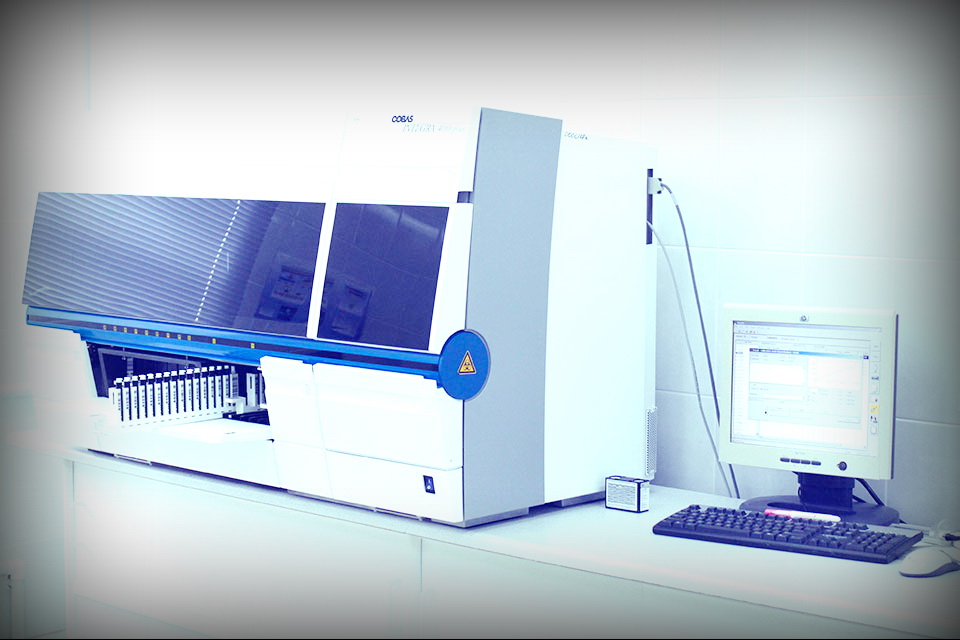
Максимальная многосторонность в минимальном рабочем объеме. Это является характерной особенностью автоматического компактного анализатора. Он объединяет удобство и простоту загрузки образцов и кассет с реагентами с обширным меню тестов. Возможен анализ более, чем 96 веществ и групп веществ. Также надежной и удобной автоматизацией всех функций.
Основное назначение анализатора – значительное повышение КПД анализаторов за счет сокращения затрат лаборатории на отдельные анализы.
Назначение анализатора Cobas Integra 400 plus
- Используемые в анализаторе 4 измерительные технологии — фотометрия, турбидиметрия, флуоресцентная поляризация и ионная селективная потенциометрия. Все это позволяет объединить множественные тесты в единую систему.
- Автоматический контроль работы с реактивами очень упрощает задачи оператора. Реагенты не требуют приготовления, имеют проверенные на заводе состав, упаковку и спецификации. Они сразу доступные анализатору через систему считывания штрих-кодов. Это позволяет экономить рабочее время, избежать ошибок оператора, повышает точность и повторяемость результатов. Также сокращает затраты времени и материалов на калибровку. Калибровка необходима только при смене партии кассет с реагентами.
- Система миниторинга и сигнализации всех стадий проведения анализов позволяет организовать непрерывную загрузку образцов. Также замену реагентов в аппарате без остановки его работы.
- Одноразовые реакционные кюветы повышают чистоту реакции и точность результатов. Позволяют исключить постоянные затраты на промывку реакционной зоны. Система сбора отработанных кювет позволяет организовать утилизацию отходов в соответствии с санитарными нормами.
- Постоянное охлаждение образцов и реагентов на борту прибора повышает стабильность реагентов, калибраторов и образцов, устраняя необходимость в их частой замене.
- Одно из преимуществ анализатора перед другими анализаторами – эффективная система обнаружения и удаления сгустков в образцах, которые могут вызвать засорение системы. Высоко чувствительные датчики прибора обнаруживают неправильное капание из пипетки, даже при 2µl объеме образца.
- Низкое потребление энергии и воды, разумные габариты позволяют установить анализатор без специальной подготовки и переделки существующих лабораторных помещений и экономно расходовать ресурсы.
- Анализатор обладает высокой ремонтопригодностью. Это позволяет с наибольшей легкостью и простотой заменять отдельные блоки и узлы прибора. Используя отдаленную диагностику во время проведения текущего обслуживания, технический персонал может без малейших трудностей идентифицировать те узлы прибора, которые требуют замены. Программное обеспечение прибора гарантирует достоверность и сохранность полученных результатов.
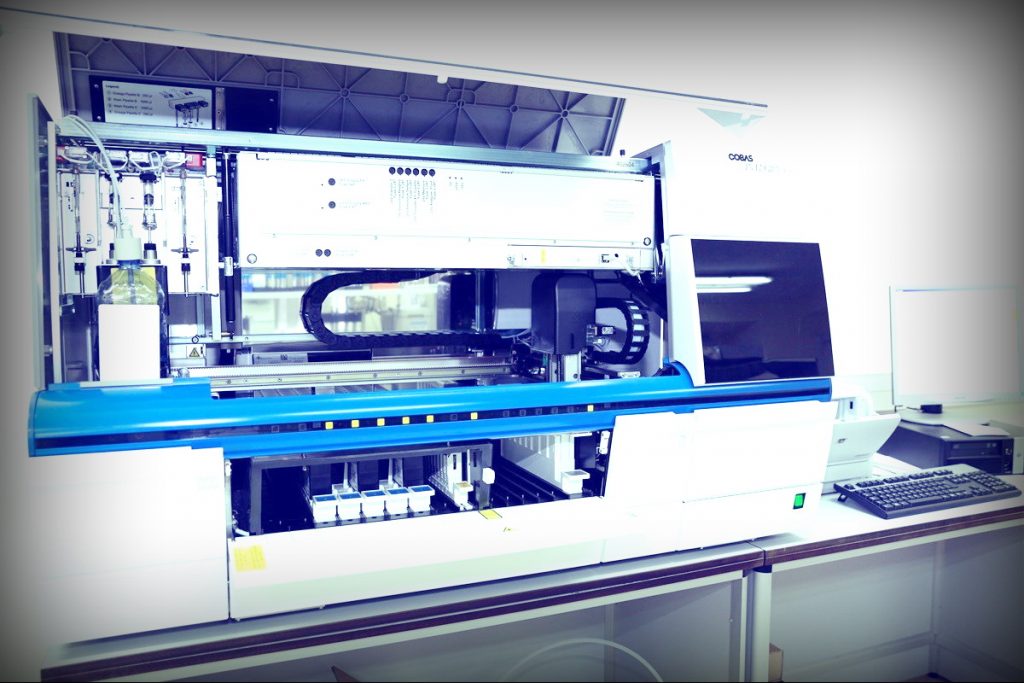
Cobas Integra 400 plus универсальный анализатор
Таким образом универсальный анализатор для клинической химии интегрирует на базе одного прибора большую часть лабораторных исследований. Основная концепция анализатора — консолидация. Объединение четырех надежных технологий и меню из 96 параметров. Они позволяют выполнить до 80% всех исследований в области клинической химии на одном анализаторе. Сюда относятся традиционная рутинная химия, лекарственный мониторинг, специфические белки и многое другое.
Система Cobas Integra 400 plus
Селективный дискретный анализатор с возможностью постоянного доступа. Интегрирует 4 измеряющих принципа:
- Абсорбционная фотометрия: Ферменты и субстраты
- Турбодиметрия: Специфические белки, наркотики
- Флюоресцентная поляриметрия: Лекарственный мониторинг
- Ион-Селективный модуль: Натрий, калий, хлор, литий 36 тестов на борту.
Производительность до 400 тестов в час.
Типы образцов
Сыворотка, плазма, моча, спино-мозговая жидкость, гемолизат, цельная кровь (HbA1c).
Образцы Cobas Integra 400 plus
90 первичных или вторичных пробирок на борту прибора.
До 6 x 15 RD рэков на борту прибора. Охлаждаемые позиции для контролей и калибраторов. Автоматическое разведение и концентрирование образца. Считывание баркодов с помощью лазерного сканера с немедленным распознаванием срочных тестов.
Типы пробирок Cobas Integra 400 plus
- Первичные пробирки: 5-10 мл, 16х100, 16х75, 13х100, 13х75 мм;
- Микропробирки для анализаторов Хитачи, 500 мкл;
- Стандартные пробирки для анализаторов Хитачи, 1,5 мл;
- Пробирки для анализаторов Cobas, 650 мкл (Cobacup);
- Пробирки фирмы Eppendorf, 1,5 мл.
Обьем образца Cobas Integra 400 plus
Обычно от 2 до 10 мкл на тест, непрямое определение электролитов – 20 мкл, прямое определение электролитов – 97 мкл.
Количество реагентов на борту Cobas Integra 400 plus
32 кассеты, 50-800 тестов на кассету. До 8 рэков с 4-мя кассетами каждый на борту прибора. Автоматический сигнал о необходимости замены кассеты. Позиции для реагентов охлаждаются до 10-15ºС. Стабильность на борту до 3-х месяцев, калибровка — только один раз на каждый лот.
Реакционные кюветы Cobas Integra 400 plus
Прибор содержит на борту до 1000 одноразовых реакционных кювет с шириной 5 мм и реакционным обьемом 120-240 мкл.
Рабочая станция
Рабочая станция HP с операционной системой Windows NT Intel Pentium III 800 c 256 MB RAM. Жесткий диск 15 GB, CD ROM, встроенный модем.
Системный интерфейс
RS-232 серийный двунаправленный интерфейс, встроенный модем для доступа сервисной службы ROCHE.
Требования к электроснабжению
100-125 / 200-240 Вольт, 50 или 60 Гц, низкое потребление э/энергии — до 1200 VA.
Потребление воды
До 2 литров деионизированной воды в час (в рабочем режиме) из отдельной емкости. Не требуется постоянная подача воды.
Размеры и вес
Длина – 135 см, ширина – 66 см, высота – 75 см. Размеры позволяют разместить анализатор на стандартном рабочем столе. Вес 230 кг.
Определяемые показатели Cobas Integra 400 plus
Ферменты
- Аланинаминотрансфераза (АЛТ)
- Аспартатаминотрансфераза (АСТ)
- Щелочная фосфотаза
- Кислая фосфотаза
- Гамма-глютамилтрансфераза (ГГТ)
- Амилазa
- Панкреатическая амилаз
- Холинэстераза
- Липаза
- Лактатдегидрогеназа
- Креатининфосфокиназа
- Креатининфосфокиназа – МВ
Белки
- Альфа-1-антитрипсин
- Кислый альфа-1-гликопротеин
- Альбумин
- Альбумин (турбодиметрический, определение микроальбуминурии)
- Преальбумин
- Белок общий
- Белок общий в моче/ликворе
- Ревматоидный фактор
- Антистрептолизин О
- С-реактивный белок
- Церуплазмин
- Гаптоглобин
Метаболиты
- Креатинин
- Мочевина
- Мочевая кислота
- Аммиак
- Двуокись углерода (СО2)
Липиды
- Аполипопротеин А-1
- Аполипопротеин В
- Липопротеин А
- Триглицериды
- Холестерин
- (ЛПВП) Холестерин липопротеидов высокой плотности
- (ЛПНП) Холестерин липопротеидов низкой плотности
Пигменты
- Билирубин общий
- Билирубин прямой
Углеводы и продукты их обмена
- Глюкоза
- Фруктозамин
- Гликолизированный гемоглобин
- Молочная кислота
Сердечные маркеры
- Дигоксин
- Диготоксин
- Миоглобин
Метаболизм железа
- Железо
- Трансферин
- Рецептор трансферина растворимый
- Ферритин
- Общая железосвязывающая способность сыворотки
Лекарственный мониторинг
- Ацетаминофен
- N-ацетил-прокаинамид
- Амикацин
- Опиаты
- Амфетамин
- Фенциклидин
- Барбитураты
- Фенобарбитал
- Бензодиазепин
- Дефинин свободный/общий
- Карбамазепин
- Примидон
- Кокаин
- Прокаинамид
- Циклоспорин
- Квинидин
- Дигоксин
- Салицилат
- Диготоксин
- Каннабиноид
- Этанол
- Теофиллин
- Гентамицин
- Тобрамицин
- Лидокаин
- Пропоксифен
- ЛСД
- Вальпроевая кислота свобод./общ
- Метадон
- Ванкомицин
Иммунологические показатели
- Комплемент С3с
- Комплемент С4
- (Ig A) Иммуноглобулин А
- (Ig M) Иммуноглобулин М
- (Ig G) Иммуноглобулин G
Показатели гемостаза
- Д-димер
- Антитромбин ІІІ
Микроэлементы
- Кальций
- Магний
- Фосфор неорганический
Скачать инструкцию на Cobas Integra 400 plus
Скачать инструкцию и другую документацию на Cobas Integra 400 plus можно здесь.
Руководство пользователя ( user manual ) Cobas Integra 400 plus на английском языке скачать.
Host Interface Manual на английском языке скачать.
Руководство по устранению неисправностей ( Troubleshooting ) на английском языке скачать.
Описание типа средств измерений скачать.
Регистрационное удостоверение скачать.
Техническая характеристика и принцип работы скачать.
Свидетельство об утверждении типа средств измерений скачать.
Также смотрите биохимический анализатор Cobas c 311.
-
Page 1
COBAS INTEGRA 400 plus analyzer Cedex Bio HT Analyzer Host Interface Manual Version 1.24 Software version 3.6/5.1… -
Page 2: Publication Information
— i_flags: Additional Flag X/C function for I400 V2.0 and I800 — i_lc55: Nov.1999 Test ID > Test No. y Revision history Roche Diagnostics COBAS INTEGRA 400 plus analyzer/Cedex Bio HT Analyzer · Software version 3.6/5.1 · Host Interface Manual · Version 1.24…
-
Page 3
Roche Diagnostics. Leave tasks that are not described in the user documentation to trained Roche Service representatives. Roche Diagnostics COBAS INTEGRA 400 plus analyzer/Cedex Bio HT Analyzer · Software version 3.6/5.1 · Host Interface Manual · Version 1.24… -
Page 4
COBAS INTEGRA 400 plus analyzer or Cedex Bio HT Analyzer. Roche Diagnostics COBAS INTEGRA 400 plus analyzer/Cedex Bio HT Analyzer · Software version 3.6/5.1 · Host Interface Manual · Version 1.24… -
Page 5
The following marks demonstrate compliance: For in vitro diagnostic use. Complies with the provisions of the applicable EU directives. Roche Diagnostics COBAS INTEGRA 400 plus analyzer/Cedex Bio HT Analyzer · Software version 3.6/5.1 · Host Interface Manual · Version 1.24… -
Page 6
RoHS compliant from Serial No. 610001. Issued by Underwriters Laboratories, Inc. (UL) for Canada and the US. ® Roche Diagnostics COBAS INTEGRA 400 plus analyzer/Cedex Bio HT Analyzer · Software version 3.6/5.1 · Host Interface Manual · Version 1.24… -
Page 7: Table Of Contents
About line codes Setting up the instrument for host List of line codes communication About the RS-232 serial interface Index Index Roche Diagnostics COBAS INTEGRA 400 plus analyzer/Cedex Bio HT Analyzer · Software version 3.6/5.1 · Host Interface Manual · Version 1.24…
-
Page 8
Table of contents Roche Diagnostics COBAS INTEGRA 400 plus analyzer/Cedex Bio HT Analyzer · Software version 3.6/5.1 · Host Interface Manual · Version 1.24… -
Page 9: Intended Use For Cobas Integra 400 Plus Analyzer
Cedex Bio HT Analyzer instrument Host computer, laboratory information host system or other computer system connected to the instrument y Product names Roche Diagnostics COBAS INTEGRA 400 plus analyzer/Cedex Bio HT Analyzer · Software version 3.6/5.1 · Host Interface Manual · Version 1.24…
-
Page 10: What Is New In Publication Version 1.24
Approvals for the Cedex Bio HT Analyzer The approvals for the Cedex Bio HT Analyzer were rephrased. u Approvals for Cedex Bio HT Analyzer (6) Roche Diagnostics COBAS INTEGRA 400 plus analyzer/Cedex Bio HT Analyzer · Software version 3.6/5.1 · Host Interface Manual · Version 1.24…
-
Page 11: What Is New In Publication Version 1.23
Information about the Cedex Bio HT Analyzer has been added to this publication. • No other content changes have been made. Roche Diagnostics COBAS INTEGRA 400 plus analyzer/Cedex Bio HT Analyzer · Software version 3.6/5.1 · Host Interface Manual · Version 1.24…
-
Page 12
Roche Diagnostics COBAS INTEGRA 400 plus analyzer/Cedex Bio HT Analyzer · Software version 3.6/5.1 · Host Interface Manual · Version 1.24… -
Page 13
Communication About communication ………………15 About host interface features …………….27 Roche Diagnostics COBAS INTEGRA 400 plus analyzer/Cedex Bio HT Analyzer · Software version 3.6/5.1 · Host Interface Manual · Version 1.24… -
Page 15
Host communication handling ….Synchronization and sequence counter use..Roche Diagnostics COBAS INTEGRA 400 plus analyzer/Cedex Bio HT Analyzer · Software version 3.6/5.1 · Host Interface Manual · Version 1.24… -
Page 16
Table of contents Roche Diagnostics COBAS INTEGRA 400 plus analyzer/Cedex Bio HT Analyzer · Software version 3.6/5.1 · Host Interface Manual · Version 1.24… -
Page 17: Communication Concept
If the host does not receive a response upon a request within a certain time, a timeout should be activated. Roche Diagnostics COBAS INTEGRA 400 plus analyzer/Cedex Bio HT Analyzer · Software version 3.6/5.1 · Host Interface Manual · Version 1.24…
-
Page 18: Message Structure
1<LF> (0 or 2 lines) 562<LF> <EOT><LF> In this section Block header (19) Block data (19) Block check (20) Roche Diagnostics COBAS INTEGRA 400 plus analyzer/Cedex Bio HT Analyzer · Software version 3.6/5.1 · Host Interface Manual · Version 1.24…
-
Page 19: Block Header
Related topics • Block codes (59) • Line codes (81) Roche Diagnostics COBAS INTEGRA 400 plus analyzer/Cedex Bio HT Analyzer · Software version 3.6/5.1 · Host Interface Manual · Version 1.24…
-
Page 20: Block Check
Structure of block check Roche Diagnostics COBAS INTEGRA 400 plus analyzer/Cedex Bio HT Analyzer · Software version 3.6/5.1 · Host Interface Manual · Version 1.24…
-
Page 21: Communication Control
(block 99). Host systems will use the error handling. u Related topics • Error handling (24) Roche Diagnostics COBAS INTEGRA 400 plus analyzer/Cedex Bio HT Analyzer · Software version 3.6/5.1 · Host Interface Manual · Version 1.24…
-
Page 22: Flow Control (Hardware/Software Handshake)
We strongly recommend that you enable the block check. Otherwise you cannot be sure that all data are correctly transmitted. Roche Diagnostics COBAS INTEGRA 400 plus analyzer/Cedex Bio HT Analyzer · Software version 3.6/5.1 · Host Interface Manual · Version 1.24…
-
Page 23: Check Of Block And Line Composition
Incompletely received messages (without an <EOT> termination) will not be acknowledged by the instruments (host time-out). u Related topics • Error handling (24) Roche Diagnostics COBAS INTEGRA 400 plus analyzer/Cedex Bio HT Analyzer · Software version 3.6/5.1 · Host Interface Manual · Version 1.24…
-
Page 24: Error Handling
General error message (block 99) was received • Time-out occurred u Related topics • Synchronization and sequence counter use (26) Roche Diagnostics COBAS INTEGRA 400 plus analyzer/Cedex Bio HT Analyzer · Software version 3.6/5.1 · Host Interface Manual · Version 1.24…
-
Page 25: Host Communication Handling
About communication Host communication handling w Suggestion for host communication handling Roche Diagnostics COBAS INTEGRA 400 plus analyzer/Cedex Bio HT Analyzer · Software version 3.6/5.1 · Host Interface Manual · Version 1.24…
-
Page 26: Synchronization And Sequence Counter Use
SCs. The following procedure is recommended: w Recommended procedure for sequence counter synchronization Roche Diagnostics COBAS INTEGRA 400 plus analyzer/Cedex Bio HT Analyzer · Software version 3.6/5.1 · Host Interface Manual · Version 1.24…
-
Page 27
Protocol version ……. Roche Diagnostics COBAS INTEGRA 400 plus analyzer/Cedex Bio HT Analyzer · Software version 3.6/5.1 · Host Interface Manual · Version 1.24… -
Page 28
Table of contents Roche Diagnostics COBAS INTEGRA 400 plus analyzer/Cedex Bio HT Analyzer · Software version 3.6/5.1 · Host Interface Manual · Version 1.24… -
Page 29: About Host Interface Modes And Features
(1) Additional option. When using patient mode, the other 3 actions in the table are available. u Related topics • Patient mode (30) Roche Diagnostics COBAS INTEGRA 400 plus analyzer/Cedex Bio HT Analyzer · Software version 3.6/5.1 · Host Interface Manual · Version 1.24…
-
Page 30: Patient Mode
Do not use the same patient ID for more than one patient. In this section Patient entry (31) Patient modification (32) Patient deletion (32) Roche Diagnostics COBAS INTEGRA 400 plus analyzer/Cedex Bio HT Analyzer · Software version 3.6/5.1 · Host Interface Manual · Version 1.24…
-
Page 31: Patient Entry
Patient information is downloaded by means of BC40, Patient Entry. Example w Example of patient entry information u Related topics • Block 40: Patient Entry (74) Roche Diagnostics COBAS INTEGRA 400 plus analyzer/Cedex Bio HT Analyzer · Software version 3.6/5.1 · Host Interface Manual · Version 1.24…
-
Page 32: Patient Modification
Patient deletion is possible only if there are no orders attached to it. u Related topics • Block 41: Patient Deletion (74) Roche Diagnostics COBAS INTEGRA 400 plus analyzer/Cedex Bio HT Analyzer · Software version 3.6/5.1 · Host Interface Manual · Version 1.24…
-
Page 33: Orders
Those sets are programmed on the instrument and assigned to a number. A profile can contain individual tests or ratios. Roche Diagnostics COBAS INTEGRA 400 plus analyzer/Cedex Bio HT Analyzer · Software version 3.6/5.1 · Host Interface Manual · Version 1.24…
-
Page 34
Line code 54: Order Information (97) u Configuring barcode setup (192) Example of order entry communication w Example of order entry communication Roche Diagnostics COBAS INTEGRA 400 plus analyzer/Cedex Bio HT Analyzer · Software version 3.6/5.1 · Host Interface Manual · Version 1.24… -
Page 35
HbA1c, ordering one ratio will have the side effect of automatically ordering the second one. Roche Diagnostics COBAS INTEGRA 400 plus analyzer/Cedex Bio HT Analyzer · Software version 3.6/5.1 · Host Interface Manual · Version 1.24… -
Page 36
Otherwise each test and ratio will be ordered two times Roche Diagnostics COBAS INTEGRA 400 plus analyzer/Cedex Bio HT Analyzer · Software version 3.6/5.1 · Host Interface Manual · Version 1.24… -
Page 37
About host interface features w Example of order entry with profile number Roche Diagnostics COBAS INTEGRA 400 plus analyzer/Cedex Bio HT Analyzer · Software version 3.6/5.1 · Host Interface Manual · Version 1.24… -
Page 38
Orders Example of unspecific order request w Example of unspecific order request Roche Diagnostics COBAS INTEGRA 400 plus analyzer/Cedex Bio HT Analyzer · Software version 3.6/5.1 · Host Interface Manual · Version 1.24… -
Page 39: Order Modification (Add Tests)
• The order is finished and all results are accepted u Related topics • Block 11: Order Deletion (70) Roche Diagnostics COBAS INTEGRA 400 plus analyzer/Cedex Bio HT Analyzer · Software version 3.6/5.1 · Host Interface Manual · Version 1.24…
-
Page 40: Host Query Mode
Deletion block (Block 11) as soon as it has received all results belonging to a specific order. We recommend using the following procedure and timing when using host query: Roche Diagnostics COBAS INTEGRA 400 plus analyzer/Cedex Bio HT Analyzer · Software version 3.6/5.1 · Host Interface Manual · Version 1.24…
-
Page 41
(e.g. 60 seconds). Roche Diagnostics COBAS INTEGRA 400 plus analyzer/Cedex Bio HT Analyzer · Software version 3.6/5.1 · Host Interface Manual · Version 1.24… -
Page 42
Host query mode Example of host query communication w Example of host query communication Roche Diagnostics COBAS INTEGRA 400 plus analyzer/Cedex Bio HT Analyzer · Software version 3.6/5.1 · Host Interface Manual · Version 1.24… -
Page 43
About host interface features w Example of host query communication (continued) …and so on. Roche Diagnostics COBAS INTEGRA 400 plus analyzer/Cedex Bio HT Analyzer · Software version 3.6/5.1 · Host Interface Manual · Version 1.24… -
Page 44: Result Requests
Select Retransmit in the Process menu. We recommend using the following procedure and timing for the result request loop: Roche Diagnostics COBAS INTEGRA 400 plus analyzer/Cedex Bio HT Analyzer · Software version 3.6/5.1 · Host Interface Manual · Version 1.24…
-
Page 45
Related topics • Block 09: Result Request (68) • Block 10: Order Entry (69) • Block 11: Order Deletion (70) Roche Diagnostics COBAS INTEGRA 400 plus analyzer/Cedex Bio HT Analyzer · Software version 3.6/5.1 · Host Interface Manual · Version 1.24… -
Page 46: Example Of Result Query
Result requests Example of result query w Example of result query communication Roche Diagnostics COBAS INTEGRA 400 plus analyzer/Cedex Bio HT Analyzer · Software version 3.6/5.1 · Host Interface Manual · Version 1.24…
-
Page 47
About host interface features w Example of result query communication (continued) Roche Diagnostics COBAS INTEGRA 400 plus analyzer/Cedex Bio HT Analyzer · Software version 3.6/5.1 · Host Interface Manual · Version 1.24… -
Page 48: Example Of Unspecific Result Request
Result requests w Example of result query communication (continued) Example of unspecific result request w Example of unspecific result request Roche Diagnostics COBAS INTEGRA 400 plus analyzer/Cedex Bio HT Analyzer · Software version 3.6/5.1 · Host Interface Manual · Version 1.24…
-
Page 49: Example Of Result Request With Ratio (Collated Result Request)
This is the reason why the two primary tests produce two calculated results. w Example of result request with ratio (collated result request) Roche Diagnostics COBAS INTEGRA 400 plus analyzer/Cedex Bio HT Analyzer · Software version 3.6/5.1 · Host Interface Manual · Version 1.24…
-
Page 50: Protocol Version
The Protocol Version request (BC92) is used to get the Version # of the HIF Protocol. u Related topics • Block 92: Protocol Version Request (79) Roche Diagnostics COBAS INTEGRA 400 plus analyzer/Cedex Bio HT Analyzer · Software version 3.6/5.1 · Host Interface Manual · Version 1.24…
-
Page 51
Reference General codes………………….53 Block codes ………………….59 Line codes……………………. 81 Roche Diagnostics COBAS INTEGRA 400 plus analyzer/Cedex Bio HT Analyzer · Software version 3.6/5.1 · Host Interface Manual · Version 1.24… -
Page 53
Instrument codes ……Roche Diagnostics COBAS INTEGRA 400 plus analyzer/Cedex Bio HT Analyzer · Software version 3.6/5.1 · Host Interface Manual · Version 1.24… -
Page 54
Table of contents Roche Diagnostics COBAS INTEGRA 400 plus analyzer/Cedex Bio HT Analyzer · Software version 3.6/5.1 · Host Interface Manual · Version 1.24… -
Page 55: Ascii Code
US standard ANSI X3.4 for the interchange of information among communication devices. The first 32 values are reserved for control codes. w ASCII code Roche Diagnostics COBAS INTEGRA 400 plus analyzer/Cedex Bio HT Analyzer · Software version 3.6/5.1 · Host Interface Manual · Version 1.24…
-
Page 56: Control Characters
End of text <EOT> End of transmission <LF> Line feed <CR> Carriage return <Space> Space <DC1> <DC3> XOFF y Control characters Roche Diagnostics COBAS INTEGRA 400 plus analyzer/Cedex Bio HT Analyzer · Software version 3.6/5.1 · Host Interface Manual · Version 1.24…
-
Page 57: Instrument Codes
General codes Instrument codes The instrument code for the COBAS INTEGRA 400 plus analyzer is “14”. Roche Diagnostics COBAS INTEGRA 400 plus analyzer/Cedex Bio HT Analyzer · Software version 3.6/5.1 · Host Interface Manual · Version 1.24…
-
Page 58
Instrument codes Roche Diagnostics COBAS INTEGRA 400 plus analyzer/Cedex Bio HT Analyzer · Software version 3.6/5.1 · Host Interface Manual · Version 1.24… -
Page 59
Block 49: Patient Manipulation Response..Multi-configuration service blocks….Roche Diagnostics COBAS INTEGRA 400 plus analyzer/Cedex Bio HT Analyzer · Software version 3.6/5.1 · Host Interface Manual · Version 1.24… -
Page 60
Block 99: Control Message ….Roche Diagnostics COBAS INTEGRA 400 plus analyzer/Cedex Bio HT Analyzer · Software version 3.6/5.1 · Host Interface Manual · Version 1.24… -
Page 61: About Block Codes
Notation of block codes (1) Number of iterations in all lines (2) Number of iterations in lines 02 and 12 Roche Diagnostics COBAS INTEGRA 400 plus analyzer/Cedex Bio HT Analyzer · Software version 3.6/5.1 · Host Interface Manual · Version 1.24…
-
Page 62: Idle And Synchronization Blocks
As an answer to a result request if no results are available Block 00 has no lines. Sync block configuration No block check. Idle block configuration Block check included. Roche Diagnostics COBAS INTEGRA 400 plus analyzer/Cedex Bio HT Analyzer · Software version 3.6/5.1 · Host Interface Manual · Version 1.24…
-
Page 63: Result Blocks
AGE rate line regardless of this parameter. If the AGE check was not required by the test, this line contains the values initialized by the instrument. Roche Diagnostics COBAS INTEGRA 400 plus analyzer/Cedex Bio HT Analyzer · Software version 3.6/5.1 · Host Interface Manual · Version 1.24…
-
Page 64: Block 03: Control Result
(2) n = 1 to 50. If result type selector 03 or 04 is used (results collated by order number) Roche Diagnostics COBAS INTEGRA 400 plus analyzer/Cedex Bio HT Analyzer · Software version 3.6/5.1 · Host Interface Manual · Version 1.24…
-
Page 65: Block 05: Calibration Result With Lot Information
AGE rate line regardless of this parameter. If the AGE check was not required by the test, this line contains the values initialized by the instrument. Roche Diagnostics COBAS INTEGRA 400 plus analyzer/Cedex Bio HT Analyzer · Software version 3.6/5.1 · Host Interface Manual · Version 1.24…
-
Page 66: Block 06: Control Result With Lot Information
= 1 (one test ID per result block) • n = 1 to 6 Results of different control orders are not collated. Roche Diagnostics COBAS INTEGRA 400 plus analyzer/Cedex Bio HT Analyzer · Software version 3.6/5.1 · Host Interface Manual · Version 1.24…
-
Page 67: Block 07: Patient Results With Lot Information
A possible error of a result request will be answered by block 08. Line Description code Error Message y Block 08 The message contains the associated error code. Roche Diagnostics COBAS INTEGRA 400 plus analyzer/Cedex Bio HT Analyzer · Software version 3.6/5.1 · Host Interface Manual · Version 1.24…
-
Page 68: Block 09: Result Request
Calibration and control results are only transmitted if enabled. Roche Diagnostics COBAS INTEGRA 400 plus analyzer/Cedex Bio HT Analyzer · Software version 3.6/5.1 · Host Interface Manual · Version 1.24…
-
Page 69: Order Blocks
(1) w = 1 if in patient mode (2) w = 0 if in patient mode (3) x = 1 to 200 Roche Diagnostics COBAS INTEGRA 400 plus analyzer/Cedex Bio HT Analyzer · Software version 3.6/5.1 · Host Interface Manual · Version 1.24…
-
Page 70: Block 11: Order Deletion
If several identical test orders exist, the first one that is found will be deleted. Ratio and profile test orders cannot be deleted via the host interface. Roche Diagnostics COBAS INTEGRA 400 plus analyzer/Cedex Bio HT Analyzer · Software version 3.6/5.1 · Host Interface Manual · Version 1.24…
-
Page 71: Block 19: Order Manipulation Response
Block 19: Response to an incorrect order entry with error in test order (1) x = 1 to 200 Roche Diagnostics COBAS INTEGRA 400 plus analyzer/Cedex Bio HT Analyzer · Software version 3.6/5.1 · Host Interface Manual · Version 1.24…
-
Page 72: Response To An Order Or Test Deletion
Description Iteration code Error Code 1 to x Test ID y Block 19: Response to an incorrect test deletion Roche Diagnostics COBAS INTEGRA 400 plus analyzer/Cedex Bio HT Analyzer · Software version 3.6/5.1 · Host Interface Manual · Version 1.24…
-
Page 73
Block 19: Response to an order/test deletion with default sample type if the order’s sample type was not default sample type x = 1 to 200 Roche Diagnostics COBAS INTEGRA 400 plus analyzer/Cedex Bio HT Analyzer · Software version 3.6/5.1 · Host Interface Manual · Version 1.24… -
Page 74: Patient Blocks
Block 42 is used to change existing patient information Line Description code Patient ID Patient Information y Block 42 Roche Diagnostics COBAS INTEGRA 400 plus analyzer/Cedex Bio HT Analyzer · Software version 3.6/5.1 · Host Interface Manual · Version 1.24…
-
Page 75: Block 49: Patient Manipulation Response
Response to an incorrect patient entry, Line Description deletion, or modification code Error Message Patient ID y Block 49 Roche Diagnostics COBAS INTEGRA 400 plus analyzer/Cedex Bio HT Analyzer · Software version 3.6/5.1 · Host Interface Manual · Version 1.24…
-
Page 76: Multi-Configuration Service Blocks
Line Description code Slot State y Block 61 The rack numbers of the racks in the slots are sent. Roche Diagnostics COBAS INTEGRA 400 plus analyzer/Cedex Bio HT Analyzer · Software version 3.6/5.1 · Host Interface Manual · Version 1.24…
-
Page 77: Block 62: Sample Tube Information
If there is no sample tube information available, a block 69 with line 96 (service 61) is returned. Roche Diagnostics COBAS INTEGRA 400 plus analyzer/Cedex Bio HT Analyzer · Software version 3.6/5.1 · Host Interface Manual · Version 1.24…
-
Page 78: Block 69: Service Request Response
Status response to an MCS request is shown by block 69. Block 69 has one line. Line Description code Error Message y Block 69 Roche Diagnostics COBAS INTEGRA 400 plus analyzer/Cedex Bio HT Analyzer · Software version 3.6/5.1 · Host Interface Manual · Version 1.24…
-
Page 79: Protocol Version Blocks
Block 93 is the answer to block 92, protocol version request. Block 93 contains one line. Line Description code Protocol Version y Block 93 Roche Diagnostics COBAS INTEGRA 400 plus analyzer/Cedex Bio HT Analyzer · Software version 3.6/5.1 · Host Interface Manual · Version 1.24…
-
Page 80: Control Messages Blocks
Block 99 contains one line. Line Description code General Error Code y Block 99 Roche Diagnostics COBAS INTEGRA 400 plus analyzer/Cedex Bio HT Analyzer · Software version 3.6/5.1 · Host Interface Manual · Version 1.24…
-
Page 81
Line code 96: Error Code ….. Roche Diagnostics COBAS INTEGRA 400 plus analyzer/Cedex Bio HT Analyzer · Software version 3.6/5.1 · Host Interface Manual · Version 1.24… -
Page 82
Line code 99: General Error Code … . . Roche Diagnostics COBAS INTEGRA 400 plus analyzer/Cedex Bio HT Analyzer · Software version 3.6/5.1 · Host Interface Manual · Version 1.24… -
Page 83: About Line Codes
Time format 2: hh:mm (hh in 24 h format) (used by COBAS Core/Core II). 5 character ASCII-string. Example: «22:07» y Formats of data fields used in line codes Roche Diagnostics COBAS INTEGRA 400 plus analyzer/Cedex Bio HT Analyzer · Software version 3.6/5.1 · Host Interface Manual · Version 1.24…
-
Page 84: List Of Line Codes
Normal result without any flag: 00_•8.694475E+01_U/l•••_•• 0_••0_••0_••0_•0.000000E+00_•0.000000E+00<LF> «>TEST RNG» flag, HIF returns the value and the higher range limit: 00_10.694475E+01_U/l•••_•• 0_••0_•31_••0_•1.500000E+02_•10.00000E+00<LF> Roche Diagnostics COBAS INTEGRA 400 plus analyzer/Cedex Bio HT Analyzer · Software version 3.6/5.1 · Host Interface Manual · Version 1.24…
-
Page 85: Line Code 01: Result Time
Line code 02: Control ID Description Format Range Line code QC-name y Line code 02: Control ID Example 02_ROC-N<LF> Roche Diagnostics COBAS INTEGRA 400 plus analyzer/Cedex Bio HT Analyzer · Software version 3.6/5.1 · Host Interface Manual · Version 1.24…
-
Page 86: Line Code 03: Standard Rates
3 the K slope. • For all other electrodes, parameter 1 contains the associated slope value. Roche Diagnostics COBAS INTEGRA 400 plus analyzer/Cedex Bio HT Analyzer · Software version 3.6/5.1 · Host Interface Manual · Version 1.24…
-
Page 87: Line Code 07: Abs Sample Check
3rd value pair Absorbency value:6th wavelength, SR7.4 3rd value pair y Line code 07: ABS Sample Check Example 07_•0.0000_•0.0000<LF> Roche Diagnostics COBAS INTEGRA 400 plus analyzer/Cedex Bio HT Analyzer · Software version 3.6/5.1 · Host Interface Manual · Version 1.24…
-
Page 88: Line Code 10: Result Type Selection
See Known host interface issues (178) u See Line code 53: Order ID (96) u See Configuring host communication (190) Roche Diagnostics COBAS INTEGRA 400 plus analyzer/Cedex Bio HT Analyzer · Software version 3.6/5.1 · Host Interface Manual · Version 1.24…
-
Page 89: Line Code 11: Reagent Lot Information
Example, N123A will be N123A • • • • • (•) represents a filler space Roche Diagnostics COBAS INTEGRA 400 plus analyzer/Cedex Bio HT Analyzer · Software version 3.6/5.1 · Host Interface Manual · Version 1.24…
-
Page 90: Line Code 13: Calibration Lot Information
Example 15_22:07:59_23/04/2006<LF> Access date time is the point when the measurements are started on the instrument (scheduled date time) Roche Diagnostics COBAS INTEGRA 400 plus analyzer/Cedex Bio HT Analyzer · Software version 3.6/5.1 · Host Interface Manual · Version 1.24…
-
Page 91: Line Code 16: Result Indexes
A result will have a maximum of three indexes. If one index does not exist, it will be replaced with a right- justified zero. See the examples above. Roche Diagnostics COBAS INTEGRA 400 plus analyzer/Cedex Bio HT Analyzer · Software version 3.6/5.1 · Host Interface Manual · Version 1.24…
-
Page 92: Line Code 40: Service Selection
1 to 999 Rack number in slot 6 1 to 999 y Line code 41: Slot State Example 41_••3_350_••0_••0_••0_784<LF> Roche Diagnostics COBAS INTEGRA 400 plus analyzer/Cedex Bio HT Analyzer · Software version 3.6/5.1 · Host Interface Manual · Version 1.24…
-
Page 93: Line Code 42: Tube Information
Test ID 1 to 999 Test state Test unavailable (blocked) Test available y Line code 43: Test State Example 43_•32_1<LF> Roche Diagnostics COBAS INTEGRA 400 plus analyzer/Cedex Bio HT Analyzer · Software version 3.6/5.1 · Host Interface Manual · Version 1.24…
-
Page 94: Line Code 44: Cal/Cs State
Do not use the same Patient ID for more than one patient, otherwise results could be assigned to the wrong patient. u Related topics • Patient mode (30) Roche Diagnostics COBAS INTEGRA 400 plus analyzer/Cedex Bio HT Analyzer · Software version 3.6/5.1 · Host Interface Manual · Version 1.24…
-
Page 95: Line Code 51: Patient Information
Special order type Calibration order Calibration correction order Control order Attribute Immediate y Line code 52: Special Order Selection Example 52_03_T<LF> Roche Diagnostics COBAS INTEGRA 400 plus analyzer/Cedex Bio HT Analyzer · Software version 3.6/5.1 · Host Interface Manual · Version 1.24…
-
Page 96: Line Code 53: Order Id
If the sample type is not transmitted, the default sample type (defined by test or rack definition) is used. Roche Diagnostics COBAS INTEGRA 400 plus analyzer/Cedex Bio HT Analyzer · Software version 3.6/5.1 · Host Interface Manual · Version 1.24…
-
Page 97: Line Code 54: Order Information
Depending on database set-up parameters Leadertext 1 and 2 Sample leadertext 1 Sample leadertext 2 y Line code 54: Order Information Example 54_••4_•4_S_These•are•21•chars•••<LF> Roche Diagnostics COBAS INTEGRA 400 plus analyzer/Cedex Bio HT Analyzer · Software version 3.6/5.1 · Host Interface Manual · Version 1.24…
-
Page 98: Line Code 55: Test Id
Line code Priority modification type Change work list priority to STAT y Line code 57: Priority Modification Example 57_•2<LF> Roche Diagnostics COBAS INTEGRA 400 plus analyzer/Cedex Bio HT Analyzer · Software version 3.6/5.1 · Host Interface Manual · Version 1.24…
-
Page 99: Line Code 96: Error Code
Description Format Range Line code Error code 01 to 08 y Line code 99: General Error Code Example 99_01<LF> Roche Diagnostics COBAS INTEGRA 400 plus analyzer/Cedex Bio HT Analyzer · Software version 3.6/5.1 · Host Interface Manual · Version 1.24…
-
Page 100
List of line codes Roche Diagnostics COBAS INTEGRA 400 plus analyzer/Cedex Bio HT Analyzer · Software version 3.6/5.1 · Host Interface Manual · Version 1.24… -
Page 101
Messages Flags and error codes ………………103 Roche Diagnostics COBAS INTEGRA 400 plus analyzer/Cedex Bio HT Analyzer · Software version 3.6/5.1 · Host Interface Manual · Version 1.24… -
Page 103
List of line code 99 error codes ….114 Roche Diagnostics COBAS INTEGRA 400 plus analyzer/Cedex Bio HT Analyzer · Software version 3.6/5.1 · Host Interface Manual · Version 1.24… -
Page 104
Table of contents Roche Diagnostics COBAS INTEGRA 400 plus analyzer/Cedex Bio HT Analyzer · Software version 3.6/5.1 · Host Interface Manual · Version 1.24… -
Page 105: About Flags
Conditions under which result was generated Not yet used, currently set to ’0’ CALC Result error Evaluation of results Roche Diagnostics COBAS INTEGRA 400 plus analyzer/Cedex Bio HT Analyzer · Software version 3.6/5.1 · Host Interface Manual · Version 1.24…
-
Page 106: Flag X
The control was not accepted. Not used y Sub Flag Q = (Flag X and 48)/16 Roche Diagnostics COBAS INTEGRA 400 plus analyzer/Cedex Bio HT Analyzer · Software version 3.6/5.1 · Host Interface Manual · Version 1.24…
-
Page 107
Result was generated after dilution. Result was generated after concentration. y Sub Flag ^ = Flag X and 3 Roche Diagnostics COBAS INTEGRA 400 plus analyzer/Cedex Bio HT Analyzer · Software version 3.6/5.1 · Host Interface Manual · Version 1.24… -
Page 108: Flag Calc (Result Error)
Upper test range exceeded (please refer to following note) TEST BLOCKED Used with collated results if a test is blocked (see note) y List of flag CALC Roche Diagnostics COBAS INTEGRA 400 plus analyzer/Cedex Bio HT Analyzer · Software version 3.6/5.1 · Host Interface Manual · Version 1.24…
-
Page 109
00 is either set to -9.999999E+99 or to 9.999999E+99. The range field is set to the appropriate value if applicable. Roche Diagnostics COBAS INTEGRA 400 plus analyzer/Cedex Bio HT Analyzer · Software version 3.6/5.1 · Host Interface Manual · Version 1.24… -
Page 110: Flag Qc
> Critical Range Higher then critical Range DC > Delta Check in a value DC > Delta Check in percent y List of Flag QC Roche Diagnostics COBAS INTEGRA 400 plus analyzer/Cedex Bio HT Analyzer · Software version 3.6/5.1 · Host Interface Manual · Version 1.24…
-
Page 111: About Error Codes
Cedex Bio HT Analyzer uses the following error codes: • Line code 96 error codes • Line code 99 error codes Roche Diagnostics COBAS INTEGRA 400 plus analyzer/Cedex Bio HT Analyzer · Software version 3.6/5.1 · Host Interface Manual · Version 1.24…
-
Page 112: List Of Line Code 96 Error Codes
No test is loaded Service Action Status No Service Action definition is available y Line code 96 error codes Roche Diagnostics COBAS INTEGRA 400 plus analyzer/Cedex Bio HT Analyzer · Software version 3.6/5.1 · Host Interface Manual · Version 1.24…
-
Page 113
Sample type (undefined, *** or ??? are inappropriate) Any Order Manipulation Sample type (lab number) not found y Line code 96 error codes Roche Diagnostics COBAS INTEGRA 400 plus analyzer/Cedex Bio HT Analyzer · Software version 3.6/5.1 · Host Interface Manual · Version 1.24… -
Page 114: List Of Line Code 99 Error Codes
Line format error Erroneous line configuration, or possibly transmission error if block check off y Line code 99 error codes Roche Diagnostics COBAS INTEGRA 400 plus analyzer/Cedex Bio HT Analyzer · Software version 3.6/5.1 · Host Interface Manual · Version 1.24…
-
Page 115
Extended host interface of Cedex Bio HT Analyzer Roche Diagnostics COBAS INTEGRA 400 plus analyzer/Cedex Bio HT Analyzer · Software version 3.6/5.1 · Host Interface Manual · Version 1.24… -
Page 117
Block 46: Test Status Response ….129 Roche Diagnostics COBAS INTEGRA 400 plus analyzer/Cedex Bio HT Analyzer · Software version 3.6/5.1 · Host Interface Manual · Version 1.24… -
Page 118
Block 96: Serial Number Request….138 Block 97: Serial Number Response … . 138 Roche Diagnostics COBAS INTEGRA 400 plus analyzer/Cedex Bio HT Analyzer · Software version 3.6/5.1 · Host Interface Manual · Version 1.24… -
Page 119: About Block Codes For Extended Hif
Notation of block codes (1) Number of iterations in all lines (2) Number of iterations in lines 02 and 12 Roche Diagnostics COBAS INTEGRA 400 plus analyzer/Cedex Bio HT Analyzer · Software version 3.6/5.1 · Host Interface Manual · Version 1.24…
-
Page 120: Result Blocks
(Line 06). There are 423 possible lines since each line is produced for every replicate (max. 3) and every cycle (max 141). Roche Diagnostics COBAS INTEGRA 400 plus analyzer/Cedex Bio HT Analyzer · Software version 3.6/5.1 · Host Interface Manual · Version 1.24…
-
Page 121: Block 03: Control Result
= 1 to # of available tests (m is the number of tests with not yet transmitted QC results) • n = 1 (one control ID per result block) Roche Diagnostics COBAS INTEGRA 400 plus analyzer/Cedex Bio HT Analyzer · Software version 3.6/5.1 · Host Interface Manual · Version 1.24…
-
Page 122: Block 04: Sample Results
(5) y = 1 to z. The value of z is the total number of reruns executed for a single test result. Roche Diagnostics COBAS INTEGRA 400 plus analyzer/Cedex Bio HT Analyzer · Software version 3.6/5.1 · Host Interface Manual · Version 1.24…
-
Page 123: Block 05: Calibration Result With Lot Information
(Line 06). There are 423 possible lines since each line is produced for every replicate (max. 3) and every cycle (max 141). Roche Diagnostics COBAS INTEGRA 400 plus analyzer/Cedex Bio HT Analyzer · Software version 3.6/5.1 · Host Interface Manual · Version 1.24…
-
Page 124: Block 06: Control Result With Lot Information
= 1 (one test ID per result block) • n = 1 to 6 Results of different control orders are not collated. Roche Diagnostics COBAS INTEGRA 400 plus analyzer/Cedex Bio HT Analyzer · Software version 3.6/5.1 · Host Interface Manual · Version 1.24…
-
Page 125: Block 07: Sample Results With Lot Information
(3) y = 1 to z. The value of z is the total number of reruns executed for a single test result. Roche Diagnostics COBAS INTEGRA 400 plus analyzer/Cedex Bio HT Analyzer · Software version 3.6/5.1 · Host Interface Manual · Version 1.24…
-
Page 126: Operation Settings Blocks
Line 96. The response message depends on the success of the request. Line code Description Error Message y Block 21 Roche Diagnostics COBAS INTEGRA 400 plus analyzer/Cedex Bio HT Analyzer · Software version 3.6/5.1 · Host Interface Manual · Version 1.24…
-
Page 127: Service Action Blocks
It is possible to retrieve all service action execution results after the specified date and time. Line code Description Date and time y Block 27 Roche Diagnostics COBAS INTEGRA 400 plus analyzer/Cedex Bio HT Analyzer · Software version 3.6/5.1 · Host Interface Manual · Version 1.24…
-
Page 128: Block 28: Service Action Result Response
Block 29 contains Line 96 and provides the eventual error encountered following request with Block 27. Line code Description Error Message y Block 29 Roche Diagnostics COBAS INTEGRA 400 plus analyzer/Cedex Bio HT Analyzer · Software version 3.6/5.1 · Host Interface Manual · Version 1.24…
-
Page 129: Test Status Blocks
Block 47 contains Line 96 and provides the eventual error encountered following request with Block 45. Line code Description Error Message y Block 47 Roche Diagnostics COBAS INTEGRA 400 plus analyzer/Cedex Bio HT Analyzer · Software version 3.6/5.1 · Host Interface Manual · Version 1.24…
-
Page 130: Calibration Status Blocks
Block 57 contains Line 96 and provides the eventual error encountered following request with Block 52. Line code Description Error Message y Block 57 Roche Diagnostics COBAS INTEGRA 400 plus analyzer/Cedex Bio HT Analyzer · Software version 3.6/5.1 · Host Interface Manual · Version 1.24…
-
Page 131: Cassette Status Blocks
Block 59 contains Line 96 and provides the eventual error encountered following request with Block 50. Line code Description Error Message y Block 59 Roche Diagnostics COBAS INTEGRA 400 plus analyzer/Cedex Bio HT Analyzer · Software version 3.6/5.1 · Host Interface Manual · Version 1.24…
-
Page 132: Multi-Configuration Service Block
1 to m Service Due Elapsed percentage y Block 64 (1) m is the total number of automatic service actions. Roche Diagnostics COBAS INTEGRA 400 plus analyzer/Cedex Bio HT Analyzer · Software version 3.6/5.1 · Host Interface Manual · Version 1.24…
-
Page 133: Message Log Blocks
Block 77 contains Line 96 and provides the eventual error encountered following request with Block 75. Line code Description Error Message y Block 77 Roche Diagnostics COBAS INTEGRA 400 plus analyzer/Cedex Bio HT Analyzer · Software version 3.6/5.1 · Host Interface Manual · Version 1.24…
-
Page 134: Sample Order Status Blocks
Otherwise if line 20 was used in block 80 only the requestd sample will be returned (m=1). Roche Diagnostics COBAS INTEGRA 400 plus analyzer/Cedex Bio HT Analyzer · Software version 3.6/5.1 · Host Interface Manual · Version 1.24…
-
Page 135: Block 85: Failed Order Status Request
Block 85 contains Line 96 and provides the eventual error encountered following request with Block 80. Line code Description Error Message y Block 85 Roche Diagnostics COBAS INTEGRA 400 plus analyzer/Cedex Bio HT Analyzer · Software version 3.6/5.1 · Host Interface Manual · Version 1.24…
-
Page 136: System Status Blocks
Block 91 is the response to Block 90. It contains line 97. Line code Description System Status y Block 91 Roche Diagnostics COBAS INTEGRA 400 plus analyzer/Cedex Bio HT Analyzer · Software version 3.6/5.1 · Host Interface Manual · Version 1.24…
-
Page 137: Date And Time Blocks
Block 95 is the answer to Block 94, Date and time request. Block 95 contains one line. Line code Description Date and Time y Block 95 Roche Diagnostics COBAS INTEGRA 400 plus analyzer/Cedex Bio HT Analyzer · Software version 3.6/5.1 · Host Interface Manual · Version 1.24…
-
Page 138: Serial Number Blocks
Block 97 is the answer to Block 96, Serial Number request. Block 97 contains one line. Line code Description Serial Number y Block 97 Roche Diagnostics COBAS INTEGRA 400 plus analyzer/Cedex Bio HT Analyzer · Software version 3.6/5.1 · Host Interface Manual · Version 1.24…
-
Page 139
Line Code 36: Cassette definition….158 Roche Diagnostics COBAS INTEGRA 400 plus analyzer/Cedex Bio HT Analyzer · Software version 3.6/5.1 · Host Interface Manual · Version 1.24… -
Page 140
Line Code 97: System status ….170 Roche Diagnostics COBAS INTEGRA 400 plus analyzer/Cedex Bio HT Analyzer · Software version 3.6/5.1 · Host Interface Manual · Version 1.24… -
Page 141: About Line Codes
Time format 2: hh:mm (hh in 24 h format) (used by COBAS Core/Core II). 5 character ASCII-string. Example: «22:07» y Formats of data fields used in line codes Roche Diagnostics COBAS INTEGRA 400 plus analyzer/Cedex Bio HT Analyzer · Software version 3.6/5.1 · Host Interface Manual · Version 1.24…
-
Page 142: List Of Line Codes For Extended Hif
12. Hence there can be up to 12 floating point numbers in the same Line. Roche Diagnostics COBAS INTEGRA 400 plus analyzer/Cedex Bio HT Analyzer · Software version 3.6/5.1 · Host Interface Manual · Version 1.24…
-
Page 143: Line Code 08: Fp Raw Data
Range description Line Code Validation Status Accepted Disabled Rerun Not handled y Line Code 14: Validation Status Example 14_1<LF> Roche Diagnostics COBAS INTEGRA 400 plus analyzer/Cedex Bio HT Analyzer · Software version 3.6/5.1 · Host Interface Manual · Version 1.24…
-
Page 144: Line Code 17: Test Execution
Result differs from last result (up to n days before) by greater than defined value. %1% = [def. value] %2% = [unit] (F4) Result obtained using a dilution factor. (F1) y Flag codes Roche Diagnostics COBAS INTEGRA 400 plus analyzer/Cedex Bio HT Analyzer · Software version 3.6/5.1 · Host Interface Manual · Version 1.24…
-
Page 145
No end of sample segment detected. It takes too long for a sample segment to reach the electrode assembly. The tubing may be blocked or leaking. (F3) y Flag codes Roche Diagnostics COBAS INTEGRA 400 plus analyzer/Cedex Bio HT Analyzer · Software version 3.6/5.1 · Host Interface Manual · Version 1.24… -
Page 146: Line Code 18: Cassette Information
Example, 62159401 will be 62159401•• (•) represents a filler space Roche Diagnostics COBAS INTEGRA 400 plus analyzer/Cedex Bio HT Analyzer · Software version 3.6/5.1 · Host Interface Manual · Version 1.24…
-
Page 147: Line Code 19: Calibration Information
Detailed information in the table below y Line Code 19: Calibration Information Example 19_11/04/2016_09:00:12_07-3718- 6•_176121••••_30/05/2016_62159401••_68354•••••_??? ???????_00/00/0000_??????????_00/00/0000_????????? ?_00/00/0000_R0••••••_0.0007479•_F•••••••••_5286.7 620•_??????????_??????????_??????????_??????????_? ?????????_??????????_••0<LF> Roche Diagnostics COBAS INTEGRA 400 plus analyzer/Cedex Bio HT Analyzer · Software version 3.6/5.1 · Host Interface Manual · Version 1.24…
-
Page 148
Nonlinear standard curve cannot be calculated due to calculation error. Action: Check calibration graph.Rerun calibration with fresh calibrators. (F3) y Flag codes Roche Diagnostics COBAS INTEGRA 400 plus analyzer/Cedex Bio HT Analyzer · Software version 3.6/5.1 · Host Interface Manual · Version 1.24… -
Page 149
Result obtained after a repeated run. (F1) New calibration overwritten with old accepted calibration Any Calibration-Flag. y Flag codes Roche Diagnostics COBAS INTEGRA 400 plus analyzer/Cedex Bio HT Analyzer · Software version 3.6/5.1 · Host Interface Manual · Version 1.24… -
Page 150: Line Code 20: Order Id
Control Result Control Unit Control Flag Refer to following table y Line Code 21: Control Information Example 21_22/04/2016_08:31:37_07-7470- 7•_186387••••_31/05/2018_62159401••_68354•••••9.99 9999E+99_U/L•••_•17<LF> Roche Diagnostics COBAS INTEGRA 400 plus analyzer/Cedex Bio HT Analyzer · Software version 3.6/5.1 · Host Interface Manual · Version 1.24…
-
Page 151
The result exceeds than the upper measurable test range. (F3) The value exceeds the upper limit of a limit control. (F4) y Flag codes Roche Diagnostics COBAS INTEGRA 400 plus analyzer/Cedex Bio HT Analyzer · Software version 3.6/5.1 · Host Interface Manual · Version 1.24… -
Page 152
Result (or a replicate) is erroneous or corrected. Result has not been accepted. Recommended action: Check results reaction curve to establish the cause of the deviation; repeat sample measurement. (F1) y Flag codes Roche Diagnostics COBAS INTEGRA 400 plus analyzer/Cedex Bio HT Analyzer · Software version 3.6/5.1 · Host Interface Manual · Version 1.24… -
Page 153: Line Code 22: Order Id
The messages are not cleared via host interface so, after a certain time, they should be deleted at the control unit. Roche Diagnostics COBAS INTEGRA 400 plus analyzer/Cedex Bio HT Analyzer · Software version 3.6/5.1 · Host Interface Manual · Version 1.24…
-
Page 154: Line Code 25: Test Order Status
No assigned values for control available Last control not accepted Repeat action not possible Test disabled y Blocking status flag codes Roche Diagnostics COBAS INTEGRA 400 plus analyzer/Cedex Bio HT Analyzer · Software version 3.6/5.1 · Host Interface Manual · Version 1.24…
-
Page 155: Line Code 26: Dilution Factor
Line Code 26: Dilution Factor Example 26_••••2.1<LF> Samples on the instrument can only be diluted. The maximum dilution factor is 100. Roche Diagnostics COBAS INTEGRA 400 plus analyzer/Cedex Bio HT Analyzer · Software version 3.6/5.1 · Host Interface Manual · Version 1.24…
-
Page 156: Line Code 27: Rerun Result
If the calibration is required Calibration date When is the next calibration due. y Line Code 28: Test Status Example 28_17_•0_•••0_N_2_<LF> Roche Diagnostics COBAS INTEGRA 400 plus analyzer/Cedex Bio HT Analyzer · Software version 3.6/5.1 · Host Interface Manual · Version 1.24…
-
Page 157: Line Code 29: Cassette Status
Calibration Pending Optional If the rack position is available Rack Position SlotID_RackNumber-RackPosition y Line Code 31: Calibrator status Example 31_07-6830-8••••••_CFAS••••_•6_•1_J•13-6••••<LF> Roche Diagnostics COBAS INTEGRA 400 plus analyzer/Cedex Bio HT Analyzer · Software version 3.6/5.1 · Host Interface Manual · Version 1.24…
-
Page 158: Line Code 32: Service Action Selection
Lot number Cassette Lot number Cassette definition ID ID of the cassette type y Line Code 36: Cassette definition Roche Diagnostics COBAS INTEGRA 400 plus analyzer/Cedex Bio HT Analyzer · Software version 3.6/5.1 · Host Interface Manual · Version 1.24…
-
Page 159: Line Code 37: Tests Left
Preparing Optional If the rack position is available Rack Position SlotID_RackNumber-RackPosition y Line Code 38: Diluent status Example 38_07-5635-0••••••_•1_O•140-8•••<LF> Roche Diagnostics COBAS INTEGRA 400 plus analyzer/Cedex Bio HT Analyzer · Software version 3.6/5.1 · Host Interface Manual · Version 1.24…
-
Page 160: Line Code 39: Cassette Status
Yellow Requires mixing Yellow Reconstituting Yellow Preparing Yellow Empty Not on board Missing definition (unknown fluid) y Status codes Roche Diagnostics COBAS INTEGRA 400 plus analyzer/Cedex Bio HT Analyzer · Software version 3.6/5.1 · Host Interface Manual · Version 1.24…
-
Page 161: Line Code 40: Service Selection
Electrode service Activate electrodes Prime ISE calibrators Clean ISE tower automatically Condition ISE tubing Initialize ISE module y IDs Roche Diagnostics COBAS INTEGRA 400 plus analyzer/Cedex Bio HT Analyzer · Software version 3.6/5.1 · Host Interface Manual · Version 1.24…
-
Page 162: Line Code 46: Currently Time Or Tests Elapsed
Percentage of days occurred for service action to be performed y Line Code 48: Elapsed percentage Example 48_••••••••40_•••••••••32<LF> Roche Diagnostics COBAS INTEGRA 400 plus analyzer/Cedex Bio HT Analyzer · Software version 3.6/5.1 · Host Interface Manual · Version 1.24…
-
Page 163: Line Code 49: Rack Position
Samples in the instrument can only be diluted. The maximum dilution factor is 100. If the dilution factor is omitted, the 1:1 factor will be used. Roche Diagnostics COBAS INTEGRA 400 plus analyzer/Cedex Bio HT Analyzer · Software version 3.6/5.1 · Host Interface Manual · Version 1.24…
-
Page 164: Line Code 58: Service Action Result
Replace Abs. halogen lamp Replace cleaner bottle Electrode service Deproteinize electrodes Etch electrodes Activate electrodes Replace reference (Ref) electrode y IDs Roche Diagnostics COBAS INTEGRA 400 plus analyzer/Cedex Bio HT Analyzer · Software version 3.6/5.1 · Host Interface Manual · Version 1.24…
-
Page 165: Line Code 60: Calibration Due
If the calibration is required Calibration date When is the next calibration due. y Line Code 60: Calibration due Example 60_4_25/05/2016<LF> Roche Diagnostics COBAS INTEGRA 400 plus analyzer/Cedex Bio HT Analyzer · Software version 3.6/5.1 · Host Interface Manual · Version 1.24…
-
Page 166: Line Code 61: Test Status And Blocked Status
Calculation not possible No ISE Electrode Activation not performed ISE module not ready Error in ISE module y Status codes Roche Diagnostics COBAS INTEGRA 400 plus analyzer/Cedex Bio HT Analyzer · Software version 3.6/5.1 · Host Interface Manual · Version 1.24…
-
Page 167: Line Code 62: Calibrator Id
Range Line Code Message Icon Refer to following table for details y Line Code 82: Message Icon Example 82_•71<LF> Roche Diagnostics COBAS INTEGRA 400 plus analyzer/Cedex Bio HT Analyzer · Software version 3.6/5.1 · Host Interface Manual · Version 1.24…
-
Page 168
Temperature Okay Temperature Warning WasteDrain Error WasteDrain Okay WasteDrain Warning WaterSupply Error WaterSupply Okay WaterSupply Warning y Icon Codes Roche Diagnostics COBAS INTEGRA 400 plus analyzer/Cedex Bio HT Analyzer · Software version 3.6/5.1 · Host Interface Manual · Version 1.24… -
Page 169: Line Code 83: Message String
Format Range Line Code Serial Number SMP code and Serial Number y Line Code 94: Serial Number Example 94_CN123456<LF> Roche Diagnostics COBAS INTEGRA 400 plus analyzer/Cedex Bio HT Analyzer · Software version 3.6/5.1 · Host Interface Manual · Version 1.24…
-
Page 170: Line Code 97: System Status
Cassettes Temperature in degrees temperature Cleaner Temperature in degrees temperature y Line Code 97: System status Example 97_•5_0_0_0_1_•853_0_•••37.1_•••12.6_•••24.2<LF> Roche Diagnostics COBAS INTEGRA 400 plus analyzer/Cedex Bio HT Analyzer · Software version 3.6/5.1 · Host Interface Manual · Version 1.24…
-
Page 171
Troubleshooting Troubleshooting ………………..173 Roche Diagnostics COBAS INTEGRA 400 plus analyzer/Cedex Bio HT Analyzer · Software version 3.6/5.1 · Host Interface Manual · Version 1.24… -
Page 173
Collated results ……179 Roche Diagnostics COBAS INTEGRA 400 plus analyzer/Cedex Bio HT Analyzer · Software version 3.6/5.1 · Host Interface Manual · Version 1.24… -
Page 174
Table of contents Roche Diagnostics COBAS INTEGRA 400 plus analyzer/Cedex Bio HT Analyzer · Software version 3.6/5.1 · Host Interface Manual · Version 1.24… -
Page 175: About Troubleshooting
The Message Handler does not trace the host interface communication when used in the default configuration. Thus use the following procedure to enable host interface tracing. Roche Diagnostics COBAS INTEGRA 400 plus analyzer/Cedex Bio HT Analyzer · Software version 3.6/5.1 · Host Interface Manual · Version 1.24…
-
Page 176: Enabling Host Interface Tracing
5 To make these settings permanent, choose the Save button. I These settings only remain until the next shutdown. Roche Diagnostics COBAS INTEGRA 400 plus analyzer/Cedex Bio HT Analyzer · Software version 3.6/5.1 · Host Interface Manual · Version 1.24…
-
Page 177: Viewing The Trace File
The display now shows the all traced host interface communication. Using this view, you may scroll through the complete trace file. Roche Diagnostics COBAS INTEGRA 400 plus analyzer/Cedex Bio HT Analyzer · Software version 3.6/5.1 · Host Interface Manual · Version 1.24…
-
Page 178: Known Host Interface Issues
Related topics • Line code 53: Order ID (96) Roche Diagnostics COBAS INTEGRA 400 plus analyzer/Cedex Bio HT Analyzer · Software version 3.6/5.1 · Host Interface Manual · Version 1.24…
-
Page 179: Collated Results
10 03 rather than 10 04. u Related topics • Order entry (33) Roche Diagnostics COBAS INTEGRA 400 plus analyzer/Cedex Bio HT Analyzer · Software version 3.6/5.1 · Host Interface Manual · Version 1.24…
-
Page 180
Known host interface issues Roche Diagnostics COBAS INTEGRA 400 plus analyzer/Cedex Bio HT Analyzer · Software version 3.6/5.1 · Host Interface Manual · Version 1.24… -
Page 181
Appendices Instrument setup………………..183 Roche Diagnostics COBAS INTEGRA 400 plus analyzer/Cedex Bio HT Analyzer · Software version 3.6/5.1 · Host Interface Manual · Version 1.24… -
Page 183
Software-handshake ….. 197 Roche Diagnostics COBAS INTEGRA 400 plus analyzer/Cedex Bio HT Analyzer · Software version 3.6/5.1 · Host Interface Manual · Version 1.24… -
Page 184
Table of contents Roche Diagnostics COBAS INTEGRA 400 plus analyzer/Cedex Bio HT Analyzer · Software version 3.6/5.1 · Host Interface Manual · Version 1.24… -
Page 185: Setting Up The Instrument For Host Communication
Configure the racks for barcode reading. 6 Load your host application. • As a first check send an idle block. Roche Diagnostics COBAS INTEGRA 400 plus analyzer/Cedex Bio HT Analyzer · Software version 3.6/5.1 · Host Interface Manual · Version 1.24…
-
Page 186: Preparing An Interface Cable
9 Pin Conn 25 Pin Conn Signal Signal 25 Pin Conn. 9 Pin Conn SigGnd SigGnd y Pin assignments for RS-232 HW-handshaking Roche Diagnostics COBAS INTEGRA 400 plus analyzer/Cedex Bio HT Analyzer · Software version 3.6/5.1 · Host Interface Manual · Version 1.24…
-
Page 187: About The Connector Types
Length The cable length should not exceed 15 m. Roche Diagnostics COBAS INTEGRA 400 plus analyzer/Cedex Bio HT Analyzer · Software version 3.6/5.1 · Host Interface Manual · Version 1.24…
-
Page 188: Connecting The Interface Cable
COBAS INTEGRA 400 plus analyzer and Cedex Bio HT Analyzer Host connector on COBAS INTEGRA 400 plus analyzer and Cedex Bio HT Analyzer. Roche Diagnostics COBAS INTEGRA 400 plus analyzer/Cedex Bio HT Analyzer · Software version 3.6/5.1 · Host Interface Manual · Version 1.24…
-
Page 189
Data station rp5800 Host connector COBAS INTEGRA 400 plus analyzer and Cedex Bio HT Analyzer on the data station rp5800. Roche Diagnostics COBAS INTEGRA 400 plus analyzer/Cedex Bio HT Analyzer · Software version 3.6/5.1 · Host Interface Manual · Version 1.24… -
Page 190: Configuring Host Communication
Handshake Hardware / Software Block Check True / False Line Terminator LF / CR+LF y Setup of interface parameters Roche Diagnostics COBAS INTEGRA 400 plus analyzer/Cedex Bio HT Analyzer · Software version 3.6/5.1 · Host Interface Manual · Version 1.24…
-
Page 191
If sample-type specific racks are not used, this Sample Type Short Name has to be included in the barcode. Roche Diagnostics COBAS INTEGRA 400 plus analyzer/Cedex Bio HT Analyzer · Software version 3.6/5.1 · Host Interface Manual · Version 1.24… -
Page 192: Configuring Barcode Setup
The instrument recognizes the barcode type automatically. Configuration General > Barcode Use Barcode On Use Barcode On Enable the barcodes in the section. Roche Diagnostics COBAS INTEGRA 400 plus analyzer/Cedex Bio HT Analyzer · Software version 3.6/5.1 · Host Interface Manual · Version 1.24…
-
Page 193
The barcode must not be shorter than the pattern you specified. Example of how to configure the barcode pattern and the alignment parameter Roche Diagnostics COBAS INTEGRA 400 plus analyzer/Cedex Bio HT Analyzer · Software version 3.6/5.1 · Host Interface Manual · Version 1.24… -
Page 194
Setting up the instrument for host communication Configuration Lab > Racks Barcode reading can be independently enabled / disabled for every rack group. Roche Diagnostics COBAS INTEGRA 400 plus analyzer/Cedex Bio HT Analyzer · Software version 3.6/5.1 · Host Interface Manual · Version 1.24… -
Page 195: About The Rs-232 Serial Interface
«0» / space / on • +3 V to +15 V • «1» / mark / off • -3 V to -15 V Roche Diagnostics COBAS INTEGRA 400 plus analyzer/Cedex Bio HT Analyzer · Software version 3.6/5.1 · Host Interface Manual · Version 1.24…
-
Page 196: Signal Description
Ready for sending (clear to send) Data set ready 108/2 Data terminal ready Receive line signal detector y Signal assignment Roche Diagnostics COBAS INTEGRA 400 plus analyzer/Cedex Bio HT Analyzer · Software version 3.6/5.1 · Host Interface Manual · Version 1.24…
-
Page 197: About The Handshake
As soon as the COBAS Instrument software is started, the host interface is ready to receive data. No initial SW handshake is required. Roche Diagnostics COBAS INTEGRA 400 plus analyzer/Cedex Bio HT Analyzer · Software version 3.6/5.1 · Host Interface Manual · Version 1.24…
-
Page 198
About the RS-232 serial interface Roche Diagnostics COBAS INTEGRA 400 plus analyzer/Cedex Bio HT Analyzer · Software version 3.6/5.1 · Host Interface Manual · Version 1.24… -
Page 199
Index Index……………………..201 Roche Diagnostics COBAS INTEGRA 400 plus analyzer/Cedex Bio HT Analyzer · Software version 3.6/5.1 · Host Interface Manual · Version 1.24… -
Page 201
Error codes, 103 Feedback, 5 Flags, 103 Host query, 40 Initilize, 26 Instrument codes, 57 Message structure, 18 Order entry, 33 Roche Diagnostics COBAS INTEGRA 400 plus analyzer/Cedex Bio HT Analyzer · Software version 3.6/5.1 · Host Interface Manual · Version 1.24… -
Page 202
Index Roche Diagnostics COBAS INTEGRA 400 plus analyzer/Cedex Bio HT Analyzer · Software version 3.6/5.1 · Host Interface Manual · Version 1.24…
(Ocr-Read Summary of Contents of some pages of the Roche COBAS INTEGRA 400 plus Document (Main Content), UPD: 06 September 2023)
-
121, 7 Block codes for extended host interface Roche Diagnostics COBAS INTEGRA 400 plus analyzer/Cedex Bio HT Analyzer · Software version 3.6/5.1 · Host Interface Manual · Version 1.24 Block codes for extended host interface 121 Block 03: Control Result Block 02 is transmitted to the host if all of the following conditions are met: • After receiving a result request • If an accepted and not yet transmitted control result is available • If the instru…
-
70, 4 Block codes Roche Diagnostics COBAS INTEGRA 400 plus analyzer/Cedex Bio HT Analyzer · Software version 3.6/5.1 · Host Interface Manual · Version 1.24 70 Order blocks WARNING ! Incorrect result assignment due to use of same patient ID (if in patient mode) The patient ID has to be unique. r Do not use the same patient ID for more than one patient, otherwise results could be assigned to the wrong patient. Calibration and control order q Calibration and control …
-
179, Roche COBAS INTEGRA 400 plus 9 Troubleshooting Roche Diagnostics COBAS INTEGRA 400 plus analyzer/Cedex Bio HT Analyzer · Software version 3.6/5.1 · Host Interface Manual · Version 1.24 Troubleshooting 179 Collated results • In some cases the preparation of collated results may take several minutes and by far exceed the normal recommended timeout of 180 seconds. • Starting with SW V3.4.4. the ratios will be collated with other results. This is different from the behavior…
-
83, 5 Line codes Roche Diagnostics COBAS INTEGRA 400 plus analyzer/Cedex Bio HT Analyzer · Software version 3.6/5.1 · Host Interface Manual · Version 1.24 Line codes 83 About line codes Format code Description Sx x-character ASCII-string, left adjusted. Length x is fixed. Shorter strings have to be filled up with trailing <spaces>. Example: S15 «Mr.•Evans••••••» Ix ASCII-formatted x-digit integer value, right adjusted. Length x is fixed. Shorter integer values hav…
-
191, 10 Instrument setup Roche Diagnostics COBAS INTEGRA 400 plus analyzer/Cedex Bio HT Analyzer · Software version 3.6/5.1 · Host Interface Manual · Version 1.24 Instrument setup 191 Configuration Database > Demographics Configuration Lab > Sample Types If sample type is enabled in Configuration Processing > Result Output, this Sample Type Short Name is used on the host interface. q If sample-type specifi…
-
92, 5 Line codes Roche Diagnostics COBAS INTEGRA 400 plus analyzer/Cedex Bio HT Analyzer · Software version 3.6/5.1 · Host Interface Manual · Version 1.24 92 List of line codes Line code 40: Service Selection Example 40_1<LF> Line code 41: Slot State Example 41_••3_350_••0_••0_••0_784<LF> Description Format Range Range description Line code 40 Service request I1 0 Slot configuration 1 Sample tubes without orders 3 R…
-
81, 5 Line codes Roche Diagnostics COBAS INTEGRA 400 plus analyzer/Cedex Bio HT Analyzer · Software version 3.6/5.1 · Host Interface Manual · Version 1.24 81 Table of contents Line codes 5 Line codes form part of the data block of a message. They are used to identify the content of the line. In this chapter 5 About line codes. . . . . . . . . . . . . . . . . . . . . . . . . . . . . . . 83 List of line codes. . . . . . . . . . . . . . . . . . . . . . . . . . . . . . . 84 Line code 00: Result …
-
109, 6 Flags and error codes Roche Diagnostics COBAS INTEGRA 400 plus analyzer/Cedex Bio HT Analyzer · Software version 3.6/5.1 · Host Interface Manual · Version 1.24 Flags and error codes 109 q oGenerally, whenever a flag precludes the calculation of a result and the instrument displays “???”, the HIF will always transmit the result as -9.999999E+99 or to 9.999999E+99. o In case of a HIGH ACT, L…
-
135, 7 Block codes for extended host interface Roche Diagnostics COBAS INTEGRA 400 plus analyzer/Cedex Bio HT Analyzer · Software version 3.6/5.1 · Host Interface Manual · Version 1.24 Block codes for extended host interface 135 Block 85: Failed Order Status Request Block 85 contains Line 96 and provides the eventual error encountered following request with Block 80. Line code Description 96 Error Message y Block 85
… -
138, 7 Block codes for extended host interface Roche Diagnostics COBAS INTEGRA 400 plus analyzer/Cedex Bio HT Analyzer · Software version 3.6/5.1 · Host Interface Manual · Version 1.24 138 Serial number blocks Serial number blocks In this section Block 96: Serial Number Request (138) Block 97: Serial Number Response (138) Block 96: Serial Number Request Block 96 is used to interrogate the instrument s…
-
7, Table of contents 7 Roche Diagnostics COBAS INTEGRA 400 plus analyzer/Cedex Bio HT Analyzer · Software version 3.6/5.1 · Host Interface Manual · Version 1.24 Table of contents Publication information 2 Table of contents 7 Intended use for COBAS INTEGRA 400 plus analyzer 9 Intended use for Cedex Bio HT Analyzer 9 Symbols and abbreviations 9 What is new in publication version 1.24 10 What is new in publication version 1.23 …
-
45, 2 About host interface features Roche Diagnostics COBAS INTEGRA 400 plus analyzer/Cedex Bio HT Analyzer · Software version 3.6/5.1 · Host Interface Manual · Version 1.24 About host interface features 45 w Recommended procedure and timing for the result request loop q Result requests lead to extensive database access. Depending on the size of the database and the type of request this may result in poor instrument performance, i.e.keep the host’s request interv…
-
184, Roche COBAS INTEGRA 400 plus 10 Instrument setup Roche Diagnostics COBAS INTEGRA 400 plus analyzer/Cedex Bio HT Analyzer · Software version 3.6/5.1 · Host Interface Manual · Version 1.24 184 Table of contents
… -
120, Roche COBAS INTEGRA 400 plus 7 Block codes for extended host interface Roche Diagnostics COBAS INTEGRA 400 plus analyzer/Cedex Bio HT Analyzer · Software version 3.6/5.1 · Host Interface Manual · Version 1.24 120 Result blocks Result blocks In this section Block 02: Calibration Result (120) Block 03: Control Result (121) Block 04: Sample Results (122) Block 05: Calibration Result with Lot Information (123) Block 06: Control Result with Lot Information (124) Block 07: Sample Results w…
-
136, 7 Block codes for extended host interface Roche Diagnostics COBAS INTEGRA 400 plus analyzer/Cedex Bio HT Analyzer · Software version 3.6/5.1 · Host Interface Manual · Version 1.24 136 System status blocks System status blocks In this section Block 90: System status request (136) Block 91: System status response (136) Block 90: System status request Block 90 is used to interrogate the system status. Block 90 has no lines. Block 91: System status response Block 91 is the …
-
49, 2 About host interface features Roche Diagnostics COBAS INTEGRA 400 plus analyzer/Cedex Bio HT Analyzer · Software version 3.6/5.1 · Host Interface Manual · Version 1.24 About host interface features 49 Example of result request with ratio (collated result request) q The HBA1C used in this example consists of two different ratios. This is the reason why the two primary tests produce two calculated results. w Example of result request with ratio…
-
139, 8 Line codes for extended host interface Roche Diagnostics COBAS INTEGRA 400 plus analyzer/Cedex Bio HT Analyzer · Software version 3.6/5.1 · Host Interface Manual · Version 1.24 139 Table of contents Line codes for extended host interface 8 Line codes form part of the data block of a message. They are used to identify the content of the line. If the extended host interface of the Cedex Bio HT Analyzer is enabled, the following line codes are modified or can additionally …
-
89, Roche COBAS INTEGRA 400 plus 5 Line codes Roche Diagnostics COBAS INTEGRA 400 plus analyzer/Cedex Bio HT Analyzer · Software version 3.6/5.1 · Host Interface Manual · Version 1.24 Line codes 89 Line code 11: Reagent Lot Information Example 12_68354•••••_30/05/2018<LF> q oIf no lot information is found or no lot was defined, “??????????” will be used and transmitted (without quotes). o If no expiration d…
Table of Contents for Roche COBAS INTEGRA 400 plus:
-
8 Line codes for extended host interface Roche Diagnostics COBAS INTEGRA 400 plus analyzer/Cedex Bio HT Analyzer · Software version 3.6/5.1 · Host Interface Manual · Version 1.24 170 List of line codes for extended HIF Line Code 97: System status Example 97_•5_0_0_0_1_•853_0_•••37.1_•••12.6_•••24.2<LF> Description Format Range Range description Line Code 97 System status I2 0 Sleeping 1 Initializing 2 Stopped 3 Service
-
8 Line codes for extended host interface Roche Diagnostics COBAS INTEGRA 400 plus analyzer/Cedex Bio HT Analyzer · Software version 3.6/5.1 · Host Interface Manual · Version 1.24 168 List of line codes for extended HIF Icon Code Description 255 No Icon 9 Analyzer AutoService 4 Analyzer CoverOpen 7 Analyzer FatalError 1 Analyzer Initializing 8 Analyzer PowerDown 10 Analyzer PowerOn 6 Analyzer Running 3 Analyzer Service 0 Analyzer Sleeping 5 Analyzer Standby 2 Analyzer Stopped 140 Cassette Temp Okay 141 Cassette Temp Warning 22 Cleaner Error 20 Cl
-
9 Troubleshooting Roche Diagnostics COBAS INTEGRA 400 plus analyzer/Cedex Bio HT Analyzer · Software version 3.6/5.1 · Host Interface Manual · Version 1.24 174 Table of contents
-
7 Block codes for extended host interface Roche Diagnostics COBAS INTEGRA 400 plus analyzer/Cedex Bio HT Analyzer · Software version 3.6/5.1 · Host Interface Manual · Version 1.24 Block codes for extended host interface 127 Service Action Blocks In this section Block 25: Service Action Execution (127) Block 26: Service Action response (127) Block 27: Service Action Result Request (127) Block 28: Service Action Result Response (128) Block 29: Failed Service Action Result Response (128) Block 2
-
Roche Diagnostics COBAS INTEGRA 400 plus analyzer/Cedex Bio HT Analyzer · Software version 3.6/5.1 · Host Interface Manual · Version 1.24 Messages 6 Flags and error codes……………………………………………………………………………..103
-
2 About host interface features Roche Diagnostics COBAS INTEGRA 400 plus analyzer/Cedex Bio HT Analyzer · Software version 3.6/5.1 · Host Interface Manual · Version 1.24 32 Patient mode Patient modification Patient information is modified by means of BC42, Patient Modification. u Related topics • Block 42: Patient Modification (74) Patient deletion Patient information is deleted by means of BC41, Patient Deletion. Patient deletion is possible only if there are no orders attached to it. u
-
10 Instrument setup Roche Diagnostics COBAS INTEGRA 400 plus analyzer/Cedex Bio HT Analyzer · Software version 3.6/5.1 · Host Interface Manual · Version 1.24 186 Setting up the instrument for host communication u Related topics • Preparing an interface cable (186) • Connecting the interface cable (188) • Configuring host communication (190) • Configuring barcode setup (192) Preparing an interface cable In this section About the RS-232 cable (186)
-
4 Block codes Roche Diagnostics COBAS INTEGRA 400 plus analyzer/Cedex Bio HT Analyzer · Software version 3.6/5.1 · Host Interface Manual · Version 1.24 70 Order blocks WARNING ! Incorrect result assignment due to use of same patient ID (if in patient mode) The patient ID has to be unique. r Do not use the same patient ID for more than one patient,
-
4 Block codes Roche Diagnostics COBAS INTEGRA 400 plus analyzer/Cedex Bio HT Analyzer · Software version 3.6/5.1 · Host Interface Manual · Version 1.24 62 Idle and synchronization blocks Idle and synchronization blocks In this section Block 00: Idle Block / Sync Block (62) Block 00: Idle Block / Sync Block Block 00 is used: • During synchronization procedure for connection tests • As an answer to a result request if no r
-
Index 202 Index Roche Diagnostics COBAS INTEGRA 400 plus analyzer/Cedex Bio HT Analyzer · Software version 3.6/5.1 · Host Interface Manual · Version 1.24
Questions, Opinions and Exploitation Impressions:
You can ask a question, express your opinion or share our experience of Roche COBAS INTEGRA 400 plus device using right now.
Cobas Integra 400 plus — оптимальный выбор для лабораторий, которые стремятся интегрировать разнообразные биохимические тесты на одном приборе. Широкое меню тестов, уникальные кассеты для реагентов и проверенные технологии измерения объединены простым программным обеспечением анализатора. Система мониторинга и сигнализации всех стадий проведения анализов позволяет организовать непрерывную загрузку образцов и замену регентов в аппарате без остановки его работы. Одноразовые реакционные кюветы повышают чистоту реакции и точность результатов, позволяют исключить постоянные затраты на промывку реакционной зоны. Система сбора отработанных кювет позволяет организовать утилизацию отходов в соответствии с санитарными нормами. Низкое потребление энергии и воды, разумные габариты позволяют установить анализатор без специальной подготовки и переделки существующих лабораторных помещений и экономно расходовать ресурсы.
Особенности
- Используются штрихкодированные картриджи cobas c packs, что не требует подготовки реагентов. С помощью одной кассеты можно выполнить до 800 тестов;
- Хранение кассет с реагентами cobas c packs на борту анализатора при необходимой температуре обеспечивает стабильность реагентов до 3 месяцев;
- Благодаря компактности кассет, годовой запас для лаборатории со средней производительностью, может вместиться в стандартный холодильник;
- Возможен доступ ко всем образцам во время работы прибора, что исключает ненужные задержки в выполнении тестов;
- Для анализа образцов небольшого объёма, например в педиатрии, можно использовать микропробирки;
- Получить результаты срочных анализов в кратчайшие сроки позволяет функция приоритетного исследования STAT-образцов. Срочные тесты по желанию оператора компьютерная программа выполняет в любой момент времени;
- Ежедневная статистика рабочей загрузки помогает отслеживать количество, находящихся на борту реагентов и предупреждает о необходимости установки новых картриджей;
- Программное обеспечение отслеживает потребность системы в обслуживании и предупреждает пользователя о такой необходимости.
| Принтер | Внешний |
| Тип анализатора | Автоматический |
| Тип реагентов к анализатору | Закрытая система |
| Производительность, тестов/час | 400 |
| Максимальное количество проб на борту | н/д |
| Максимальное количество реагентов на борту | н/д |
| Наличие модуля электролитов ISE | Да |
| Встроенный считыватель штрих-кодов | Да |
| Сенсорный дисплей | Да |
| Подключение к ЛИС | Да |
| Использование в ветеринарии | Нет |
Анализатор биохимический автоматический «Кобас Интегра 400 плюс» (Cobas Integra 400 Plus) с принадлежностями
Принадлежности:
1. Ион-селективный (ISE) модуль (ISE-Module).
2. Электронная плата для управления ISE блоком (РСВ ISE Control).
3. Рукоятки для переноса прибора, 2 шт. (Instrument Transport Handles, 2).
4. Инструкция по инсталляции «Кобас Интегра 400 плюс» (Installation Manual Integra 400 plus).
5. Декларация соответствия (Declaration of conformity).
6. Миксер кассет (Cassette Mixer 230V/50 Hz).
7. Рабочая станция (PC Data Station) в составе:
- клавиатура (Keyboard).
- «мышь» компьютерная (Mouse).
- кабель для последовательного порта (Cable Serial).
- кабель «витая пара» (Cable Twisted Pair).
- монитор (Monitor).
- держатель клавиатуры (Keyboard Holder).
8. Комплект считывателя штрих-кода (Barcode-Reader Kit) в составе:
- карандашсчитыватель с коннектором (Barcode Реп), чехол.
9. Набор аксессуаров (Box accessories) в соетаве:
- набор игл (Probe Set) — две иглы с пластиковыми трубками и коннекторами.
- предохранители, 10-100 шт. (Fuse).
- упаковка патронов для фильтров, 1 уп. х 10 шт. (Filterpatrone Set of 10).
- заглушки на промывочную станцию, 10 шт. (Tube Stopper D=3.5, 10).
- набор прокладок, 1 уп. х 5 шт. (Seal Сар Pipette, Set of 5).
- набор прокладок тефлоновых, 1 уп. х 10 шт. (Seal Teflon 250ц1, Set of 10).
- упаковка кювет, 1 уп. х 1000 шт. (Cuvette Bag, 1000 Cuvettes).
- контейнер для иепользованных кювет, 2 шт. (Cuvette Waste Container, 2).
- устройство разблокировки штативов (Tool Rack Unlock).
- комплект воздушных фильтров (Filter Set Ventilation/Fluid)
8 фильтров для модуля анализатора, 4 фильтра для зоны проб.
- кабель питания (Cable Main Power).
- наклейка для резервуара отходов (Label Waste).
- наклейка-линейка (Label Ruler).
- устройство для замены прокладок дозирующих шприцов (Tool Tip Replacer).
- башня перемешивания для ISE блока (Mixing Tower ISE).
- переключатель напряжения 100V (Cable Voltage Selector lOOV).
- переключатель напряжения 115V (Cable Voltage Selector 115V).
- переключатель напряжения 120V (Cable Voltage Selector 120V).
- устройство для чистки/смазки реакционного ротора (Tool Rotor Clean/Lube).
10. Набор штативов с аксессуарами (Rack Kit) в составе
- наклейки для штатива ISE блока (Label ISE Rack).
- наклейки для штатива кассет 1-20 (Label Cassette Rack 1-20).
- наклейки для штатива кассет 21-40 (Label Cassette Rack 21-40).
- наклейки для штатива проб 1-20 серые (Label Sample Rack 1-20 gray).
- наклейки для штатива проб 21-40 серые (Label Sample Rack 21-40 gray).
- наклейки для штатива проб 1-20 красные (Label Sample Rack 1-20 red).
- наклейки для штатива проб 1-20 синие (Label Sample Rack 1-20 blue).
- наклейки для штатива проб 1-20 желтые (Label Sample Rack 1-20 yellow).
- наклейки для штатива проб 1-20 зеленые (Label Sample Rack 1-20 green).
- наклейка со штрих-кодом 001-020 (Label Rackcode 001-020).
- наклейка со штрих-кодом 021-040 (Label Rackcode 021-040).
- наклейка со штрих-кодом 101-120 (Label Rackcode 101-120).
- наклейка со штрих-кодом 121-140 (Label Rackcode 121-140).
- штатив для ISE блока (Rack ISE Complete).
- штатив для кассет, 8 шт. (Rack Test assay (Testrack крк), 8).
- штатив для проб, 6 шт. (Rack Sample SA-15 Complete, 6).
- набор адаптеров для штатива для проб, 1 уп. х 30 шт. (Adapter Cup Alu, Set of 30).
- чашки для образцов с отверстием, 100 шт. (COBAS Сир with hole, 100).
11. Комплект резервуара для воды (Box Reservoir Water Complete) в составе:
- резервуар, 10 л (Container 10 Liter Natural).
- наклейка для резервуара (Label Reservoir).
- устройство для поступления воды (Suction Water Reservoir Assy).
12. Резервуар для отходов (Reservoir Waste Complete) в составе:
- желтый резервуар, 10 л (Container 10 Liter Yellow).
- наклейка для резервуара (Label Waste).
- вставка в резервуар (Insert).
- сливное устройство (Fluid Waste Discharge Assy).

