- Manuals
- Brands
- Jabra Manuals
- Headsets
- OTE15
Manuals and User Guides for Jabra OTE15. We have 4 Jabra OTE15 manuals available for free PDF download: Get Started, Quick Start Manual, Manual
Jabra OTE15 Get Started (80 pages)
Brand: Jabra
|
Category: Headsets
|
Size: 11.06 MB
Table of Contents
-
Table of Contents
4
-
English
6
-
Français
10
-
Deutsch
14
-
Nederlands
18
-
Italiano
22
-
Português
26
-
Español
30
-
Magyar
34
-
Română
38
-
Suomi
42
-
Dansk/Svenska
46
-
Русский
50
-
Česky
54
-
Українська
58
-
Polski
62
-
Türkçe
66
-
Ελληνικά
70
-
العربية
74
-
فارسی
78
Advertisement
Jabra OTE15 Quick Start Manual (32 pages)
Brand: Jabra
|
Category: Headsets
|
Size: 4.69 MB
Table of Contents
-
Table of Contents
4
-
English
6
-
简体中文
10
-
繁體中文
14
-
日本語
18
-
ภาษาไทย
22
-
Bahasa Malaysia
26
-
한국어
30
Jabra OTE15 Get Started (20 pages)
Brand: Jabra
|
Category: Headsets
|
Size: 2.25 MB
Table of Contents
-
English
6
-
Français
10
-
Español
14
-
Português
18
Advertisement
Jabra OTE15 Manual (20 pages)
Brand: Jabra
|
Category: Headsets
|
Size: 3.5 MB
Table of Contents
-
English
6
-
Français
10
-
Español
14
-
Português
18
Advertisement
Related Products
-
JABRA OPTIMA
-
Jabra CLIPPER OTE6
-
Jabra Elite Sport OTE050
-
Jabra Elite Sport OTE051
-
Jabra STEALTH OTE18
-
Jabra OTE25
-
Jabra Style OTE14
-
Jabra Jabra Supreme OTE8
-
Jabra OTE23
-
Jabra OTE17
Jabra Categories
Headsets
Headphone
Telephone
Adapter
Speakers
More Jabra Manuals
Why wait? Go to our support page and find all the answers you’re looking for
24-hours a day. www.jabra.com/classic
Contact details to Jabra Support:
NA Support
Email: support.na@jabra.com
Twitter: twitter.com/jabra_US
www.jabra.com/mobilesupport
(For the latest support info
and online user manuals)
1 (800) 327-2230 (U.S.)
1 (800) 489-4199 (Canada)
Design Registration Pending International
NEED MORE HELP?
For more information, please visit
www.jabra.com
81-03804 C

Jabra Mini — маленькая, но громкая. Первые впечатления о BlueTooth гарнитуре.

Обзор JABRA Talk 25 + тест при шуме

Распаковка Jabra Mini

Bluetooth Гарнитура Jabra Mini

Как правильно подключить Jabra MINI к ноутбуку и компьютеру

Jabra Mini 4.0 Bluetooth headset — Review
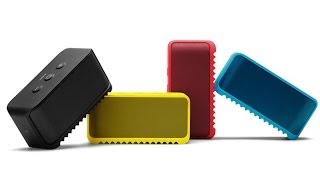
Jabra Solemate MINI. Отличный звук, стильный дизайн и материалы.
Руководство пользователя
JABRA
MINI
jabra.com/mini
© 2013 GN Netcom A/S. All rights reserved. Jabra
®
is a registered
trademark of GN Netcom A/S. All other trademarks included herein
are the property of their respective owners. The Bluetooth
®
word
mark and logos are owned by the Bluetooth SIG, Inc. and any use
of such marks by GN Netcom A/S is under license. (Design and
specifications subject to change without notice).
Declaration of Conformity can be found on
www.jabra.com/CP/US/declarations-of-conformity
MADe IN ChINA
MODeL: OTe15
Способ зарядки батареи, Подключение 6. использование, Программное обеспечение
Техническая поддержка, Технические характеристики .17
- Изображение
- Текст
4
РУ
ССКИЙ
JABRA mini
1. ПРИВЕТСТВИЕ
Благодарим Вас за приобретение гарнитуры
Jabra Mini. Надеемся, что Вы получите
удовольствие от использования гарнитуры!
ФУНКЦИИ JABRA mini
Голосовые указания
Отображение состояния батареи и
сопряжения
Звук высокой четкости
Длительное время работы в режиме
разговора – до 9 часов
Функция PowerNap
Новая удобная упаковка
Беспроводная свобода – до 30 м/98 футов
5
РУ
ССКИЙ
JABRA mini
2. ОБЗОР ГАРНИТУРЫ
jabra
Маленький Большой Автомобильное
заушный крючок заушный крючок зарядное устройство
Гелевый ушной
Гелевый ушной USB-кабель
вкладыш вкладыш с петлей
Увеличение/
уменьшение
громкости
Заушный
крючок
Разъем
микро-USB
Ответ/
завершение
вызова
Переключатель
Вкл./Выкл.
6
РУ
ССКИЙ
JABRA mini
3. СПОСОБЫ НОШЕНИЯ
Гарнитуру можно носить как на левом, так и
на правом ухе.
1 замена гелевых ушных вкладышей, 2 крепление заушного крючка
Страница 7
- Изображение
- Текст
7
РУ
ССКИЙ
JABRA mini
3.1 ЗАМЕНА ГЕЛЕВЫХ УШНЫХ
ВКЛАДЫШЕЙ
Выберите любой из двух гелевых ушных
вкладышей, обладающих эргономичным
дизайном, для оптимального прилегания к
уху и максимального комфорта.
3.2 КРЕПЛЕНИЕ ЗАУШНОГО КРЮЧКА
Заушный крючок может быть прикреплен к
гарнитуре для более надежной посадки и
может использоваться с гелевым ушным
вкладышем или без него.
Способ зарядки батареи, 1 зарядка через usb-кабель, 2 зарядка от автомобильного зарядного устройства
Устройства
- Изображение
- Текст
8
РУ
ССКИЙ
JABRA mini
4. СПОСОБ ЗАРЯДКИ
БАТАРЕИ
4.1 ЗАРЯДКА ЧЕРЕЗ USB-КАБЕЛЬ
Подключите гарнитуру к любому доступному
USB-разъему с помощью USB-кабеля.
Для полной зарядки батареи понадобится
около 2 часов.
4.2 ЗАРЯДКА ОТ АВТОМОБИЛЬНОГО
ЗАРЯДНОГО УСТРОЙСТВА
Вставьте USB-кабель в автомобильное
зарядное устройство и подключите гарнитуру
к источнику питания автомобиля с помощью
автомобильного зарядного устройства.
9
РУ
ССКИЙ
JABRA mini
5. ПОДКЛЮЧЕНИЕ
1. Включите гарнитуру (установите
переключатель
Вкл./Выкл. в положение
Вкл.).
2. Нажмите и удерживайте (3 секунды) кнопку
Ответ/завершение вызова, пока не начнет
мигать синий индикатор Bluetooth и не
прозвучит сообщение о режиме сопряжения
в гарнитуре.
3. Следуйте голосовым указаниям по
выполнению сопряжения с устройством
Bluetooth.
10
РУ
ССКИЙ
JABRA mini
6. ИСПОЛЬЗОВАНИЕ
Уменьшение
громкости
Ответ/завершение
вызова
Индикатор
Bluetooth
Индикатор
батареи
Увеличение
громкости
Переключатель
Вкл./Выкл.
Комментарии
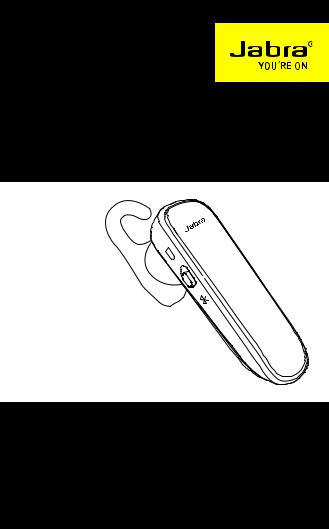
jabra.com/boost
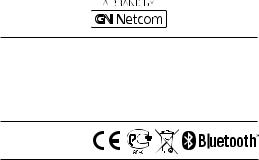
© 2014 GN Netcom A/S. All rights reserved. Jabra® is a registered trademark of GN Netcom A/S. All other trademarks included herein are the property of their respective owners. The Bluetooth® word mark and logos are owned by the Bluetooth SIG, Inc. and any use of such marks by GN Netcom A/S is under license. (Design and specifications subject to change without notice).
MADE IN CHINA
MODEL: OTE15
Declaration of Conformity can be found on
www.jabra.com/CP/US/declarations-of-conformity
|
CONTENTS |
|||
|
1. |
WELCOME……………………………………. |
4 |
|
|
2. |
HEADSET OVERVIEW……………………. |
5 |
|
|
3. |
HOW TO WEAR……………………………. |
6 |
|
|
3.1 |
CHANGE EARGELS |
||
|
3.2 |
ATTACHING THE EARHOOK |
4. HOW TO CHARGE THE BATTERY……. 8
4.1CHARGE USING PC
4.2CHARGE USING CAR CHARGER
4.3EXTEND BATTERY LIFE (POWER NAP)
|
5. HOW TO CONNECT……………………… |
11 |
|
6. HOW TO USE………………………………. |
12 |
6.1CALLS
6.2MULTIPLE CALL HANDLING
|
7. |
SOFTWARE…………………………………. |
15 |
|
|
7.1 |
JABRA ASSIST |
||
|
8. |
SUPPORT……………………………………. |
16 |
|
|
8.1 |
FAQ |
||
|
8.2 |
HOW TO CARE FOR YOUR HEADSET |
||
|
9. |
TECHNICAL SPECIFICATIONS………… |
17 |
1. WELCOME
Thank you for using the Jabra Boost. We hope you will enjoy it!
JABRA BOOST FEATURES
Voice guidance
Battery and pairing status displayHD voice
Long talk time – Up to 9 hoursPower Nap feature
New comfort pack
Wireless freedom — Up to 30m/98ft
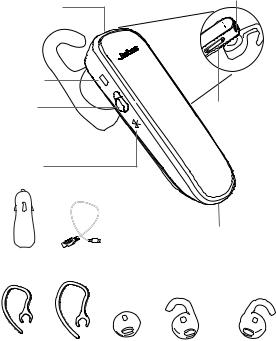
2. HEADSET OVERVIEW
Multi-function button
Battery indicator
On/Off switch
Bluetooth indicator
|
Dual USB |
USB |
|
car charger |
charger |
Micro-USB Port
Volume up/down buttons
Microphone
|
Small |
Large |
EarGel |
Right looped |
Left looped |
|
EarHook |
EarHook |
EarGel |
EarGel |
NOTE: the dual USB car charger is available for select countries only.
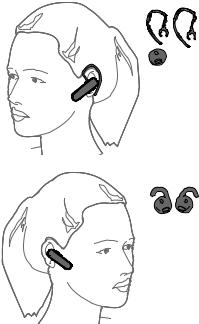
3. HOW TO WEAR
The headset can be worn on the left or right ear, with or without the EarHook. Additional EarGels and EarHooks are available in the pack.

R L

Jabra OTE15: List of Available Documents
Note for Owners:
Guidesimo.com webproject is not a service center of Jabra trademark and does not carries out works for diagnosis and repair of faulty Jabra OTE15 equipment. For quality services, please contact an official service center of Jabra company. On our website you can read and download documentation for your Jabra OTE15 device for free and familiarize yourself with the technical specifications of device.
More Headsets Devices:
-
Sony NC-AA MDR-RF950
MICROFILMSERVICE MANUALWIRELESS STEREOHEADPHONE SYSTEMUS ModelCanadian ModelSPECIFICATIONSGeneralCarrier frequency 913.0 – 915.0 MHzChannel Ch1, Ch2, Ch3Modulation FM stereoFrequency response 18 – 22,000 HzHeadphonesPower source DC3V: 2 × R6 (size AA) battery or 2 × supplied NC-AA-HJ Ni-Cd rechargeable batteryMass Approx. 265 g (9.4 oz.) incl. Ni-Cd batteriesTransmitterRF power Le …
NC-AA MDR-RF950 Headphone, 1
-
David Clark H9930
19538P-66 (11-08) 2008 David Clark Company Incorporated USE AND CARE INFORMATION The effectiveness of a hearing protector in reducing noise is known as its «attenuation». Attenuation is measured in decibels (dB). Federal law requires a standardized method of measuring and summarizing a hearing protector’s noise attenuation, known as the Noise Reduction Rating (NRR). …
H9930 Headsets, 2
-
Sony WF-1000X
Help GuideWireless Noise Canceling Stereo HeadsetWF-1000XUse this manual if you encounter any problems, or have any questions.Getting startedWhat you can do with the BLUETOOTH functionAbout voice guidanceSupplied accessoriesChecking the package contentsReplacing the earbudsReplacing the fitting supportersParts and controlsLocation and function of partsAbout the indicatorPower/ChargingCharging the …
WF-1000X Headsets, 90
-
autocom HS5-U1
Part. 11 Part. 12 It is VERY IMPORTANT that you fully read & understand ALL of these instructions before installation & use These parts are designed ONLY for use with Autocom domestic motorcycle communication systems INSTRUCTION MANUAL and WARRANTY for Part 11. (HS5-U1) Part 12. (Boom SPB-UB1) Part 13. (Boom SPB-LB) Part 14. (Boom SPB-FF) Part 15. (Boom SPB-BMW4) Part 43. (Open Face Conv …
HS5-U1 Headsets, 4
-
ASTRO A10
GAME AUDIO BALANCE DAN: SPILLELYD-BALANCEDEU: ABGLEICH FÜR SPIELAUDIOESP: EQUILIBRIO DE AUDIO DE JUEGOFRA: BALANCE AUDIO DU JEUITA: BILANCIAMENTO DELL’AUDIO DI GIOCONED: AUDIOBALANS VOOR GAMENOR: SPILL LYD BALANSEPOL: REGULACJA STOSUNKUNAGŁOŚNIENIA AUDIO GRYPOR: EQUILÍBRIO DO ÁUDIO DE JOGOSUO: PELIÄÄNEN TASAPAINOSVE: SPEL LJUDBALANSРУС: БАЛАНС ЗВУКА ИГРЫ한국어: 게 …
A10 Headsets, 2
Recommended Documentation:
Jabra OTE15 Headsets PDF User Guides and Manuals for Free Download: Found (4) Manuals for Jabra OTE15 Device Model (Get Started, Manual )
More Headsets Device Models:
-
Yealink
WH6 Series
Table of Contents 1 Table of Contents WH6X Frequently Asked Questions …………………………………….. 4 Headset Issues ……………………………………………………………………………………………………………………………………………………… 4 1. How long …
WH6 Series Headsets, 41
-
Sigtronics
ST-18P Series
Sigtronics Corporation 178 East Arrow Highway San Dimas, CA 91773 Phone: 909 305-9399 E-mail: [email protected] Web Site: www.sigtronics.com…when it counts!Model ST-18PHeadset InstructionsThe ST-18P series headset is adjusted at the factory for immediate use. The headset is equipped with a single plug and a coil …
ST-18P Series Headsets, 2
-
Gembird
MHS-5.1VU-001
USER MANUALHANDBUCHHANDLEIDINGMANUEL DESCRIPTIFРУКОВОДСТВО ПОЛЬЗОВАТЕЛЯКЕРІВНИЦТВО КОРИСТУВАЧА5.1 SURROUND USB VIBRATION HEADSET5.1 SURROUND USB HEADSET MIT BASS-VIBRATIONUSB 5.1 SURROUND HEADSET MET VIBRATIECASQUE SURROUND 5.1 USB5.1 USB ГАРНИТУРА5.1 USB ГАРНІ …
MHS-5.1VU-001 Headsets, 10
-
Conceptronic
CBTHS2
NEDERLANDS Conceptronic CBTHS2 Snelstart handleiding Hartelijk gefeliciteerd met de aanschaf van uw Conceptronic Earbridge Bluetooth headset. In de bijgaande Snelstart handleiding wordt stap voor stap uitgelegd hoe u de Conceptronic Earbridge Bluetooth headset installeert. Ingeval van problemen adviseren wij u on …
CBTHS2 Headsets, 58
Recommended Documentation:
Why wait? Go to our support page and find all the answers you’re looking for
24-hours a day. www.jabra.com/mini
Contact details to Jabra Support:
ASIA PACIFIC
Australia
China
Japan
New Zealand
Singapore
Design Registration Pending International
NEED MORE HELP?
PHONE
1-800-738-521
800-858-0789
03-3242-8722
+64 92806301
+65-62214729
For more information, please visit
www.jabra.com
support.au@jabra.com
support.cn@jabra.com
support.jp@jabra.com
support.nz@jabra.com
support.sg@jabra.com
81-03838 A
Support
Item no:
Model number(s): OTE15
Sales and product information
chevron_right
Discontinued
Sales and product information
chevron_right
Discontinued
?
{{JSON(filter.selected()).title}}
Select the product variant to filter the support content
Select the product variant to filter the support content
chevron_right

Item no:
Model number(s): OTE15
Hi,
How can I help you today?
No results found
| Documentation for download | Language or region | File format | File size | |
|---|---|---|---|---|
|
|
||||
|
Download |
Download app
Download Jabra Assist to your mobile device to get the most out of your {{group.productName}}.
Firmware
Software
| File description | Language or region | Release date | Version | Release notes | |
|---|---|---|---|---|---|
|
Release notes: Details
|
|||||
|
Details |
Download |
Learn more
-
chevron_right
Serial Number
Find your product serial number before checking the warranty


















