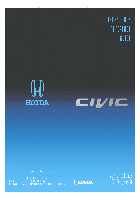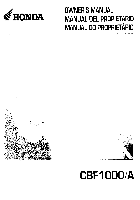-
Contents
-
Table of Contents
-
Bookmarks
Quick Links
T E C H N O L O G Y
R E F E R E N C E
G U I D E
o w n e r s . h o n d a . c o m
2 0 1 2 F I T
3 1 T K 6 Q 3 0
2012 Honda Fit Technology Reference Guide
0 0 X 3 1 — T K 6 — Q 3 0 0
©2011 American Honda Motor Co., Inc. — All Rights Reserved
P r i n t e d i n J a p a n
Related Manuals for Honda 2012 Fit
Summary of Contents for Honda 2012 Fit
-
Page 1
2012 Honda Fit Technology Reference Guide 0 0 X 3 1 — T K 6 — Q 3 0 0 ©2011 American Honda Motor Co., Inc. — All Rights Reserved P r i n t e d i n J a p a n… -
Page 2: Table Of Contents
T E C H N O L O G Y R E F E R E N C E G U I D E INSTRUMENT PANEL p. The Technology Reference Guide is designed to help you get acquainted with your new Honda and provide basic VOICE RECOGNITION p. instructions on some of its technology and convenience features.
-
Page 3: Auto Door Locks
AUTO DOOR LOCKS Program how and when the vehicle doors automatically lock and unlock. Default Lock/Unlock Setting Programming the Auto Door Unlock Setting To program all doors to unlock when you shift to Park: 1. Close the driver’s door. Shift into 3.
-
Page 4: Instrument Panel Indicators
INSTRUMENT PANEL INDICATORS Briefly appear with each engine start. Red and amber indicators are most critical. Blue and green indicators are used for general information. Automatic transmission model shown Malfunction Indicators Low tire pressure: Maintenance Minder If an indicator remains on, there may be a problem; see your dealer Add air Make dealer appointment Charging system…
-
Page 5: Information Display
INFORMATION DISPLAY TIRE PRESSURE MONITORING SYSTEM (TPMS) Consists of several displays that provide you with useful information. Monitors the vehicle’s tire pressures. Accessing the Information Display How It Works Each tire valve stem contains a TPMS sensor. When the tire pressure drops significantly below recommended levels, the low tire pressure indicator comes on.
-
Page 6: Voice Recognition
VOICE RECOGNITION ( if equipped To keep your eyes on the road and hands on the wheel, use voice commands for hands-free calling, navigation, and audio. For a full list of commands, say “Information” and “Voice Info.” Key Functions by Voice Command Control three different systems with the steering wheel buttons and the ceiling microphone.
-
Page 7
Commonly Used Voice Commands Here are some examples of commonly used voice commands.Try some of these to familiarize yourself with the voice command system. Press and release the Talk button before you give a command. Press and release the Talk button before you give a command. Locate Points of Interest Make Audio Selections Say a command like “Display… -
Page 8
P h o n e C o m m a n d s (Accepted on Map screen) (Accepted on Phone screen) • Find nearest: • Dial — ATM — Honda dealer • Speed Dial 1 (or 2) — gas station — airport • Redial — Mexican — hospital •… -
Page 9: Navigation
NAVIGATION ( if equipped Real-time navigation system uses GPS and a map database to show your current location and help guide you to a desired destination. Entering a Destination Using Voice Commands Using the Find Nearest Command Set a destination using a street address. For other destination options, see the Find a nearby point of interest, such as a gas station, movie theater, restaurant, etc.
-
Page 10: Bluetooth Handsfreelink
Place and receive phone calls through your vehicle’s audio system. Visit handsfreelink.honda.com to check if your phone is compatible. Press and release the Talk button before you give a command. To prevent driver distraction, certain manual and touch screen functions 1.
-
Page 11
Dialing a Number Using the Phonebook Enter a 10-digit phone number to call. When your phone is paired, its entire phonebook is automatically imported to the system. Press and release the Talk button before you give a command. Press and release the Talk button before you give a command. 1. -
Page 12: Bluetooth Audio
Play stored or streaming audio from your compatible phone through your vehicle’s audio Play audio files from your compatible iPod or USB flash drive through your vehicle’s system. Visit handsfreelink.honda.com to check if this feature is available on your phone. audio system.
-
Page 13: Owner Link
Register collisions, but they do not provide protection in all collisions. at owners.honda.com to ensure that you continue to enjoy the experience of owning a Honda. Always make sure you and your passengers wear seat belts, and that young children are properly secured in a child seat or booster in the rear seat.
На этой странице вы можете совершенно бесплатно скачать Руководство по эксплуатации Honda 2012 Fit.
У документа PDF Руководство по эксплуатации 3 страниц, а его размер составляет 34.33 Mb.
Читать онлайн Автомобили Honda 2012 Fit Руководство по эксплуатации
Скачать файл PDF «Honda 2012 Fit Руководство по эксплуатации» (34.33 Mb)
Популярность:
2827 просмотры
Подсчет страниц:
3 страницы
Тип файла:
Размер файла:
34.33 Mb
Прочие инструкции Honda 2012 Fit
Прочие инструкции Honda Автомобили
Прочие инструкции Honda

Contents
This owner’s manual should be considered a permanent part of the
vehicle and should remain with the vehicle when it is sold.
This owner’s manual covers all models of your vehicle. You may find
descriptions of equipment and features that are not on your
particular model.
Images throughout this owner’s manual (including the front cover)
represent features and equipment that are available on some, but
not all, models. Your particular model may not have some of these
features.
This owner’s manual is for vehicles sold in the United States and
Canada.
The information and specifications included in this publication were
in effect at the time of approval for printing. Honda Motor Co., Ltd.
reserves the right, however, to discontinue or change specifications
or design at any time without notice and without incurring any
obligation.
2 Safe Driving P. 21
For Safe Driving P. 22 Seat Belts P. 26 Airbags P. 34
2 Instrument Panel P. 63
Indicators P. 64 Gauges and Displays P. 72
2 Controls P. 75
Setting the Clock P. 76 Locking and Unlocking the Doors P. 77
Opening and Closing the Windows P. 92
Adjusting the Seats P. 103
2 Features P. 121
Audio System P. 122 Audio System Basic Operation P. 125
Bluetooth® HandsFreeLink®
*
P. 140
2 Driving P. 153
Before Driving P. 154 Towing a Trailer P. 159
Refueling P. 186 Fuel Economy P. 189
2 Maintenance P. 191
Before Performing Maintenance P. 192 Maintenance Minder
TM
P. 195
Checking and Maintaining Wiper Blades P. 218
Heating and Cooling
*
System Maintenance P. 233
2 Handling the Unexpected P. 237
Tools P. 238 If a Tire Goes Flat P. 239
Overheating P. 254 Indicator, Coming On/Blinking P. 256
2 Information P. 267
Specifications P. 268 Identification Numbers P. 270
Emissions Testing P. 273 Warranty Coverages P. 275
Main Menu
2012 Fit Online Reference Owner’s Manual
Помню когда-то очень долго его искал, так как его пробуют продавать за деньги, потом танцами с бубном еще разблокировал pdf-файл.
Буду рад если кому окажется полезен, ссылка постоянная на моем гуглдиске:
HONDA FIT JAZZ 2007-2013 RU (unlock)
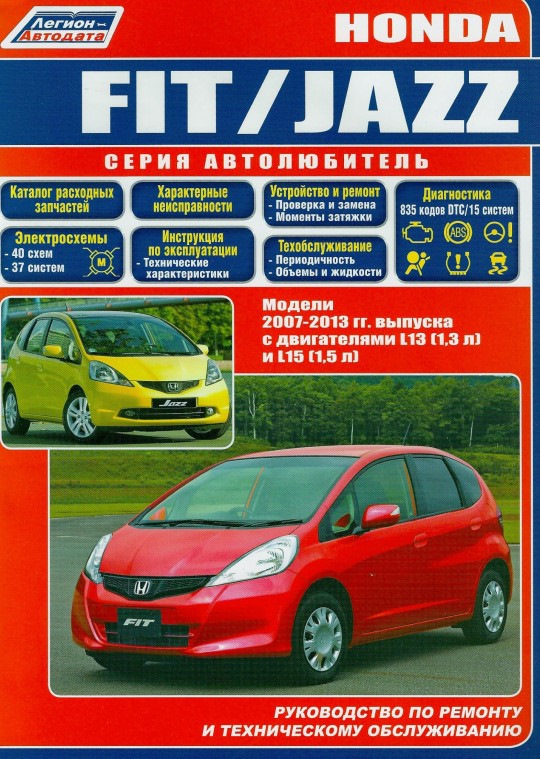
Цена вопроса: 0 Br
Пробег: 122 000 миль
Войдите или зарегистрируйтесь, чтобы писать комментарии, задавать вопросы и участвовать в обсуждении.
Найди любой мануал:
Например: Sony VGN-FW460J/T
Вы можете бесплатно скачать Руководство по эксплуатации для Honda 2012 Fit.
Также вы сможете прочесть онлайн этот документ без скачивания.
Скачать Руководство по эксплуатации для Honda 2012 Fit
Тип файла
PDF
Размер
34.33 Mb
Кол-во страниц
3
Просмотров
2828
Читать онлайн Руководство по эксплуатации для Honda 2012 Fit (Страница 1)
Другие Автомобили Honda 2012 Fit
Топ Honda Автомобили
Вопросы
Ранее вы смотрели
Эта страница полезна для вас? Поделитесь ссылкой: