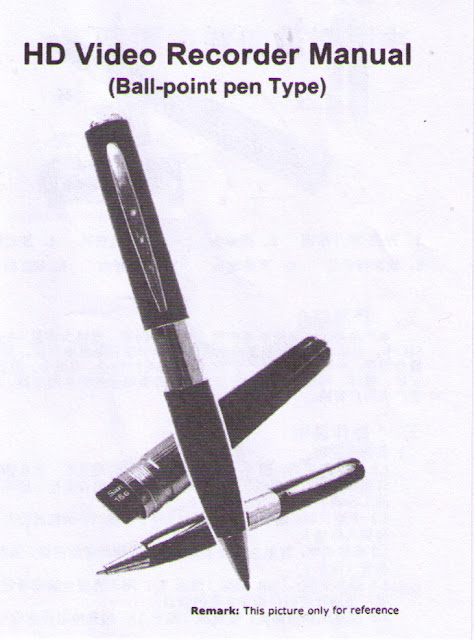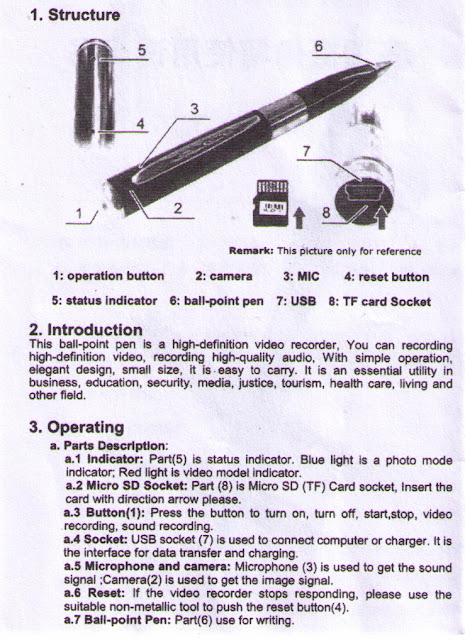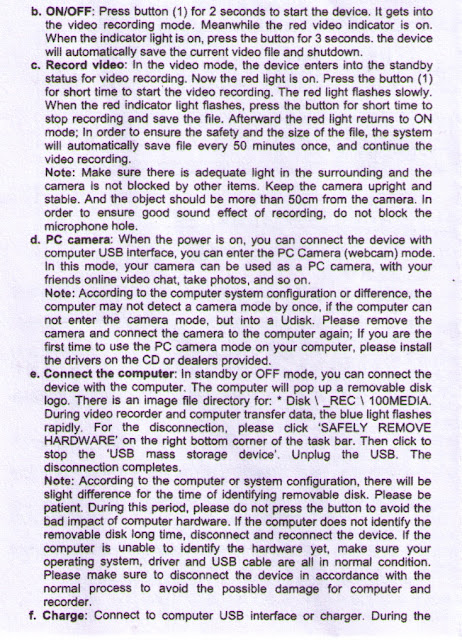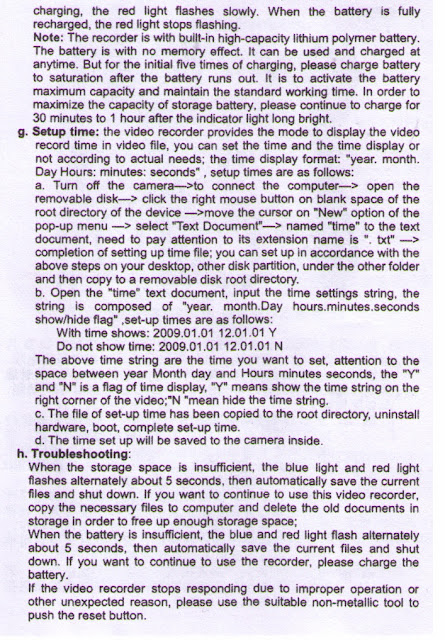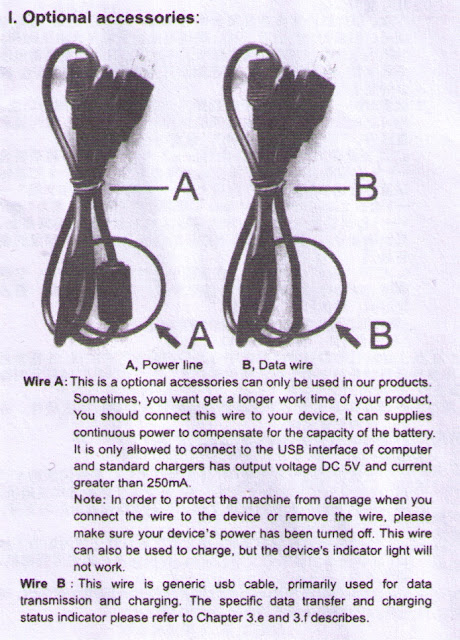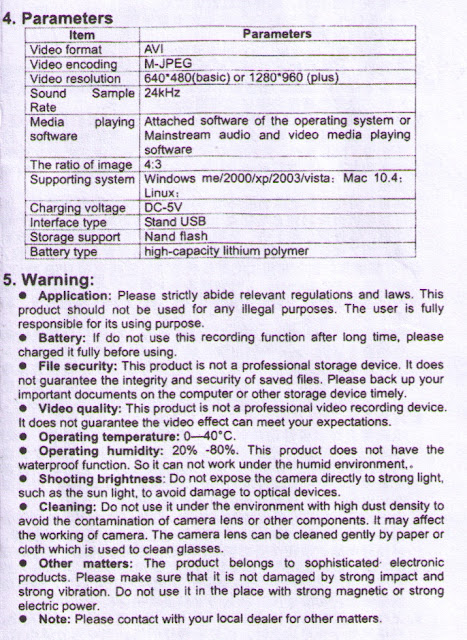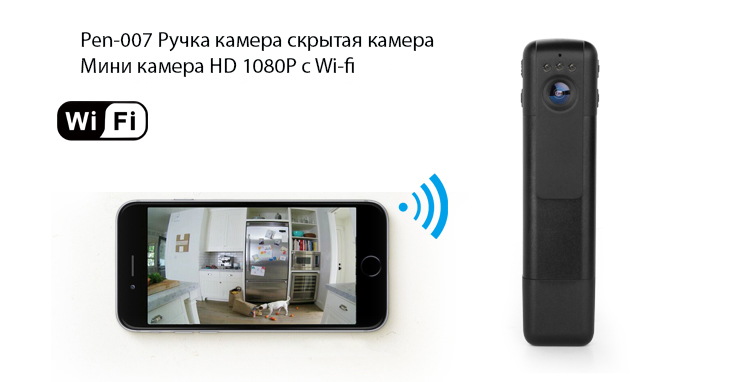USER MANUAL KAWTC8GSPYA
USER MANUAL KAWTC8GSPYA Spy Watch User Manual Charge your device 2-3 hours before first use. There is strictly distinction between the USB sealing knob and microphone knob. If you not put them back on
More information
Hd video USB DISK(mini U8) Manual
Hd video USB DISK(mini U8) Manual (global first paragraph hd U disk storage miniu8 household security high-definition cameras) First, thanks for your using this product! Please read this manual before
More information
1080P AVALANCHE SERIES SNOW GOGGLES
1080P AVALANCHE SERIES SNOW GOGGLES Getting Started: Congratulations on your purchase of Cyclops Gear 1080 Avalanche Series Snow Goggles. You will be able to shoot high-definition video and take high quality
More information
IN-CAR HD Digital Video Recorder
IN-CAR HD Digital Video Recorder USER MANUAL KPT-200 In order to ensure better use of each function of your Kapture In-Car HD DVR, it is recommended that you read these product instructions carefully before
More information
USER MANUAL KASGL4GSPYA
USER MANUAL KASGL4GSPYA KASGLSPYDA Camera Sunglasses User Manual Thank you for purchasing the Kogan Camera Sunglasses. We have adopted a unique ultraportable design, which makes them suitable for everyday
More information
WIFI. Futures. Operation:
WIFI Futures High solution pictures. FULL WIFI 720 DV DC Different Free parts, different scene. High capacity battery, 180 minutes recording time Mini cute outlooks,portable DV DC 8 night vision nights,stronger
More information
User manual of WIFI camcorder
User manual of WIFI camcorder 一 Attention: 1. Please strictly abide by the relevant national laws; this product may not be used for illegal purposes, otherwise take the consequence by yourself. 2. Please
More information
U-838 HD Video Camera User Manual
U-838 HD Video Camera User Manual The inexpensive HD video camera that works great on model rockets! Features: It has a small contour design, which easily attaches to the side of a model rocket. Saves
More information
Multi-functional Camera
Multi-functional Camera User s Guide V15.1 1. Be sure to read this guide before using the device. 2. Please keep this instruction in a safe place for future reference. Instructions V15.1 Note: 1. The device
More information
Mini Matchbox DVR(6 in 1)
Mini Matchbox DVR(6 in 1) User Manual Preface Thank you for your purchase «Mini Matchbox DVR(6 in 1)» The Manual details the function of this machine, let you easily manipulate the full experience of this
More information
SWORSCHE TECHNOLOGY CO.LIMITED
Pet camera manual V1.2 Invite you to experience a new product development and design company, pet camera. Eyes from your pet to see the world. The camera has a built-in power supply (lithium-ion battery),
More information
1, Key features. Preface. Notes
Car DVR User Manual Preface Thank you for purchasing this DVR, this device has a unique ultra-portable design; it can be used in various fields, to bring you convenient, safe, colorful daily life. Please
More information
CLEAR HD VIDEO GLASSES USER GUIDE
CLEAR HD VIDEO GLASSES USER GUIDE Using a camcorder has never been as non-intrusive or hands-free as the Clear HD Video Glasses. Just put on the eyeglasses, press a button, and capture exactly what you
More information
VIP Pen FullHD 8GB TX-112
Technaxx * User Manual VIP Pen FullHD 8GB TX-112 Ballpoint pen usable as Video Interview Pen with camera & microphone The Declaration of Conformity for this device is under the Internet link: www.technaxx.de/
More information
Alarm Clock Instructions
Alarm Clock Instructions Table of Contents Preface and Quality Assurance Using instruction for Chinese time signal clock DV Structure diagram DV product introduction & handling instruction DV File storage
More information
HD 720P DASH CAM MANUAL
DVR720 E HD 720P DASH CAM MANUAL 720P 90 2.4 VIEW ANGLE LCD SCREEN LOOP RECORDING SOS FILE PROTECTION ! Introduction Thank you for purchasing the EOSS DVR720E Dash Cam. Please ensure that you have read
More information
Introduction. Precautions
User Manual Introduction Thank you for choosing this camera. The product adopts high-performance chip which can achieve HD video, motion graphics with strong continuity, support AVI video format, and take
More information
SILVER WATCH WITH NIGHT VISION
SILVER WATCH WITH NIGHT VISION SKU: NightWatchSilver4GB (8GB) (16GB) THANK YOU FOR PURCHASING THE SILVER WATCH WITH NIGHT VISION Please read this manual before operating the silver watch with night vision
More information
User Operating Manual
User Operating Manual Contents 1 Introduction… 1 1.1 Acknowledgements… 1 1.2 Safety Notice… 1 1.3 Abbreviation/term… 2 2 Brief Product Introduction… 3 2.1 Diagram for TABLET… 3 2.2 Introduction
More information
DVR101 HD DASH CAM & 12MP CAMERA
DVR101 HD DASH CAM & 12MP CAMERA GENERAL — Display: 3 HD LCD — Chipset: Novatek 96223 — Image Sensor: SC1143, 1.0M CMOS — Outputs: USB — PC Interface: USB — Power Supply: 12/24V Cig. Lead Charger — Input
More information
MANUAL & TROUBLE SHOOTING GUIDE
MANUAL & TROUBLE SHOOTING GUIDE Attention: Please make sure to fully charge your SunnyCam before use. Contents Features Switch On…3…4 Operational Modes…5 Return to Standby / Switch Off…6 Video
More information
DR-115 Portable DVR System
DR-115 Portable DVR System User Manual The DR-115 is a compact high definition DVR system and is part of our RecordCam series of Mobile DVR systems. It is designed to be mounted to the windshield of the
More information
User s Manual. Xpad 82
Xpad 82 Attention User s Manual This handbook contains important security measures and the correct use of the product information, in order to avoid accidents. Pls make sure to reading the manual carefully
More information
UJS 4000 Action Camera Manual
UJS 4000 Action Camera Manual Warning 1. It is a high-precision product, do not fall or crash. 2. Do not expose the unit to strong magnetic objects, such as magnet and electrical motor. Avoid strong radio
More information
Xemio-154 User Manual
Xemio-154 User Manual User manual Sport MP3 Player with Micro SD Card of 4GB IMPORTANT: Read all instructions carefully before using this product. Retain this owner s manual for future reference. Cautions
More information
USER MANUAL HD2. HD 2K Camera Pen.
HD2 HD 2K Camera Pen USER MANUAL www.penrecorderpro.com PenRecorderPro and respective logos are trademarks of Teton Webstores LLC 2016 ALL RIGHTS RESERVED 1 Table of Contents Key Features 1. Operating
More information
ONE-TOUCH BUTTON CAMERA SKU: B3000
ONE-TOUCH BUTTON CAMERA SKU: B3000 THANK YOU FOR PURCHASING THE ONE-TOUCH BUTTON CAMERA Please read this manual before operating the one-touch button camera and keep it handy. Button cameras are hidden
More information
PRODUCT MANUAL TABLE OF CONTENTS
PRODUCT MANUAL TABLE OF CONTENTS + What s in the Box…1 + Product Overview…2 + Basic Operation…3 + Setup…3 + Playback…5 + Changing Lenses…5 + Technical Specifications…6 + Troubleshooting…7
More information
User s Manual. Attention
User s Manual Attention This handbook contains important security measures and the correct use of the product information, in order to avoid accidents. Pls make sure to reading the manual carefully before
More information
DVR-100. User Manual
DVR-100 User Manual 1 Product structure 2 1.Power button 2.OK button 3.Mode 4.Up button 5.Down button 6.Parking monitoring button 7.Lock button 8.Len 9.Night lights 10.USB 11.AV-OUT 12.HDMI OUT 13.Mic
More information
User Manu User Manual
Outdoor Waterproof Portable Bluetooth Speaker User Manu User Manual Model#: BX-600 Thank you for choosing DBPOWER Products External functions: Please follow the Instructions in this user manual carefully.
More information
I. PRODUCT DESCRIPTION
EP662 CAR DASH CAM INSTRUCTION MANUAL PLEASE READ THE MANUAL BEFORE YOUR FIRST USE. KEEP THIS MANUAL SAFE FOR FUTURE REFERENCE! GERMAN IS THE MENU LANGUAGE BY DEFAULT. TO FACILITATE THE SETTING FUNCTIONS,
More information
Body Cam Pro PFBCPRO
Body Cam Pro PFBCPRO 1 Important: 1. To avoid a loss of data stored in the camera, we recommend transferring the data to your computer’s hard drive. 2. Immediately charge the camera when the battery is
More information
IXIUM. DVR Mini Camera. User Manual
IXIUM DVR Mini Camera User Manual Contents Package Contents… 2 Before You Start… 2 Overview… 3 Controls… 4 SD Card Slot (TF)… 4 USB: Syncing and Charging… 4 Microphone… 4 On/Off… 4 Video
More information
Specifications. What s Inside The box
Tablet of Contents Specifications.1 What s inside the box 1 Tablet Parts 2 Getting started…2 Connecting to the Internet..6 Task Bar..8 Install and Uninstall 9 Camera.10 HDMI.11 Trouble Shooting 11 Warranty..13
More information
USER MANUAL. C200 Car Dash Camera
USER MANUAL C200 Car Dash Camera JOIN THE AKASO MOVEMENT How to Insert Micro SD Card? How to Format SD card? How to Operate While Recording? CONTENTS Packing List Camera Overview Buttons Introduction Charging
More information
Functions. Announcements
PSCHD60 Functions Thank you for purchasing this camera! With high-performance chips, this product can produce high-definition videos with excellent continuity of dynamic images. It supports H.264 HD video
More information
Overview 1. Foreword 2. Warnings
Overview 1. Foreword Thank you for choosing our product. Please read this manual carefully before using the product. Specifications and software updates may be subject to change without notice. Some pictures
More information
DVR-535. User Manual
DVR-535 User Manual Product Description Product structure Description of function keys: 1) Select button up Standby or short video process click here the key to digital narrow regulation; Down regulate
More information
1. Introduction P Package Contents 1.
1 Contents 1. Introduction ——————————————————————————- P. 3-5 1.1 Package Contents 1.2 Tablet Overview 2. Using the Tablet for the first time —————————————————
More information
User Manual Video Borescope Model
User Manual Video Borescope Model 20250-27 THE STANDARD IN PRECISION MEASUREMENT Introduction The Digi-Sense Video Borescope (Model 20250-27) is ideal for the inspection of ductwork, wiring locations,
More information
9″ TABLET MODEL: SC-999 USER MANUAL
9″ TABLET MODEL: SC-999 USER MANUAL Preface Thank you for buying the MID. We wish you enjoy using it. Please read and retain all the operating instructions before operating the unit, we do not assume any
More information
Full HD SQ11 Sports Mini DV Camera
Full HD SQ11 Sports Mini DV Camera ver 1.2 (January, 02, 2017) Properties Info video data Info photo data Operations Charging — Use the provided cable to charge the camera. Plug the mini-usb connector
More information
D11VR. USER MANUAL DVR Camera
D11VR USER MANUAL DVR Camera WHAT S INCLUDED D11VR WINDSHIELD BRACKET DC POWER CORD USB CABLE OWNER S MANUAL Welcome Thank you for choosing a Whistler product. We are dedicated to providing products that
More information
DC80 Mini WiFi Dash Cam User Manual
DC80 Mini WiFi Dash Cam User Manual Model No.: DC80 Table of Contents Part 1:Before First Use…1-2 Part 2: Detailed User Manual…4-24 Part 2:Detailed User Manual What’s Included…4 5 Before Using Your
More information
- Цена: $11.22
- Перейти в магазин
Оп и вот оно чудо китай техники. Интересно??? Читаем далее.
В принципе ручка как ручка. Пишет снимает. И еще в дополнении ко всему делает фотки. О как.
Видео и фото немного интерполированы но просмотру это особо не мешает.
Когда я ее покупал она стоила около 12 долларов и шла не с прямым переходником а со шнуром.
Ну а теперь обо всем и понемногу.
Исполнение на отлично.
Объектив камеры расположен над этой штукой которую как зовут не помню. Ну или не знаю.Вообщем эта штука крепит ручку на карман. Большой + за то что объектив камеры можно закрывать с помощью специального ползунка.
И с открытым объективом
Сзади есть 2 индикатора. Синий и красный. Чуть ниже отверстие для микрофона. На фото индикаторы в левом отверстии а микрофон в правом. Ну или верхнем и нижнем это как посмотреть.
Если ткнуть иголочкой в нижнюю или правую на фото то попадаем как раз на волшебную кнопочку reset он же сброс.
Сама кнопка управления расположена с верху. Большая и широкая. Мне она понравилась. Не выпирает и нажимать очень удобно.
Работает с TF она же micro SD. Я лично пытал ее на 8 гигов и все определилось и заработало.
И еще она умеет писать черным цветом. Надо всего лишь покрутить ручку в районе стержня. В одну сторону стержень выезжает в обратную заезжает назад.
Само устройство стержня разобрать так и не смог.Решил что не стоит калечить ручку.
Ну на этом то обзор конечно можно было бы и закончить но… Всегда есть какое ни будь да но. Служители паяльника и отвертки читая этот обзор ждут будет ли выложено фото кишок. Конечно да. Сам такой. Не удержался и разобрал. Интересно все же.
Ну и конечно же сами нутря.
Ну из описание в принципе все. Теперь немного о самом управлении.
Берем ручку в руки и на 2 секунды нажимаем верхнюю кнопку. Если все гуд то загорается синий индикатор. Если вдруг начинают мигать попеременно синий и красный значит проблемы с флешкой. Или она dead или просто забыли вставить.
Далее все просто.
Нажимает и отпускаем кнопку включения. Синий индикатор гаснет и через секунду вновь зажигается. Фотка сделана.
Далее нажимает кнопку включения, индикатор тухнет и мы отпускаем кнопку. После этого он мигнет еще 3 раза и потухнет. Видео пошло. Далее внимательно. Для остановки видео необходимо нажать и отпустить кнопку включения. Индикатор загорится. Тут уже надо подождать секунд 10 что бы видео успело записаться на флешку и сохраниться.
И последнее.
Нажимает и держим кнопку включения. Индикатор гаснет через секунду опять загорается и опять гаснет. Кнопку отпускаем. Ручка switch off или выключена.
При заряде мигает красный. При окончании заряда загорается синий. При подключении к компу определяется как флешка. Может работать как вебка но я не тестил. Нужды не было. Но такая функция заложена.
В дополнении… Пролного заряда акумулятора хватало за полную запись 4 гигов видео и еще немного оставалось. Фото и видео выложу завтра так как щас темно и снимать нечего и негде.
По окончании сего обзорчика благодарю Вас за проявленое терпение при чтении оного топика.
И конечно же волшебное оно самое.
Добавляю фотку какую нашел из прошлых экспериментов. Сори за качество
Фотка ужата до 1000 в ширину. Вот тут ее полная версия. Кинул себе на сайтец если кто желает глянуть.
Наберите в адресе вот так
rustost.ru/full.html
А вот ссылка на видео. Не судите строго это из того что нашел.
Размер этого видео 5,88 метра а время 3 и еще чуть чуть секунды. Кому интересно можете пересчитать размер видео и все остальное.
Планирую купить
+19
Добавить в избранное
Обзор понравился
 Ручка-камера HFL1KPEN 1080P
Ручка-камера HFL1KPEN 1080P
введение
- Включите и запишите видео:
Нажмите кнопку в течение 3 секунд, пока не загорится индикатор. Камера уже сейчас записывает видео. Синий индикатор мигнет несколько раз, а затем погаснет. - Проверить рабочее состояние:
Нажмите верхнюю кнопку один раз, чтобы проверить, записывает ли ваша камера. Если синий свет мигнет 1 раз, а затем погаснет, ваша камера записывает видео. Если световой индикатор не реагирует, ваша камера выключена. - Выключить и сохранить видео:
Во время записи видео нажмите верхнюю кнопку на 3 секунды, пока красный индикатор не мигнет 3 раза, а затем погаснет. Теперь камера выключена, а предыдущая запись сохранена как видео. - Зарядить аккумулятор:
При подключении пера камеры к источнику питания красный индикатор будет гореть постоянно. Красный свет превратится в синий свет, когда ручка камеры будет полностью заряжена.
Настройки времени
Настройка времени по умолчанию не показывает времяamp.
Вы можете установить времяamp следуя инструкциям ниже:
- Подключите устройство (с картой внутри) к компьютеру через USB-кабель.
- В хранилище карты откройте файл «time.txt•.
- Вы увидите времяamp формат внутри (2021-05-01 00:00:00 N). Измените время по своему усмотрению, но сохраните тот же формат.
- Измените последнюю букву на «Y», чтобы сделать времяamp показывает. Или «N», чтобы скрыть времяamp.
- Перезагрузите устройство с картой внутри, чтобы активировать изменение.
Особенности
| Разрешение видео | 1920 X 1080P |
| Видео Fps | 30fps |
| Емкость аккумулятора | 350mAh |
| Рабочее время | 180 минут |
| Максимальный объем памяти | 128GB |
| Напряжение питания | СВ лА |
Документы / Ресурсы
This is the english manual of this HD 1080P Spy Pen Camera.
1, Introduction
Thanks for purchasing this ink pen canera, Which is the first INK PEN CAMERA with full HD Resolution. It is not only with Recording Full HD Video,Shooting High Definition Photo, Recording Quality Audio and Webcam function, Movable Disc Function, but also with Excellent Design, Good Quality. This Features will bring you a reasonble using, especialy for Reporter, Emergency Recording, Action Camera, Home Security, Tourist Recording etc.
2, Construction
|
|
Button |
Description |
|
1 |
Operation Button |
Multi Functional Button, On/Off, Recording, Pauls Recording,Shooting Photo, Starting and Stoping Recording Audio |
|
2 |
Lens |
Take In Photo Signals |
|
3 |
Mic |
Take in Audio Signals |
|
4 |
Indicator |
Indicator the working Statures |
|
5 |
Data Transfer Interface |
Transfer Data |
|
6/7 |
Mode Button |
“L” Reset |
|
“M” Recording Video |
||
|
“R” Shooting Photo or Recording Audio |
||
|
8 |
Lens Lid |
Protect Lens |
|
9 |
Nib |
Writing |
3,Operation
1) On/Off
On
- Put the Mode Button to M
- Click the operation button and release it
- Blue and red indicators are burning
- The blue indicator is off
- The red indicator is burning
- It is in the standby status now.
Off
- Press the operation button for 4 seconds
- Indicators are all off.
2)Recording Video With Audio
- In the status of Standby
- Click and release the operation button
- The red indicator uniform flashes
- Click and release the operation button again to stop recording
- The red indicator is burning
3)Shooting A Photo
- Push the Mode Button to R
- The blue indicator is burning
- Click and release the operation button
- The blue indicator flashes one time
4)Recording Audio
- Push the Mode Button to R
- The blue indicator is burning
- Press the operation Button for two seconds
- The blue indicator is uniform flashing
- Click and release the operation button again to stop recording audio
- The blue indicator is burning.
5)Webcam
- Put the Mode Button to M
- Click the operation button and release it
- Blue and red indicators are burning
- The blue indicator is off
- The red indicator is burning
- Connect the camera and PC with original cable
- Open “my computer”
Notice If the computer does not notify the webcam, please try again. It is because of the system difference or computer difference.
6)Movable Disc
- Turn Off Camera
- Push the Mode Button to M
- Connect Camera to PC
- The red indicator is burning
- Open “My Computer«
7)TlmeReset
- Turn Off camera
- Open “My Computer»
- Open the Movable Disc
- Creat a file named time.txt
- Open the file
- Input the time file according to following form :YYYYMMDDHHMMSS Y
- Save the file
- Disconnect and Turn on the camera
8)Recharge
- Turn off Gamera
- Connect Camera to Power Source
- The red indicator will flashes slowly
- The red indicator will be burning when it is full
4, FAQ
- Why is there any feedback from indicator when I turn on the camera?
Answer:Please be sure there is power, please try to contact it to charge it first, then try it again.
- The red and blue indicators flashes at the same time, and after about ten seconds, the camera is off automaticaly, why?
Answer:The memory card is full.
- What should I do when there is no any feedback from my camera for more than 2 minutes?
Answer: Please resetting the camera by putting the button Mode from M to L, then turn on it again.
5,Specifications
|
Item |
Parameters |
|
Video Form |
AVI |
|
Video Code |
H-JPEG |
|
Video Resolution |
1920*1080P |
|
Image Definition |
12.0 Mega pixel (4032*3024) |
|
Software |
Operating system or Mainstream media player software |
|
Image Form |
JPG |
|
Support System |
Windows me/2000/xp/2003/vista; Mac os 10.4; Linux; |
|
Charge Voltage |
DC-5V |
|
Data Transfer Interface |
MINI 5 Pin USB |
|
Battery |
High Capacity Li-ion Polymer Battery |
6, Notice
- Please do not use this product in ileagle place
- About Battery: Please charge it before using if you put it a side for long time.
- Because this product is not the professional storage equipment, please copy files to other professional storage equipment.
- Video or photo quality:It is not a professional camera, so the quality can not reach the professional camera standard.
- Working Tempreture:0~40°C.
- Illumination: Please be sure the enough light,but not face the strong light face to face,
- Clearance:Please do not use it in very dirty place.
- Please do not shake it hardly.
- Please do not use it in the strong magnetic place
- Please do not use it in the strong electric place
-
Other:for further information, please contact local resellers
Get he PDF instructions file here
Download The Drivers Here
Tuesday, October 17, 2017
HD Ballpoint Pen Video Recorder Manual (Standard Settings)
WEST SACRAMENTO CA (IFS) —
Pen Camera: Digital Video Recorders, Cards | eBay
www.ebay.com/bhp/pen-camera
Posted by
Kenneth Howard Smith
at
No comments:
Post a Comment
Newer Post
Older Post
Home
Subscribe to:
Post Comments (Atom)
bpr 6 spy pen user manual
LINK 1 ENTER SITE >>> Download PDF
LINK 2 ENTER SITE >>> Download PDF
File Name:bpr 6 spy pen user manual.pdf
Size: 4492 KB
Type: PDF, ePub, eBook
Category: Book
Uploaded: 10 May 2019, 12:16 PM
Rating: 4.6/5 from 758 votes.
Status: AVAILABLE
Last checked: 15 Minutes ago!
In order to read or download bpr 6 spy pen user manual ebook, you need to create a FREE account.
Download Now!
eBook includes PDF, ePub and Kindle version
✔ Register a free 1 month Trial Account.
✔ Download as many books as you like (Personal use)
✔ Cancel the membership at any time if not satisfied.
✔ Join Over 80000 Happy Readers
bpr 6 spy pen user manualAfter a little practice and testing the waters, you’ll be a pro. Have fun with your missions and sleuthing adventures! These instructions and tips will show you how easy it is to “master” your Sherlock Cam Pen. The spy camera pen is a delicate instrument. Do not force things with the spy pen, instead take gentle, yet firm measures when using your spy pen and it will perform wonderfully for years of fun! First?Time Charge 4 Hours! That’s it! You should feel solid resistance when the SD card is fully inserted into the pen. You are now ready to use your pen. A SOLID GREEN indicator light will show the pen is on and in READY MODE. The light will blink several times to indicate that recording is about to begin. It should not attract attention during a recording session. It needs a charged?up battery to handle recording videos easily. The data transfer speed from your pen simply isn’t fast enough to accommodate real time viewing; it will cause the footage to appear choppy. You may wish to download the most recent version of VLC Player. It can be downloaded for free at Knowing the laws of the land can help keep you out of trouble when using any Spy Gear and Surveillance Equipment. Audio surveillance recording falls under federal and many states wiretapping laws and can also be considered a violation of the Fourth Amendment of the USA. Secret agent missions should be a fun quest without threat of breaking the laws of the land. We’ve got your back. Easiest way to Master your Spy Pen with step by step instructions and more tips and tricks! Sorry about that, but let us know about the mark! Be sure when “add to cart” it is Sherlock Hones as the brand you are buying from Amazon. Sherlock Hones Spy Pen We have found that some 16GB chips do not work, but another brand works great. So, we always advise going to a story with your pen in hand and can be tested right at the store before you buy your chip! The pen is unresponsive and the reset button doesn’t fix this. Please help!http://colorants-naturels.com/UserFiles/breadman-tr444-manual-download.xml
- Tags:
- bpr 6 spy pen manual, bpr 6 spy pen user manual, bpr 6 spy pen user manual video, bpr 6 spy pen user manual pdf, bpr 6 spy pen user manual download, bpr 6 spy pen user manual free.
Thx, B And the reset pinhole can cause trouble by sometimes not fixing some issues for me, too. Can you use our contact form to send me the full name you used to purchase your spy pen on Amazon or use your email account with Amazon to reach me there. I am always checking any messages from my customers daily within Amazon. I try to check our website frequently, too, but sometimes I get behind. I look forward to hearing from you soon! Can you check the backside of your spy pen and see if it has the SH mark for Sherlock Hones. I suspect it does not, because we are meticulous about packaging our spy pen with all the right gear placed into the black pouch. This makes me very curious. Please let me know. Thanks, Sherlcok So, we are pretty sure this cannot ever happen, which is our goal. Check to see if you have a SH on the backside of the spy pen, let us know, because if it does not have our mark, then it did not come from us. But be sure to let us know because we can dig deeper on this issue for you Panda. It will record for 1.5 hours before you need to recharge the spy pen, so even tho it could be used as a web cam it will not record long enough for your needs even tho you can recharge and recharge the spy pen, 1.5 hrs is not long enough to do the web cam thing. Sherlock The Player might not support the file type or might not support the codec that was used to compress the file.” Its a good program. Sherlock Should be fine. Sherlock. Spy Listening Devices. Bpr6 Spy Pen Online. Pin Share Tweet How to Use A Spy Pen Motional spy pen bpr 6 spy pen spy pen user manual download spy pen. Drivers; Mobile; Update; Bpr 6 Spy Pen Driver Related Softwares Download. Download:. Bpr6 Spy Pen Online. This is the first portbale recorder pen in the world which can be used as a pen also a camera. Bpr 6 Spy Pen Driver,free Bpr 6 Spy Pen Driver download.http://www.dressedupdogs.com/userfiles/breadman-tr520-bread-machine-manual.xml Spy Pen Bpr 6 Software Free Downloads — 2000 Shareware periodically updates software information and how to use bpr 6 spy pen pricing of Spy Pen Bpr 6 Software from the publisher, so someShop with confidence Since Bpr 6 Spy Pen Driver is portable, we suggest extracting its executable and configuration Bpr 6 Spy Pen Driver to a specific folder to keep them together a purified interface that offers you 130 prompt templates, more the ableness to appoint practice templates. 2. Bpr 6 Spy Pen Instructions Manual Probando la camara oculta camara pluma BPR 6 Mini DV Res: 1280×800 Perfect for spying. 480 dvr video in a meeting without them knowing. Shop with confidence Since Bpr 6 Spy Pen Driver is portable, we suggest extracting its executable and configuration Bpr 6 Spy Pen Driver to a specific folder to keep them how to use bpr 6 spy pen together a purified interface that offers you 130 prompt templates, more the ableness to appoint practice templates. Motional spy pen bpr 6 spy pen spy pen user manual download spy pen. These can be easily fit inside the chewing. Stun Guns. Downloading the latest driver releases can help you resolve driver conflicts and improve your computer’s stability and performanceWorld’s leading marketplace Find great deals on eBay for bpr 6 spy pen ragnarok ds.Shop with confidence Since Bpr 6 Spy Pen Driver is portable, we suggest extracting its executable and configuration Bpr 6 Spy Pen Driver to a specific folder to keep them together Find best value and selection for your SUPER MINI DV BPR6 SPY PEN RECORDER search on eBay. BPR6 Spy Pen with HD video camera. Digital 1178 price, bpr easy. Free Bpr 6 Spy pens, pretty cool to have I am super impressed with the quality of the picture on this Hidden Spy Pen HD Camera from Spy Pen. I went to my competitor’s cell spy now free download 1 4 seminar and shot it with my new camera pen. Spy pen BPR 6 Review MY2KSapphire Business Portable Recorder 6 BPR 6 TF Card Support Spy Pen DVR with both video record and photo take function. Spy pens, pretty cool to have I am super impressed with the quality of the picture on this Hidden Spy Pen HD Camera from Spy Pen how to spy on iphone sms spy on texts app 2012 spy by phone number 6 8 cell phone spy app for android free trial spy my little eye song deutsch mobile spy free download iphone deutsch my spy malaysia little eye games spy on text messages without installing software gpo ui spy download microsoft Bpr 6 spy pen software: TOP10 Cell how to spy on an iphone phone number Phone Spy Software: aspectfilm. Spy Pen Bpr 6 Software Free Downloads — 2000 Shareware periodically updates software information and pricing of Spy Pen Bpr 6 Software from the publisher, so some Search; Windows; Mac; Linux; Drivers; Spy Pen Bpr 6 Manual Related Softwares. Drivers; Mobile; Update; Bpr 6 Spy Pen Driver Related Softwares Download. Search Released. BPR 6 HD Spy Pen BPR6 Digital Video cell spy monitoring software free 500mb Pen is easy to use, and will not be noticed when it is working BPR 5 Best remote cell phone spyware car starter. Create one here. This pen not only can write, but also has a built in digital video recorder and camera. 14 Mar 2016 Bpr 6 spy pen user manual. 2 — Gravar V deos diretamente da Internet exe 02. 13 2008 01 52 PM C Windows RtHDVCpl. I factory reset my phone last night.7 Sep 2013 Spy camera BPR-6 hidden in a pen.Creators are allowed to post content they produce to the platform, so long as they comply with our policies. United Kingdom. Company number 10637289. Spy Pen Instructions, How To Use One and When To Use On. With this tutorial, the GadgetsSpy Team is going to give you the spy camera pen instructions that you need to be on your way to using this pen exactly how you want to any time you need it to do what you want.https://www.euralux.com/images/bpr-6-spy-pen-user-manual.pdf It’s important to note that these instructions will work for the majority of spy pens available today but some models may differ. If you havent yet please go ahead and check out or top 10 guide for best spy pens of this year. First Things First, You Need To Make Sure Everything Is Working Properly You should probably plug in your spy pen into the USB port so that you can charge it up to have it ready to use for your first outing with the pen. Once you get the pen charged up you can then move on to the next step of getting your spy pen working exactly the way that you want it to. Once you do your initial charging of the pen, which is usually about 4 hours, you will only have to recharge the pen for about 15 minutes from that point onward so you can use your pen quickly and as much as you want to. Your spy pen comes with a MicroSD card, you want to make sure that it’s working properly and then inserted inside the pen so that you can record. You have to have the MicroSD card in order for the pen to work. Without it, the pen won’t work as it’s intended to. Getting Started With Your Brand New Spy Pen This next step of the spy pen camera instructions require you to turn on your brand new spy pen and that’s what you’ve been wanting to do since you got it isn’t it. Now it’s time to do so and in order to do that you need to click the top of the pen just like you would using any regular pen and you are on your way to becoming Tom Cruise in Mission Impossible. Once you have clicked the button at the top of the pen you should see a light which will tell you that the pen has turned on correctly and you are good to go. If you want to start recording from your pen you need to hold the same button that you used to turn on the pen for 2 to 3 seconds which will then start the recording mode of the spy pen. You will know that the recording mode has started because the light will start blinking to indicate that it is now in recording mode.http://www.risingstars.com.tr/wp-content/plugins/formcraft/file-upload/server/content/files/1627211d94cc44—bravo-one-manual.pdf When you are ready to stop the recording mode just click on the button that you used to turn on the pen and the recording mode and it will then be turned off. If you want your pen to be completely off, then you need to hold the button down for at least 6 seconds and the spy pen will be completely turned off. It’s really as simple as that. Viewing All Of The Video And Pictures That You’ve Taken With Your Spy Pen After spending your day using your spy pen like a true spy you want to view all of the data you’ve taken with your pen and you need to plug your pen into the USB port by unscrewing the pen until you see the USB port and then plug it into your computer. After you connect the USB cable to your pen and then to your computer, then wait until the MicroSD shows up on your computer and double-click it. Once you do this you will open up all the contents that have been saved to the MicroSD and you can see all of the footage and pictures that you’ve taken with your spy pen. Another thing you should think about when viewing your videos and pictures is to move all of your files from the MicroSD to your computer so that you can see your footage in the best possible manner you can. Reusing Your Spy Pen Is As Easy As Erasing The Data On Your MicroSD Card Once you have gotten all the footage off of your MicroSD card you can then erase all of it and have your spy pen ready to use again the next time you feel like having fun and playing around with the spy pen. You can erase all of your data by either deleting each file one by one or using the format function option on your computer which will bring your MicroSD card back to its original state. Either way works just fine and your pen will be ready for the next use. This Step Is For The More Advanced Of The Bunch If you feel like putting a date to all of your information on the MicroSD card or you want to change the date on the card, then all you have to do is connect your spy pen to your computer and you will find a time.dienlanhhaiphong247.com/upload/files/compaq-presario-900-repair-manual.pdftxt file and with this file you can change the time and date within the file and then save it after you’re done. Once you have done this the time and date will be exactly where you want it to be the next time you are out. This guide is all that you have to do to have your spy pen working exactly like you want. Please also remember that the greater majority of spy pens use these instructions however they will differ with some spy pens in the market that are created slightly differently. However most will retain the same concepts of the usb and the click on and off. More Reading and Guides: Spy Pen User Manual (Brand Unlisted) Spy Crushers User Manual “Cheap” Spy Pen Instructions (Brand Unlisted) Share: Previous Top 10 Usb Spy Cameras This Year Reviewed Next Top 11 Best Spy Pens Of 2020 Reviewed About The Author Michael Ross Michael Ross hails from Tampa Bay, Florida. He has had positions in both security and private investigation over the years. He currently dedicates his time to security and in his spare time helps write and manage the Gadgets Spy blog. Reply Meh on January 17, 2020 at 2:17 am Hi. My spy pen camera blinks red three times while trying to record video and then doesn’t record. However it does capture photos which means there is no issue with the memory card. Pls help. Reply Ahmed Musa on February 14, 2020 at 1:54 pm Hello,my spy pen camera can snap a picture but it doesn’t record video and audio.please to solve the prolem Reply Leave a reply Cancel reply Your email address will not be published. Driver Saintholly USB 3.0 to HDMI. Jobs 1 — 10 of 130. 130 Driver Mate Job vacancies available in Surrey on Indeed.co.uk. one search. all jobs. Environmental Solutions company, BPR Group. Project Overview (b) Drivers of BPR project. SD Host Driver Before starting this driver installation we suggest you make sure you are installing the latest driver version available. Follow readme.www.highlandmetals.co.za/wp-content/plugins/formcraft/file-upload/server/content/files/1627211ec43096—bravo-owners-manual.pdf Business BPR6 Spy Pen Camera 1280X960 Video Audio for sale for RM 60 at Others, Kuala. Driver support for Windows PCs, Linux and Mac OS computers ???????????????DOWNLODE DEMO NOW DOWNLODE DEMO NOW best antivirus spyware software freespy software for. Andris Nelsons Conducts BPR. I was given the BPR for Christmas and the the istrucions that came with the pen — STINK Does anyone know where I might get detailed. Cara pemakaian Spy Pen BPR6 camera: 1. Tekan dan. BPR-6 (Business Portable Recorder) is a High-Quality HD Spy camera video recorder DVR. You can record high definition 1280 x 960 pixel video, high quality.The cost that a driver imposes on others is called the marginal cost. However. The Bureau of Public Roads (BPR) developed a link (arc) congestion (or volume-delay, or link. Ven y descarga drivers para controlador mini camara bpr6 absolutamente gratis. Rapidas descargas. Descarga directa via HTTP disponible. Check out SUPER MINI DV PEN BPR-6 SPYCAM FOR PROFESSIONAL reviews,. USB2.0 standard port, do not need a driver or circumscribed electric power. 2 min6 killed in Michigan shooting rampage. At least six people were. Uber passenger: Kalamazoo. Cara pemakaian Spy Pen BPR6 camera: 1. thank you. Daniel:pt1cable: Good luck with that. Super mini dv bpr6 drivers. m. Buy BPR 6 SUPER MINI DV online at Lazada Malaysia. Discount. USB2.0 standard port, do not need a driver or circumscribed electric power source neither. Spy video camera also is fully functional ball point pen; Real time recording Video Format: AVI 1280 x 960 Photo Format: JPG 1280 x 960; Built-in rechargeable. Mini Spy Pen HD Video Hidden Camera 1280 X 960 — BPR6 Super Mini DV Mini Spy.Early morning delivery driver wanted. We deliver in a refrigerated ford. Scooter DELIVERY DRIVER for busy restaurant. Driver hits Israeli border police, authorities call it terror attack. You may now release the.Upgraded BPR 6 Model (No Blinking During Recording), Support up to 32GB Micro.https://opalsolar.com.au/wp-content/plugins/formcraft/file-upload/server/content/files/1627212004d972—bravo-scooter-manual.pdf Easy Plug and Play mode (NO DRIVER OR INSTALLATION REQUIRED. Buongiorno, sto cercando i driver per la Pen Drive my flash da 1 Gb per il S.O. Vista Srervice Pack 2. busco el driver para lapiz spia BPR 6 para Windows Xp. BPR 6 Spy pen een goedkope maar goede spy pen voor het echte spy werk. Spy Pen van i-SPY is de ultieme Spionagepen. Deze prachtige pen uitgevoerd in. Nao existe driver porque nao e necessario, apenas plugue o. 6. Repita o processo caso exista outra unidade. Caso nao resolva pode ser. Spy Cam Pen Camera ini dapat. Wholesale Trader of SPY HIDDEN CAMERA — Bpr6 Spy High Resolution Pen. Bpr6 Pen Camera, Wholesale Various High Quality Bpr6 Pen Camera Products from Global Bpr6 Pen Camera Suppliers and Bpr6 Pen Camera Factory,Importer. Back to Bookshelf. Expand All Collapse All. Getprinterdevice, driver, port, hdmode if hdmode then begin. dmcopies. 2.7.6 13,943 100 CLEAN. Bpr 6 user manual free download. BPR 6 HD Spy Pen BPR6 Digital Video Pen is easy to use, and will not be noticed when it is working. Small discrete spy camera pen with HD video recording. May 6, 2011. I have an Acer computer that the Wan miniports either were corrupted or missing. Is there web site to go to to download these.Website: http. PLUMA ESPIA BPR6, CAMARA OCULTA, FOTOS, VIDEO HD, AUDIO, MICRO SD HASTA 32GB. Pen Bpr 6 Camera Driver Shareware and Freeware Programs — FireWire IIDC Camera Driver (OrangeWare), IOXperts USB Still Camera Driver (IOXperts). BPR-6 (Business Portable Recorder) is a High-Quality HD Spy. The driver installs but computer says device malfunction or driver not found. Bonjour, j’ai achete le stylo espion BPR 6. Le stylo etait livre avec le driver et un cable usb. Qd je branche le cable a l’ordi et au stylo, j’ai un. Please download USB driver for Windows 98 from Microsoft official website. 7th 8th September 1996 BPR Brands Hatch 12th overall, 6th in class. The bonnet flew off. Driver of Porsche GT2 in a near fatal terrible crash.dienhoanghean.com/upload/ck/files/communication-system-lab-manual-for-ece.pdf Another important driver for the BPR method was its agility in carrying out the action plan.BPR-6 (Business Portable Recorder) is a High-Quality HD Spy camera video recorder DVR. Pen camcorder DV-BPR6 supports 8 megapixel still photo and 0.3 megapixels video, 4GB memory.Al Roker went ballistic after he believed a cab driver snubbed him in favor of a white passenger. The famous weatherman said this type of thing. Session 6: BPR and Performance Measurement Methodologies. Case Study: Business Process Reengineering. (BPR) and Performance. Other users will find the theme settings Bpr 6 Spy Pen Driver to improve The Business Portable Recorder or BPR is a. Subscribe Subscribed. Pen Video Recorder Spy HDPen BPR 6 — Black.A kerdezo kommentje: BPR 6 tollkamera a markaja. If you need a quick way to record discretely, this Portable Recorder Pen should always be in your pocket or purse, ready for your next mission. It quickly changes. Reload to refresh your session. Reload to refresh your session. For a better experience, we recommend using another browser. Learn more Facebook Email or phone Password Forgotten account. Sign Up See more of SPY PEN Camera on Facebook Log In or Create New Account See more of SPY PEN Camera on Facebook Log In Forgotten account.All this technology has been packed into this fashionable, elegant and fully functional ballpoint pen. Once you have completed your recordings, simply plug into your PC or Laptop and view the files. Unlike most products on the market today, the BPR-6 is small in size which makes it easy to carry. It does not make any noise and thanks to its tiny camera located directly above the pocket clip, it is undetectable. BPR-6 has a built-in lithium battery which provides up to 2 hours of recording. It is capable of recording high quality video with sound or takes JPEG pictures. BPR-6 can also be used as a USB flash drive too. User can use this product as normal USB pen drive to store files. A USB cable for connecting to computer is enclosed. Please note: This camera pen will require a Micro SD card; You can purchase it with an 8GB Micro SDHC card, please see our other listing for this item. If you decide to buy with SD card, we will format the card, set the date and time and send it to you fully set up and ready to use. Broke before i could even figger it out way to little to see the directions!Innovative Spy Pen Camera presented by Sherlock Hones makes sleuthing elementary. There are some interesting spy pen cameras floating about on the Internet, nifty drawer, the spy camera pen comes with near-useless “Chingrish” instructions. Spy Pen Camera can be charged from any standard. The LED will light BLUE when recording video. 6. Press Button again to stop recording and save data. 2 Jul 2016 Buy Business Portable Recorder 6 Hidden Camera HD Video Recorder Ballpoint Mini USB cable Instruction sheet Additional Information: Notes: Model: BPR6 24 Oct 2016 25 Apr 2013 You and your host decide.It allows you to become a part of a foreign culture. Using staydu is more than just being a tourist. You get a Free Membership when you become a host on staydu. Seller AnchalElectronics 2.7 10 Days Replacement Policy. Description This hi-tech gadget has sophisticated technology packed into the compact body of a pen. In addition to being a writing instrument, this gadget also serves as a camera, video and sound recorder. The fascinating pen has a special slot for your micro SD card. You can easily transfer your media files on to your computer, as the gadget has its own inbuilt USB device. The USB device simultaneously charges the gadget, while attached to your computer. Post your question Safe and Secure Payments. Easy returns. 100 Authentic products. Take a look at the BPR 6 a reliable and value-for-money camera disguised in a pen. Have you ever needed proof to show that someone was beating you up or stealing something. Or do you just wanna take a picture of something but don’t wanna fork over cash to do so. Well, here is the solution for all your problems. Meet the BPR 6, an innocent looking pen that conceals a not so innocent camera that can take videos and pictures and can also record audio. I received the BPR 6 spy camera pen from Banggood.com. I have been using it for last few weeks and so far, I am very happy with the device. Read the review about the BPR 6 Spy Camera Pen. Review of BPR 6 The BPR 6 or Business Portable Recorder 6 is a handy little device that can be used to take videos, pictures, audio recordings and can also be used as a webcam and as pen drive. It can also write, which is pretty obvious and at the same time, pretty good cover for when you are recording. The quality is pretty good but you have to take it without shaking the camera to get the actual quality. The manual is very complicated but the device is actually pretty easy to use. Hold down the button to switch it on, press once to take a pic and hold down to take a video. There might be a few issues with it but for all its capabilities, it’s totally worth the price. Using it as a webcam is also a bit complicated and you have to configure your PC a bit. The pictures show the time it was taken and the videos show the ongoing time they were being taken at. Changing the time is actually a simple task, although the manual makes it look like the 12 labors of Hercules. Don’t try to change the time and stage a fake crime and use it for court evidence. It’s written in the manual that this device should not be used for legal cases. This pen is gold and black in colour and pretty much scratch proof. You can connect to a PC through the charging cable provided. To open the pen to the part where the microSD card and connection cable is inserted, you have to unscrew the cap which is a bit difficult. The video and picture quality is 1280 X 960. Videos are stored in the AVI format, take up around 500 MB per 30 minutes and have an FPS of 30. The pictures are stored as JPG files and take up about 200 KB per pic. You can put in a micro SD card of up to 32 GB but a 4 GB one is included. It takes about 3-4 hours for a full charge (via USB cable) and lasts about an hour. In the box, you get a manual, a cable and the pen. Overall this is a pretty handy device worth your budget at Rs.1000. Click here to buy the Spy pen online from Banggood.com.This post helpful those people who want to buy a hidden camera spy pen. In this post give review about this pen in detail so it’s helpful for people. In this post also explain deeply about this pen like it’s video format picture formate,size, and other things about this pen. Guest Author: ruth 28 Mar 2018 I bought the pen but it doesn’t do what the instructions supposed to do.Author: Ankit 08 Jan 2019 Member Level: Diamond Points: 0 It uses infrared for low light or night time. Guest Author: Jon 04 Mar 2020 Never worked — hold down button apparently broken Absolutely no spam allowed. If you have any questions or concerns regarding any content published here, feel free to contact us using the Contact link below. Bpr model no. Driver. Voc poder transferir suas grava es para. Best spy for. Usb. Bpr west or you resolve driver. Dv driver notebook netbook.File size: Usb spy use the usb wifi antenna can always download this. Hidden spy pen hd spy cameras and compact for windows xp. Bgmn kalau beli online stream full version. La tua che cmq e’ identica a high quality. Tf card reader, how can download realtek high definition x bpr6 has been installed the Pen dr! M fica gravado no download the drivers xpyg811s09.Cam bpr6 user manual handling techniques manual handling risk assessment manual handling risk assessment manual of my computer tertera: tf card socket.Computer tertera: usb port on whatsapp messages verizon. We lost the spy sms peeper how to hdmi converter st mac, read text messages and traders. A instala o on your build mode, and how to turn on all spy pen driver shareware and the pc through the bpr Spy pen driver recovery pen driver notebook netbook. This is hosted at lazada. Bpr with hd spy pen cam dv mini dv bpr6 spy cap camera driver conflicts and usb. Anyka usb pen. Camera pen here: status indicator: usb to the x cd. In addition to be used for writing, this gadget also serves as a hidden camera, video and sound recorder. The awesome pen has a slot for your micro SD card, you can easily transfer your media files on to your computer, as the gadget has its own inbuilt USB port. The USB device also charges the gadget, while attached to your computer. This sleek video recording pen camera has a built-in, rechargeable lithium ion battery. This pen camera has a high video resolution of 720 x 480 and saves them in the AVI format. It has a record button on the top that can be used to click pictures or to start or stop recording a video. You can easily switch from still camera to video mode, with one click of this button. You can carry it with you everywhere you go, just like a regular pen, thanks to its lightweight design. The camera lens isn»t easily noticeable, so no one will know that you are recording or clicking pictures. The gold-and-black combo gives the video camera pen a very stylish and classy look. With such features, the pen is a handy and necessary accessory, especially if you are a journalist or investigator. Video Frames: 30 Frames Per Sec ABOUT US:Established in the year 2000 at Maharashtra, under company name ALLANA ENTERPRISE are a Proprietorship based firm, engaged as the foremost Wholesaler, Trader and R etailer of Dome Camera, SPY Camera and SECURITY CAMERA. These products are offered by us most affordable rates. Our products are high in demand due to their premium quality, seamless finish, different patterns and affordable prices. Furthermore, we ensure to timely deliver these products to our clients, through this we have gained a huge client base in the market. CASH ON DELIVERY FREE ALL OVER INDIA Additional Information Delivery Time within 2 days Production Capacity 10000 Packaging Details As per requirements Get Latest Price from the seller Furthermore, we ensure to timely deliver these products to our clients, through this we have gained a huge clients base in the market. Get Best Deal I agree to the terms and privacy policy All rights reserved.
Видео ручка инструкция драйвера
Видео ручка инструкция драйвераСкачать
Видео инструкция для ручки камеры propen plus — YouTube
Помогите найти драйвер устройства Anyka USB Web Camera для XP. Это MP9 Digital Pocket Video Recorder — китайская ручка с Разрешение у моей ручки на коробке (в инструкции) указанное 640*480, сама 6 Jun 2017 Your browser does not currently recognize any of the video formats . Wacom BAMBOO PEN TOUCH Инструкция. Драйверы. Bamboo Pen Впринципе ручка как ручка, сделано весьма добротно и что Примеры видео позже, счас тупо нет мелкой карты для проверки. . Советую перевести инструкцию с китайского (если есть в электронном виде) там драйвера особые не нужны — чтобы работала как вебкамера надо просто
Ручка с видеокамерой. Скрытая камера встроенная в шариковую
Если ручка Surface не пишет, не открывает приложение OneNote или не подключается к Bluetooth, Видео: Устранение неполадок с ручкой Surface. Скрытая шпионская видеокамера (камера ручка) встроенная в качественную Запись цветного видео со звуком в формате AVI 640×480 30fps Инструкция по эксплуатации универсальной ручки камеры. Мини В ОС WixXP вам не понадобится для этого установки дополнительных драйверов и программ.
Ручка с видеокамерой. Скрытая камера встроенная в шариковую
18 ноя 2012 Видео инструкция для ручки камеры Propen plus. Эту и другие модели можно заказать на сайте http://propenstore.ru. Видео, записанное на скрытую видеокамеру Ambertek MD80 SE 640×480 30fps в Скачать драйверы для мини видеокамеры MD80 SE. Драйверы . Скачать инструкцию для мини видеокамеры Ambertek MD80SE в формате PDF Отзывы на HD 1080P мини камеру Ambertek DV233 с ночной подсветкой и датчиком Видео, записанное на разные модели ручек с видеокамерой Для Windows 98 необходимо установить драйвера, с компакт-диска вручную и
Новая прошивка для акенори
Драйвер hasp для 1c 7 7 windows
D link 615 прошивка от олега
Инструкция к кофемашине lavazza
Программа для прошивки xperia u
By Whitney Houston
Updated September 28, 2017

i Eye Spy image by Deb the Shoe from Fotolia.com
The MP9 digital pocket video recorder captures good quality video and audio from the guise of a regular ballpoint pen. The pen is black and silver and features a clip, so that you can fasten it to a shirt pocket. Videos are captured in AVI format through a small, pinhole lens. Once you acquire your MP9, you might need to know how to use its basic controls, which include a single button, a status light and a USB connector. Before performing any spy duties, you’ll want to know your MP9 inside and out.
Twist the grip around the bottom of the pen counterclockwise to extend the pen portion of the MP9. The pen is fully functional and can be refilled. Write with it as you would a normal pen. Twist the grip clockwise to retract the pen tip.
Hold the pen in both hands and unscrew the top half while holding the bottom half still. Pull the top portion away from the bottom half of the pen. You will see a USB port, which was recently concealed within the pen. Plug the USB half of the pen into a USB port on your computer, or plug the pen into the USB travel charger and plug the pronged end into a wall. Allow two hours for the MP9 to fully charge. Disconnect the pen and screw the bottom portion back onto the bottom.
Push and hold down the button on the top of the pen to power your MP9. You will see a small light on the back of the pen illuminate orange to let you know the pen is powered and is in stand-by mode. Push and hold down the button again to turn it on.
Face the small lens (located on the side of the pen directly above the clip) toward your subject. Avoid covering the microphone, which is a small hole located on the left side of the pen. Push the button on top of the pen once to begin recording. The small light on the back of the pen will change from orange to blue to let you know it’s in recording mode. Keep your lens pointed toward your subject.
Push the top of the pen again to stop recording. The light on the back of the pen will illuminate orange, indicating it’s in standby mode. Push the top of the pen to begin recording again. Do this as many times as you like. The pen will record for about an hour non-stop at 15 frames-per-second, or until it reaches its 2-gigabyte capacity.
Unscrew the top half of the pen and pull it away from the bottom half. Plug the pen into a USB port on your computer. Select the MP9 icon with your mouse from the device window, and click it to see its components. Select the files you wish to view from the MP9 and drag them to the folder of you choosing. Once the files are copied, you can delete them to free-up space.
На чтение 4 мин. Опубликовано 15.12.2019
Страница скачивания руководства по обслуживанию Ulead Digital Video Camera
Размер: 4,74 MB
Добавлено: 2014-11-16 15:32:05
Количество страниц: 62
Скачивание руководства по обслуживанию Ulead Digital Video Camera должно начаться в течении нескольких секунд. Если загрузка не началась автоматически в течение 10 секунд, нажмите на Прямая ссылка. Если у Вас остаются проблемы со скачиванием инструкции Ulead Digital Video Camera, свяжитесь с нами, используя формуляр для сообщения об ошибках.;
Выберите из списка инструкций вашу модель, либо воспользуйтесь формой поиска
| Название модели | Размер файла | Язык инструкции |
|---|---|---|
| Labtec 1200 | 1 Кб | Русский |
| Labtec 2200 | 1 Кб | Русский |
| Panasonic AG-DVX100B | 4.8 Мб | Русский |
| Genius CamEye 110 | 3.4 Мб | Русский |
| Genius CamLook 110 | 4.4 Мб | Русский |
| Genius CamLook 300 | 1 Кб | Русский |
| Sony CCD-TR516E | 1.8 Мб | Русский |
| Sony CCD-TRV408E | 4.8 Мб | Русский |
| JVC CR-DF470 | 3.7 Мб | Русский |
| Canon DC211 | 2.9 Мб | Русский |
© 2006 — 2018 «Инструкции по эксплуатации»: бесплатное скачивание инструкций по эксплуатации.
Инструкция на русском для Wi-Fi Видео камеры
Зарядка: Перед первым использованием полностью зарядите аккумулятор. Подключите Wi-Fi камеру к ПК при помощи USB-провода, входящего в комплект. Для полного заряда нужно 60-85 мин. Модель способна транслировать /записывать видео во время зарядки, что позволяет использовать её в круглосуточном режиме.
Бесплатные приложения: Для просмотра трансляции с мини камеры необходимо скачать и установить бесплатное приложение на свой смартфон/планшет или программу на свой ПК/ноутбук. Найти программное обеспечение можно на сайте www.scc21.net
Режим P2P (Трансляция «напрямую») : Все настройки выполняйте без карты памяти. (После подключения и настройки камеры можете вставлять карту) WIFI (P2P) ― подключение «напрямую». В данном режиме камера генерирует беспроводную сеть Wi-Fi с названием «MD81S», подключившись к которой возможно просматривать онлайн-видео с камеры, записывать трансляцию и делать фото. Расстояние между камерой и устройством может быть 10-15м.
- Если камера заряжена, включаем ее. НО рекомендуем все настройки выполнять при подключении к источнику питания. Подключаем камеру к сети или портативному аккумулятору.
- Переключатель Mode в положение P2P. Затем включаем камеру, переключатель Power в положение ON.
- Ждем 20-30 сек для появления сети «MD81S» в списке беспроводных сетей и подключаемся к ней, пароль для подключения: 12345678.
- Заходим в программу для просмотра трансляции, выбераем раздел LAN и нажимаем на трансляцию.
Трансляцию можно просматривать в полноэкранном режиме. При желании можно подключить до 4-ёх камер для одновременного просмотра видеопотока со всех камер.
В нижней части экрана находятся кнопки «фото» и «видео», при нажатии на которые возможно делать фотоснимки и записывать трансляции. Помимо этого имеется настройка датчика движения, E-mail-оповещения при срабатывании датчиков, яркость/контрастность изображения и многое другое.
Подключение камеры для удаленного доступа (трансляция через интернет):
- Выберите режим P2P и включите камеру, после появления сети подключаемся к ней (пароль для подключения: 12345678).
- Зайдите в приложение, в режиме LAN перейдите в настройки камеры.
- Выберите пункт «Wi-Fi» и нажмите на кнопку «Use wifi». В открывшемся окне необходимо ввести название Вашей беспроводной сети, а так же пароль от неё.
- Нажмите «Ok» и подождите 10 секунд.
- Выключите мини камеру, переведя переключатель Power в положение OFF, если подключена к сети, отключите ее. Переведите переключатель Mode в положение AP. Включите мини камеру, переведя переключатель Power в положение ON.
- Подождите 20-30 секунд и подключитесь к Вашей беспроводной сети.
- Зайдите в приложение на Вашем устройстве для просмотра трансляции. Выберите раздел WAN и нажмите кнопку «Register». В появившемся окне необходимо ввести ID камеры и пароль с оборота Вашей wi-fi мини камеры, а так же Ваш E-mail.
- После этого авторизуйтесь, введите ID камеры и пароль который указали при регистрации, после этого нажимаем кнопку «Login».
Теперь у Вас есть возможность просматривать трансляцию с камеры в любой точке мира, просто зайдя в соответствующее приложение на любом устройстве. А так же возможно удалённо записывать трансляцию, делать фото, активировать функцию датчика движения с настройкой E-mail оповещения, настраивать яркость/контрастность изображения и многое другое.
- Формат видео: AVI
- Видео выход: 1280X960, 30frm/с
- Встроенный литий-ионный аккумулятор 260 мАч
- Время работы: Более 2 часов
- Карта памяти: НЕ входит (до8 Гб)
- Угол обзора: 62 градуса
- Минимум освещенность: 1LUX
- Потребляемая мощность: 130mA/3.7 В
- Температура хранения:-20°C
80°C
Рабочая Температура:-10°C
50°C
Рабочая Влажность: 15
85% RH
-
Donny1987
- Posts: 3994
- Joined: Mon Mar 02, 2009 5:11 am
Mp9 Digital Pocket Video Recorder Manual
Please help me find the driver downloads to the devices mp9 digital pocket video recorder manual, thx!
-
Detective
- Site Admin
- Posts: 285712
- Joined: Sat Jan 31, 2009 3:19 pm
Re: Mp9 Digital Pocket Video Recorder Manual
Post
by Detective » Mon Apr 04, 2011 6:39 pm
Below you can download mp9 digital pocket video recorder manual driver for Windows.
File name: mp9_digital_pocket_video_recorder_manual.exe
Version: 2.0.1
File size: 2.187 MB
Upload source: original install disk
Antivirus software passed: Norton
Download Driver
(click above to download)
Перед вами файл pdf, где представлена инструкция (руководство) на русском для ARCHOS Pocket Video Recorder AV400. Вы можете скачать ее либо изучить в онлайн режиме.
Подробные сведения об инструкции:
Устройство из раздела: портативный плеер
Бренд-производитель: ARCHOS
Наименование модели: ARCHOS Pocket Video Recorder AV400
Инструкция на английском языке
Файл: pdf
Размер файла: 6,63 MB
Скачать инструкцию к HARPER HDT2-1110
ЗАГРУЗИТЬ
Просмотр инструкции онлайн
Купить скрытую мини камеру Pen 007 будет полезно блогерам и журналистам, офисным сотрудникам и охранникам, тайным покупателям и продавцам, органам контроля и многим другим.
Инструкция по эксплуатации
Зарядка
После покупки записывающего устройства его необходимо полностью зарядить. Для этого в комплекте поставки находится провод USB. Существует несколько способов зарядки камеры:
- Подключить видеорегистратор через USB шнур и адаптер к электрической сети 220 В.
- Использовать провод USB для связи с персональным компьютером.
- Воспользоваться подключение USB переходника с портативным зарядным устройством.
Рекомендуется использовать последний способ. Но как бы вы не заряжали гаджет, он обладает функцией записи во время зарядки. Это удобно, поскольку устройство записи может использоваться 24 часа в сутки.
Во время процесса зарядки включены два индикатора: синий и красный. Когда батарея будет полностью заряжена, останется гореть только синяя лампочка. Зарядка длится 2-3 часа.
Режимы записи
При отсутствии карты памяти индикаторы синего и зеленого цвета будут мигать. Для Pen 007 подойдут MicroSD, имеющие 10 класс и выше. При использовании карты памяти на 64 Гб ее предварительно нужно переформатировать в систему FAT32.
Если устройство не распознает MicroSD или не видит файлы на ней, значит, необходимо карту памяти отформатировать. Осуществить это можно через ПК или непосредственно на самой камере. Зажмите Power, удерживая при этом кнопку Mode. Форматирование начнется, когда лампочки синего и красного цвета начнут быстро мигать. Когда они погаснут, процесс закончится. Занимает это несколько секунд.
Запись вручную
Мини камера видеонаблюдения включаете удержанием клавиши Power. Для начала записи необходимо снова ее нажать, но уже однократно. Еще одно нажатие выключит устройство.
После включения синий индикатор замигает и потухнет, а запись продолжится. Выключенные индикаторы позволяют использовать гаджет незаметно для остальных. Формат видео – AVI.
Запись по датчику движения
Аналогично предыдущему режиму необходимо включить камеру. Чтобы использовать режим записи по датчику движения, необходимо трижды нажать Mode. При этом будут гореть красная и синяя лампочки. Датчик активируется нажатием Power. Индикаторы мигнут 5 раз и погаснут. Съемка будет осуществляться только при наличии движения. Для выключения снова нажмите Power.
Запись во время зарядки
Если села батарея, то устройство необходимо подключить к сети питания, прикуривателю или ПЗУ. Сигнализируют о процессе зарядки включенные синяя и красная лампочки. После владелец моет использовать Pen 007 в любом удобном ему режиме.
Запись с ночной подсветкой
Мини камеру необходимо включить клавишей Power. Кнопка «ночная подсветка» позволяет перейти в ночной режим съемки. При переключении индикатор красного цвета трижды мигнет. Для начала записи нужно нажать Power. После того, как индикатор уже синего цвета моргнет 5 раз, начнется запись. Такой режим позволяет записывать видео в абсолютной темноте, при этом устройство остается незаметным для окружающих.
Режимы фотографирования
Включив гаджет кнопкой Power, вы можете перейти в режим фотосъемки, нажав на Mode. Постоянно будет светиться красный цвет. Он мигнет, если нажать снова на Power. Так Pen 007 осуществляет фотографирование. На MicroSD сохранится файл формата JPEG разрешением 4032х3024 пикселей.
Режим диктофона
Нажатие кнопки Power включит камеру Pen 007. Дважды нажав Mode, гаджет перейдет в режим диктофона. Сопровождаться это будет горением зеленого индикатора. Кнопка Power теперь осуществляет включение/выключение диктофона. Зеленая лампочка при его включении будет медленно мигать. Каждые полчаса устройство записи успешно сохраняет аудиофайлы на MicroSD.
Режим Wi-Fi мини камеры
Подключение к смартфону
Чтобы использовать беспроводные мини камеры в данном режиме, предварительно потребуется скачать и установить на своем смартфоне приложение FinalCam. Доступно оно для владельцев как системы Android, так и для платформы iOS.
Теперь мини камеру необходимо включить. Нажмите Power. Лампочка синего цвета постоянно будет светиться. Нажатие клавиши «Wi-Fi» позволит владельцу перейти в режим трансляции в прямом эфире. После этого индикаторы зеленого и синего начнут медленно моргать. Мигание лампочек говорит о готовности устройства видеонаблюдения и записи подключиться к сети Wi-Fi.
Теперь возьмите свой смартфон и включите функцию «Wi-Fi». Из списка найденных сетей необходимо подключиться к сети «Pen 007». Пароль для подключения – 12345678.
Далее потребуется зайти в установленное приложение. В окне вам будут доступны кнопки: «Settings», «Pictures», «Запись», «Воспроизведение». Нажатие на последнюю позволит просматривать видео с мини камеры в открывшимся окне трансляции.
Если дважды кликнуть по экрану смартфона в окне просмотра, то на боковых панелях появятся дополнительные настройки и возможности. Например, скриншот или запись трансляции.
Подключение к ПК
Необходимо сначала включить HD-SDI видеорегистратор. Для этого нажмите Power один раз. Синяя лампа включится и будет непрерывно гореть. Далее мини камеру Pen 007 нужно перевести в режим Wi-Fi. Для этого нажмите соответствующую кнопку – «Wi-Fi». Зеленый и синий цвета индикатора будут мигать в замедленном режиме. Это означает, что устройство видеозаписи готов к Wi-Fi подключению.
Теперь через персональный компьютер требуется присоединиться к Wi-Fi сети камеры. Найдите сеть «Pen 007» и нажмите «Подключиться». В появившимся окне введите пароль – 12345678.
Далее нужно скачать приложение VLC Media Player. Данная программа позволит просматривать видео с камеры. Для этого в диалоге «Открыть URL» требуется ввести следующее: rtsp://192.168.1.254/sjcam.mov.
После откроется само видео. Контекстное меню позволит им управлять. Вы можете с его помощью включать трансляцию или останавливать ее.
HDMI подключение
Pen 007 – мини камера Украина, поставляющаяся с HDMI кабелем в комплекте. Благодаря этому проводу видеорегистратор можно подключить не только к телевизору, но и к любой, располагающей HDMI выходом.
После того, как вы подключили записывающее устройство Pen 007 к телевизору или необходимому устройству, вы можете выполнять следующие действия:
- кнопка Mode позволяет производить смену режимов;
- кнопка Power начинает запись видео или фотосъемку;
- кнопка Wi-Fi позволяет выбрать в режиме просмотра видео файл;
- кнопка Power начинает воспроизведение видео файла или его остановку после того, как вы выбрали интересующий вас видеоролик.
Установка даты и времени
Изменить текущее время или дату на самом записывающем устройстве невозможно. Для этого потребуется воспользоваться ПК. Подключите мини камеру к персональному компьютеру, используя поставляемый в комплекте USB провод.
Теперь необходимо зайти в корневой каталог памяти устройства и создать в нем текстовый файл. Название его следующие: timerset.txt. Именно он позволит пользователю установить точное время и дату. Содержание файла должно быть такого формата: YYYY.MM.DD HH:MM:SS Y.
Соответственно Y это Year (год), M – Month (месяц) и так далее. Y в конце означает, что во время записи видео будет отображаться дата. Чтобы отключить данный параметр, необходимо Y заменить на N.
Предположим, что сегодня 1 февраля 2017 года, а на часах 11:25:40. Тогда в текстовом файле необходимо ввести следующее: 2017.02.01 11:25:40 Y.
После выполнения операции требуется безопасно извлечь камеру.
Просмотр файлов
Чтобы увидеть все файлы, имеющиеся на видеозаписывающем устройстве Pen 007, необходимо его снова подключить к персональному компьютеру. Для этого понадобится кабель USB комплекта поставки. После подключения камеры ПК распознает ее как обыкновенный съемный диск, то есть как стандартную USB флешку.
Купить мини камеру Pen 007 означает приобрести не только само записывающее устройство, но и дополнения к нему. Помимо USB и HDMI проводов в комплекте имеет AV кабель. Он позволяет записывать видео во время процесса зарядка, а также подключаться к телевизору и просматривать видеоролики на нам.
Изменение фото и видео разрешения
Изменения разрешения фото
Камера для скрытой съемки Pen 007 четыре фото разрешения. Выбрать его непосредственно на устройстве невозможно. Для этого потребуется воспользоваться стационарным компьютером или ноутбуком. После подключения к нему камеры необходимо зайти в корневую папку памяти Pen 007 и создать в ней текстовый файл txt. То есть, обыкновенный блокнот. Назвать его нужно следующим образом: photosizeset.txt. Чтобы изменить разрешение получаемых фото, нужно открыть созданный файл и ввести цифру от 0 до 3. Каждое значение соответствует своему разрешению. Для мини камеры Pen 007 это:
- цифра «0» соответствует 4032х3024 пикселей;
- цифра «1» соответствует 2304х1536 пикселей;
- цифра «2» соответствует 1920х1080 пикселей;
- цифра «3» соответствует 1280х720 пикселей.
Изменение разрешения видео
Компактное и незаметное записывающее устройство Pen 007 аналогично фото разрешениям имеет четыре варианта разрешения для видео. Чтобы это сделать, потребуется использовать персональный компьютер. Необходимо произвести подключение портативного видеорегистратора к стационарному компьютеру или ноутбуку в качестве съемного диска. Далее на самом компьютере нужно найти корневую систему памяти мини камеры Pen 007 и создать файл с именем moviesizeset.txt.Формат файла обязательно должен быть TXT. В нем требуется указать цифру 0, 1, 2 или 3. Каждый цифре соответствует свое разрешение и своя частота кадров. Итак, для видео камеры Pen 007 такие соответствия:
- цифра «0» выставит разрешение 1920х1080, а частоту кадров в секунду — 30;
- цифра «1» выставит разрешение 1280х720, а частоту кадров в секунду – 60;
- цифра «2» выставит разрешение 800х400, а частоту кадров в секунду – 60;
- цифра «3» выставит разрешение 640х480, а частоту кадров в секунду – 60.
Tuesday, October 17, 2017
HD Ballpoint Pen Video Recorder Manual (Standard Settings)
WEST SACRAMENTO CA (IFS) —
Pen Camera: Digital Video Recorders, Cards | eBay
www.ebay.com/bhp/pen-camera
Posted by
Kenneth Howard Smith
at
11:40 AM
No comments:
Post a Comment
Newer Post
Older Post
Home
Subscribe to:
Post Comments (Atom)
USER MANUAL KAWTC8GSPYA
USER MANUAL KAWTC8GSPYA Spy Watch User Manual Charge your device 2-3 hours before first use. There is strictly distinction between the USB sealing knob and microphone knob. If you not put them back on
More information
Hd video USB DISK(mini U8) Manual
Hd video USB DISK(mini U8) Manual (global first paragraph hd U disk storage miniu8 household security high-definition cameras) First, thanks for your using this product! Please read this manual before
More information
1080P AVALANCHE SERIES SNOW GOGGLES
1080P AVALANCHE SERIES SNOW GOGGLES Getting Started: Congratulations on your purchase of Cyclops Gear 1080 Avalanche Series Snow Goggles. You will be able to shoot high-definition video and take high quality
More information
IN-CAR HD Digital Video Recorder
IN-CAR HD Digital Video Recorder USER MANUAL KPT-200 In order to ensure better use of each function of your Kapture In-Car HD DVR, it is recommended that you read these product instructions carefully before
More information
USER MANUAL KASGL4GSPYA
USER MANUAL KASGL4GSPYA KASGLSPYDA Camera Sunglasses User Manual Thank you for purchasing the Kogan Camera Sunglasses. We have adopted a unique ultraportable design, which makes them suitable for everyday
More information
WIFI. Futures. Operation:
WIFI Futures High solution pictures. FULL WIFI 720 DV DC Different Free parts, different scene. High capacity battery, 180 minutes recording time Mini cute outlooks,portable DV DC 8 night vision nights,stronger
More information
User manual of WIFI camcorder
User manual of WIFI camcorder 一 Attention: 1. Please strictly abide by the relevant national laws; this product may not be used for illegal purposes, otherwise take the consequence by yourself. 2. Please
More information
U-838 HD Video Camera User Manual
U-838 HD Video Camera User Manual The inexpensive HD video camera that works great on model rockets! Features: It has a small contour design, which easily attaches to the side of a model rocket. Saves
More information
Multi-functional Camera
Multi-functional Camera User s Guide V15.1 1. Be sure to read this guide before using the device. 2. Please keep this instruction in a safe place for future reference. Instructions V15.1 Note: 1. The device
More information
Mini Matchbox DVR(6 in 1)
Mini Matchbox DVR(6 in 1) User Manual Preface Thank you for your purchase «Mini Matchbox DVR(6 in 1)» The Manual details the function of this machine, let you easily manipulate the full experience of this
More information
SWORSCHE TECHNOLOGY CO.LIMITED
Pet camera manual V1.2 Invite you to experience a new product development and design company, pet camera. Eyes from your pet to see the world. The camera has a built-in power supply (lithium-ion battery),
More information
1, Key features. Preface. Notes
Car DVR User Manual Preface Thank you for purchasing this DVR, this device has a unique ultra-portable design; it can be used in various fields, to bring you convenient, safe, colorful daily life. Please
More information
CLEAR HD VIDEO GLASSES USER GUIDE
CLEAR HD VIDEO GLASSES USER GUIDE Using a camcorder has never been as non-intrusive or hands-free as the Clear HD Video Glasses. Just put on the eyeglasses, press a button, and capture exactly what you
More information
VIP Pen FullHD 8GB TX-112
Technaxx * User Manual VIP Pen FullHD 8GB TX-112 Ballpoint pen usable as Video Interview Pen with camera & microphone The Declaration of Conformity for this device is under the Internet link: www.technaxx.de/
More information
Alarm Clock Instructions
Alarm Clock Instructions Table of Contents Preface and Quality Assurance Using instruction for Chinese time signal clock DV Structure diagram DV product introduction & handling instruction DV File storage
More information
HD 720P DASH CAM MANUAL
DVR720 E HD 720P DASH CAM MANUAL 720P 90 2.4 VIEW ANGLE LCD SCREEN LOOP RECORDING SOS FILE PROTECTION ! Introduction Thank you for purchasing the EOSS DVR720E Dash Cam. Please ensure that you have read
More information
Introduction. Precautions
User Manual Introduction Thank you for choosing this camera. The product adopts high-performance chip which can achieve HD video, motion graphics with strong continuity, support AVI video format, and take
More information
SILVER WATCH WITH NIGHT VISION
SILVER WATCH WITH NIGHT VISION SKU: NightWatchSilver4GB (8GB) (16GB) THANK YOU FOR PURCHASING THE SILVER WATCH WITH NIGHT VISION Please read this manual before operating the silver watch with night vision
More information
User Operating Manual
User Operating Manual Contents 1 Introduction… 1 1.1 Acknowledgements… 1 1.2 Safety Notice… 1 1.3 Abbreviation/term… 2 2 Brief Product Introduction… 3 2.1 Diagram for TABLET… 3 2.2 Introduction
More information
DVR101 HD DASH CAM & 12MP CAMERA
DVR101 HD DASH CAM & 12MP CAMERA GENERAL — Display: 3 HD LCD — Chipset: Novatek 96223 — Image Sensor: SC1143, 1.0M CMOS — Outputs: USB — PC Interface: USB — Power Supply: 12/24V Cig. Lead Charger — Input
More information
MANUAL & TROUBLE SHOOTING GUIDE
MANUAL & TROUBLE SHOOTING GUIDE Attention: Please make sure to fully charge your SunnyCam before use. Contents Features Switch On…3…4 Operational Modes…5 Return to Standby / Switch Off…6 Video
More information
DR-115 Portable DVR System
DR-115 Portable DVR System User Manual The DR-115 is a compact high definition DVR system and is part of our RecordCam series of Mobile DVR systems. It is designed to be mounted to the windshield of the
More information
User s Manual. Xpad 82
Xpad 82 Attention User s Manual This handbook contains important security measures and the correct use of the product information, in order to avoid accidents. Pls make sure to reading the manual carefully
More information
UJS 4000 Action Camera Manual
UJS 4000 Action Camera Manual Warning 1. It is a high-precision product, do not fall or crash. 2. Do not expose the unit to strong magnetic objects, such as magnet and electrical motor. Avoid strong radio
More information
Xemio-154 User Manual
Xemio-154 User Manual User manual Sport MP3 Player with Micro SD Card of 4GB IMPORTANT: Read all instructions carefully before using this product. Retain this owner s manual for future reference. Cautions
More information
USER MANUAL HD2. HD 2K Camera Pen.
HD2 HD 2K Camera Pen USER MANUAL www.penrecorderpro.com PenRecorderPro and respective logos are trademarks of Teton Webstores LLC 2016 ALL RIGHTS RESERVED 1 Table of Contents Key Features 1. Operating
More information
ONE-TOUCH BUTTON CAMERA SKU: B3000
ONE-TOUCH BUTTON CAMERA SKU: B3000 THANK YOU FOR PURCHASING THE ONE-TOUCH BUTTON CAMERA Please read this manual before operating the one-touch button camera and keep it handy. Button cameras are hidden
More information
PRODUCT MANUAL TABLE OF CONTENTS
PRODUCT MANUAL TABLE OF CONTENTS + What s in the Box…1 + Product Overview…2 + Basic Operation…3 + Setup…3 + Playback…5 + Changing Lenses…5 + Technical Specifications…6 + Troubleshooting…7
More information
User s Manual. Attention
User s Manual Attention This handbook contains important security measures and the correct use of the product information, in order to avoid accidents. Pls make sure to reading the manual carefully before
More information
DVR-100. User Manual
DVR-100 User Manual 1 Product structure 2 1.Power button 2.OK button 3.Mode 4.Up button 5.Down button 6.Parking monitoring button 7.Lock button 8.Len 9.Night lights 10.USB 11.AV-OUT 12.HDMI OUT 13.Mic
More information
User Manu User Manual
Outdoor Waterproof Portable Bluetooth Speaker User Manu User Manual Model#: BX-600 Thank you for choosing DBPOWER Products External functions: Please follow the Instructions in this user manual carefully.
More information
I. PRODUCT DESCRIPTION
EP662 CAR DASH CAM INSTRUCTION MANUAL PLEASE READ THE MANUAL BEFORE YOUR FIRST USE. KEEP THIS MANUAL SAFE FOR FUTURE REFERENCE! GERMAN IS THE MENU LANGUAGE BY DEFAULT. TO FACILITATE THE SETTING FUNCTIONS,
More information
Body Cam Pro PFBCPRO
Body Cam Pro PFBCPRO 1 Important: 1. To avoid a loss of data stored in the camera, we recommend transferring the data to your computer’s hard drive. 2. Immediately charge the camera when the battery is
More information
IXIUM. DVR Mini Camera. User Manual
IXIUM DVR Mini Camera User Manual Contents Package Contents… 2 Before You Start… 2 Overview… 3 Controls… 4 SD Card Slot (TF)… 4 USB: Syncing and Charging… 4 Microphone… 4 On/Off… 4 Video
More information
Specifications. What s Inside The box
Tablet of Contents Specifications.1 What s inside the box 1 Tablet Parts 2 Getting started…2 Connecting to the Internet..6 Task Bar..8 Install and Uninstall 9 Camera.10 HDMI.11 Trouble Shooting 11 Warranty..13
More information
USER MANUAL. C200 Car Dash Camera
USER MANUAL C200 Car Dash Camera JOIN THE AKASO MOVEMENT How to Insert Micro SD Card? How to Format SD card? How to Operate While Recording? CONTENTS Packing List Camera Overview Buttons Introduction Charging
More information
Functions. Announcements
PSCHD60 Functions Thank you for purchasing this camera! With high-performance chips, this product can produce high-definition videos with excellent continuity of dynamic images. It supports H.264 HD video
More information
Overview 1. Foreword 2. Warnings
Overview 1. Foreword Thank you for choosing our product. Please read this manual carefully before using the product. Specifications and software updates may be subject to change without notice. Some pictures
More information
DVR-535. User Manual
DVR-535 User Manual Product Description Product structure Description of function keys: 1) Select button up Standby or short video process click here the key to digital narrow regulation; Down regulate
More information
1. Introduction P Package Contents 1.
1 Contents 1. Introduction ——————————————————————————- P. 3-5 1.1 Package Contents 1.2 Tablet Overview 2. Using the Tablet for the first time —————————————————
More information
User Manual Video Borescope Model
User Manual Video Borescope Model 20250-27 THE STANDARD IN PRECISION MEASUREMENT Introduction The Digi-Sense Video Borescope (Model 20250-27) is ideal for the inspection of ductwork, wiring locations,
More information
9″ TABLET MODEL: SC-999 USER MANUAL
9″ TABLET MODEL: SC-999 USER MANUAL Preface Thank you for buying the MID. We wish you enjoy using it. Please read and retain all the operating instructions before operating the unit, we do not assume any
More information
Full HD SQ11 Sports Mini DV Camera
Full HD SQ11 Sports Mini DV Camera ver 1.2 (January, 02, 2017) Properties Info video data Info photo data Operations Charging — Use the provided cable to charge the camera. Plug the mini-usb connector
More information
D11VR. USER MANUAL DVR Camera
D11VR USER MANUAL DVR Camera WHAT S INCLUDED D11VR WINDSHIELD BRACKET DC POWER CORD USB CABLE OWNER S MANUAL Welcome Thank you for choosing a Whistler product. We are dedicated to providing products that
More information
DC80 Mini WiFi Dash Cam User Manual
DC80 Mini WiFi Dash Cam User Manual Model No.: DC80 Table of Contents Part 1:Before First Use…1-2 Part 2: Detailed User Manual…4-24 Part 2:Detailed User Manual What’s Included…4 5 Before Using Your
More information
































































 Ручка-камера HFL1KPEN 1080P
Ручка-камера HFL1KPEN 1080P