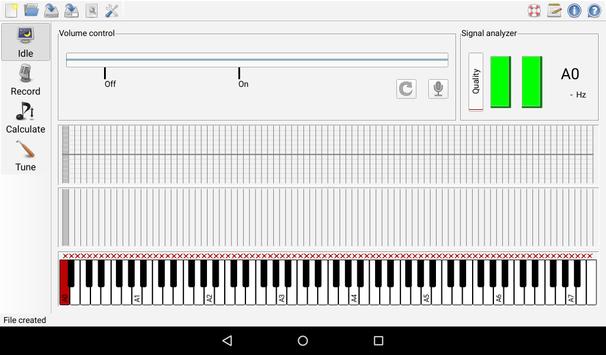Энтропийный Тюнер для Фортепиано
Инструкция по эксплуатации
Подробная информация находится в руководстве пользователя (на английском языке).
Welcome to the Entropy Piano Tuner (EPT). This is a short guide for getting started. For detailed information please download the user manual.
Hardware requirements and installation
Computer: The EPT runs on most laptop and tablet computers and even on mobile phones.
Microphone: To operate the tuner one needs an external microphone of good quality. We recommend a low-noise condenser microphone with a linear frequency response. Inbuilt microphones of tablets and smartphones may be used for testing but they may fail at low and high frequencies.
Headphone: Optionally an ordinary headphone will be useful to check the recorded tones. If you do not use a headphone you should mute the loudspeaker of your device in order to avoid unintended feedback via the microphone.
MIDI keyboard: Optionally you may connect a MIDI keyboard to your device which allows you to play and select individual keys. However, a MIDI keyboard is not required for tuning.
Installation: The Entropy Piano Tuner is available for OS-X, IOS, Android, Windows and Linux. Please visit our download page.
First steps
Before starting the EPT, connect your microphone and make sure that it works. Make sure that the VU meter responds to the microphone and that the level adjusts automatically. If you tune the instrument for the first time, choose File-New, specify the concert pitch, and provide the necessary information.The left toolbar allows you to switch between four different operation modes which can be selected by mouse click or by using the TAB key. These operations modes correspond to the main step of the tuning procedure.
The tuning process consist of three steps:
- Recording of all piano keys.
- Calculation of the entropy-optimized tune.
- Electronically assisted manual tuning of the piano.
1. Recording
Select the recording mode and strike all keys of your piano subsequently from the left to the right in order to record the keys. The recording starts whenever the VU meter passes the upper mark and stops when it falls below the lower mark. The pressed key is recognized automatically. Above the keys you will see the frequency spectrum with the partials as a red line.
Please keep the piano key pressed until the red recording symbol disappears and wait until the data has been processed. If you use an earphone a successful recording will trigger a brief echo of the same pitch. The corresponding key will be marked by a green tick.
If you decide to record a certain note again select the corresponding key by a mouse click or by using the arrow keys. If the key is not correctly recognized, e.g. in the bass or in the treble, it is possible to force the recognition by clicking the key twice or by hitting the enter key.
After recording the EPT displays the quality of the recorded signal. There is no need for this quality to be maximal, but it should vary smoothly from key to key. For tones with several strings it is recommended to record only one string while muting the other ones.
During recording two curves will emerge above the spectrum. The blue markers measure the pitch relative to the equal temperament. Contrarily, the gray markers quantify the inharmonicity plotted upside-down. Apart from a jump between the two diagonal string sections, the inharmonicity levels should vary smoothly. The inharmonicity is not measured in the topmost octave.
Once all key are marked by a green tick please save your work (using File-SaveAs….). With a MIDI keyboard it is possible to verify the recorded keys acoustically.
2. Calculation
Go to the calculation mode and start the calculation. In the tuning curve window you can watch how the tuning process evolves. As you can see, a tuning curve emerges that is represented by the green markers. If there are no major changes any more you may stop the calculation process.
Subsequently you can verify the new tune by playing your MIDI keyboard. Here the EPT synthesizes artificial sounds according to the recorded one, taking inharmonicity into account. If you find that certain keys are clearly out of tune, it is possible to fix it my moving the green markers around with the help of the mouse.
After successful calculation you should again save your project.
3. Tuning
Please note that the tuning of pianos is a highly sophisticated task that requires many years of professional training and experience. Improper tuning may inflict serious damage to your instrument.
Now switch to the tuning mode. Here the EPT works in the same way as an ordinary tuning device. However, since inharmonicity is taken into account, it works only with the same instrument that was recorded.
To tune a string simply try to bring the rectangular marker in the Analyzer-Window to the center. Alternative, try to move the red markers to the region in the center which is highlighted in green color. For keys with several strings per tone it is recommended to first tune one of them and then to tune the other aurally relative to the first one.
In the tuning mode the EPT recognizes the tuned key automatically. At the same time a synthetic sound is generated in the headphone which should coincide with the sound of the string. Again it is possible to select a particular key and to force its recognition.
License / Disclaimer
The Entropy Piano Tuner is completely free of charge and may be used for private as well as for professional purposes. It is published as an open source software under the GNU-GPL license. Please note that you are using this program at your own risk.
Feedback
If you have questions or comments please use the feedback form or send us an e-mail to info at piano-tuner.org.
Пару слов в защиту ЭФТ.
Во-первых, бесплатно. Оно, конечно, можно и «крякнутую» Тюнелабу забездаром скачать с инета, но вроде бы всем нам мама в детстве говорила, что воровать нехорошо. Как и пользоваться ворованным. Так что либо 300 зеленых тенге на бочку, либо ай-ай-ай.
Во-вторых, ЭФТ делает анализ звука всего инструмента на порядок глубже того, что делает ТЛ и иже с нею. Откройте ради любопытства файл *.ept notepad’ом и полюбуйтесь: 50 частичных тонов (частОты, интенсивности) в басах, около 30 в середине и от двух до пяти в самых последних дискантах, анализируются все спектры до 10 кГц. У конкурентов анализируются только до 10 — 15 частичных тонов, не больше.
В-третьих, авторы сами позиционируют ЭФТ как экспериментальную платформу для обкатки изобретенного Хинриксеном алгоритма (и разных других алгоритмов), то есть программа в нынешнем ее виде — это не столько собственно настроечный инструмент, сколько инструмент и даже объект для исследования. Есть надежда, что со временем ЭФТ станет более удобным, но авторы отметили в начале мануала: «ЭФТ не собирается конкурировать с коммерческими тюнерами высокого класса… ЭФТ не экономит время».
И несмотря на все неудобства работы с ЭФТ (по сравнению с ТЛ и пр.), мне с ним работать интересно и более познавательно, чем просто крутить колки, глядя на экран ТЛ. Но, разумеется, только когда нет цейтнота и есть возможность не спеша удовлетворять свое любопытство. К клиенту я с ноутбуком и ЭТФ, конечно, не пойду, к клиенту я иду с смартфоном и ТЛ. Но в последнее время клиент что-то меня своим вниманием не балует, и есть возможность покайфовать в родной филармонии, выясняя, чтО и как может и умеет ЭТФ. А может и умеет он многое.
Энтропийный Тюнер для Фортепиано
Инструкция по эксплуатации
Подробная информация находится в руководстве пользователя (на английском языке).
Энтропийный Тюнер для Фортепиано
Помощь и документация
jjj
Исправить ошибки в переводе
Пару слов в защиту ЭФТ.
Во-первых, бесплатно. Оно, конечно, можно и «крякнутую» Тюнелабу забездаром скачать с инета, но вроде бы всем нам мама в детстве говорила, что воровать нехорошо. Как и пользоваться ворованным. Так что либо 300 зеленых тенге на бочку, либо ай-ай-ай.
Во-вторых, ЭФТ делает анализ звука всего инструмента на порядок глубже того, что делает ТЛ и иже с нею. Откройте ради любопытства файл *.ept notepad’ом и полюбуйтесь: 50 частичных тонов (частОты, интенсивности) в басах, около 30 в середине и от двух до пяти в самых последних дискантах, анализируются все спектры до 10 кГц. У конкурентов анализируются только до 10 — 15 частичных тонов, не больше.
В-третьих, авторы сами позиционируют ЭФТ как экспериментальную платформу для обкатки изобретенного Хинриксеном алгоритма (и разных других алгоритмов), то есть программа в нынешнем ее виде — это не столько собственно настроечный инструмент, сколько инструмент и даже объект для исследования. Есть надежда, что со временем ЭФТ станет более удобным, но авторы отметили в начале мануала: «ЭФТ не собирается конкурировать с коммерческими тюнерами высокого класса… ЭФТ не экономит время».
И несмотря на все неудобства работы с ЭФТ (по сравнению с ТЛ и пр.), мне с ним работать интересно и более познавательно, чем просто крутить колки, глядя на экран ТЛ. Но, разумеется, только когда нет цейтнота и есть возможность не спеша удовлетворять свое любопытство. К клиенту я с ноутбуком и ЭТФ, конечно, не пойду, к клиенту я иду с смартфоном и ТЛ. Но в последнее время клиент что-то меня своим вниманием не балует, и есть возможность покайфовать в родной филармонии, выясняя, чтО и как может и умеет ЭТФ. А может и умеет он многое.
Introduction: Tune Your Piano Using Free Software
This guide will show you how to tune your piano using just a couple of tools and a free program called Entropy. Even if you’ve never thought about tuning your piano yourself before, you can achieve a satisfying result with a little effort and patience.
Why should you learn to tune your piano? If you’re like me, you enjoy the satisfaction of fixing and maintaining your own equipment, such as cars and computers, so now you can add your piano to that list! It’s true that a professional tuner will certainly do a better job than you. However, if you haven’t had your piano tuned in a while, you can likely get it sounding noticeably better than it currently does, even in your piano-tuning infancy. If you don’t feel up to tuning your entire piano, you can learn the basic skills to be able to fix specific notes on your piano that are glaringly out of tune. I personally have enjoyed tuning my own piano, and I look forward to improving my skills as time goes on.
The most important skills you will need are being able to properly use a tuning hammer, and being able to hear beating and identify when two strings are in tune. Both of these will come with practice.
Step 1: Obtain the Equipment
To tune your piano, you will need the following equipment:
- tuning hammer
- mute(s)
- computer with an internal or external microphone, or a smartphone
Make sure the tuning hammer fits the pins well, so that you won’t be stripping them as you turn them.
I recommend using a laptop with a decent quality external microphone. Internal microphones on laptops or phones may be sufficient to get the job done, but these microphones may have difficulty recording the low frequencies produced by the bass notes, which could affect the accuracy of the tuning.
Step 2: Remove Cover to Access Tuning Pins
On most grand pianos, the tuning pins can easily be accessed by sliding off the music stand above the keyboard.
On upright pianos, there is typically a hinge allowing the top of the piano to open up. The tuning pins are just below that cover.
Step 3: Practice Tuning Single Notes
Caution: When turning the tuning pins, be careful not to tighten them too much. This can cause strings to break.
To prepare yourself to tune the entire keyboard, it is helpful to spend some time tuning unisons (single notes). Since most keys on the piano have either 2 or 3 strings, the strings for each key need to be tuned to precisely the same pitch. Even with an electronic tuning aid, you will use your ear to tell when the strings of one key are in tune with each other. For now, don’t worry about whether the key is tuned to the correct pitch relative to the rest of the keyboard.
- Choose a note with 3 strings to tune. (To start, the ones in the middle of the keyboard are easier.)
- Decide which string to use as a reference to tune the other strings to.
- Mute one of the strings (see picture). This is done so that you only hear the string you’re tuning and the string you’re using as a reference.
- Place the tuning hammer on the tuning pin for the string you are tuning. The handle should be pointing roughly parallel to the strings toward the inside of the piano.
- Pull the hammer to bring the string slightly sharp of where it should be.
- Move the hammer back the other way until the string is in tune. As you do this, listen to the sound of the two strings carefully. When they are far out of tune, you will hear a fast beating in the sound, which will slow down as they approach the same pitch. If they are perfectly in tune, there will be no beating at all.
- Once the two strings are in tune, mute the string you just tuned, and unmute the remaining string. Repeat the process for this string.
Notes:
- The method of bringing the string into tune from the sharp direction helps the pin to stay where you put it. If a string is flat and you simply bring it up to pitch by increasing the tension, it will tend to loosen on its own after a short time (like a spring unwinding, but slower).
- Having the tuning hammer parallel to the string reduces the amount that your twisting motion can tilt the pin forward or backward, which would change the tension on the string until you release pressure on the hammer, causing error in the tuning.
- It is better to use quick, short movements of the hammer, rather than long, steady ones. This improves the tuning stability. When you are starting out, you may need to move the hammer more slowly to practice listening to beating and train your ear to identify when strings are in tune.
Step 4: Install Entropy
Entropy is free and open source, and relatively easy to install if you have a common platform. It can be downloaded here.
The reason for using software to help tune a piano is that the non-ideal nature of the strings needs to be accounted for. If you were to tune a piano to ideal pitches (equal temperament), it would actually sound terrible, because the strings produce overtones that are not at integer multiples of the fundamental frequency. Standalone electronic piano tuners and piano tuning software have ways of calculating how the pitch of each note should deviate from the equal temperament to make the harmonics line up better with each other. There are several programs that can do this; Entropy is not the only choice. Entropy’s approach is unique because it quantifies the entropy of the piano based on how well the combined harmonics of all the notes line up, and then determines a tuning that minimizes that entropy. For this calculation, the frequency spectrum of each note on the piano needs to be recorded.
Step 5: Record Each Note Into Entropy
Click on the «Record» button on the left of the Entropy window. You will now need to record each note into Entropy. There are a few things to keep in mind for this step:
- If possible, do this at a time when the room is quiet. Extra noise in the room will reduce the quality of the recorded data.
- Mute all but one string for each note (see pictures). Remember which strings (right, left, or middle) you recorded, because when you are on the tuning step, you will tune the same string for each note to the pitch calculated by Entropy. The other strings will be tuned to that string.
- Keep each key pressed down until Entropy stops recording. (The red circle will change to a pause symbol.)
When you are finished with this step, you will see a graph of how each note compares to the equal temperament pitch.
Step 6: Run the Calculation
Click the «Calculate» button on the left. Then click «Start calculation.» Entropy will calculate a tuning based on the data you recorded. You will notice that the bass notes are tuned flatter than ideal, and the highest notes are tuned sharper than ideal.
Step 7: Tune Each Note
Click the «Tune» button on the left. For each key:
- Mute all but one string (the same string you recorded earlier).
- Tune one string to the pitch calculated by Entropy. As you play the note, Entropy will show a line on the graph indicating the pitch, and a psychedelic rainbow indicator. You may be surprised to find that the moving rainbow gradients are the more useful of the two indicators. Watch for when the colors nearly stop moving to know when the string is in tune. One direction of movement indicates sharp, and the other indicates flat.
- Unmute one of the other strings on the same note (if applicable) and tune it to the first string, the same way you did in step 3. Do the same for the 3rd string, if there is one.
- Repeat for each note on the piano.
Step 8: Check Intervals
When you are done tuning, you can play various intervals on different parts of the piano, such as octaves, fifths, fourths, and thirds. They will not be completely free of beating (especially the thirds), but the beating should be relatively constant as you move up and down the piano in small steps.
If you notice any notes that sound off during this process, you can adjust them by ear, tuning one string first, and then the other two strings to the first. Some notes could have returned to being out of tune due to your hammer technique, or there could be imperfections in the tuning produced by Entropy.
At this point you should be able to tell whether your tuning made an improvement or not. Hopefully it did!
Step 9: Check the Tuning After a Couple of Days
As mentioned earlier, piano strings tend to go back to how they were if proper hammer technique is not used. This is something that will take practice. It is a good idea to check your tuning after a day or two to see if any of the strings have gone flat again, to get feedback on how well you are using the tuning hammer, and to correct any needed notes.
Step 10: Play Your Tuned Piano
Now that your piano is tuned, take full advantage of it by playing it often and basking in the abundant harmonicity!
Данный материал ни сколько не претендует на истинность, т.к. целиком и полностью был выведен эмпирически.
Сейчас уже и не вспомнить, что первое попалось на глаза,
расстроенное пианино или программа для настройки пианино. Но факт в
том, что пианино всё таки начали настраивать.
Определенную теоретическую базу о настройки пианин на слух можно почерпнуть здесь: http://nastroyka.nm.ru/
Вроде бы чего особенного в настройке пианино? Оказывается не всё
так просто. Настройку мы вели при помощи специальной программы, которая
строила нам АЧХ сигнала. Для снятия звука использовали микрофон.
Настройщик музыкального слуха не имел. Абсолютно.
Давайте посмотрим для начала на начинку пианино. Внешний вид:
Пианино «Элегия». Приблизительно середины 70-х
Снята передняя панель. Видны струны и молоточковый механизм. Струны закреплены на чугунной раме.
Сняты все декоративные стенки и молоточковый механизм.
Молоточковый механизм отдельно. Его съемность позволяет легко
его обслуживать. В частности у данного пианино понадобилось поправить
слетевшую пружину и поставить наместо одну из деревянных деталей
механизма.
Колки и демпферы. Демпфер (прижим с фетровой подушечкой) не дает
струне звучать, ели не нажата клавиша. Т.е. он прекращает колебания
струны, когда отпускается клавиша. Обратите внимание, что на части
клавиш (низкочастотные) используется одна струна, на части нот – две
струны, настроенные в унисон, а на части, (на фото) используется по три
струны на ноту, настроенные в унисон. При настройке необходимо
подтягивать все три струны.
Фото программы в процессе настройки. Видно три пика – три струны
звучат на разных частотах. Что бы нота звучала чисто, при помощи ключа
необходимо затягивать колки так, что бы все три пика слились в один. То
есть процесс настройки сводится к тому, что нажимается клавиша – и
струны затягиваются так, что бы их звучание формировало на графике
ровный острый пик ровно по красной черте.
Это теория. На практике мы столкнулись с проблемами.
Изначально пианино было настроено на пол тона ниже, для снижения
нагрузки на струны. Учитывая, что владелец пианино использует
музыкальные программы, использующие для генерации звука модель идеально
настроенного пианино, то пришлось настраивать живой инструмент
абсолютно точно.
Мы допустили ошибку, начав настраивать с середины. В результате
когда мы дошли до конца из-за возросшего натяжения струн
деформировалась станина и звук средних струн «уехал» вниз на половину
полутона. Затем обнаружилось, что в программе ошибка, из-за которой
невозможно настроить последнюю октаву (пики настроенных струн не
попадают под красную черту, а оказываются смещены). Используя в
качестве источника образцового звука виртуальное пианино мы смогли
настроить верхнюю октаву. Когда мы пошли вниз по тональности
обнаружилось, что микрофон не обладает необходимой чувствительностью в
области низких частот, в результате пришлось настраивать, полагаясь на
слух владельца пианино.
В итоге, промаявшись несколько дней мы всё таки более-менее сносно (но
однозначно лучше чем было) пианино настроили, вывев из психического
равновесия домочадцев. НИКОГДА НЕ ПЫТАЙТЕСЬ НАСТРОИТЬ ПИАНИНО САМИ! Если конечно у вас не стальные нервы и горы терпения.
Как вариант – возможно использования электромагнитного съема тона со струны позволило бы более точно настроить струну.
Описание для Энтропийный Тюнер для Пианино
Настройте Ваш рояль или пианино с помощю нового метода, минимизации энтропии, и использует индивидуальные характерисики Вашего инструмента.
Настройка производится в трёх шагах:
– Запишите последовательно все тоны.
– Рассчитайте идеальную настройку полностью автоматически.
– Настройте Ваш инструмент с помощью встроенного електронного тюнера.
Предупреждение:
Настройка фортепиано чрезвычайно тяжела, поэтому ознакомтесь пожалуйста сначала со страницами помощи. .
Назначение данного приложения — настройка музыкального инструмента.
Такие программы еще называют программным тюнером.
Настройщик музыкальных инструментов может использоваться как программа для настройки гитары. Если Вы испытываете трудности при настройке гитары, эта программа будет Вашим незаменимым помощником.
Настройщик музыкальных инструментов записывает звучание гитары и рисует спектр, в соответствии со звуком. Для точной настройки необходимо добиться совпадения пика спектра с красной линией, достигается это вращением колков гитары.
Пользоваться программой довольно просто, гитару с ее помощью можно настроить в течение нескольких минут.
1. Подключаем гитару (если есть звукосниматель, то через линейный вход, если звукоснимателя нет, можно через микрофон).
2. Запускаем программу.
3. Выбираем в меню «гитара» пункт «первая струна», или нажимаем кнопку «1» на клавиатуре, извлекаем звук из первой струны. Если инструмент расстроен очень сильно, нужно выбрать точность настройки поменьше (колесико мыши — «вниз»), например до 14 полутонов (число полутонов указано в верхнем левом углу).
Затем увеличить точность (колесико мыши «вверх») до 1 полутона.
4. Добиваемся вращением колков совпадения пика с красной линией и повторяем шаг 3 для остальных струн.
Программа не требует инсталляции, «весит» всего 730 кбайт.
Скачать бесплатно
Оцените, пожалуйста, статью, и поделитесь с друзьями
Introduction: Tune Your Piano Using Free Software
This guide will show you how to tune your piano using just a couple of tools and a free program called Entropy. Even if you’ve never thought about tuning your piano yourself before, you can achieve a satisfying result with a little effort and patience.
Why should you learn to tune your piano? If you’re like me, you enjoy the satisfaction of fixing and maintaining your own equipment, such as cars and computers, so now you can add your piano to that list! It’s true that a professional tuner will certainly do a better job than you. However, if you haven’t had your piano tuned in a while, you can likely get it sounding noticeably better than it currently does, even in your piano-tuning infancy. If you don’t feel up to tuning your entire piano, you can learn the basic skills to be able to fix specific notes on your piano that are glaringly out of tune. I personally have enjoyed tuning my own piano, and I look forward to improving my skills as time goes on.
The most important skills you will need are being able to properly use a tuning hammer, and being able to hear beating and identify when two strings are in tune. Both of these will come with practice.
Step 1: Obtain the Equipment
To tune your piano, you will need the following equipment:
- tuning hammer
- mute(s)
- computer with an internal or external microphone, or a smartphone
Make sure the tuning hammer fits the pins well, so that you won’t be stripping them as you turn them.
I recommend using a laptop with a decent quality external microphone. Internal microphones on laptops or phones may be sufficient to get the job done, but these microphones may have difficulty recording the low frequencies produced by the bass notes, which could affect the accuracy of the tuning.
Step 2: Remove Cover to Access Tuning Pins
On most grand pianos, the tuning pins can easily be accessed by sliding off the music stand above the keyboard.
On upright pianos, there is typically a hinge allowing the top of the piano to open up. The tuning pins are just below that cover.
Step 3: Practice Tuning Single Notes
Caution: When turning the tuning pins, be careful not to tighten them too much. This can cause strings to break.
To prepare yourself to tune the entire keyboard, it is helpful to spend some time tuning unisons (single notes). Since most keys on the piano have either 2 or 3 strings, the strings for each key need to be tuned to precisely the same pitch. Even with an electronic tuning aid, you will use your ear to tell when the strings of one key are in tune with each other. For now, don’t worry about whether the key is tuned to the correct pitch relative to the rest of the keyboard.
- Choose a note with 3 strings to tune. (To start, the ones in the middle of the keyboard are easier.)
- Decide which string to use as a reference to tune the other strings to.
- Mute one of the strings (see picture). This is done so that you only hear the string you’re tuning and the string you’re using as a reference.
- Place the tuning hammer on the tuning pin for the string you are tuning. The handle should be pointing roughly parallel to the strings toward the inside of the piano.
- Pull the hammer to bring the string slightly sharp of where it should be.
- Move the hammer back the other way until the string is in tune. As you do this, listen to the sound of the two strings carefully. When they are far out of tune, you will hear a fast beating in the sound, which will slow down as they approach the same pitch. If they are perfectly in tune, there will be no beating at all.
- Once the two strings are in tune, mute the string you just tuned, and unmute the remaining string. Repeat the process for this string.
Notes:
- The method of bringing the string into tune from the sharp direction helps the pin to stay where you put it. If a string is flat and you simply bring it up to pitch by increasing the tension, it will tend to loosen on its own after a short time (like a spring unwinding, but slower).
- Having the tuning hammer parallel to the string reduces the amount that your twisting motion can tilt the pin forward or backward, which would change the tension on the string until you release pressure on the hammer, causing error in the tuning.
- It is better to use quick, short movements of the hammer, rather than long, steady ones. This improves the tuning stability. When you are starting out, you may need to move the hammer more slowly to practice listening to beating and train your ear to identify when strings are in tune.
Step 4: Install Entropy
Entropy is free and open source, and relatively easy to install if you have a common platform. It can be downloaded here.
The reason for using software to help tune a piano is that the non-ideal nature of the strings needs to be accounted for. If you were to tune a piano to ideal pitches (equal temperament), it would actually sound terrible, because the strings produce overtones that are not at integer multiples of the fundamental frequency. Standalone electronic piano tuners and piano tuning software have ways of calculating how the pitch of each note should deviate from the equal temperament to make the harmonics line up better with each other. There are several programs that can do this; Entropy is not the only choice. Entropy’s approach is unique because it quantifies the entropy of the piano based on how well the combined harmonics of all the notes line up, and then determines a tuning that minimizes that entropy. For this calculation, the frequency spectrum of each note on the piano needs to be recorded.
Step 5: Record Each Note Into Entropy
Click on the «Record» button on the left of the Entropy window. You will now need to record each note into Entropy. There are a few things to keep in mind for this step:
- If possible, do this at a time when the room is quiet. Extra noise in the room will reduce the quality of the recorded data.
- Mute all but one string for each note (see pictures). Remember which strings (right, left, or middle) you recorded, because when you are on the tuning step, you will tune the same string for each note to the pitch calculated by Entropy. The other strings will be tuned to that string.
- Keep each key pressed down until Entropy stops recording. (The red circle will change to a pause symbol.)
When you are finished with this step, you will see a graph of how each note compares to the equal temperament pitch.
Step 6: Run the Calculation
Click the «Calculate» button on the left. Then click «Start calculation.» Entropy will calculate a tuning based on the data you recorded. You will notice that the bass notes are tuned flatter than ideal, and the highest notes are tuned sharper than ideal.
Step 7: Tune Each Note
Click the «Tune» button on the left. For each key:
- Mute all but one string (the same string you recorded earlier).
- Tune one string to the pitch calculated by Entropy. As you play the note, Entropy will show a line on the graph indicating the pitch, and a psychedelic rainbow indicator. You may be surprised to find that the moving rainbow gradients are the more useful of the two indicators. Watch for when the colors nearly stop moving to know when the string is in tune. One direction of movement indicates sharp, and the other indicates flat.
- Unmute one of the other strings on the same note (if applicable) and tune it to the first string, the same way you did in step 3. Do the same for the 3rd string, if there is one.
- Repeat for each note on the piano.
Step 8: Check Intervals
When you are done tuning, you can play various intervals on different parts of the piano, such as octaves, fifths, fourths, and thirds. They will not be completely free of beating (especially the thirds), but the beating should be relatively constant as you move up and down the piano in small steps.
If you notice any notes that sound off during this process, you can adjust them by ear, tuning one string first, and then the other two strings to the first. Some notes could have returned to being out of tune due to your hammer technique, or there could be imperfections in the tuning produced by Entropy.
At this point you should be able to tell whether your tuning made an improvement or not. Hopefully it did!
Step 9: Check the Tuning After a Couple of Days
As mentioned earlier, piano strings tend to go back to how they were if proper hammer technique is not used. This is something that will take practice. It is a good idea to check your tuning after a day or two to see if any of the strings have gone flat again, to get feedback on how well you are using the tuning hammer, and to correct any needed notes.
Step 10: Play Your Tuned Piano
Now that your piano is tuned, take full advantage of it by playing it often and basking in the abundant harmonicity!