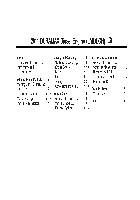-
Contents
-
Table of Contents
-
Bookmarks
Quick Links
Thank you for selecting Chevrolet vehicle
Please read through the Manual, because you can understand how to correctly control the vehicle from the information, and
obtain the greatest driving enjoyment.
Chevrolet Sales (Thailand)
Owner Manual of Captiva CN202SR
«The Owner Manual» and «Maintenance and Warranty
Manual» define the agreements of
(Thailand)
and users on establishment and termination of
responsibility of quality guarantee of relevant products and
rights and obligations of after-sales service. Please carefully
read Owner Manual and Maintenance and Warranty Manual
before using the products of the Company.
Notice
Chevrolet Sales
Chapters
Summary of Contents for Chevrolet Captiva CN202SR

Руководство на английском языке по кузовному ремонту Chervrolet Captiva 2007 года выпуска.
- Автор: —
- Издательство: GM
- Год издания: —
- Страниц: 1073
- Формат: PDF
- Размер: 52,4 Mb
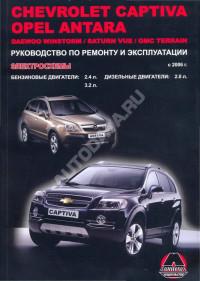
Руководство по ремонту и эксплуатации Chervrolet Captiva, Opel Antara, Daewoo Winstorm, Saturn VUE и GMC Terrain с 2006 года выпуска с бензиновыми и дизельными двигателями.
- Автор: —
- Издательство: Монолит
- Год издания: —
- Страниц: 464
- Формат: —
- Размер: —

Руководство по ремонту и эксплуатации Chervrolet Captiva, Opel Antara, Daewoo Winstorm, Saturn VUE и GMC Terrain с 2006 года выпуска с бензиновыми и дизельными двигателями.
- Автор: —
- Издательство: Монолит
- Год издания: —
- Страниц: 466
- Формат: —
- Размер: —
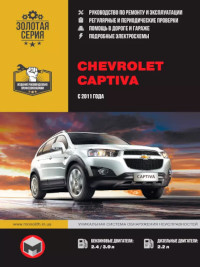
Руководство по ремонту эксплуатации Chervrolet Captiva с 2011 года выпуска с бензиновыми и дизельными двигателями.
- Автор: —
- Издательство: Монолит
- Год издания: —
- Страниц: 374
- Формат: —
- Размер: —
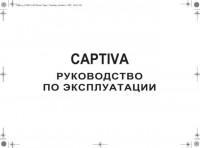
Руководство по эксплуатации Chervrolet Captiva.
- Автор: —
- Издательство: GM
- Год издания: 2007
- Страниц: 299
- Формат: PDF
- Размер: 15,1 Mb
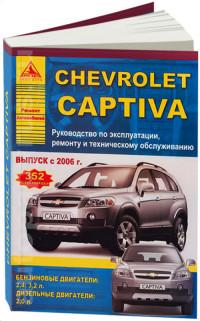
Руководство по эксплуатации, ремонту и техническому обслуживанию Chervrolet Captiva с 2006 года выпуска с бензиновыми и дизельными двигателями.
- Автор: —
- Издательство: Арго-Авто
- Год издания: —
- Страниц: 352
- Формат: —
- Размер: —
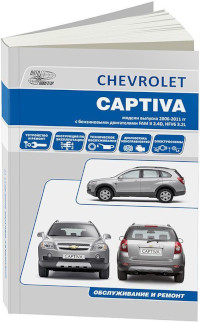
Руководство по техническому обслуживанию и ремонту автомобилей Chervrolet Captiva 2006-2011 годов выпуска с бензиновыми двигателями объемом 2,4/3,2 литра.
- Автор: —
- Издательство: Автонавигатор
- Год издания: —
- Страниц: 312
- Формат: —
- Размер: —
На этой странице вы можете совершенно бесплатно скачать Руководство по эксплуатации Chevrolet 2014 Captiva.
У документа PDF Руководство по эксплуатации 382 страниц, а его размер составляет 3.93 Mb.
Читать онлайн Автомобили Chevrolet 2014 Captiva Руководство по эксплуатации
Скачать файл PDF «Chevrolet 2014 Captiva Руководство по эксплуатации» (3.93 Mb)
Популярность:
3024 просмотры
Подсчет страниц:
382 страницы
Тип файла:
Размер файла:
3.93 Mb
Прочие инструкции Chevrolet 2014 Captiva
Прочие инструкции Chevrolet Автомобили
Прочие инструкции Chevrolet
(Ocr-Read Summary of Contents of some pages of the Chevrolet Captiva CN202SR Document (Main Content), UPD: 03 June 2023)
-
99, Lighting 95 Steering Assist Lighting Function During steering, the two front fog lamp will illuminate to provide auxiliary lighting if certain conditions are satisfied. These conditions are: 1. The engine is running; 2. The vehicle speed is ≤ 35 Km/h; 3. The low beam lamp is turned on; 4. The steering wheel angle is >60° or the turn signal lamp switch is turned on. As the front fog lamp illuminates, the front fog lamp indicat…
-
195, List of following parts 191 The accessory part list Serial No. Name Quantity Remarks 1 Vehicle audio system operating instructions 1 Distributed as per the vehicle model. 2 Following kits (including: “Owner manual”, “maintenance and warranty manual” and “Quick reference manual”) 1 3 Following tool 1 Located near spare tire 4 Triangle warning sign 1 5 First-aid packet 1 …
-
56, 52 Seat and safety equipment Cup Holder The cup holder is located on the console between the front seats. There are 2 cup holders on the rear row seat middle armrest. Warning When the vehicle is running, it is forbidden to place a container that contains fluid but is not covered in the cup holder. If the fluid spills out, scald may be caused, or you may lose control on the vehicle due to distraction, leading to an accident. Do…
-
32, 30 Seat and safety equipment Seat Backrest Adjustment Electric Adjustment Type As shown in the figure, turn the adjustment switch forward and backward, and the backrest will be folded forward or unfolded backward. Release the switch when it is adjusted to a proper position. Note If the backrest does not move when the switch is turned, the backrest may be already at its limit position, or the ve…
-
44, 40 Seat and safety equipment Air Bag System Depending on the vehicle configuration, the system includes the following air bags: Driver frontal air bag. Front passenger frontal air bag. (If equipped) Front side air bag. (If equipped) Side curtain air bag (if equipped) For all air bags, the letter “AIRBAG” is marked on the trim panel or the label near to its de…
-
70, 66 Instrument and control device Multi indicator display (MID) screen Type I 1. Driving Information Display TAB 2. Vehicle information Settings TAB 3. Multimedia information display TAB 4. Bluetooth phone information display TAB 5. Navigation Information Display TAB 6. Display Area 7. Temperature Display 8. Gear display 9. Total odometer
… -
40, 36 Seat and safety equipment Middle Seat Belt of Second Row Wearing: 1. Pull out the seat belt from the recoiler on the roof first and sit well. 2. Plug the latch plate at the seat belt end into the small buckle on the left side of the seat. 3. Plug the other latch plate (movable) into the buckle on the right side of the seat. 4. Check as shown in the figure above, and make sure that the s…
-
96, 92 Lighting Lighting Exterior lighting ………………….. 92 Lighting Switches ……………….92 High Beam ………………………..93 Headlamp Flashing …………….93 Hazard Flasher ………………….94 Turn and Lane Change Signal Lamp ………………………………..94 Steering Assist Lighting Function ……………………………95 Front Fog Lamp …………………95 Backup La…
-
46, Chevrolet Captiva CN202SR 42 Seat and safety equipment Side Curtain Air Bag As shown in the Figure D, the side curtain air bag is installed at the side wall and roof joint, on the roof lining or the trim panel. Warning If there is any other object between the occupant and the air bag, the air bag may not be able to be inflated normally or the air bag may cause the obje…
-
69, Instrument and control device 65 Instantaneous fuel consumption Instantaneous fuel consumption is the reference fuel consumption under current throttle control under the current driving cycle, expressed in L/100km. Driving Cycle: Indicates that the vehicle is driving from the start of the engine to the shutdown of the engine. Instantaneous fuel consumption changes in real time as the …
-
73, Chevrolet Captiva CN202SR Instrument and control device 69 alarm light is on, the mileage will show «Please Refuel». Press the «OK» button under the current interface, the driving time will be cleared, but the mileage can not be cleared. Interface 5 — tire pressure indication The tire pressure detection system (TPMS) can display the tire pressure and tire temperature corresponding to the four tires of the…
-
186, 182 Maintenance procedure Maintenance procedure General description …………… 182 Operating conditions …………. 183 General conditions ……………. 183 Bad conditions ………………….. 183 General description This chapter introduces the maintenance plan of the vehicle, which is necessary for guaranteeing that your vehicle can provide satisfactory drive ability. You are responsible for…
-
173, Vehicle maintenance 169 4. Connect the jack rocker to the jack as shown above. 5. Turn the rocker clockwise to raise the jack slowly to ensure that the jack head is firmly pushed into the lift position. 6. Continue to rock the lever while making sure the jack is in the correct position until the tire is completely 3 cm above the ground. 7. Put the spare tire pad under the car near the wheel to prevent the vehicle from slipping suddenly. 8. R…
-
12, 10 Key, doors and windows Door Unlock and Release of Anti-theft Mode 1. Press the unlock button on the remote control once. All doors are unlocked. The hazard warning lamp flashes once. The anti-theft state is released. 2. Press and hold the liftgate open button for 2s. The liftgate is opened. The hazard warning lamp flashes once. The anti-the…
-
9, Key, doors and windows 7 Key, doors and windows Key …………………………………….. 8 Remote Control Door Lock System ……………………………….. 8 Vehicle locating ………………….. 9 Remote Window Lowering ……. 9 Remote Opening/Closing of Panoramic Sunroof ……………… 9 Activation of Door Lock and Anti-theft Mode …………………… 9 Door Unlock and Release of Anti-theft Mode ……….…
-
55, Instrument and control device 51 Console Storage Box It is behind the armrest box. Glove Box Pull the handle outward to open it. To close, push and fasten the glove box door inward. Warning Keep the glove box door closed when the vehicle is running to reduce the injury risks in case of accidents or emergency braking. …