| Название | Русский | English |
|---|---|---|
| A-S201 Owner’s Manual | — |
[3.2MB] |
| A-S201 Инструкция по эксплуатации |
[3.2MB] |
[3.2MB] |
| CD Player flyer for Hi-Fi Amplifier | — |
[109KB] |
| CD Player flyer for Hi-Fi Amplifier |
[109KB] |
— |
-
Contents
-
Table of Contents
-
Troubleshooting
-
Bookmarks
Quick Links
RABL
Integrated Amplifier
OWNER’S MANUAL
MANUAL DE INSTRUCCIONES
Related Manuals for Yamaha A-S201
Summary of Contents for Yamaha A-S201
-
Page 1: Integrated Amplifier
RABL Integrated Amplifier OWNER’S MANUAL MANUAL DE INSTRUCCIONES…
-
Page 2
Note and may cause fire, damage to this unit, and/or personal injury. Yamaha will not be held responsible for any The plug severed from the mains lead must be destroyed, damage resulting from use of this unit with a voltage as a plug with bared flexible cord is hazardous if engaged other than specified. -
Page 3: Table Of Contents
◆ Save power by using the AUTO POWER STANDBY Direct function (see page 11) function (see page 12) ◆ Use the remote control of this unit to operate a Yamaha tuner and/or CD player (see page 6) SUPPLIED ACCESSORIES Please check that you received all of the following parts.
-
Page 4: Controls And Functions
INTRODUCTION CONTROLS AND FUNCTIONS Front panel 5 SLEEP indicator (power) Turns this unit on, or sets it to standby mode. Lights up when the sleep timer is turned on (see page 11). Note 6 Multi-information display This unit consumes a small amount of power even when in Shows information when adjusting or changing standby mode.
-
Page 5
CONTROLS AND FUNCTIONS 0 PHONES jack C TREBLE –/+ Outputs audio to your headphones for private Increases or decreases the high frequency response. listening. Control range: –10 dB to +10 dB D INPUT l / h Note Selects the input source you want to listen to. Press SPEAKERS A/B so that the SP A/B indicators (see page 2) turn off before you connect your headphones to the E VOLUME control… -
Page 6: Rear Panel
CONTROLS AND FUNCTIONS Rear panel 1 Power cable 7 LINE 2 jacks For connecting this unit to an AC wall outlet (see PB (Playback) jacks page 9). Used to connect to audio output jacks of an audio component. 2 GND terminal REC (Recording) jacks Used to connect a turntable (see page 8).
-
Page 7: Remote Control
CONTROLS AND FUNCTIONS Remote control 4 DIMMER Select the brightness level of the front panel display from 3 levels by pressing this button repeatedly. • This setting is retained even if you turn off this unit. • The default setting is the brightest. 5 TREBLE –/+ Increases or decreases the high frequency response.
-
Page 8
■ Yamaha tuner control buttons ■ Yamaha CD player controls The following buttons can be used to control various The following buttons can be used to control a Yamaha functions of a Yamaha tuner. CD player. D TUNING jj / ii E Yamaha CD player control buttons Selects the tuning frequency. -
Page 9: Using The Remote Control
CONTROLS AND FUNCTIONS Using the remote control ■ Installing batteries ■ Operation range Point the remote control at the remote control sensor on this unit and remain within the operating range shown below. Approximately AA, R6, UM-3 batteries Remote control ■…
-
Page 10: Preparation
PREPARATION CONNECTIONS Connecting speakers and source components Make sure to connect L (left) to L, R (right) to R, “+” to “+” and “–” to “–”. If the connections are faulty, no sound will be heard from the speakers, and if the polarity of the speaker connections is incorrect, the sound will be unnatural and lack bass.
-
Page 11: Connecting Power Cable
CONNECTIONS ■ REC jacks ■ Bi-wire connection • The REC jacks output audio signals of the currently Bi-wire connection separates the woofer from the selected input (except when LINE 2 is selected). combined midrange and tweeter section. • Volume level, tone control, balance and Pure Direct A bi-wire compatible speaker has four binding post settings do not affect the REC jacks.
-
Page 12: Playback
BASIC OPERATION PLAYBACK Playing a source Press A (power) to turn on this unit. Press one of the Input selector buttons to select the desired input source. A (power) Press SPEAKERS A and/or SPEAKERS B on the front panel to select desired speaker(s). Input selector buttons Notes…
-
Page 13: Enjoying Pure, High Fidelity Sound (Pure Direct)
PLAYBACK Enjoying pure, high fidelity sound Using the sleep timer (Pure Direct) Use this feature to automatically set this unit to standby mode after a certain amount of time. The sleep timer is The Pure Direct function bypasses unnecessary circuitry useful when you are going to sleep while this unit is in this unit to reduce electrical noise when playing the playing or recording a source.
-
Page 14: Advanced Operation
ADVANCED OPERATION SETTING THE OPTION MENU FOR EACH INPUT SOURCE The Option menu allows you to configure various settings for each input source and recall those settings automatically when an input source is selected. Press one of the Input selector buttons to select the desired input source.
-
Page 15: Additional Information
Refer to the chart below if this unit does not function properly. If the problem you are experiencing is not listed below or if the instructions below do not help, set this unit to standby mode, disconnect the power cable, and then contact the nearest authorized Yamaha dealer or service center. ■ General…
-
Page 16
TROUBLESHOOTING Problem Cause Remedy page The component connected to the LINE 2 Turn on the power of the component. The volume level PB/REC jacks of this unit is turned off. cannot be increased, — or the sound is distorted. This unit has been set to standby mode. Turn on the power of this unit. -
Page 17: Specifications
SPECIFICATIONS AUDIO SECTION • Tone control characteristics BASS • Minimum RMS output power (8 , 40 Hz to 20 kHz, 0.2% THD) Boost/Cut (50 Hz) …………± 10 dB TREBLE [General, Korea, Australia, U.K. and Europe models] Boost/Cut (20 kHz) …………± 10 dB …………….
-
Page 18
Yamaha no se hará responsable de ningún daño debido al Es necesario pegar esta etiqueta a los productos cuya uso de este aparato con una tensión diferente de la cubierta superior pueda estar caliente durante el especificada. -
Page 19: Características De Utilidad
Pure Direct (vea la página 11) STANDBY (vea la página 12) ◆ Utilice el mando a distancia de esta unidad para manejar un sintonizador Yamaha y/o un reproductor de CD (vea la página 6) ACCESORIOS SUMINISTRADOS Verifique que ha recibido los siguientes accesorios.
-
Page 20: Controles Y Funciones
INTRODUCCIÓN CONTROLES Y FUNCIONES Panel frontal 4 Indicadores SP (SPEAKERS) A/B (alimentación) Enciende la unidad o la pone en modo de espera. Se iluminan según el conjunto de altavoces seleccionado. Ambos indicadores se iluminan cuando se han Nota seleccionado los dos conjuntos de altavoces. Esta unidad consume poca alimentación incluso cuando está…
-
Page 21
CONTROLES Y FUNCIONES 0 Toma PHONES C TREBLE –/+ Emite audio a los auriculares para la escucha en Aumenta o reduce la respuesta de alta frecuencia. privado. Rango de control: –10 dB a +10 dB D INPUT l / h Nota Selecciona la fuente de entrada que se va a escuchar. -
Page 22: Panel Trasero
CONTROLES Y FUNCIONES Panel trasero 1 Cable de alimentación 7 Tomas LINE 2 Conecta la unidad a una toma de CA (vea la página 9). Tomas PB (reproducción) Se utilizan para conectar a tomas de salida de audio de 2 Terminal GND un componente de audio.
-
Page 23: Mando A Distancia
CONTROLES Y FUNCIONES Mando a distancia 4 DIMMER Seleccione el nivel de brillo de la pantalla del panel frontal de los 3 niveles pulsando este botón de forma repetida. • Este ajuste se conserva aunque desactive el equipo. • El ajuste por defecto es el más brillante. 5 TREBLE –/+ Aumenta o reduce la respuesta de alta frecuencia.
-
Page 24
Se desplaza hacia delante Guarda la emisora FM/AM actual como presintonizada. Nota Aunque se utilice un reproductor de CD Yamaha, es posible que INFO ciertos componentes y características no estén disponibles. Para Solo para el modelo europeo: más información, consulte el manual de instrucciones de su Cambia la información que se muestra en la pantalla… -
Page 25: Uso Del Mando A Distancia
CONTROLES Y FUNCIONES Uso del mando a distancia ■ Instalación de las pilas ■ Rango operativo Señale con el mando a distancia al sensor del mando a distancia de la unidad y permanezca dentro del rango de funcionamiento mostrado abajo. Aproximadamente Pilas AA, R6, UM-3 Mando a distancia…
-
Page 26: Preparación
PREPARACIÓN CONEXIONES Conexión de los altavoces y los componentes fuente Asegúrese de conectar L (izquierda) a L, R (derecha) a R, “+” a “+” y “–” a “–”. Si las conexiones son incorrectas, no obtendrá sonido en los altavoces. Si la polaridad de las conexiones de los altavoces es incorrecta, el sonido no será natural y notará…
-
Page 27: Conexión Del Cable De Alimentación
CONEXIONES ■ Tomas REC ■ Conexión de doble cable • Las señales de audio de salida de las tomas REC de la La conexión de doble cable separa el altavoz para graves del rango medio combinado y la sección de agudos. unidad seleccionada actualmente (salvo cuando esté…
-
Page 28: Manejo Básico
MANEJO BÁSICO REPRODUCCIÓN Reproducción de una fuente Pulse A (alimentación) para encender la unidad. Pulse uno de los botones de selección de entrada para seleccionar la fuente de entrada A (alimentación) deseada. Botones de Pulse SPEAKERS A y/o SPEAKERS B en el selección de entrada panel frontal para seleccionar el/los altavoz/…
-
Page 29: Disfrute Del Sonido Puro, De Alta Fidelidad (Pure Direct)
REPRODUCCIÓN Disfrute del sonido puro, de alta Uso del temporizador de espera fidelidad (Pure Direct) Utilice esta característica para ajustar automáticamente la unidad al modo de espera una vez transcurrido un tiempo La función Pure Direct omite el circuito innecesario en definido.
-
Page 30: Manejo Avanzado
MANEJO AVANZADO AJUSTE DEL MENÚ OPTION PARA CADA FUENTE DE ENTRADA El menú Option permite configurar varios ajustes para cada fuente de entrada y recuperarlos automáticamente al seleccionar una fuente de entrada. Pulse uno de los botones de selección de entrada para seleccionar la fuente de entrada deseada.
-
Page 31: Información Adicional
Consulte el siguiente cuadro cuando el aparato no funcione bien. Si el problema surgido no aparece en la siguiente lista o las instrucciones no le ayudan, ponga la unidad en modo de espera, desconecte el cable de alimentación y consulte con el centro de servicio o el distribuidor Yamaha autorizado más cercano. ■ Generales…
-
Page 32
SOLUCIÓN DE PROBLEMAS Vea la Problema Causa Remedio página El componente conectado a las tomas Encienda el componente. El nivel del volumen LINE 2 PB/REC de esta unidad está no se puede — apagado. aumentar o se distorsiona el sonido. Esta unidad se ha ajustado al modo en Encienda esta unidad. -
Page 33: Especificaciones
ESPECIFICACIONES SECCIÓN DE AUDIO • Características de control de tono BASS • Potencia de salida RMS mínima (8 , 40 Hz a 20 kHz, 0,2% THD) Potenciador/corte (50 kHz) ………. ± 10 dB TREBLE [Modelos General, para Corea, Australia, RU y Europa] Potenciador/corte (20 kHz) ……….
-
Page 34
© 2013 Yamaha Corporation Printed in Malaysia ZN13350…
| Название | Русский | English |
|---|---|---|
| A-S201 Owner’s Manual | — |
[3.2MB] |
| A-S201 Инструкция по эксплуатации |
[3.2MB] |
[3.2MB] |
| CD Player flyer for Hi-Fi Amplifier | — |
[109KB] |
| CD Player flyer for Hi-Fi Amplifier |
[109KB] |
— |
Посмотреть инструкция для Yamaha A-S201 бесплатно. Руководство относится к категории приемники, 8 человек(а) дали ему среднюю оценку 8.4. Руководство доступно на следующих языках: русский, английский. У вас есть вопрос о Yamaha A-S201 или вам нужна помощь? Задайте свой вопрос здесь
Не можете найти ответ на свой вопрос в руководстве? Вы можете найти ответ на свой вопрос ниже, в разделе часто задаваемых вопросов о Yamaha A-S201.
Когда звук считается слишком громким?
Могут ли устройства разных марок подключаться друг к другу при помощи Bluetooth?
Как лучше всего выполнять чистку приемник?
Какая высота Yamaha A-S201?
Какая ширина Yamaha A-S201?
Какая толщина Yamaha A-S201?
Инструкция Yamaha A-S201 доступно в русский?
Не нашли свой вопрос? Задайте свой вопрос здесь
Требуется руководство для вашей Yamaha A-S201 Усилитель? Ниже вы можете просмотреть и загрузить бесплатно руководство в формате PDF. Кроме того, приведены часто задаваемые вопросы, рейтинг изделия и отзывы пользователей, что позволит оптимально использовать ваше изделие. Если это не то руководство, которое вы искали, – свяжитесь с нами.
Ваше устройство неисправно, и в руководстве отсутствует решение? Перейдите в Repair Café для получения бесплатных ремонтных услуг.
Руководство

Рейтинг
Сообщите нам, что вы думаете о Yamaha A-S201 Усилитель, оставив оценку продукта. Хотите поделиться вашими впечатлениями от данного изделия или задать вопрос? Вы можете оставить комментарий в нижней части страницы.
Довольны ли вы данным изделием Yamaha?
Да Нет
3 голоса
Часто задаваемые вопросы
Наша служба поддержки выполняет поиск полезной информации по изделиям и отвечает на часто задаваемые вопросы. Если вы заметили неточность в наших часто задаваемых вопросах, сообщите нам об этом с помощью нашей контактной формы.
В чем разница между усилителем и предварительным усилителем? Проверенный
Усилитель часто представляет собой интегрированный усилитель с предварительным усилителем и усилителем мощности в одном устройстве. Предварительный усилитель регулирует громкость, а иногда и баланс и тон, и позволяет вам выбирать, какой источник используется (компакт-диск, кассета, проигрыватель винила и т. Д.). Предварительный усилитель часто обеспечивает небольшое усиление, достаточное для усилителя мощности. Это активный предварительный усилитель. Иногда предварительный усилитель не усиливает сигнал, что делает его пассивным предварительным усилителем.
Это было полезно (32)
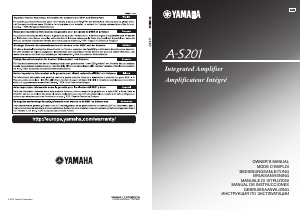
Усилители Yamaha A-S201 — инструкция пользователя по применению, эксплуатации и установке на русском языке. Мы надеемся, она поможет вам решить возникшие у вас вопросы при эксплуатации техники.
Вы можете скачать инструкцию к Yamaha A-S201 по ссылке ниже, если не хотите ждать загрузки. Если остались вопросы, задайте их в комментариях после инструкции.
«Загружаем инструкцию», означает, что нужно подождать пока файл загрузится и можно будет его читать онлайн. Некоторые инструкции очень большие и время их появления зависит от вашей скорости интернета.
Полезные видео
Характеристики
Остались вопросы?
Не нашли свой ответ в руководстве или возникли другие проблемы? Задайте свой вопрос в форме ниже с подробным описанием вашей ситуации, чтобы другие люди и специалисты смогли дать на него ответ. Если вы знаете как решить проблему другого человека, пожалуйста, подскажите ему
![:)]()
Часто задаваемые вопросы
Как посмотреть инструкцию к Yamaha A-S201?
Необходимо подождать полной загрузки инструкции в сером окне на данной странице или скачать кликнув по специальной кнопке.
Руководство на русском языке?
Все наши руководства представлены на русском языке или схематично, поэтому вы без труда сможете разобраться с вашей моделью
Как можно распечатать инструкцию?
Скачайте ее по специальной кнопке над формой чтения на ваше устройства и отправьте на печать.
Types of Manuals:
The main types of Yamaha A-S201 instructions:
- User guide — rules of useing and characteristics
- Service manual — repair, diagnostics, maintenance
- Operation manual — description of the main functions of equipment
Amplifier Instructions by Yamaha:
-
NAD C356BEE
Our new C 356BEE symbolises NAD’s desire for continual improvement—even on an award-winning design. We have rened our amplier performance and added more value to our C 356BEE design by applying knowledge gained from our top-of-the-line Masters Series M3 Amplier. Able to drive the most complex loudspeakers …
C356BEE Amplifier, 2
-
AVProEdge ConferX AC-CX100-RAMP
USER MANUALAC-CX100-RAMP IP controllable 2 channel 25W Amplifier with microphone, line, HDMI and HDBaseT inputs, Full 18Gbps throughout (100M HDBaseT 10.2 Gbps) and On Screen Display AC-CX100-RAMPPage 1 …
ConferX AC-CX100-RAMP Amplifier, 20
-
Avsl Adastra DM25
DM25, DM40 Compact 100V mixer-amplifiers Item ref: 953.108UK, 953.109UK User Manual Version 1.1 Caution: Please read this manual carefully before operating Damage caused by misuse is not covered by the warranty …
Adastra DM25 Amplifier, 8
-
Code 3 Banshee
1Contents:Introduction…………………………………………………………………..2Standard Features………………………………………………………….2Low Frequency Conguration………………………………………….3Low Frequency Tone………………………………… …
Banshee Amplifier, 12
-
JBL MA6002
For more than 60 years, JBL has been deliveringproducts embodying the technology developed in the professional arena – equipping leadingrecording studios and movie theaters, as well aslive-music reinforcement in venues ranging fromdance clubs to Woodstock. We continue totransform this expertise into products thatprov …
MA6002 Car Amplifier, 2
-
Bogen NQ-A4060-G2
NQ‑A4060‑G2, NQ‑A4120‑G2, NQ‑A4300‑G2 AudioPowerAmpliers Installation and Use Manual Specications are subject to change.© Copyright 2020 Bogen Communications, Inc.740-00132B 210917 …
NQ-A4060-G2 Amplifier, 60
-
powersoft X8
AC mains supplyRefer to the quick guide for safety and proper installation instructionsThe intended use of X Series amplifiers is in a rack only. The AC mains wirings of the units must be connected to a terminal box provided with a properly breaker. The proper device to use depends on mains configuration; for X8 Powe …
X8 Amplifier, 2
-
Audio Note M10 Line
M10 Line Owner’s Information The M10 Line is a Level 6 line pre-amplifier, developed for the best possible sonic performance rather than technical specifications. To this end, the M10 Line incorporates thermionic valve technology to produce the most accurate sound possible and has been brought to maturity through a …
M10 Line Amplifier, 7
Перейти к контенту
| Название | Русский | English |
|---|---|---|
| A-S201 Owner’s Manual | — |
[3.2MB] |
| A-S201 Инструкция по эксплуатации |
[3.2MB] |
[3.2MB] |
| CD Player flyer for Hi-Fi Amplifier | — |
[109KB] |
| CD Player flyer for Hi-Fi Amplifier |
[109KB] |
— |
Данная инструкция на русском языке предназначена для ресивера
Yamaha A-S201, описывает принцип работы и основные моменты эксплуатации устройства.
Производитель настойчиво рекомендует перед включением ресивера
внимательно изучить настоящую инструкцию.
Инструкция для ресивера
представлена в формате PDF. Все современные браузеры уже поддерживают данный формат и сложностей с открытием файла возникнуть не должно.
Но если открыть инструкцию все же не удается, то необходимо установить на компьютер программу для чтения PDF файлов, например, Acrobat Reader. Если у вас возникли сложности с открытием инструкции на смартфоне под управлением Android, нужно установить, например, Adobe Acrobat Reader.
Посмотреть инструкция для Yamaha A-S201 бесплатно. Руководство относится к категории приемники, 8 человек(а) дали ему среднюю оценку 8.4. Руководство доступно на следующих языках: русский, английский. У вас есть вопрос о Yamaha A-S201 или вам нужна помощь? Задайте свой вопрос здесь
Не можете найти ответ на свой вопрос в руководстве? Вы можете найти ответ на свой вопрос ниже, в разделе часто задаваемых вопросов о Yamaha A-S201.
Когда звук считается слишком громким?
Могут ли устройства разных марок подключаться друг к другу при помощи Bluetooth?
Как лучше всего выполнять чистку приемник?
Какая высота Yamaha A-S201?
Какая ширина Yamaha A-S201?
Какая толщина Yamaha A-S201?
Инструкция Yamaha A-S201 доступно в русский?
Не нашли свой вопрос? Задайте свой вопрос здесь
Для ознакомления с инструкцией необходимо нажать на ссылку «ЗАГРУЗИТЬ», чтобы скачать pdf файл. Если есть кнопка «ПРОСМОТР», то можно просто посмотреть документ онлайн.
Для удобства, Вы можете сохранить данную страницу с файлом руководства по эксплуатации в свой список «избранное» прямо на сайте (доступно для зарегистрированных пользователей).
Смотрите инструкцию для похожих моделей:
Вы можете задать вопрос посетителям сайта по модели YAMAHA A-S201. Если Вы являетесь её пользователем, то пожалуйста оставьте, по возможности развёрнутый отзыв:
Страницы и текст этой инструкции
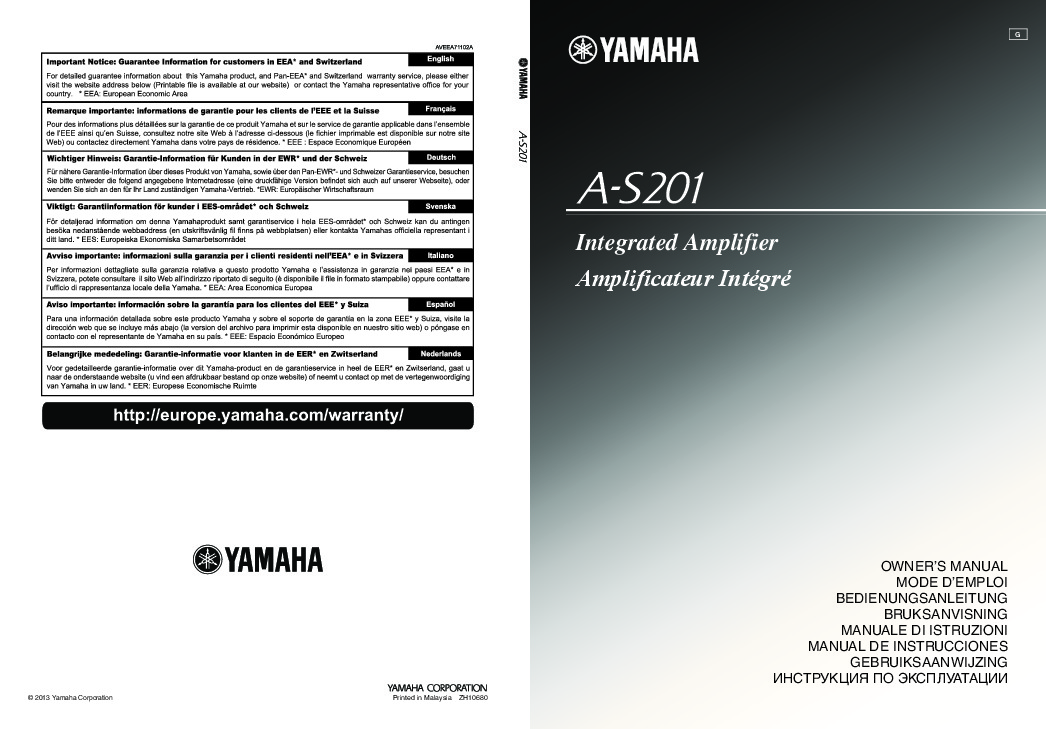
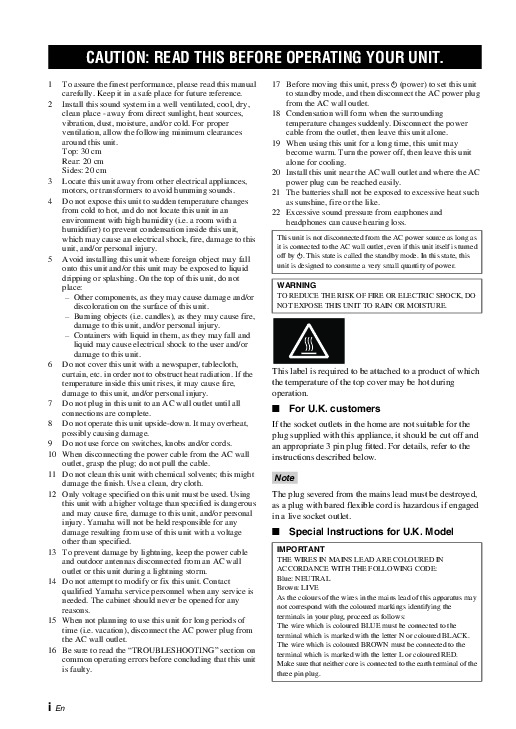
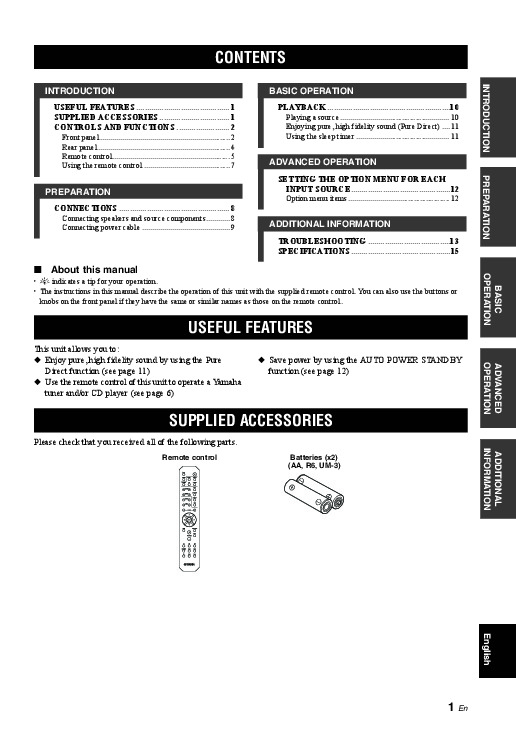
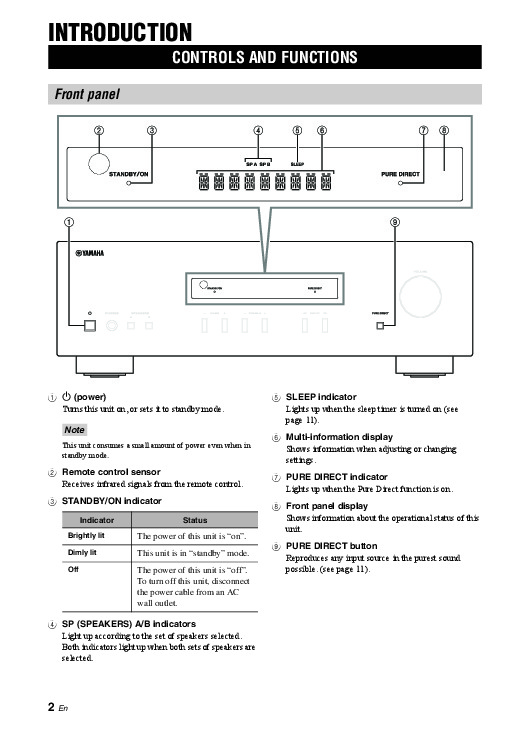
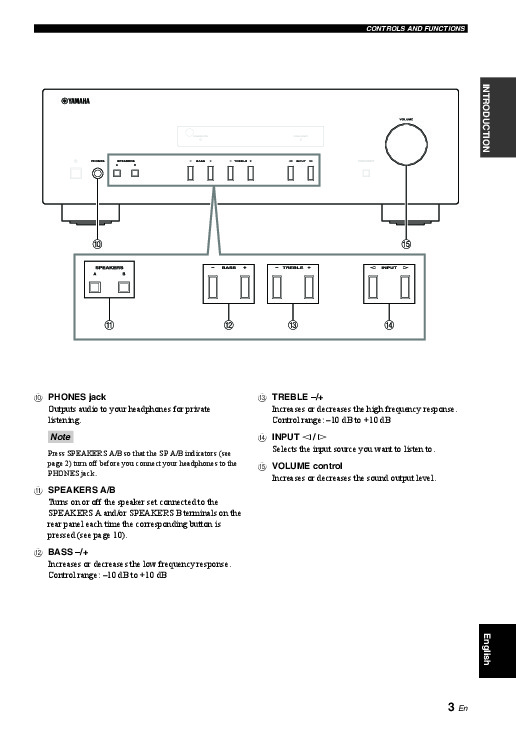
Как использовать наш сайт инструкций OnlineManuals.ru
Наша цель состоит в том, чтобы предоставить вам быстрый доступ к содержанию инструкции для ресивера и усилителя Yamaha A-S201.
С помощью онлайн просмотра, Вы можете быстро просмотреть содержимое инструкции и найти решение проблемы с ресивера и усилителя Yamaha A-S201.
Для Вашего удобства
Если листать руководство пользователя ресивера и усилителя Yamaha A-S201 прямо на сайте, не очень удобно для Вас, есть два возможных решения:
• Просмотр в полноэкранном режиме — легко просмотреть руководство пользователя (без загрузки его на свой компьютер), Вы можете использовать режим полноэкранного просмотра.
Для просмотра инструкции пользователя ресивера и усилителя Yamaha A-S201 на полном экране, используйте кнопку «Открыть в Pdf-viewer».
• Загрузка на компьютер — Вы можете также скачать Инструкция ресивера и усилителя Yamaha A-S201 на свой компьютер и сохранить его в файлах.
Многие люди предпочитают читать документы не на экране, а в печатной версии.
Возможность печати руководства пользователя также была предусмотрена на нашем сайте,
и вы можете использовать ее, нажав на иконку «печать» в Pdf-viewer.
Нет необходимости печатать все руководство ресивера и усилителя Yamaha A-S201, можно выбрать только нужные страницы инструкции.


